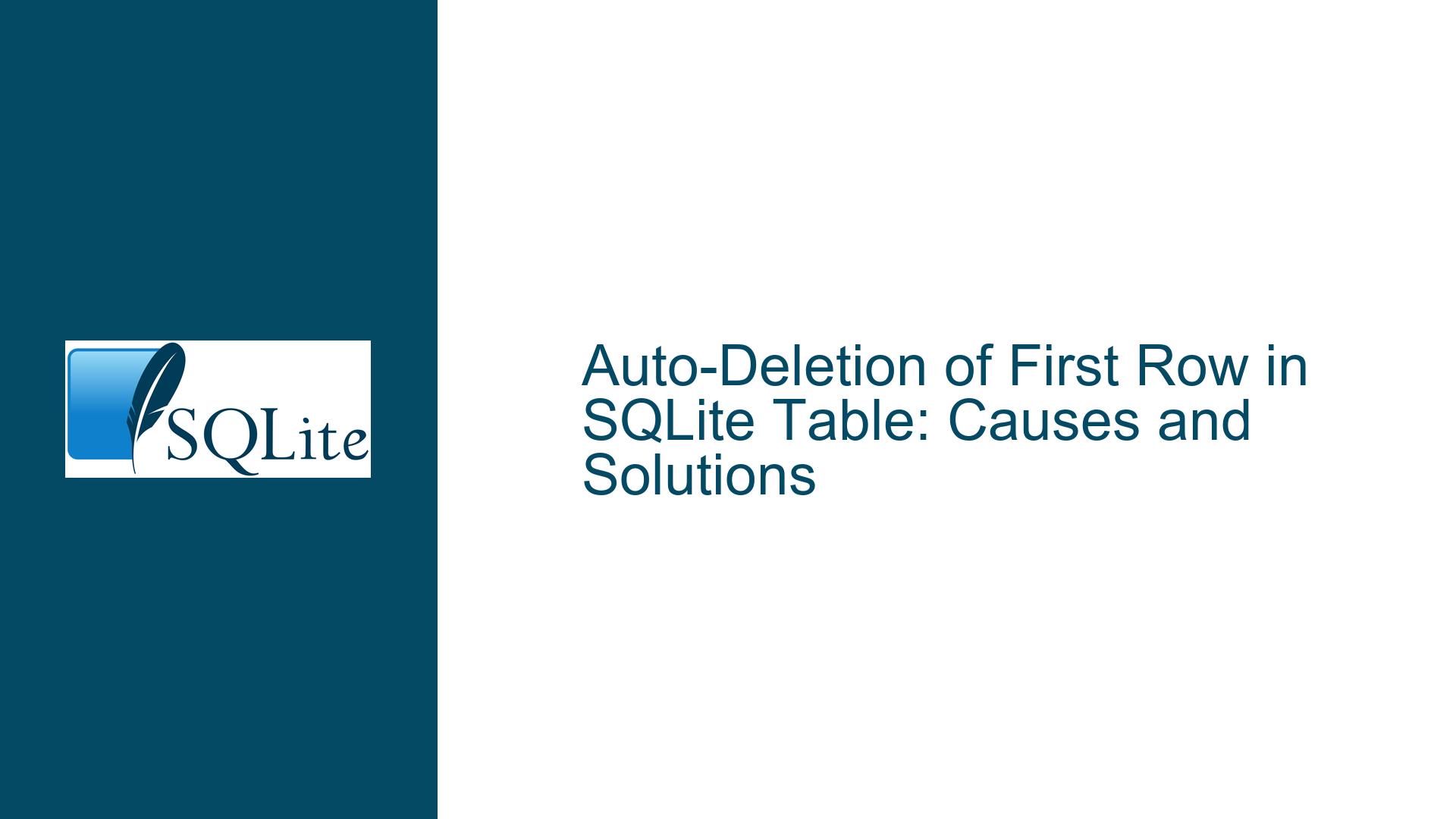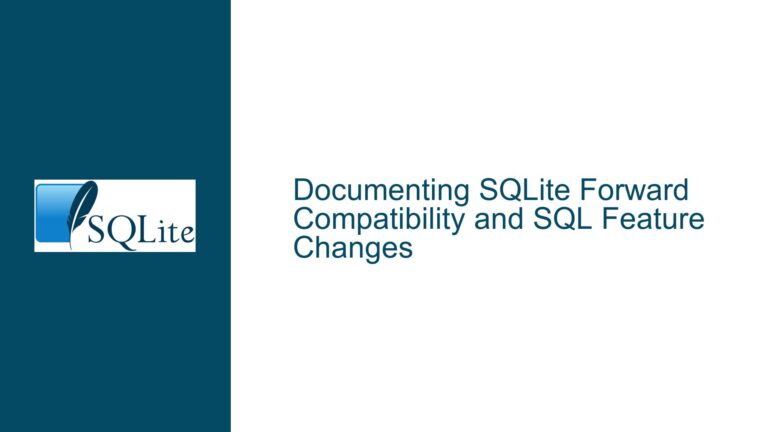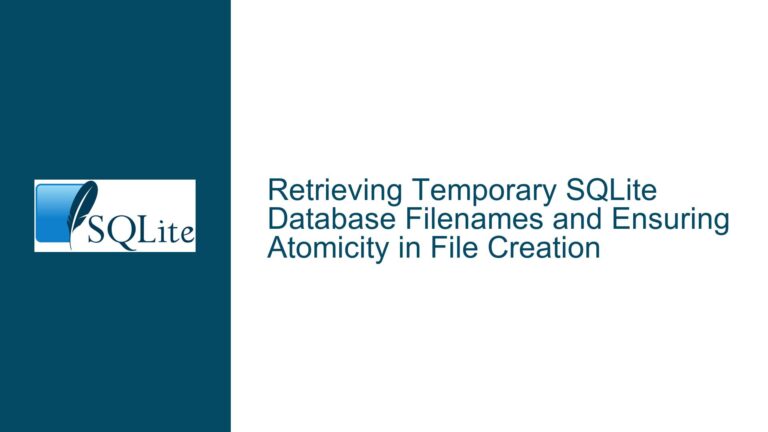Auto-Deletion of First Row in SQLite Table: Causes and Solutions
Understanding the Unintended Deletion of the Initial Table Row
The core issue revolves around the unexpected removal of the first row in an SQLite database table. Users report that the first entry in a table is automatically deleted without an explicit DELETE command being executed. This behavior is often intermittent or context-dependent, leading to confusion about whether the deletion is triggered by application logic, SQLite’s internal mechanisms, or environmental factors.
SQLite does not inherently delete rows without direct instructions from the user or application. However, several factors—ranging from transaction isolation levels and application logic errors to filesystem conflicts—can create the illusion of automatic deletion. The first row’s removal might be a symptom of misconfigured transactions, race conditions during concurrent access, or incorrect assumptions about row visibility. For example, a transaction opened before data insertion might not see newly added rows, leading to the mistaken belief that the first row was deleted. Similarly, applications that rely on row order (e.g., using LIMIT 1 without an ORDER BY clause) might inadvertently target the first row for deletion.
The problem is further complicated by SQLite’s flexibility in handling database files. In environments like Windows, where file paths can be ambiguous, an application might interact with a different database instance than expected, leading to inconsistencies between the perceived and actual dataset. Additionally, triggers or foreign key constraints with ON DELETE CASCADE could propagate deletions in ways that are not immediately obvious.
Common Origins of Unplanned First-Row Deletion
1. Transaction Isolation and Visibility Conflicts
SQLite uses locks to manage concurrent access, but transactions in READ_UNCOMMITTED or DEFERRED modes may not see newly committed data if they were opened prior to the write operation. For instance, if a reader transaction begins before a writer commits its changes, the reader will not see the newly inserted first row. When the reader later attempts to access the data, the absence of the first row might be misinterpreted as deletion.
2. Application Logic Errors
A common mistake is using a DELETE statement without a proper WHERE clause or with a flawed conditional expression. For example:
DELETE FROM table_name WHERE id = (SELECT id FROM table_name LIMIT 1);
If the subquery does not account for row order or uses a non-unique identifier, this could delete the first row in an unpredictable manner. Applications that rely on implicit row order (e.g., assuming the first row has the lowest rowid) are particularly vulnerable.
3. Filesystem and Database File Conflicts
In systems where multiple processes or applications access the same database file, locking issues can arise. If one process deletes a row while another is reading the table, the behavior depends on the journaling mode (e.g., WAL vs. DELETE). Additionally, applications that dynamically generate database paths or use relative paths might inadvertently create or reference a different database file, leading to "missing" rows.
4. Triggers and Cascading Deletes
A trigger configured to execute AFTER INSERT or BEFORE DELETE on a table might contain logic that removes the first row under specific conditions. Similarly, foreign key constraints with ON DELETE CASCADE can propagate deletions from a parent table to a child table, creating the appearance of automatic deletion in the child.
5. Race Conditions During Bulk Operations
Applications performing bulk inserts followed by immediate reads might encounter race conditions. For example, if an application inserts 100 rows and then attempts to process them in a loop, a misconfigured cursor or premature transaction commit could result in the first row being processed and deleted before subsequent iterations.
Diagnostic Procedures and Remedial Actions
1. Validate Application SQL Statements
Begin by auditing all SQL statements executed by the application, focusing on DELETE, INSERT, and TRUNCATE operations. Use logging or debugging tools to capture the exact queries sent to the database. For instance, if the application uses:
cursor.execute("DELETE FROM sensors WHERE timestamp < ?", (cutoff_time,))
ensure that cutoff_time is correctly calculated and does not unintentionally match the timestamp of the first row.
If the application employs ORM frameworks (e.g., SQLAlchemy), inspect the generated SQL to rule out framework-specific quirks. Enable SQLite’s sqlite3_trace or sqlite3_profile functions to log executed statements.
2. Test with the SQLite Command-Line Interface (CLI)
Reproduce the issue using the SQLite CLI to isolate the problem from application code:
sqlite3 test.db
Create a minimal table and dataset:
CREATE TABLE demo (id INTEGER PRIMARY KEY, data TEXT);
INSERT INTO demo (data) VALUES ('Row 1'), ('Row 2'), ('Row 3');
Execute suspected deletion commands manually. If the first row persists, the issue likely stems from the application’s transaction handling or environment.
3. Investigate Transaction Timing and Isolation
Ensure that transactions are properly committed before subsequent reads. For example, in Python:
conn = sqlite3.connect("test.db")
cursor = conn.cursor()
# Writer transaction
cursor.execute("INSERT INTO demo (data) VALUES (?)", ("New Row",))
conn.commit() # Commit is critical here
# Reader transaction
cursor.execute("SELECT * FROM demo")
print(cursor.fetchall())
If the reader transaction is opened before the writer commits (e.g., using BEGIN IMMEDIATE), it will not see the new row.
4. Inspect Database File Integrity
Verify that the application is interacting with the correct database file. Use absolute paths to eliminate ambiguity:
conn = sqlite3.connect("/full/path/to/test.db")
Check for multiple database instances or temporary files (e.g., test.db-wal, test.db-shm) that might indicate WAL mode activity. Use the .dump command in the CLI to inspect the database’s actual contents:
sqlite3 test.db ".dump demo"
5. Audit Triggers and Foreign Key Constraints
List all triggers associated with the table:
SELECT sql FROM sqlite_master WHERE type = 'trigger' AND tbl_name = 'demo';
Examine trigger logic for unintended deletions. Similarly, check for foreign key constraints:
PRAGMA foreign_key_list(demo);
Disable foreign key enforcement temporarily to test if cascading deletes are the culprit:
PRAGMA foreign_keys = OFF;
6. Analyze Filesystem and Locking Behavior
On Windows, ensure the application is not holding a lock on the database file, preventing other processes from writing. Use tools like Process Explorer to identify handles on test.db. In Unix-like systems, check for stale lock files (test.db-journal).
7. Test with Different Journaling Modes
Switch the journaling mode to WAL or TRUNCATE to see if the issue persists:
PRAGMA journal_mode = WAL;
The WAL mode allows concurrent reads and writes, which might resolve visibility issues.
8. Simulate Concurrency Scenarios
Use parallel threads or processes to simulate concurrent access. For example, in a shell script:
# Process 1: Writer
sqlite3 test.db "BEGIN; INSERT INTO demo (data) VALUES ('Concurrent Row'); COMMIT;"
# Process 2: Reader
sqlite3 test.db "BEGIN; SELECT * FROM demo; COMMIT;"
Monitor whether the first row is consistently missing under load.
9. Check for Rowid Fragility
If the table lacks an explicit INTEGER PRIMARY KEY, rows might be assigned unstable rowid values. Vacuuming or deleting rows can cause rowid reassignment, making the "first row" a moving target. Add a stable primary key:
ALTER TABLE demo ADD COLUMN uid INTEGER PRIMARY KEY AUTOINCREMENT;
10. Review Application Connection Settings
Ensure the application does not enable auto-vacuuming (PRAGMA auto_vacuum) or incremental vacuuming, which can alter physical row storage. Disable these features temporarily:
PRAGMA auto_vacuum = 0;
By systematically addressing these areas, developers can identify whether the first-row deletion is caused by application logic, transaction mismanagement, or environmental factors, and apply targeted fixes such as adjusting transaction boundaries, correcting SQL queries, or resolving filesystem conflicts.