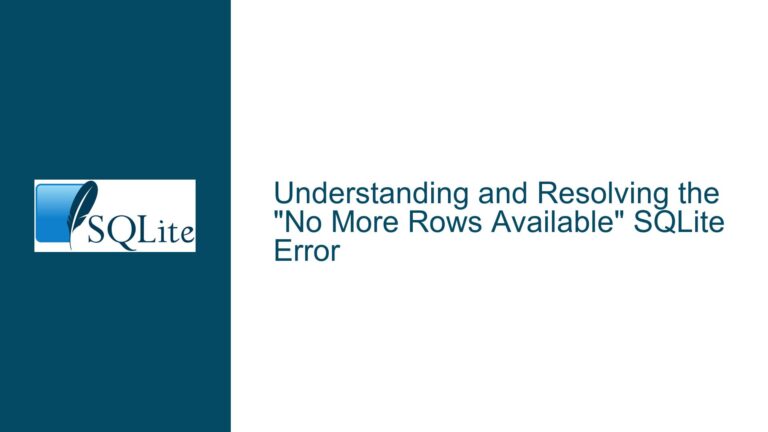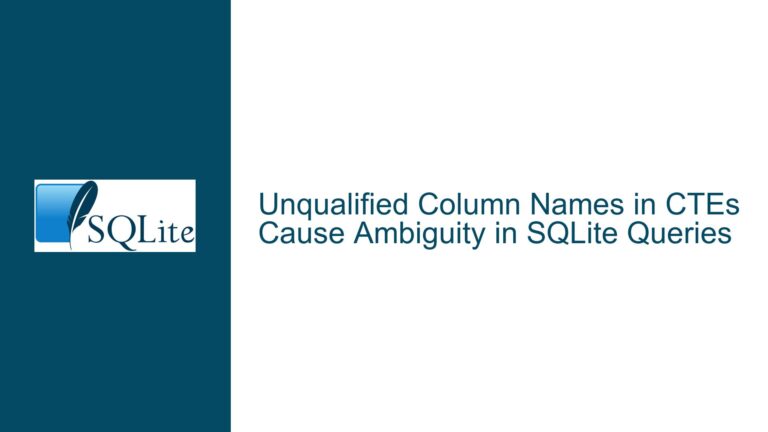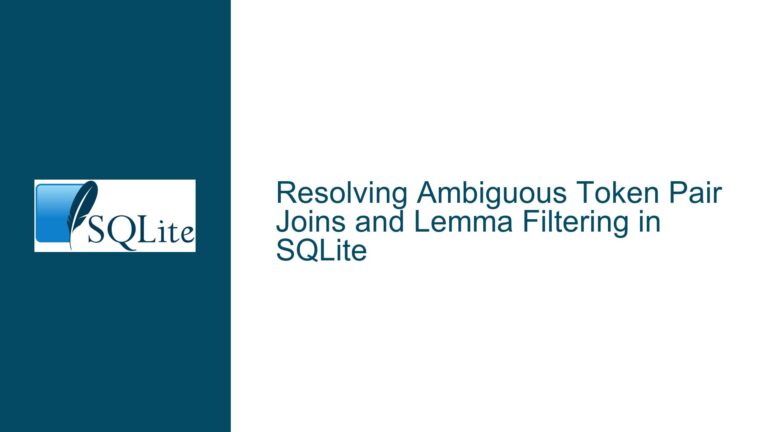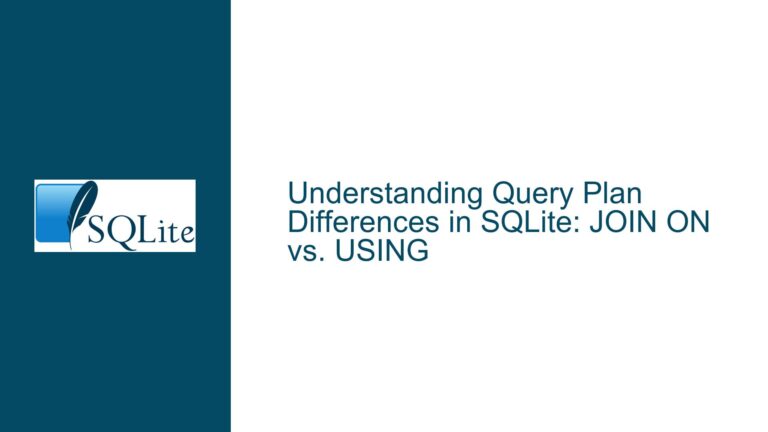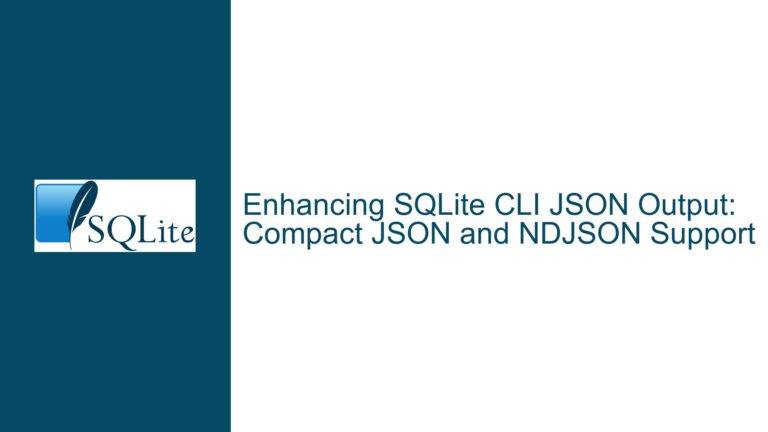Resolving SQLITE_BUSY Errors with BEGIN IMMEDIATE Transactions in SQLite
Transaction Locking Behavior in DEFERRED vs. IMMEDIATE Modes SQLite’s default BEGIN (DEFERRED) transaction mode allows read operations without immediately acquiring a write lock. When a write operation (INSERT, UPDATE, DELETE) is issued within such a transaction, SQLite attempts to upgrade the read lock to a write lock. However, if another connection already holds a write…