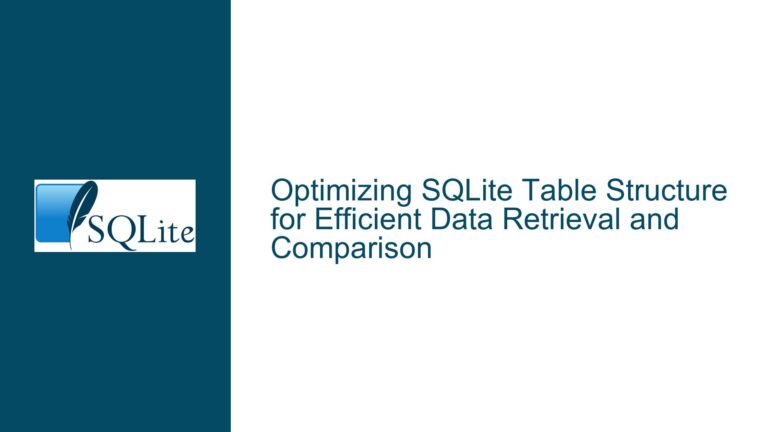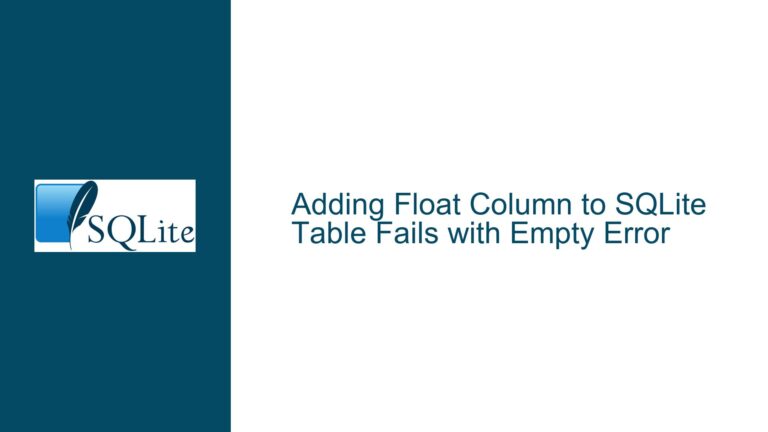Audacity SQLite Migration: Performance Trade-offs and Project Conversion
Audacity’s Transition to SQLite for .aup3 Project Format
Audacity’s shift from a "pile of files" storage system to a single SQLite database file (.aup3) marks a significant architectural change in how the application manages project data. Previously, Audacity projects were stored as a collection of small files, with an .aup file acting as a coordinator. This approach, while straightforward, led to issues where data files and the .aup file could become separated, causing user frustration and data integrity concerns. The new .aup3 format consolidates all project data into a single SQLite database file, ensuring that the entire project is contained within one file. This change not only simplifies project management but also leverages SQLite’s robustness and efficiency.
The transition to SQLite brings several benefits, including improved performance during active editing due to fewer file operations. However, it also introduces new challenges, particularly during project closure, where the consolidation of data into a single file can lead to slower save times. Additionally, the migration from the old .aup format to the new .aup3 format requires careful handling to ensure data integrity and compatibility. Understanding the nuances of this transition is crucial for both developers and users to fully appreciate the trade-offs and optimize their workflows accordingly.
Performance Implications of SQLite Integration in Audacity
The integration of SQLite into Audacity’s project management system has notable performance implications. During active editing, the application benefits from reduced file I/O operations, as data is now read from and written to a single SQLite database file rather than multiple small files. This consolidation can lead to faster load times and smoother editing experiences, especially on systems with slower storage devices. However, the performance gains during editing are offset by increased overhead during project closure. When a project is saved and closed, Audacity must write all changes to the SQLite database, which can be more time-consuming than the previous method of writing to multiple small files.
The performance trade-offs are influenced by several factors, including the size of the project, the speed of the storage device, and the efficiency of the SQLite database operations. Larger projects with extensive audio data will naturally take longer to save, particularly on slower storage devices. Additionally, the efficiency of SQLite’s write operations, influenced by factors such as journaling mode and database schema design, plays a significant role in determining the overall performance impact. Understanding these factors is essential for optimizing Audacity’s performance and ensuring a smooth user experience.
Strategies for Efficient .aup to .aup3 Project Conversion
The conversion of legacy .aup projects to the new .aup3 format is a critical aspect of Audacity’s transition to SQLite. This process involves reading data from the old .aup file and associated data files, transforming it into the appropriate format, and writing it to the new SQLite database. Ensuring data integrity and compatibility during this conversion is paramount, as any errors or inconsistencies could result in data loss or corruption.
One of the key challenges in the conversion process is handling the differences in data organization between the old and new formats. The .aup format stores data in multiple small files, while the .aup3 format consolidates all data into a single SQLite database. This requires careful mapping of data structures and ensuring that all relevant data is accurately transferred. Additionally, the conversion process must handle edge cases, such as missing or corrupted data files, to prevent data loss.
To optimize the conversion process, Audacity developers can implement several strategies. First, they can use SQLite’s transaction support to ensure atomicity and consistency during the conversion. By wrapping the conversion process in a transaction, they can ensure that either all changes are applied, or none are, preventing partial conversions that could lead to data inconsistencies. Second, they can leverage SQLite’s efficient indexing and querying capabilities to speed up the conversion process. By creating appropriate indexes and optimizing queries, they can reduce the time required to read and write data during the conversion.
Another important consideration is user feedback and error handling. During the conversion process, users should be informed of the progress and any potential issues that arise. Providing clear error messages and options for resolving issues can help users navigate the conversion process and ensure a smooth transition to the new format. Additionally, developers can implement fallback mechanisms, such as the ability to revert to the old format if the conversion fails, to provide users with a safety net.
In conclusion, Audacity’s transition to SQLite for project management represents a significant improvement in data integrity and performance during active editing. However, it also introduces new challenges, particularly during project closure and the conversion of legacy projects. By understanding the performance implications and implementing efficient conversion strategies, developers and users can fully leverage the benefits of the new .aup3 format while minimizing potential drawbacks.