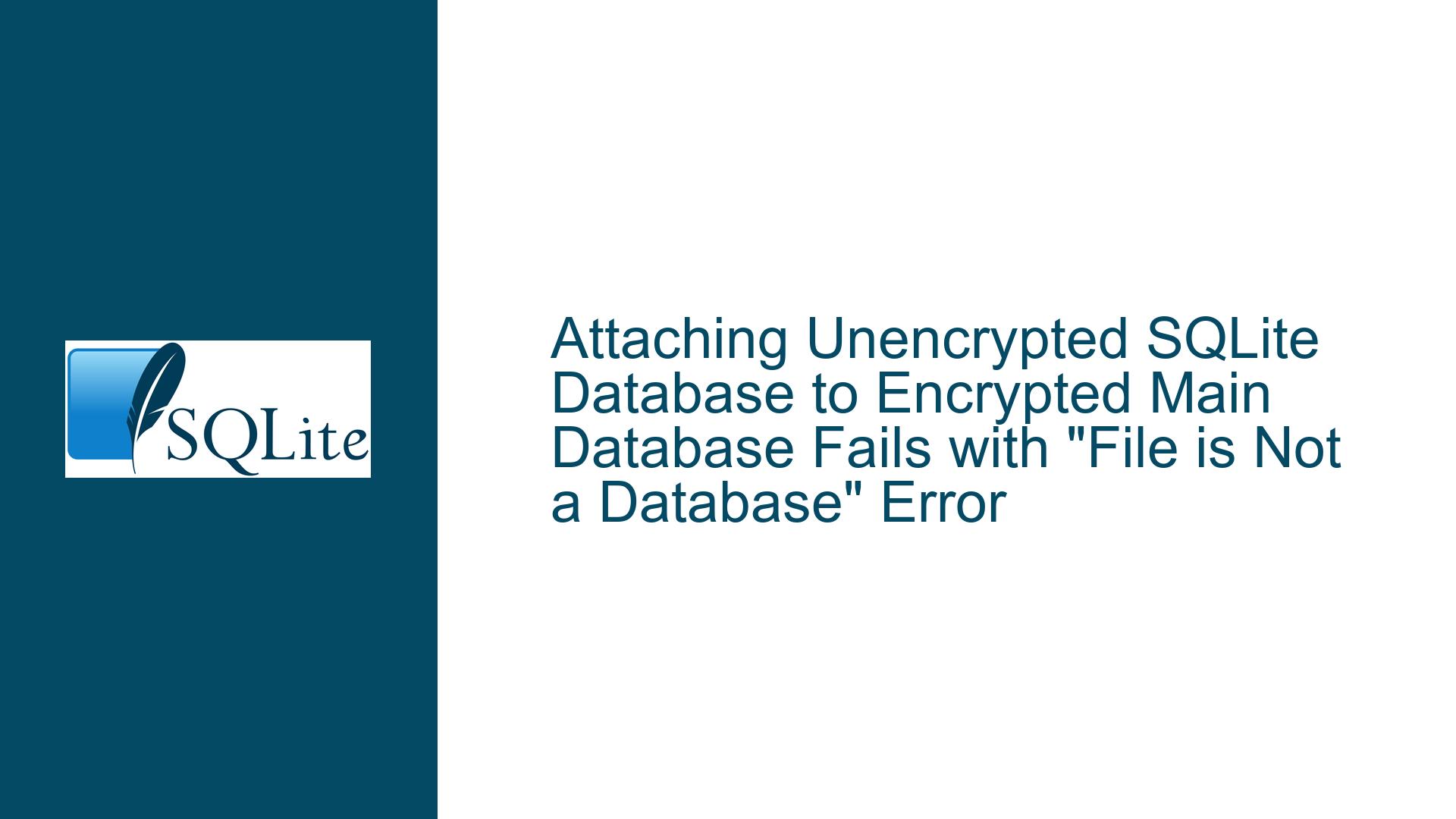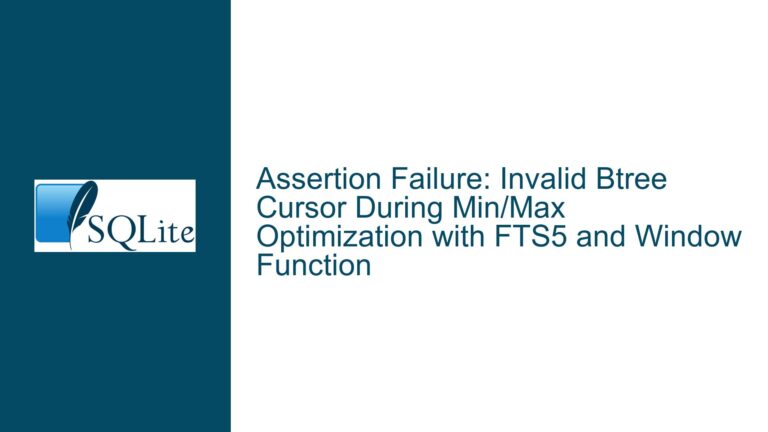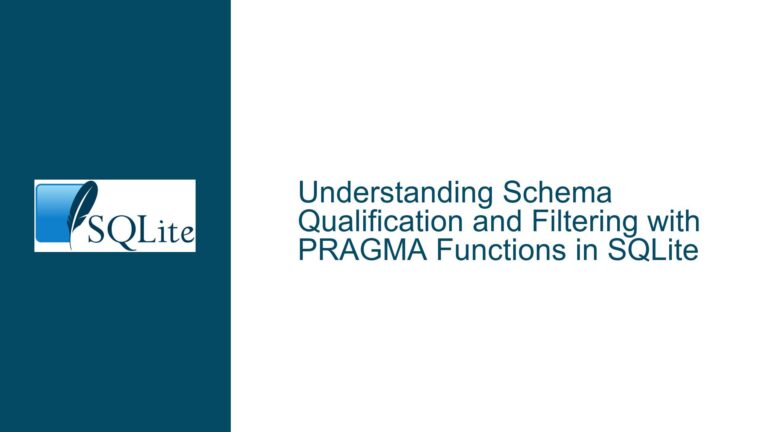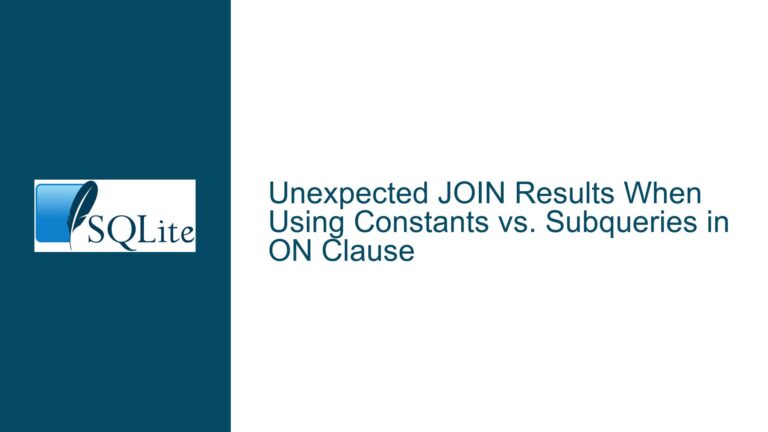Attaching Unencrypted SQLite Database to Encrypted Main Database Fails with “File is Not a Database” Error
Issue Overview: Encrypted Main Database Rejects Attachment of Unencrypted Database via RC4-Aware System.Data.SQLite
The core challenge involves attaching an unencrypted SQLite database to an encrypted main database using the System.Data.SQLite library in C#. The main database employs RC4 encryption managed via the library’s SetPassword method. The unencrypted database attachment fails with the "File is not a database" error despite using the key '' parameter in the ATTACH DATABASE command. This error indicates either structural corruption in the target file or mismatched encryption expectations. The problem is isolated to the interaction between the encryption context of the main database connection and the handling of the unencrypted secondary database during attachment. SQLite Studio successfully attaches the same database with identical syntax, confirming the unencrypted database’s validity and basic SQL syntax correctness. The discrepancy arises from how System.Data.SQLite processes encryption parameters during attachment operations.
Possible Causes: Encryption Context Mismanagement and Connection Workflow Conflicts
The failure stems from conflicts between the encryption configuration of the main database connection and the parameters provided during the attachment process. System.Data.SQLite applies encryption settings at the connection level, which can inadvertently propagate to attached databases if not explicitly overridden. The SetPassword method initializes the encryption engine for the main database, but the library may not fully isolate this context when processing the ATTACH command. Three primary factors contribute to the error:
Incorrect Order of Operations for Password Assignment and Attachment Execution:
TheSetPasswordmethod must be invoked before opening the connection to initialize the encryption engine for the main database. However, attaching a secondary database after opening the connection may inherit the main database’s encryption settings unless explicitly negated. Thekey ''parameter in theATTACHcommand is designed to override this inheritance, but timing issues in the library’s internal workflow may prevent this override from being recognized.Ambiguity in Key Parameter Parsing During Attachment:
System.Data.SQLite extends standard SQLite syntax with encryption-related clauses likekey. The library’s parser may misinterpret thekey ''clause due to inconsistencies in string formatting, escaping rules, or parameter binding. For example, C# string interpolation might inadvertently alter quotation marks or whitespace, causing thekey ''clause to be omitted or malformed in the final SQL command.File Path Resolution Errors Masked as Encryption Failures:
The "File is not a database" error can misleadingly suggest encryption mismatches when the actual issue is an invalid file path. The code dynamically constructs the file path usingFile.ReadAllText, which may introduce non-printable characters, trailing spaces, or incorrect directory separators. Network paths (e.g.,V:/EmployeesNotEncryptedDB) may also face access permission issues or UNC path formatting requirements not handled by the library.
Troubleshooting Steps, Solutions & Fixes: Resolving Encryption Context Conflicts and Syntax Ambiguities
Step 1: Validate File Path Integrity and Accessibility
Before addressing encryption, eliminate file path issues as the root cause.
- Sanitize the Path String: Use
Path.GetFullPathto resolve relative paths and normalize directory separators. Trim whitespace from the path read from the text file:string dbPath = File.ReadAllText(@"..\EMPLOYEE_DB_Location.txt").Trim(); string fullPath = Path.GetFullPath(dbPath); string SQLAttach = $"ATTACH DATABASE '{fullPath}' AS employees KEY '';"; - Verify File Existence and Permissions: Ensure the application has read/write access to both the main and attached database files. Use
File.Exists(fullPath)to confirm the unencrypted database is accessible. - Test with a Local File: Replace the network path (
V:/...) with a local path to rule out network-related issues (e.g., drive mapping inconsistencies).
Step 2: Enforce Explicit Encryption Context Separation
System.Data.SQLite’s encryption settings are connection-wide but can be overridden per database during attachment. Force a clear separation between the main and attached databases’ encryption contexts.
- Use Connection String Password Parameter: Instead of
SetPassword, specify the main database’s password directly in the connection string. This ensures the encryption engine initializes before any commands are executed:string connString = $"Data Source=AppraisalDB; Password={DataEncrypt.SQLITEPW};"; using (SQLiteConnection con = new SQLiteConnection(connString)) { con.Open(); string SQLAttach = $"ATTACH DATABASE '{fullPath}' AS employees KEY '';"; using (SQLiteCommand cmd = new SQLiteCommand(SQLAttach, con)) { cmd.ExecuteNonQuery(); } } - Execute
PRAGMA keyPost-Connection Opening: For advanced scenarios, usePRAGMA keyafter opening the connection to reinitialize the encryption engine. This is less recommended than the connection string approach but useful for debugging:con.Open(); using (SQLiteCommand pragmaCmd = new SQLiteCommand($"PRAGMA key = '{DataEncrypt.SQLITEPW}';", con)) { pragmaCmd.ExecuteNonQuery(); } // Proceed with ATTACH command
Step 3: Debug and Refine the ATTACH Command Syntax
System.Data.SQLite’s SQL parser may require strict adherence to specific formatting rules for encryption clauses.
- Use Verbatim Strings for SQL Commands: Avoid escaped quotes and ensure the
key ''clause is preserved:string SQLAttach = @$"ATTACH DATABASE '{fullPath}' AS employees KEY '';"; - Test with Hexadecimal Key Specification: While unnecessary for unencrypted databases, this tests whether the library expects binary key formats. Replace
key ''withhexkey ''(thoughhexkeyis typically for raw byte keys):string SQLAttach = @$"ATTACH DATABASE '{fullPath}' AS employees HEXKEY '';"; - Capture the Executed SQL Command: Log or breakpoint the
SQLAttachvariable to confirm it contains the exact syntax:Debug.WriteLine($"Executing SQL: {SQLAttach}");
Step 4: Isolate Encryption Library Incompatibilities
System.Data.SQLite’s RC4 encryption is legacy and may have unresolved bugs. Test with modern encryption algorithms or updated libraries.
- Migrate to SQLCipher: Replace System.Data.SQLite with a SQLCipher-compatible library, which offers AES-256 encryption and more robust attachment handling.
- Update System.Data.SQLite: Ensure the latest version of the library is used, as older versions may mishandle encryption during attachment.
Step 5: Validate Database Integrity and Encryption Status
Confirm the unencrypted database is genuinely unencrypted and not using a different encryption method.
- Open the Unencrypted Database Independently: Use a separate connection to verify it can be accessed without encryption:
using (SQLiteConnection testCon = new SQLiteConnection($"Data Source={fullPath}")) { testCon.Open(); // Should succeed if unencrypted } - Check SQLite Header: Open the unencrypted database file in a hex editor. The first 16 bytes should read "SQLite format 3\0". Encrypted databases have altered headers.
Step 6: Utilize Connection Pooling and Transaction Isolation
Connection state leaks or pooling artifacts may retain encryption contexts across commands.
- Disable Connection Pooling: Add
Pooling=Falseto the connection string to eliminate state retention:string connString = $"Data Source=AppraisalDB; Password={DataEncrypt.SQLITEPW}; Pooling=False;"; - Wrap Attachment in a Transaction: Isolate the attachment operation within a transaction to ensure clean rollback if errors occur:
using (SQLiteTransaction trans = con.BeginTransaction()) { try { cmd.ExecuteNonQuery(); trans.Commit(); } catch { trans.Rollback(); throw; } }
Final Solution: Atomic Workflow with Explicit Encryption Contexts
The most reliable fix combines connection string password specification, path sanitization, and verbatim SQL commands:
string dbPath = File.ReadAllText(@"..\EMPLOYEE_DB_Location.txt").Trim();
string fullPath = Path.GetFullPath(dbPath);
string connString = $"Data Source=AppraisalDB; Password={DataEncrypt.SQLITEPW}; Pooling=False;";
string SQLAttach = @$"ATTACH DATABASE '{fullPath}' AS employees KEY '';";
using (SQLiteConnection con = new SQLiteConnection(connString))
using (SQLiteCommand cmd = new SQLiteCommand(SQLAttach, con))
{
con.Open();
cmd.ExecuteNonQuery(); // Should now succeed
}
This approach ensures the main database’s encryption is initialized at connection opening, the attachment command explicitly negates encryption for the secondary database, and file path issues are preemptively resolved.