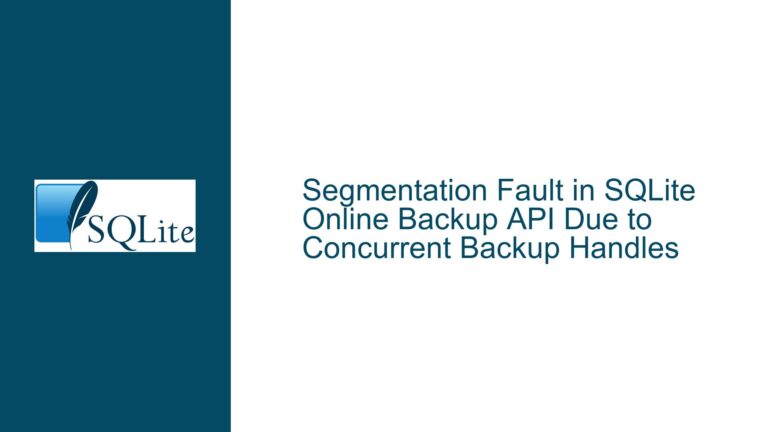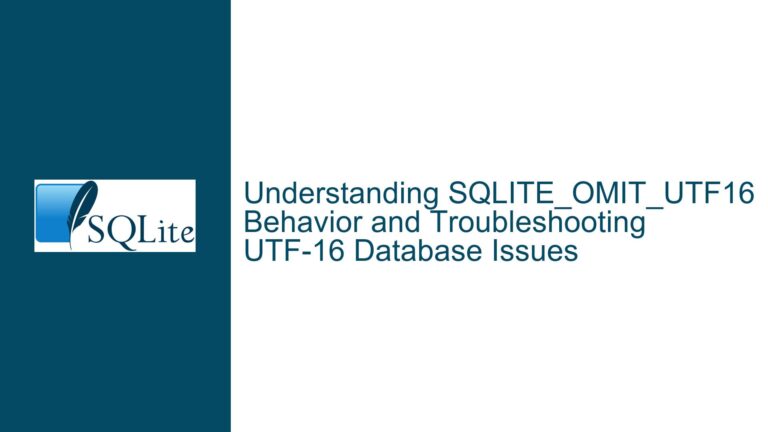Atomic Initialization of SQLite Database Files: Best Practices and Troubleshooting
Atomic Initialization Challenges in SQLite Database Files
When working with SQLite as an application file format, one of the most critical tasks is ensuring that the database file is properly initialized. This process becomes particularly complex when dealing with scenarios where the file may exist in various states, such as being empty, partially initialized, or already fully set up. The challenge lies in atomically determining the state of the file and ensuring that the initialization process is both robust and consistent, especially when multiple transactions are required to complete the initialization.
The core issue revolves around handling a file named foo.bar, which could be in one of the following states:
- No such file: The file does not exist.
- Properly initialized SQLite file: The file exists and has been fully initialized for the application.
- Empty file: The file exists but is empty, possibly due to a rollback journal operation.
- Partially initialized SQLite file: The file exists but was left in an incomplete state during a previous initialization attempt.
- Unrelated file: The file exists but is not an SQLite file or is otherwise not suitable for the application.
The primary concern is how to handle the fourth scenario, where the file is partially initialized. This situation requires a strategy that ensures the initialization process can be completed without causing data corruption or inconsistencies, especially when the initialization involves multiple transactions.
Interrupted Write Operations and Partial Initialization
The root cause of the issue lies in the potential for interrupted write operations during the initialization process. SQLite is designed to handle many types of failures gracefully, but when initialization involves multiple transactions, there is a risk that the process could be interrupted, leaving the database in an inconsistent state. This is particularly problematic when the initialization process includes operations that cannot be combined into a single transaction, such as creating tables and setting the journal mode to WAL (Write-Ahead Logging).
One common cause of partial initialization is a power failure or application crash during the initialization process. If the application crashes after the first transaction but before the second, the database file may be left in an incomplete state. Another cause could be concurrent access to the database file by multiple instances of the application, leading to race conditions where one instance starts initializing the file while another is already in the process of doing so.
To mitigate these risks, it is essential to implement a strategy that ensures atomicity across the entire initialization process. This involves not only ensuring that each transaction is atomic but also that the sequence of transactions is treated as a single, indivisible operation.
Implementing Atomic Initialization with BEGIN IMMEDIATE and File Renaming
To address the challenges of atomic initialization, two primary strategies can be employed: file renaming and transaction locking. Both approaches aim to ensure that the initialization process is atomic and that the database file is left in a consistent state, even in the event of an interruption.
File Renaming Strategy
The file renaming strategy involves initializing the database file under a temporary name and then renaming it to the target name (foo.bar) once the initialization is complete. This approach ensures that the target file is only exposed to the application once it is fully initialized, reducing the risk of partial initialization.
Here’s how the file renaming strategy works in detail:
- Check for the existence of
foo.bar: Before attempting to initialize the database, the application should first check iffoo.barexists. If the file does not exist, the application can proceed with the initialization process under a temporary name, such asfoo.bar.tmp. - Initialize the database under a temporary name: The application creates the database file under the temporary name and performs all necessary initialization steps, including creating tables, setting the journal mode, and populating any initial data. Each step should be performed within its own transaction, using
BEGIN IMMEDIATEto ensure that no other process can interfere with the initialization. - Rename the temporary file to the target name: Once the initialization is complete, the application renames the temporary file to
foo.bar. This operation is atomic at the filesystem level, ensuring that the target file is only exposed once it is fully initialized. - Handle existing files: If
foo.baralready exists, the application should determine its state. If the file is empty or partially initialized, the application can either delete it and start the initialization process anew or attempt to complete the initialization, depending on the specific requirements.
Transaction Locking Strategy
The transaction locking strategy involves using SQLite’s transaction mechanisms to ensure that only one instance of the application can initialize the database file at a time. This approach relies on the use of BEGIN IMMEDIATE to lock the database during initialization, preventing other processes from accessing the file until the initialization is complete.
Here’s how the transaction locking strategy works in detail:
- Begin an immediate transaction: The application starts by issuing a
BEGIN IMMEDIATEtransaction. This ensures that no other process can write to the database while the initialization is in progress. - Check the initialization status: The application checks the current state of the database to determine if initialization is needed. This can be done by querying specific tables or checking the values of pragmas such as
application_idanduser_version. - Perform initialization steps: If initialization is required, the application performs the necessary steps, such as creating tables and setting the journal mode. Each step should be performed within the context of the immediate transaction to ensure atomicity.
- Mark initialization as complete: Once the initialization is complete, the application updates the database to indicate that initialization has been successfully completed. This can be done by setting specific values in the
application_idoruser_versionpragmas or by updating a dedicated table. - Commit the transaction: Finally, the application commits the transaction, releasing the lock and allowing other processes to access the database.
Choosing Between File Renaming and Transaction Locking
Both the file renaming and transaction locking strategies have their advantages and disadvantages, and the choice between them depends on the specific requirements of the application.
File Renaming:
- Advantages:
- Ensures that the target file is only exposed once it is fully initialized.
- Reduces the risk of partial initialization due to interruptions.
- Simplifies the handling of existing files by allowing the application to start with a clean slate.
- Disadvantages:
- Requires additional logic to handle the renaming process.
- May not be suitable for scenarios where the database file is expected to exist and be accessed by multiple processes.
Transaction Locking:
- Advantages:
- Allows for more fine-grained control over the initialization process.
- Can be used in scenarios where the database file is expected to exist and be accessed by multiple processes.
- Simplifies the handling of existing files by allowing the application to complete partial initializations.
- Disadvantages:
- Requires careful management of transactions to avoid deadlocks or long wait times.
- May not be as effective in scenarios where the database file is frequently accessed by multiple processes.
Best Practices for Atomic Initialization
Regardless of the strategy chosen, there are several best practices that should be followed to ensure a robust and reliable initialization process:
- Use
BEGIN IMMEDIATEfor Transactions: When performing initialization steps, always useBEGIN IMMEDIATEto ensure that no other process can interfere with the initialization. This is particularly important when creating tables or setting pragmas that cannot be combined into a single transaction. - Check for Existing Initialization Status: Before starting the initialization process, check the current state of the database to determine if initialization is needed. This can be done by querying specific tables or checking the values of pragmas such as
application_idanduser_version. - Handle Interruptions Gracefully: Ensure that the application can handle interruptions, such as power failures or crashes, without leaving the database in an inconsistent state. This may involve implementing recovery mechanisms or using file renaming to ensure that the target file is only exposed once it is fully initialized.
- Use Application-Specific Pragmas: Consider using the
application_idanduser_versionpragmas to store application-specific information, such as the initialization status. This can simplify the process of determining whether initialization is needed and provide a clear indication of the database’s state. - Test Thoroughly: Test the initialization process under various conditions, including interruptions, concurrent access, and different file states, to ensure that it is robust and reliable.
Example Implementation
To illustrate the concepts discussed, here is an example implementation of the file renaming strategy in Python using the sqlite3 module:
import os
import sqlite3
def initialize_database(target_file):
temp_file = target_file + '.tmp'
# Check if the target file exists
if os.path.exists(target_file):
# Determine the state of the file
if os.path.getsize(target_file) == 0:
# File is empty, delete it and start fresh
os.remove(target_file)
else:
# File exists and is not empty, check if it's an SQLite file
try:
conn = sqlite3.connect(target_file)
cursor = conn.cursor()
cursor.execute("PRAGMA application_id;")
app_id = cursor.fetchone()[0]
if app_id == 12345: # Replace with your application's ID
# File is already initialized
return
else:
# File is not initialized, delete it and start fresh
os.remove(target_file)
except sqlite3.Error:
# File is not an SQLite file, do not proceed
return
# Initialize the database under a temporary name
conn = sqlite3.connect(temp_file)
cursor = conn.cursor()
# Begin an immediate transaction
cursor.execute("BEGIN IMMEDIATE;")
# Perform initialization steps
cursor.execute("PRAGMA journal_mode = WAL;")
cursor.execute("CREATE TABLE IF NOT EXISTS my_table (id INTEGER PRIMARY KEY, name TEXT);")
cursor.execute("PRAGMA application_id = 12345;") # Replace with your application's ID
# Commit the transaction
conn.commit()
# Rename the temporary file to the target name
os.rename(temp_file, target_file)
# Close the connection
conn.close()
# Example usage
initialize_database('foo.bar')
In this example, the initialize_database function checks the state of the target file and initializes it under a temporary name if necessary. The initialization steps are performed within an immediate transaction to ensure atomicity, and the file is renamed to the target name once the initialization is complete.
Conclusion
Atomic initialization of SQLite database files is a critical task that requires careful planning and implementation. By understanding the challenges and employing strategies such as file renaming and transaction locking, developers can ensure that their databases are initialized in a robust and reliable manner. Following best practices, such as using BEGIN IMMEDIATE for transactions and checking for existing initialization status, further enhances the reliability of the initialization process. With these techniques, developers can confidently use SQLite as an application file format, knowing that their databases will be properly initialized and ready for use.