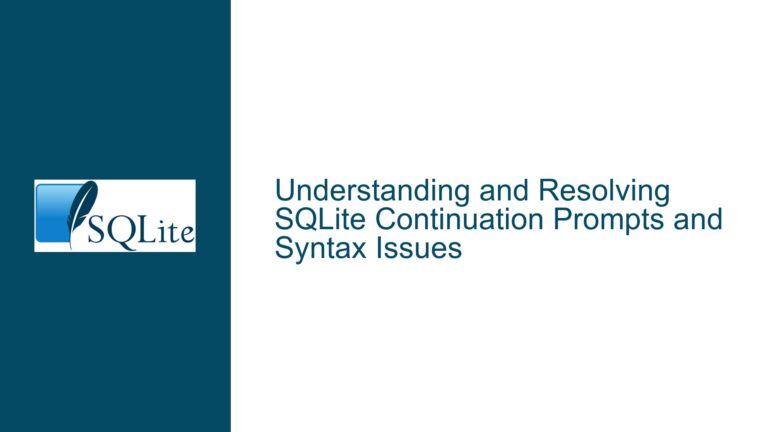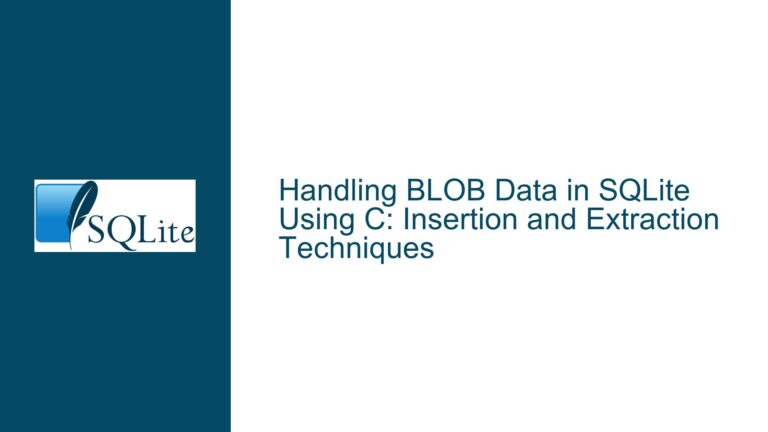Assertion `pPg || !MEMDB’ Failed in SQLite: Causes and Fixes
Issue Overview: Assertion `pPg || !MEMDB’ Failure in SQLite
The assertion pPg || !MEMDB' failure in SQLite is a runtime error that occurs when the SQLite engine encounters an unexpected state during the execution of certain operations. This assertion is part of the SQLite debugging mechanism, designed to catch inconsistencies in the internal state of the database engine. The error message indicates that the condition pPg || !MEMDBwas not met, wherepPgis a pointer to a page in the database file, andMEMDB` is a flag indicating whether the database is in-memory.
The specific scenario that triggers this assertion involves a combination of PRAGMA settings and SQL operations, particularly around the use of auto_vacuum, incremental_vacuum, and max_page_count. The error manifests when a ROLLBACK operation is performed after setting a low max_page_count and executing an incremental_vacuum. The ROLLBACK causes the database file to grow beyond the max_page_count, leading to an inconsistency that triggers the assertion.
This issue is particularly interesting because it highlights a subtle interaction between SQLite’s vacuuming mechanism and transaction rollback behavior. The vacuuming process is designed to reclaim free pages in the database file, while the max_page_count setting limits the maximum size of the database file. When these two mechanisms interact with a ROLLBACK, the database file can temporarily exceed the max_page_count, causing the assertion to fail.
Possible Causes: Interaction Between Vacuuming, Rollback, and Max Page Count
The root cause of the assertion failure lies in the interplay between three key SQLite features: auto_vacuum, incremental_vacuum, and max_page_count. Each of these features plays a role in managing the size and structure of the database file, and their interaction can lead to unexpected states.
Auto Vacuum and Incremental Vacuum: SQLite’s
auto_vacuummode determines how the database handles free pages. Whenauto_vacuumis set toFULL, SQLite automatically reclaims free pages when a transaction is committed. Theincremental_vacuumPRAGMA allows for manual control over this process, specifying the number of pages to be reclaimed. In the problematic scenario,auto_vacuumis set toFULL, and anincremental_vacuumis performed, freeing up space in the database file.Max Page Count: The
max_page_countPRAGMA sets an upper limit on the number of pages in the database file. When this limit is set to a low value (e.g., 2), it restricts the database file’s size. However, this restriction is not enforced during aROLLBACK, which can cause the file to grow beyond themax_page_count.Rollback and File Growth: A
ROLLBACKoperation undoes changes made during a transaction, potentially requiring additional space in the database file. If themax_page_countis set to a low value and anincremental_vacuumhas been performed, theROLLBACKcan cause the database file to grow beyond themax_page_count. This growth triggers the assertion failure because the internal state of the database engine does not expect the file size to exceed themax_page_count.
The combination of these factors creates a scenario where the database file temporarily exceeds the max_page_count, leading to the assertion failure. While this condition is harmless in practice, it exposes a subtle inconsistency in SQLite’s internal state management.
Troubleshooting Steps, Solutions & Fixes: Addressing the Assertion Failure
To address the assertion failure, it is important to understand the underlying causes and implement appropriate fixes. The following steps outline the troubleshooting process and potential solutions:
Review PRAGMA Settings: The first step in troubleshooting this issue is to review the PRAGMA settings used in the database. Specifically, check the values of
auto_vacuum,incremental_vacuum, andmax_page_count. Ensure that these settings are appropriate for the database’s workload and size. In particular, avoid settingmax_page_countto an excessively low value, as this can lead to file growth issues duringROLLBACK.Avoid Low Max Page Count: Setting
max_page_countto a very low value (e.g., 2) is not recommended, as it can cause the database file to grow beyond this limit during normal operations. Instead, setmax_page_countto a value that provides sufficient headroom for the database’s growth. If the database size needs to be restricted, consider using a more conservative value that accounts for potential growth duringROLLBACK.Modify Vacuuming Strategy: The use of
incremental_vacuumin combination with a lowmax_page_countcan exacerbate the issue. Consider adjusting the vacuuming strategy to avoid freeing up too much space before aROLLBACK. For example, perform theincremental_vacuumafter theROLLBACKto ensure that the database file does not grow beyond themax_page_count.Update SQLite Version: The issue has been addressed in SQLite’s source code with the fix in check-in 12c012162ce110a7. Updating to a version of SQLite that includes this fix will prevent the assertion failure. The fix ensures that the
max_page_countis adjusted to be at least as large as the actual file size following aROLLBACK, preventing the inconsistency that triggers the assertion.Monitor Database Growth: Regularly monitor the database file’s size and growth patterns to identify potential issues before they lead to assertion failures. Use tools such as
PRAGMA integrity_checkto verify the database’s consistency and identify any anomalies.Implement Error Handling: In cases where the assertion failure cannot be avoided, implement error handling to gracefully handle the error and prevent application crashes. For example, catch the assertion failure and log the error for further analysis, allowing the application to continue running.
Test and Validate: After implementing the above steps, thoroughly test the database to ensure that the assertion failure no longer occurs. Use a combination of unit tests, integration tests, and stress tests to validate the database’s behavior under various conditions.
By following these troubleshooting steps and implementing the recommended fixes, the assertion `pPg || !MEMDB’ failure can be effectively addressed, ensuring the stability and reliability of the SQLite database.