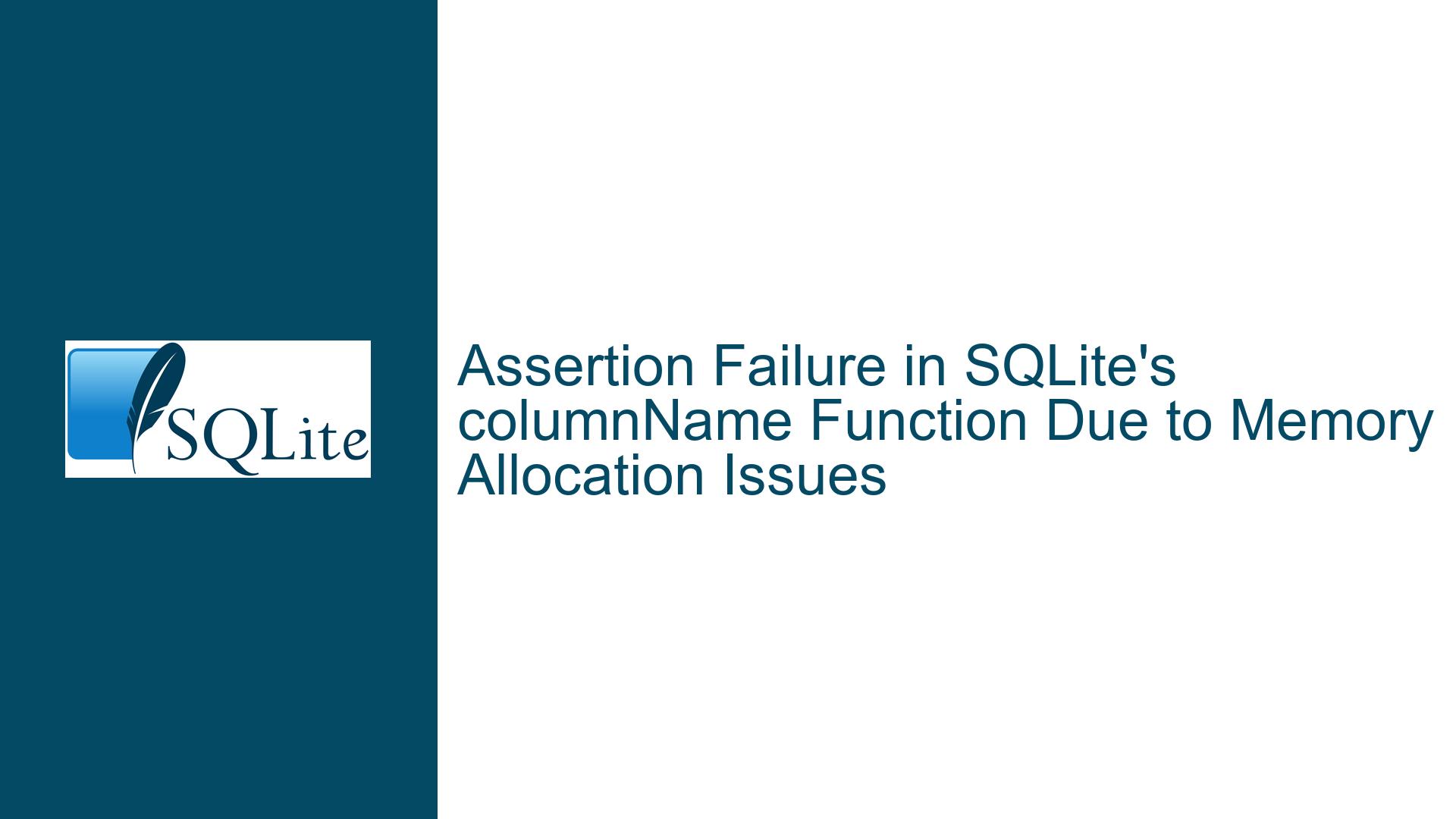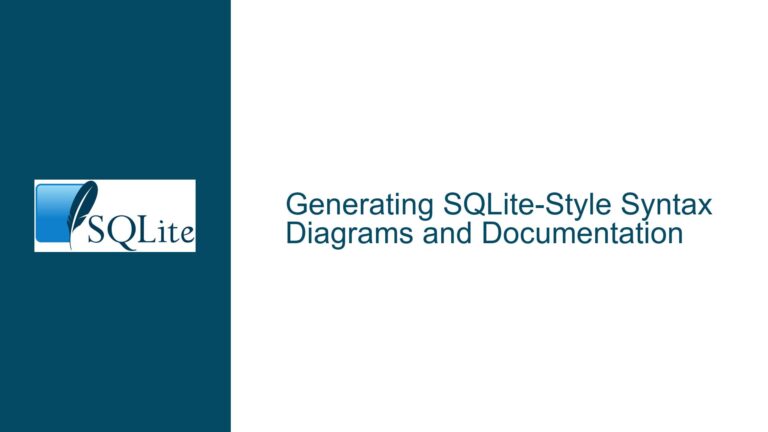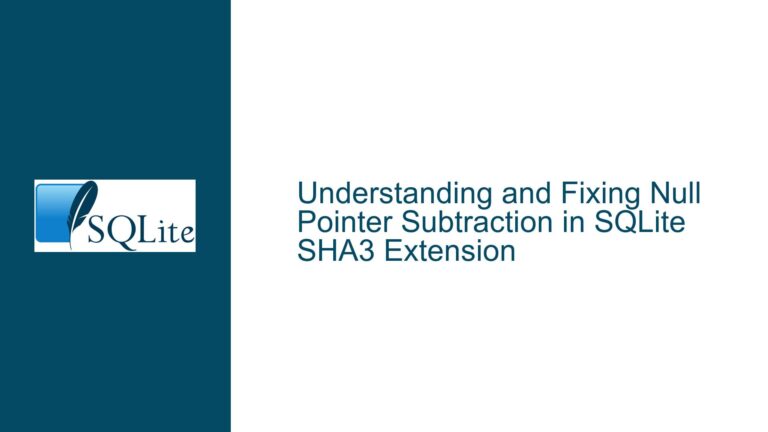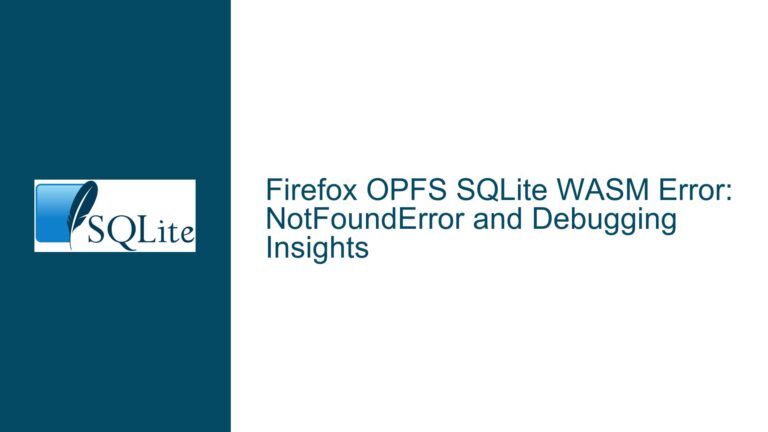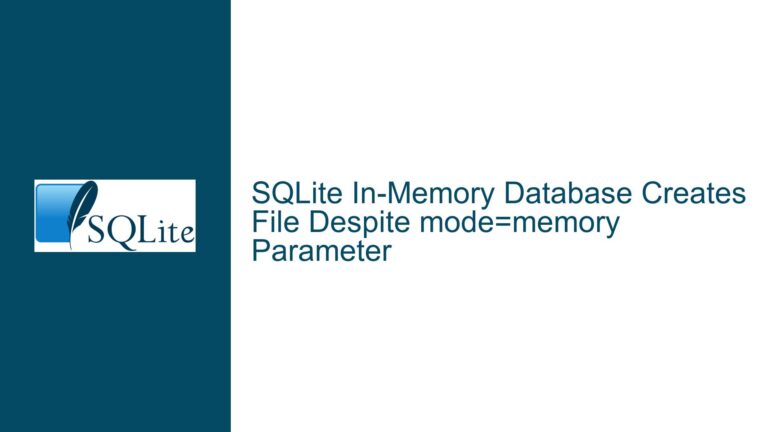Assertion Failure in SQLite’s columnName Function Due to Memory Allocation Issues
Issue Overview: Assertion Failure in columnName Function During Memory-Intensive Operations
The core issue revolves around an assertion failure in the columnName function within SQLite, specifically triggered when executing a sequence of SQL statements under constrained memory conditions. The assertion failure occurs in the SQLite source code at line 89498, where the condition db->mallocFailed == 0 is expected to hold true. When this condition fails, it indicates that a memory allocation request within SQLite has failed, leading to an abrupt termination of the program with an assertion error.
The problematic SQL statements involve setting a hard heap limit using PRAGMA hard_heap_limit=98000, enabling detailed statistics with .stat 2, creating a savepoint, defining a table, creating a virtual table, and finally running an integrity check. The assertion failure is observed during the execution of these statements, particularly when the virtual table creation or integrity check is attempted. The error message explicitly points to the columnName function, which is part of SQLite’s internal machinery for handling column metadata during query execution.
The issue is exacerbated by the use of specific compilation flags that enable debugging, tracing, and optimizations, such as -DSQLITE_DEBUG, -DSQLITE_ENABLE_TREETRACE, and -DSQLITE_ENABLE_STAT4. These flags, while useful for development and performance tuning, can increase the memory footprint of SQLite operations, making the database engine more susceptible to memory allocation failures under constrained conditions.
The assertion failure is a critical issue because it prevents SQLite from gracefully handling out-of-memory (OOM) conditions. Instead of reporting an OOM error and allowing the application to recover or retry the operation, SQLite terminates abruptly, which can lead to data corruption or loss in scenarios where the database is actively being modified.
Possible Causes: Memory Allocation Failures and Virtual Table Implementation
The assertion failure in the columnName function is directly related to memory allocation failures within SQLite. The db->mallocFailed flag is set to 1 when SQLite’s internal memory allocator fails to fulfill a memory request. This flag is checked in various parts of the SQLite codebase to ensure that operations do not proceed under invalid memory conditions. The assertion in the columnName function is one such check, and its failure indicates that SQLite attempted to access or manipulate column metadata without sufficient memory.
The specific sequence of SQL statements provided in the issue highlights several potential causes for the memory allocation failure. First, the PRAGMA hard_heap_limit=98000 statement imposes a strict limit on the amount of memory SQLite can allocate from the heap. This limit is set to 98,000 bytes, which is relatively low for a database engine performing operations like table creation and integrity checks. When combined with the additional memory overhead introduced by the debugging and tracing flags, this limit is likely to be exceeded during the execution of the subsequent statements.
The creation of a virtual table using CREATE VIRTUAL TABLE s USING w is another critical factor. Virtual tables in SQLite are implemented through modules that define custom table behaviors, and these modules often require additional memory for their internal data structures. If the virtual table module w is complex or inefficient in its memory usage, it could easily trigger an OOM condition under the constrained heap limit.
Finally, the PRAGMA integrity_check statement performs a comprehensive verification of the database file’s structure and contents. This operation is inherently memory-intensive, as it involves scanning and validating various components of the database, including indices, tables, and free pages. When executed under a tight heap limit, the integrity check is likely to exhaust the available memory, leading to the observed assertion failure.
Troubleshooting Steps, Solutions & Fixes: Addressing Memory Allocation Failures and Assertion Errors
To resolve the assertion failure in the columnName function, it is essential to address the underlying memory allocation issues and ensure that SQLite can handle OOM conditions gracefully. The following steps outline a comprehensive approach to troubleshooting and fixing the problem:
1. Increase the Heap Limit or Optimize Memory Usage:
The most straightforward solution is to increase the heap limit using the PRAGMA hard_heap_limit statement. By raising the limit to a more reasonable value, such as 1,000,000 bytes (1 MB), SQLite will have sufficient memory to perform its operations without triggering OOM conditions. However, this approach may not be feasible in environments with strict memory constraints, such as embedded systems or low-resource devices.
Alternatively, optimizing the memory usage of the SQL statements can help reduce the likelihood of OOM errors. For example, breaking down the sequence of operations into smaller, more manageable chunks can prevent excessive memory consumption. Additionally, disabling unnecessary debugging and tracing flags during production builds can significantly reduce the memory overhead of SQLite.
2. Investigate and Optimize the Virtual Table Implementation:
The virtual table module w used in the CREATE VIRTUAL TABLE s USING w statement should be thoroughly examined for memory efficiency. If the module is implemented in a way that allocates large amounts of memory or fails to release memory promptly, it could be the primary cause of the OOM condition. Optimizing the module’s memory management, such as by using memory pools or reducing the size of internal data structures, can help mitigate the issue.
If the virtual table module is not essential to the application, consider replacing it with a standard table or a more memory-efficient virtual table implementation. SQLite provides several built-in virtual table modules, such as FTS3/4 (Full-Text Search) and RTREE, which are optimized for performance and memory usage.
3. Implement Graceful OOM Handling in SQLite:
The assertion failure in the columnName function indicates that SQLite is not handling OOM conditions gracefully. Instead of terminating abruptly, SQLite should report an OOM error and allow the application to recover or retry the operation. The check-in referenced in the discussion, a63346d6a0c0c, addresses this issue by replacing the assertion with a proper OOM error handling mechanism.
To implement this fix, update the SQLite source code to the latest version or apply the specific check-in to your local copy. Rebuild SQLite with the same compilation flags and verify that the assertion failure no longer occurs. Instead, you should see an OOM error message when the heap limit is exceeded, allowing the application to handle the error appropriately.
4. Monitor and Profile Memory Usage:
To gain deeper insights into the memory usage patterns of SQLite, use profiling tools to monitor the allocation and deallocation of memory during the execution of the problematic SQL statements. Tools like Valgrind, AddressSanitizer, or custom memory allocators can help identify memory leaks, excessive allocations, and other inefficiencies.
By analyzing the memory profiles, you can pinpoint the exact operations or data structures that consume the most memory and focus your optimization efforts on those areas. For example, if the integrity check is found to allocate large temporary buffers, consider modifying the check to use more memory-efficient algorithms or to process the database in smaller segments.
5. Test Under Different Memory Conditions:
To ensure that the fixes and optimizations are effective, test the SQLite database under various memory conditions, including low-memory scenarios. Use tools like ulimit on Unix-based systems or custom memory allocators to simulate different heap limits and observe how SQLite behaves.
Testing under constrained memory conditions can reveal edge cases and potential issues that may not be apparent during normal operation. For example, you might discover that certain SQL statements or virtual table operations are more prone to OOM errors than others, allowing you to prioritize your optimization efforts accordingly.
6. Document and Share Findings:
Finally, document the steps taken to troubleshoot and resolve the assertion failure, along with any optimizations or fixes applied to the SQLite database. Share this documentation with your team or the broader SQLite community to help others who may encounter similar issues.
By following these steps, you can effectively address the assertion failure in the columnName function and ensure that SQLite operates reliably under constrained memory conditions. The key is to balance memory usage, optimize critical operations, and implement robust error handling mechanisms to prevent abrupt terminations and data corruption.