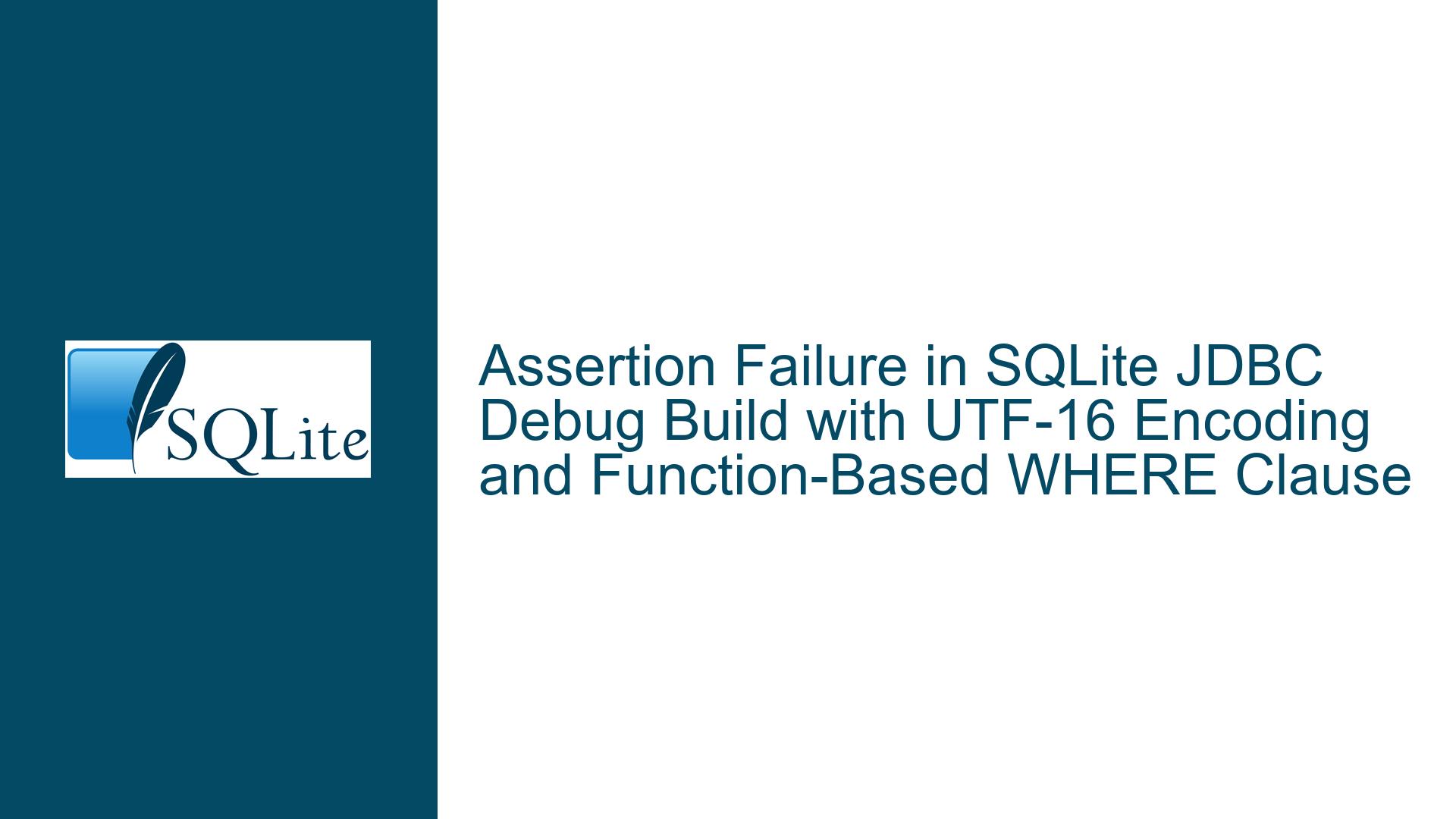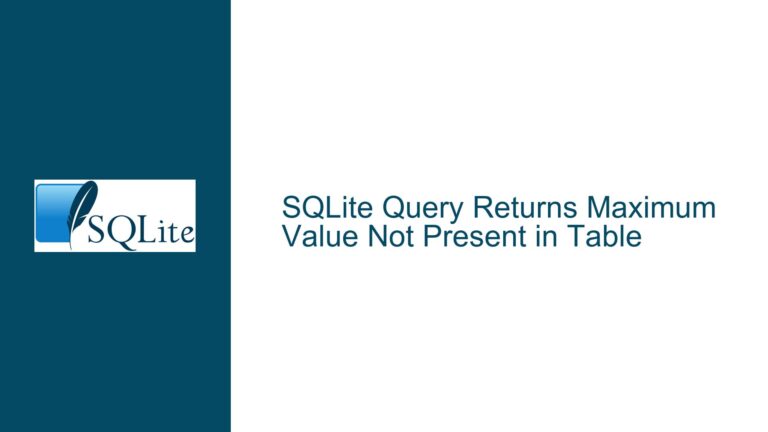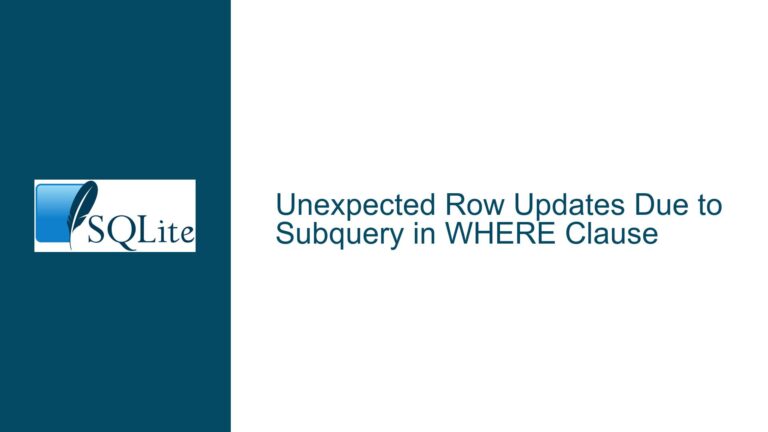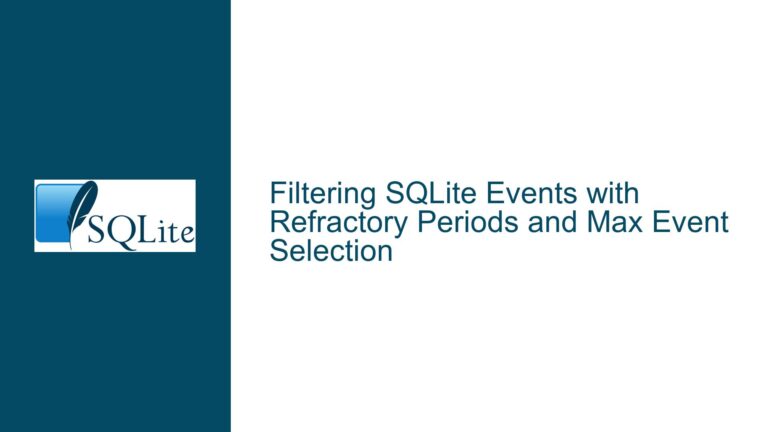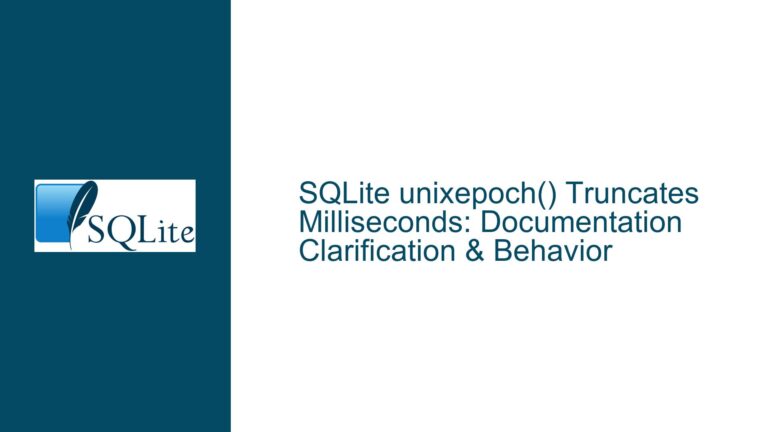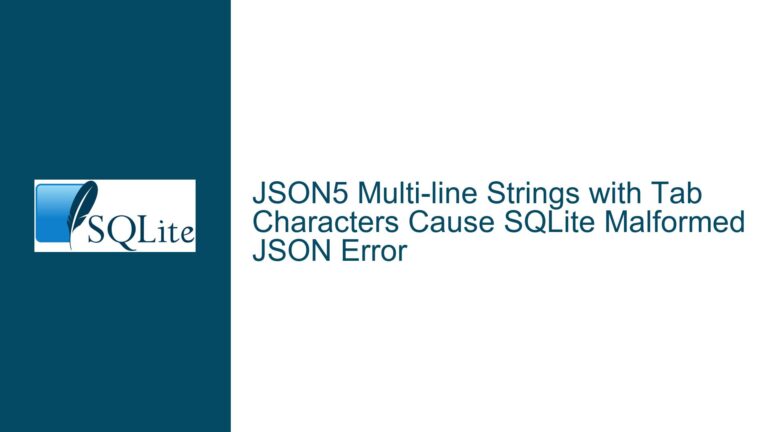Assertion Failure in SQLite JDBC Debug Build with UTF-16 Encoding and Function-Based WHERE Clause
Understanding the Assertion Failure in valueFromFunction During UTF-16 Query Execution
Issue Overview
The problem arises when executing a SQL query involving a BETWEEN clause with a function call (ABS('')) on a UTF-16 encoded database using a custom-compiled SQLite JDBC driver with -DSQLITE_DEBUG=1. The assertion failure occurs at sqlite3.c:81897 in the valueFromFunction method, triggered by a mismatch in text encoding (enc==pVal->enc) or unexpected memory flags. The error does not manifest in the SQLite CLI, even with identical schema and data. Key components include:
- A UTF-16 encoded database.
- An indexed
TEXTcolumn. - Use of
ANALYZEto generate statistics. - A
SELECTquery comparing a text column to the result ofABS('')in aBETWEENclause.
The assertion enforces that the encoding of a MEM structure (pVal->enc) matches the expected encoding (enc) or that the value is not a string. The failure suggests a violation of this rule under debug-mode checks in the JDBC driver.
Root Causes of Encoding Mismatch and Assertion Triggers
UTF-16 Encoding and Function Return Type Mismatch
TheABS('')function returns a numeric value (integer or real), but theBETWEENclause compares it tot0.c1, aTEXTcolumn. SQLite performs implicit type conversions here, but the debug build strictly validates encoding consistency for string values. The empty string''inBETWEENis treated as a UTF-16 text value, whileABS('')resolves to0(a numeric type). When the comparison coerces these values, the internal representation may violate encoding expectations.Index Usage and Query Planner Behavior
TheCREATE INDEX i0 ON t0(c1)andANALYZEdirective cause the query planner to use the index for theBETWEENclause. Index comparisons require type and encoding consistency between the indexed column and the compared values. If the right-hand side ofBETWEEN(ABS('')) is not properly coerced to the column’s encoding, the assertion fails.JDBC Driver-Specific Handling of Encoded Values
The Xerial JDBC driver replaces the default SQLite engine with a debug build. Debug builds enable stricter validation of internal invariants, such as theMEMstructure’sencfield. The JDBC driver may handle string encodings differently than the CLI—for example, in how it binds parameters or processes function results—leading to mismatches that the CLI’s release build ignores.Empty String and Implicit Type Conversion Edge Cases
The empty string''in SQLite can be interpreted as a zero-lengthBLOBorTEXTvalue depending on context. When used in a numeric function likeABS, it is converted to0, but the encoding metadata for the resulting value may not be reset correctly, especially in debug builds.
Diagnosis, Workarounds, and Permanent Fixes
Step 1: Validate Database Encoding and Query Plan
Check Effective Encoding:
RunPRAGMA encoding;after database creation to confirm it isUTF-16leorUTF-16be. Some JDBC drivers override or misinterpret encoding pragmas.Analyze Query Plan Differences:
UseEXPLAIN QUERY PLANin both the CLI and JDBC driver to compare index usage. If the CLI avoids the index (e.g., due to different statistics), it may sidestep the encoding check.
Step 2: Resolve Type and Encoding Conflicts in the Query
Explicit Type Casting:
Modify theBETWEENclause to enforce consistent types:SELECT * FROM t0 WHERE t0.c1 BETWEEN CAST('' AS TEXT) AND CAST(ABS('') AS TEXT);This ensures both sides of
BETWEENare treated asTEXTwith matching encoding.Avoid Ambiguous Empty Strings:
ReplaceABS('')with an explicit zero:SELECT * FROM t0 WHERE t0.c1 BETWEEN '' AND 0;This forces SQLite to handle the comparison as text-to-numeric, which may bypass the debug assertion.
Step 3: Adjust JDBC Driver Configuration
Disable Debug Assertions:
Recompile the JDBC driver without-DSQLITE_DEBUG=1. This is not a fix but a mitigation for testing.Update SQLite Version:
Ensure the JDBC driver uses SQLite 3.41.2 or newer. Older versions have known issues with encoding checks in debug builds.
Step 4: Modify Schema and Indexing Strategy
Use
COLLATEfor Index Consistency:
Define the index with aBINARYcollation to suppress encoding-specific comparisons:CREATE INDEX i0 ON t0(c1 COLLATE BINARY);Store Numeric Values in Separate Columns:
Ifc1contains numeric data, store it in aREALorINTEGERcolumn to avoid implicit conversions.
Step 5: Patch or Custom Build SQLite
For advanced users:
- Modify
valueFromFunctionin SQLite Source:
Insqlite3.c, locate the assertion and add a conditional to resetpVal->encifdb->mallocFailedis true. Example:assert(enc==pVal->enc || (pVal->flags & MEM_Str)==0 || db->mallocFailed); if (enc != pVal->enc && (pVal->flags & MEM_Str) != 0 && !db->mallocFailed) { sqlite3VdbeChangeEncoding(pVal, enc); }Warning: This requires deep knowledge of SQLite internals and may introduce instability.
Conclusion
The assertion failure stems from a combination of strict debug-mode checks, implicit type conversions, and JDBC-specific handling of UTF-16 encoded text. Solutions range from query adjustments and schema changes to driver reconfiguration. For production environments, using the official SQLite release build in the JDBC driver (without -DSQLITE_DEBUG=1) is recommended unless debugging is explicitly required. Developers should audit queries involving mixed-type comparisons in UTF-16 databases to preempt similar issues.