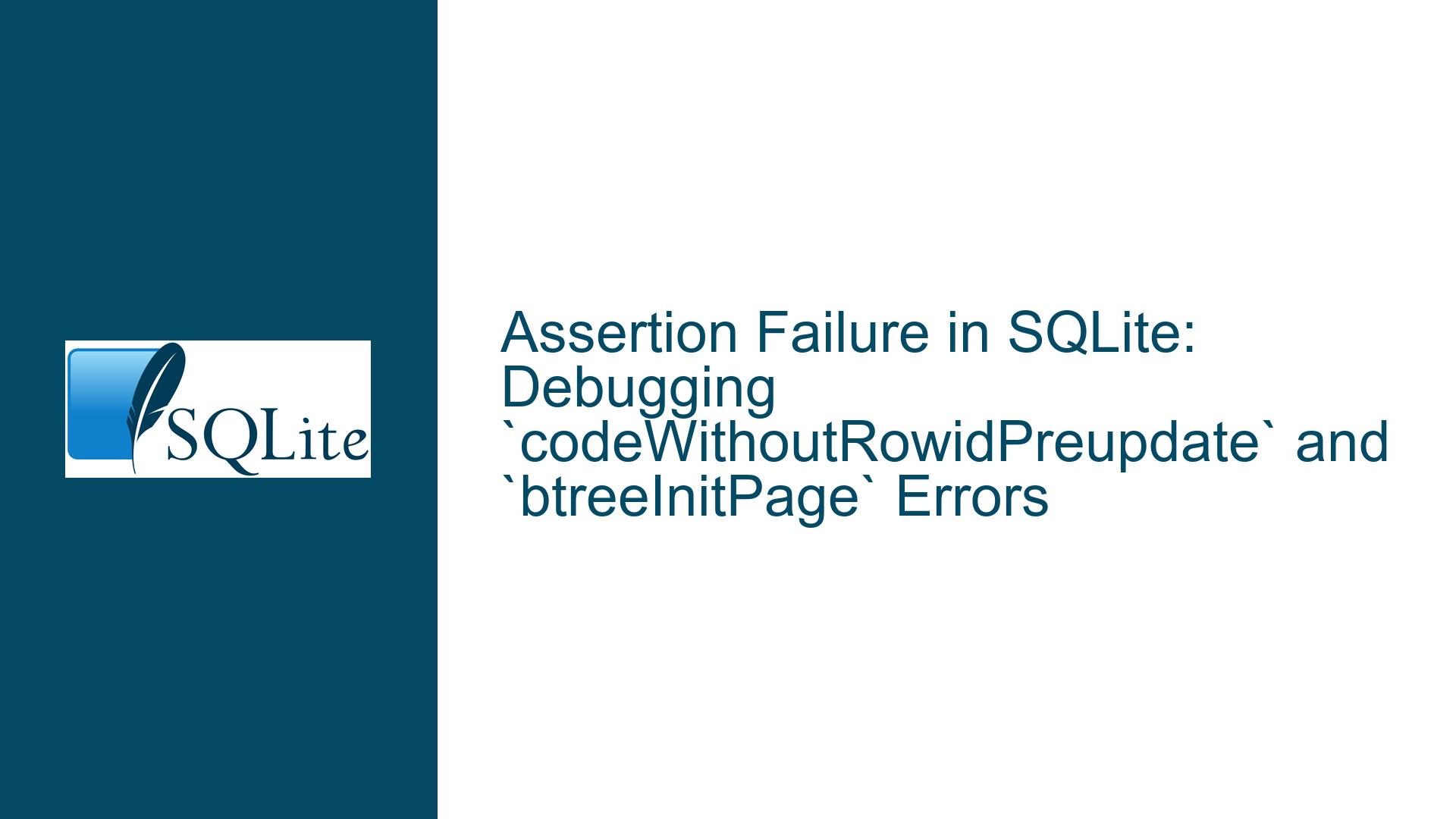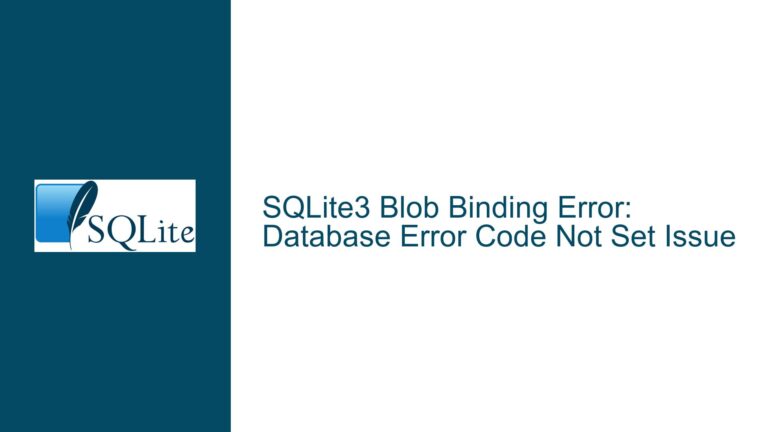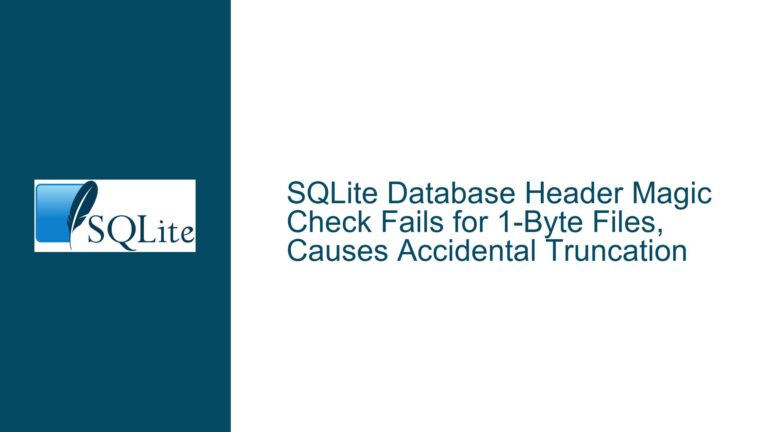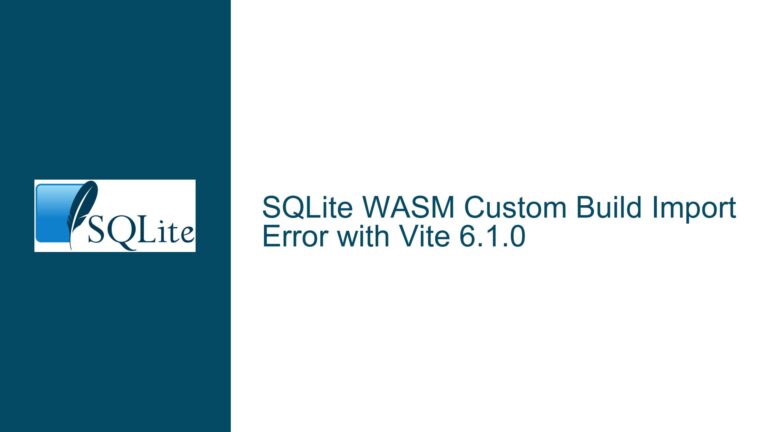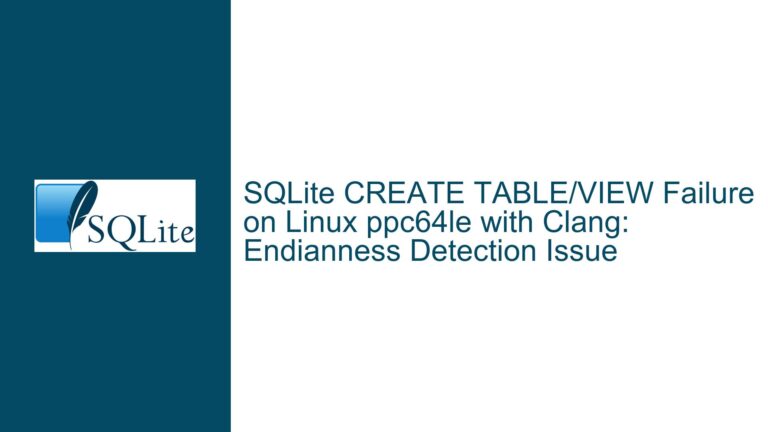Assertion Failure in SQLite: Debugging `codeWithoutRowidPreupdate` and `btreeInitPage` Errors
Understanding the Assertion Failures in codeWithoutRowidPreupdate and btreeInitPage
The core issue revolves around two assertion failures in SQLite: one in the codeWithoutRowidPreupdate function and another in the btreeInitPage function. These assertions are triggered during specific operations involving table creation, schema manipulation, and vacuuming. The errors suggest that the database may be in a corrupted state or that certain preconditions expected by SQLite’s internal logic are not being met.
The codeWithoutRowidPreupdate function is part of SQLite’s query compilation process, specifically handling WITHOUT ROWID tables during pre-update hooks. The assertion 0==(pParse->db->mDbFlags & DBFLAG_Vacuum) || CORRUPT_DB indicates that the function expects the database not to be in a vacuuming state unless the database is corrupted. The btreeInitPage function, on the other hand, initializes a B-tree page in the database file. Its assertion pPage->nCell>0 || get2byteNotZero(&data[5])==(int)pBt->usableSize || CORRUPT_DB ensures that the page either contains cells or is properly formatted according to the B-tree structure.
These failures are not isolated incidents but are reproducible under specific conditions involving schema modifications, vacuum operations, and resource constraints. Understanding the root causes requires a deep dive into SQLite’s internal mechanisms, including its handling of WITHOUT ROWID tables, schema updates, and vacuuming processes.
Investigating the Root Causes: Schema Manipulation, Vacuuming, and Resource Constraints
The assertion failures are likely caused by a combination of factors, including improper schema manipulation, vacuuming under constrained resources, and the use of WITHOUT ROWID tables. Let’s break down each contributing factor:
Schema Manipulation via
writable_schema: ThePRAGMA writable_schema=ONdirective allows direct modification of thesqlite_schematable, which stores the database schema. Updating therootpagefield manually, as seen in the queries, can lead to inconsistencies if not done carefully. Therootpagefield points to the root page of a table or index in the database file. Setting it to an invalid value (e.g.,3or an empty string) can corrupt the database structure, especially when combined with subsequent operations like vacuuming.Vacuuming Under Resource Constraints: The
PRAGMA max_page_count=2directive limits the database file to a maximum of two pages. This constraint, combined withPRAGMA auto_vacuum=incremental, forces SQLite to operate in a highly restricted environment. Vacuuming in such conditions can lead to resource exhaustion, triggering errors like "database or disk is full." These errors, in turn, can leave the database in an inconsistent state, causing assertions to fail.WITHOUT ROWIDTables and Preupdate Hooks: ThecodeWithoutRowidPreupdatefunction is specifically designed to handleWITHOUT ROWIDtables during pre-update hooks. These tables store data directly in the B-tree structure without a separate rowid column. The assertion failure suggests that the function is being called during a vacuum operation, which is unexpected unless the database is corrupted. This indicates a potential flaw in how vacuuming interacts withWITHOUT ROWIDtables.B-tree Page Initialization: The
btreeInitPageassertion failure points to an issue with the initialization of B-tree pages. The error occurs when a page is expected to contain cells or be properly formatted but is not. This could be a result of the schema manipulation or vacuuming operations leaving the database in an inconsistent state.
Resolving the Issues: Debugging, Fixes, and Best Practices
To address these assertion failures, follow a systematic approach that includes debugging, fixing the immediate issues, and adopting best practices to prevent recurrence.
Debugging the Assertion Failures:
- Enable Detailed Logging: Use SQLite’s debugging features, such as
SQLITE_DEBUGandSQLITE_ENABLE_TREETRACE, to gather more information about the internal state of the database during the failing operations. - Analyze the Database File: Use tools like
sqlite3_analyzerto inspect the database file’s structure and identify inconsistencies caused by schema manipulation or vacuuming. - Reproduce in a Controlled Environment: Create a minimal test case that reproduces the issue without unnecessary complexity. This will help isolate the root cause.
- Enable Detailed Logging: Use SQLite’s debugging features, such as
Fixing the Immediate Issues:
- Avoid Manual Schema Manipulation: Refrain from using
PRAGMA writable_schema=ONunless absolutely necessary. If schema modifications are required, use standard SQL commands likeALTER TABLEor recreate the database with the desired schema. - Adjust Resource Constraints: Ensure that
PRAGMA max_page_countis set to a value that accommodates the database’s needs. Avoid setting it too low, as this can lead to resource exhaustion during operations like vacuuming. - Handle Vacuuming Carefully: Vacuuming is a resource-intensive operation that can expose underlying issues in the database. Ensure that the database is in a consistent state before initiating a vacuum. Consider using
PRAGMA incremental_vacuuminstead ofVACUUMfor large databases.
- Avoid Manual Schema Manipulation: Refrain from using
Adopting Best Practices:
- Use
WITHOUT ROWIDTables Judiciously: WhileWITHOUT ROWIDtables can improve performance for certain workloads, they require careful handling. Ensure that all operations involving these tables are thoroughly tested, especially when combined with schema modifications or vacuuming. - Monitor Database Health: Regularly check the database for inconsistencies using tools like
PRAGMA integrity_checkandPRAGMA quick_check. Address any issues promptly to prevent them from escalating. - Stay Updated: Keep SQLite up to date with the latest stable release. Bugs and issues are regularly addressed in new versions, and staying updated can help avoid known problems.
- Use
By following these steps, you can resolve the assertion failures in codeWithoutRowidPreupdate and btreeInitPage and ensure that your SQLite databases remain robust and reliable.