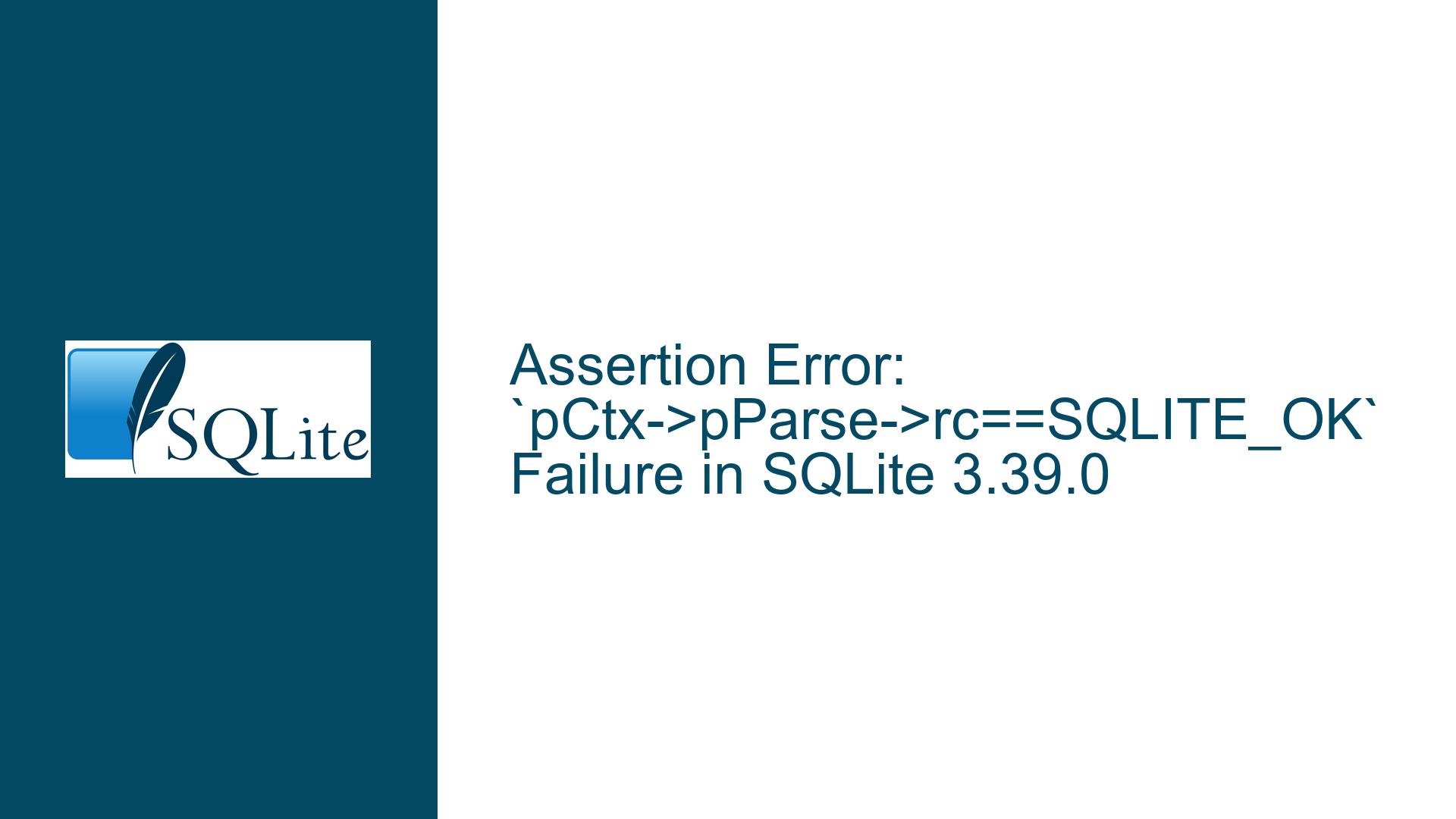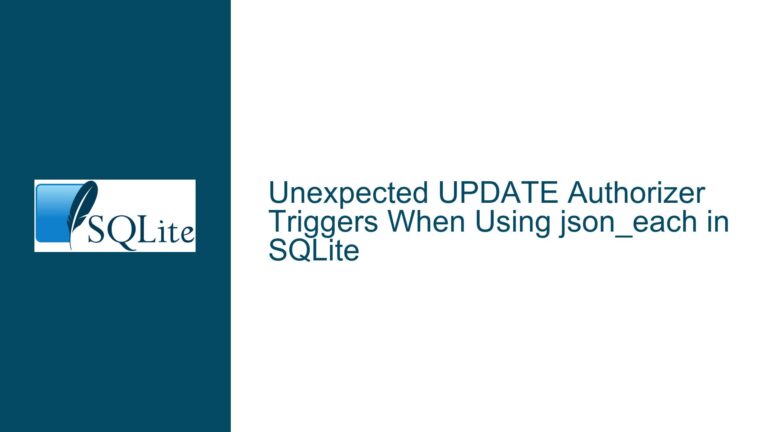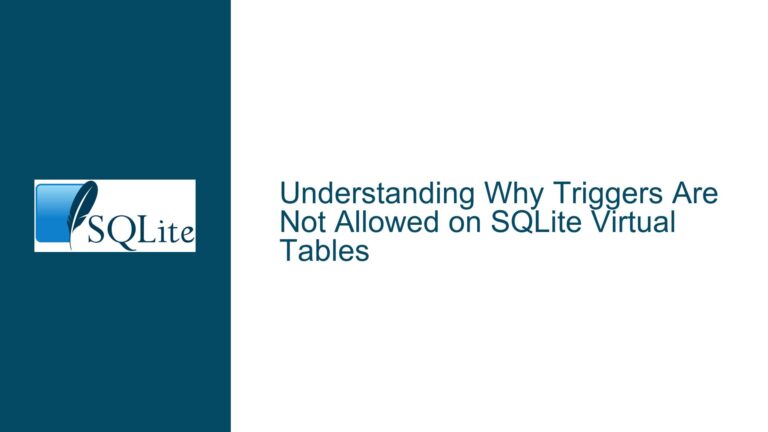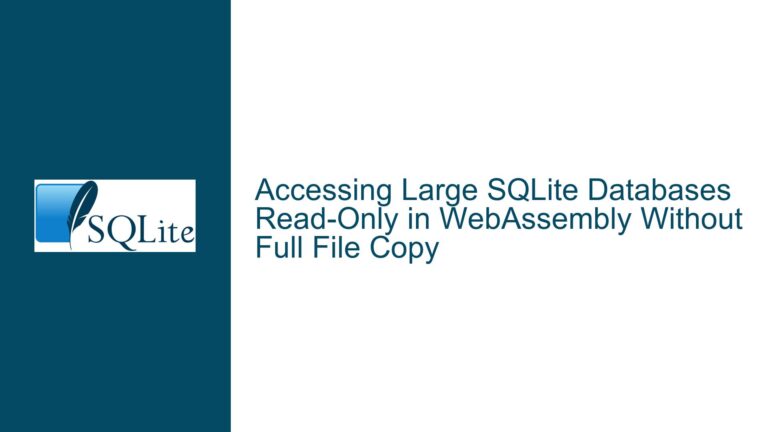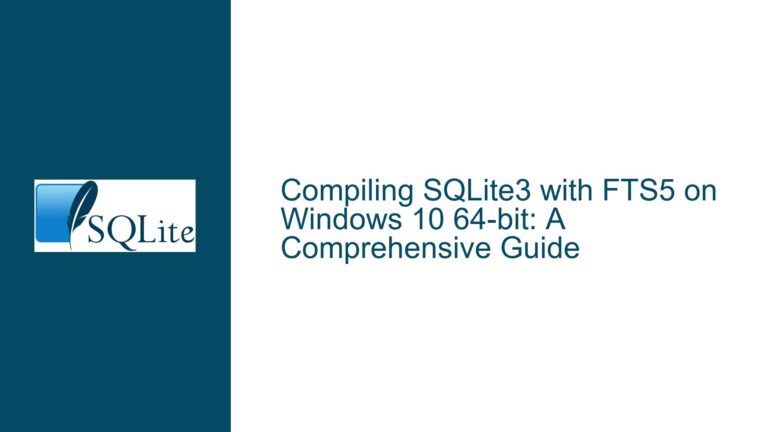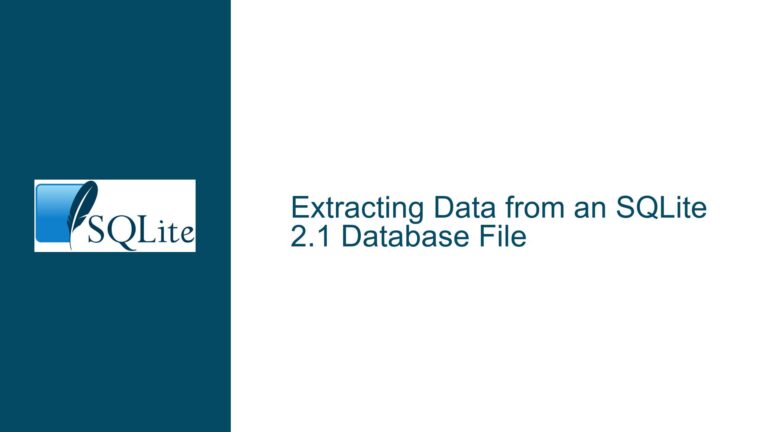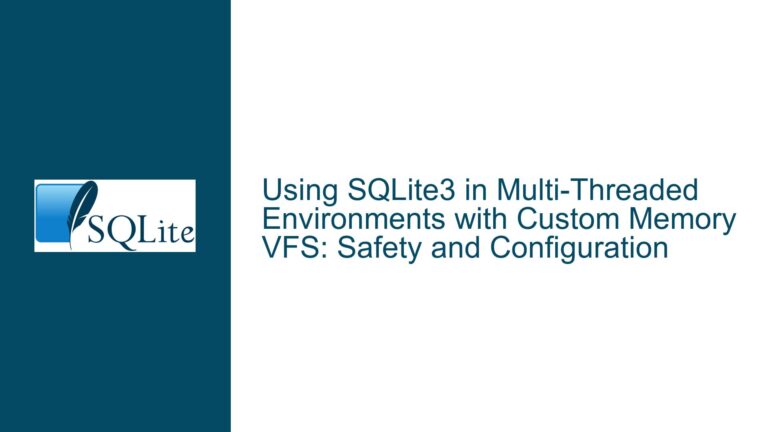Assertion Error: `pCtx->pParse->rc==SQLITE_OK` Failure in SQLite 3.39.0
Understanding the Assertion pCtx->pParse->rc==SQLITE_OK Failure
The assertion error pCtx->pParse->rc==SQLITE_OK is a critical failure in SQLite, indicating that the internal state of the SQLite parser (pParse) has encountered an unexpected condition. Specifically, the assertion checks whether the error code (rc) stored in the parser context (pParse) is equal to SQLITE_OK, which signifies no error. When this assertion fails, it means that the parser has encountered an error condition that was not properly handled or propagated, leading to an inconsistent state.
This error typically occurs during the execution of SQL statements, particularly when SQLite is processing complex expressions or function calls. The failure is often triggered by edge cases in the SQLite codebase, such as malformed SQL statements, memory corruption, or unhandled error conditions during expression evaluation. The error is more likely to manifest in environments where SQLite is embedded within other applications, such as Java applications using JDBC, due to differences in memory management and threading models.
The assertion failure is particularly problematic because it is not easily reproducible in all environments. For instance, the error may not occur when running the same SQL statements in the SQLite CLI (Command Line Interface), but it may consistently fail in a JDBC client. This discrepancy suggests that the issue is influenced by the runtime environment, including the client application’s interaction with SQLite, memory allocation patterns, or threading behavior.
Potential Causes of the Assertion Failure
The assertion failure pCtx->pParse->rc==SQLITE_OK can be attributed to several underlying causes, each of which requires careful investigation. Below are the most likely culprits:
Malformed SQL Statements: The SQL statements being executed may contain syntax errors or constructs that are not properly handled by the SQLite parser. For example, nested expressions or complex function calls may lead to edge cases where the parser fails to set the error code (
rc) correctly. In the provided discussion, the truncated SQL script suggests that the issue may be related to incomplete or improperly formatted SQL statements.Memory Corruption: Memory corruption is a common cause of assertion failures in low-level systems like SQLite. If the memory allocated for the parser context (
pParse) or related structures is corrupted, the error code (rc) may be overwritten or set to an invalid value. This corruption can occur due to bugs in the SQLite code, issues in the client application, or interactions with third-party libraries.Unhandled Error Conditions: SQLite relies on error codes to propagate issues through its internal functions. If an error occurs during expression evaluation or function execution, but the error code is not properly propagated to the parser context, the assertion may fail. This can happen if a function returns an error code that is not checked or handled correctly by the calling code.
Threading Issues: SQLite is designed to be thread-safe, but certain configurations or client applications may introduce threading issues that lead to assertion failures. For example, if multiple threads access the same SQLite connection or parser context concurrently, race conditions may occur, causing the error code (
rc) to be set incorrectly.Compiler or Configuration Issues: The assertion failure may be influenced by the compiler or configuration options used to build SQLite. In the provided discussion, the SQLite build was configured with
--enable-all --enable-debug, which enables additional debugging features and assertions. These features may expose subtle bugs or edge cases that are not present in release builds.Client-Specific Behavior: The error may be specific to the client application or environment. For example, the JDBC client may interact with SQLite in a way that triggers the assertion failure, while the CLI does not. This could be due to differences in how the client handles SQL statements, manages memory, or interacts with the SQLite API.
Troubleshooting, Solutions, and Fixes for the Assertion Failure
Resolving the assertion failure pCtx->pParse->rc==SQLITE_OK requires a systematic approach to identify and address the root cause. Below are detailed steps to troubleshoot and fix the issue:
Step 1: Validate the SQL Statements
The first step is to ensure that the SQL statements being executed are valid and properly formatted. Review the SQL script for syntax errors, incomplete statements, or unsupported constructs. In the provided discussion, the SQL script was truncated, which suggests that the issue may be related to incomplete statements. Use a SQL validator or linter to check the script for errors. If possible, simplify the SQL statements to isolate the problematic code.
Step 2: Reproduce the Issue in a Controlled Environment
To diagnose the issue, reproduce it in a controlled environment where you can monitor and debug the SQLite execution. Start by running the SQL statements in the SQLite CLI to verify that they execute correctly. If the issue does not occur in the CLI, compare the environment and configuration of the CLI with the JDBC client. Pay attention to differences in memory allocation, threading, and error handling.
Step 3: Enable Debugging and Logging
Enable debugging and logging in SQLite to gather more information about the assertion failure. Use the --enable-debug configuration option to build SQLite with additional debugging features. Set the SQLITE_DEBUG environment variable to enable internal debugging checks. Use the sqlite3_trace_v2 function to log SQL statements and error codes during execution. Analyze the logs to identify patterns or specific statements that trigger the assertion failure.
Step 4: Check for Memory Corruption
Memory corruption can be difficult to diagnose, but tools like Valgrind or AddressSanitizer can help identify issues. Run the SQLite binary with these tools to detect memory errors, such as buffer overflows, use-after-free, or invalid memory accesses. If memory corruption is detected, review the SQLite code and client application for potential issues. Pay special attention to memory allocation and deallocation patterns, especially in functions that interact with the parser context (pParse).
Step 5: Review Error Handling in SQLite Functions
The assertion failure suggests that an error condition is not being properly propagated to the parser context. Review the SQLite code for functions that interact with the parser context (pParse) and ensure that error codes are correctly set and propagated. Pay special attention to functions that evaluate expressions or execute SQL statements. If necessary, add additional error checks or logging to track the flow of error codes through the codebase.
Step 6: Investigate Threading Issues
If the issue occurs in a multi-threaded environment, investigate potential threading issues. Ensure that the SQLite connection and parser context are accessed in a thread-safe manner. Use SQLite’s threading modes (SQLITE_CONFIG_SERIALIZED, SQLITE_CONFIG_MULTITHREAD, SQLITE_CONFIG_SINGLETHREAD) to control threading behavior. If threading issues are suspected, modify the client application to use a single-threaded or serialized mode and observe whether the assertion failure persists.
Step 7: Test with Different Compiler and Configuration Options
The assertion failure may be influenced by the compiler or configuration options used to build SQLite. Test the SQLite binary with different compilers (e.g., GCC, Clang) and configuration options to determine whether the issue is specific to a particular build. Disable unnecessary features or debugging options to simplify the build and reduce the likelihood of edge cases.
Step 8: Collaborate with the SQLite Community
If the issue cannot be resolved through local troubleshooting, collaborate with the SQLite community to diagnose and fix the issue. Share detailed information about the environment, configuration, and steps to reproduce the issue. Provide logs, test scripts, and any other relevant data to help the community identify the root cause. In the provided discussion, Richard Hipp suggested a follow-up with a reproducible test case, which is essential for community collaboration.
Step 9: Apply Patches or Workarounds
If the root cause is identified, apply patches or workarounds to fix the issue. This may involve modifying the SQLite code, updating the client application, or changing the runtime environment. If a fix is not immediately available, consider using a different version of SQLite or implementing a temporary workaround to avoid the assertion failure.
Step 10: Monitor and Prevent Future Issues
Once the issue is resolved, monitor the SQLite execution to ensure that the assertion failure does not recur. Implement automated tests to detect similar issues in the future. Document the troubleshooting process and solutions to help other developers who may encounter the same issue. Share your findings with the SQLite community to contribute to the ongoing improvement of the SQLite codebase.
By following these steps, you can systematically diagnose and resolve the assertion failure pCtx->pParse->rc==SQLITE_OK in SQLite. The key is to approach the issue methodically, leveraging debugging tools, community resources, and a deep understanding of SQLite’s internal workings. With careful analysis and collaboration, even the most elusive assertion failures can be resolved.