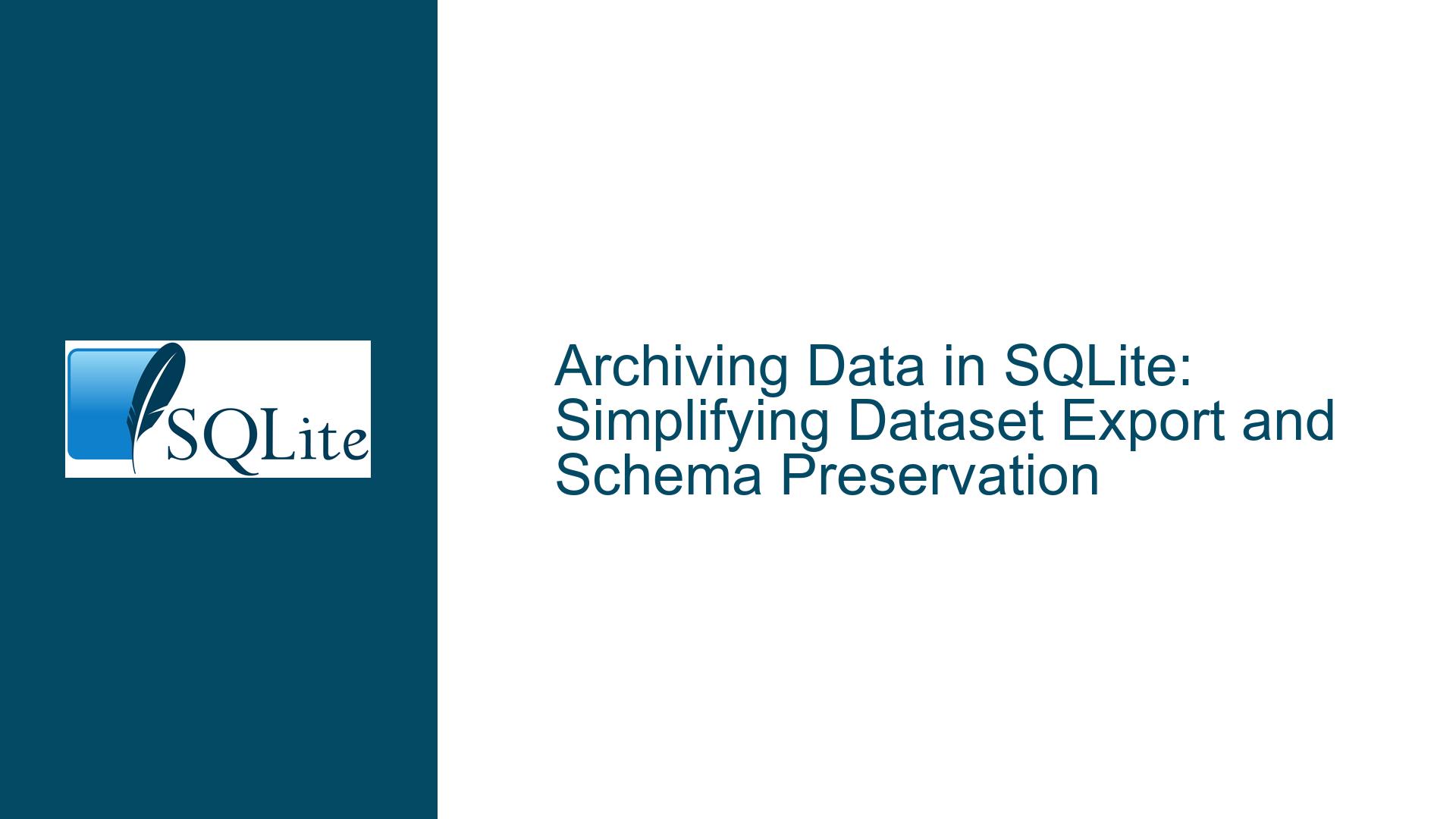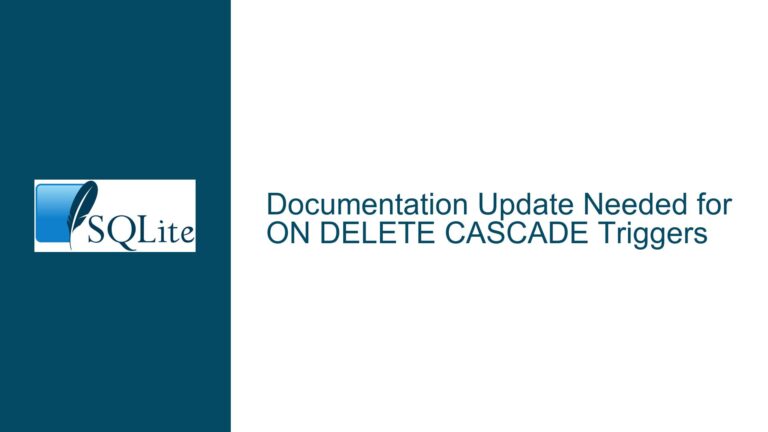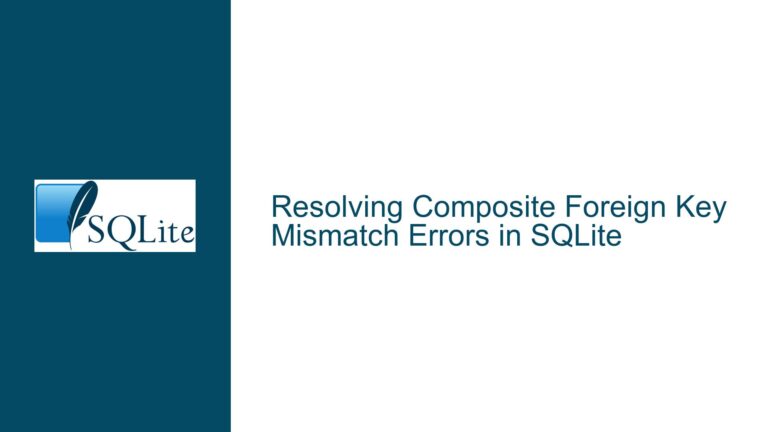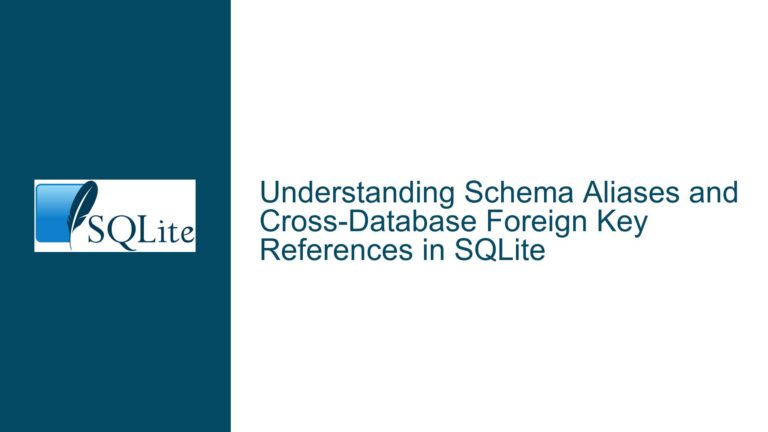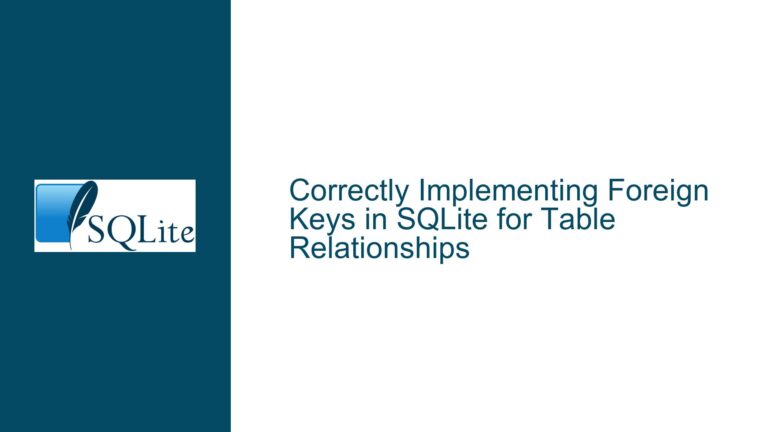Archiving Data in SQLite: Simplifying Dataset Export and Schema Preservation
Defining Data Relevance and Archive Logic
The core issue revolves around archiving a specific dataset tied to a primary key in SQLite while preserving the structure of the database tables, even if some tables contain no relevant data. The challenge lies in defining what constitutes "relevant" data and implementing a mechanism to export this data without disrupting the schema.
To archive data effectively, the first step is to formally define what "relevant" data means in the context of the database. This involves identifying the relationships between tables and the primary key in question. For instance, if Table 1 is the parent table and Table 2 is a child table, the relevance of data in Table 2 is determined by its relationship to the primary key in Table 1. This relationship could be a foreign key constraint or a logical association that links the two tables.
Once the relevance of data is defined, the next step is to construct queries that select the records to be archived. These queries must be precise to ensure that only the necessary data is exported. For example, if the primary key in Table 1 is id, the query to select relevant data from Table 2 might look like this: SELECT * FROM Table2 WHERE table1_id = ?, where ? is the primary key value from Table 1.
After defining the selection queries, the archive logic can be implemented. One approach is to create a new database with the same schema as the original and then transfer the selected data into this new database. This ensures that the structure of the tables is preserved, even if some tables end up empty. The process involves attaching the new database to the current session and using INSERT INTO ... SELECT statements to copy the relevant data. Following this, the original database is cleaned by deleting the archived data using DELETE FROM statements with the same selection criteria.
Implementing the Archive Function in SQLite
Implementing an archive function in SQLite requires a combination of SQL commands and possibly some procedural logic, depending on the complexity of the database schema and the relationships between tables. The function should be designed to handle the following steps:
Schema Replication: The first step is to create a new database with the same schema as the original. This can be done using the
CREATE TABLE ... AS SELECTstatement or by manually replicating the schema usingCREATE TABLEstatements. The goal is to ensure that the new database has the same table structures, indexes, and constraints as the original.Data Selection and Transfer: Once the new database is set up, the next step is to select the relevant data from the original database and insert it into the corresponding tables in the new database. This is achieved using
INSERT INTO ... SELECTstatements. For example, if Table 1 has a primary keyidand Table 2 has a foreign keytable1_id, the data transfer for Table 2 would look like this:INSERT INTO new_db.Table2 SELECT * FROM original_db.Table2 WHERE table1_id = ?.Data Deletion from Original Database: After the data has been successfully transferred to the new database, the next step is to delete the archived data from the original database. This is done using
DELETE FROMstatements with the same selection criteria used for data transfer. For example,DELETE FROM original_db.Table2 WHERE table1_id = ?.Vacuuming the Original Database: Finally, to optimize the original database and reclaim unused space, the
VACUUMcommand can be executed. This command rebuilds the database file, repacking it into a minimal amount of disk space. However, this step is optional and should be used with caution, especially in environments where database performance is critical.
Troubleshooting Common Issues in SQLite Archiving
While implementing an archive function in SQLite, several issues may arise that could hinder the process. These issues can range from schema inconsistencies to data integrity problems. Below are some common issues and their potential solutions:
Schema Inconsistencies: One of the most common issues when archiving data is schema inconsistencies between the original and new databases. This can occur if the schema of the original database changes after the new database has been created. To avoid this, it is crucial to ensure that the schema replication process is either automated or carefully monitored. Using tools like
sqlite3command-line utility or SQLite’sPRAGMAstatements can help in comparing and synchronizing schemas.Data Integrity Problems: Data integrity is another critical aspect of archiving. If the relationships between tables are not properly defined or enforced, the archived data may become inconsistent. For example, if a foreign key constraint is missing, the archived data in the child table may not correspond to the data in the parent table. To mitigate this, it is essential to enforce foreign key constraints and use transactions to ensure atomicity. SQLite supports foreign key constraints, but they must be explicitly enabled using
PRAGMA foreign_keys = ON.Performance Bottlenecks: Archiving large datasets can be resource-intensive and may lead to performance bottlenecks. To optimize performance, consider using batch processing for data transfer and deletion. Instead of transferring or deleting all data in a single transaction, break the process into smaller batches. This reduces the load on the database and minimizes the risk of timeouts or crashes. Additionally, indexing the columns used in the selection criteria can significantly improve query performance.
Error Handling and Logging: Robust error handling and logging are essential for troubleshooting and maintaining the archive function. SQLite provides mechanisms for error handling through its return codes and error messages. Implementing a logging system that captures these errors and logs them to a file or database can help in diagnosing issues. For example, if a
DELETE FROMstatement fails due to a constraint violation, the error message should be logged, and the transaction should be rolled back to maintain data consistency.Concurrency Issues: In multi-user environments, concurrency issues may arise when multiple processes or threads attempt to access or modify the database simultaneously. SQLite handles concurrency through its locking mechanism, but it is essential to design the archive function with concurrency in mind. Using transactions and appropriate locking strategies can help in avoiding conflicts. For instance, wrapping the archive process in a transaction ensures that the database remains in a consistent state, even if multiple operations are performed concurrently.
Backup and Recovery: Before initiating the archive process, it is crucial to create a backup of the original database. This provides a safety net in case something goes wrong during the archiving process. SQLite offers several backup methods, including the
VACUUM INTOcommand, which creates a backup of the database in a new file. Additionally, implementing a recovery mechanism that can restore the database from the backup in case of failure is essential. This ensures that data loss is minimized, and the system can be quickly restored to its previous state.Testing and Validation: Finally, thorough testing and validation are critical to ensuring the reliability of the archive function. This involves testing the function with various datasets, including edge cases, to ensure that it handles all scenarios correctly. Validation should include checking the integrity of the archived data, verifying that the schema is preserved, and ensuring that the original database is correctly updated. Automated testing scripts can be used to simulate different scenarios and validate the function’s behavior.
In conclusion, archiving data in SQLite requires a well-defined approach that addresses data relevance, schema preservation, and potential issues. By following the steps outlined above and implementing robust error handling and testing mechanisms, you can create a reliable and efficient archive function that meets your database management needs.