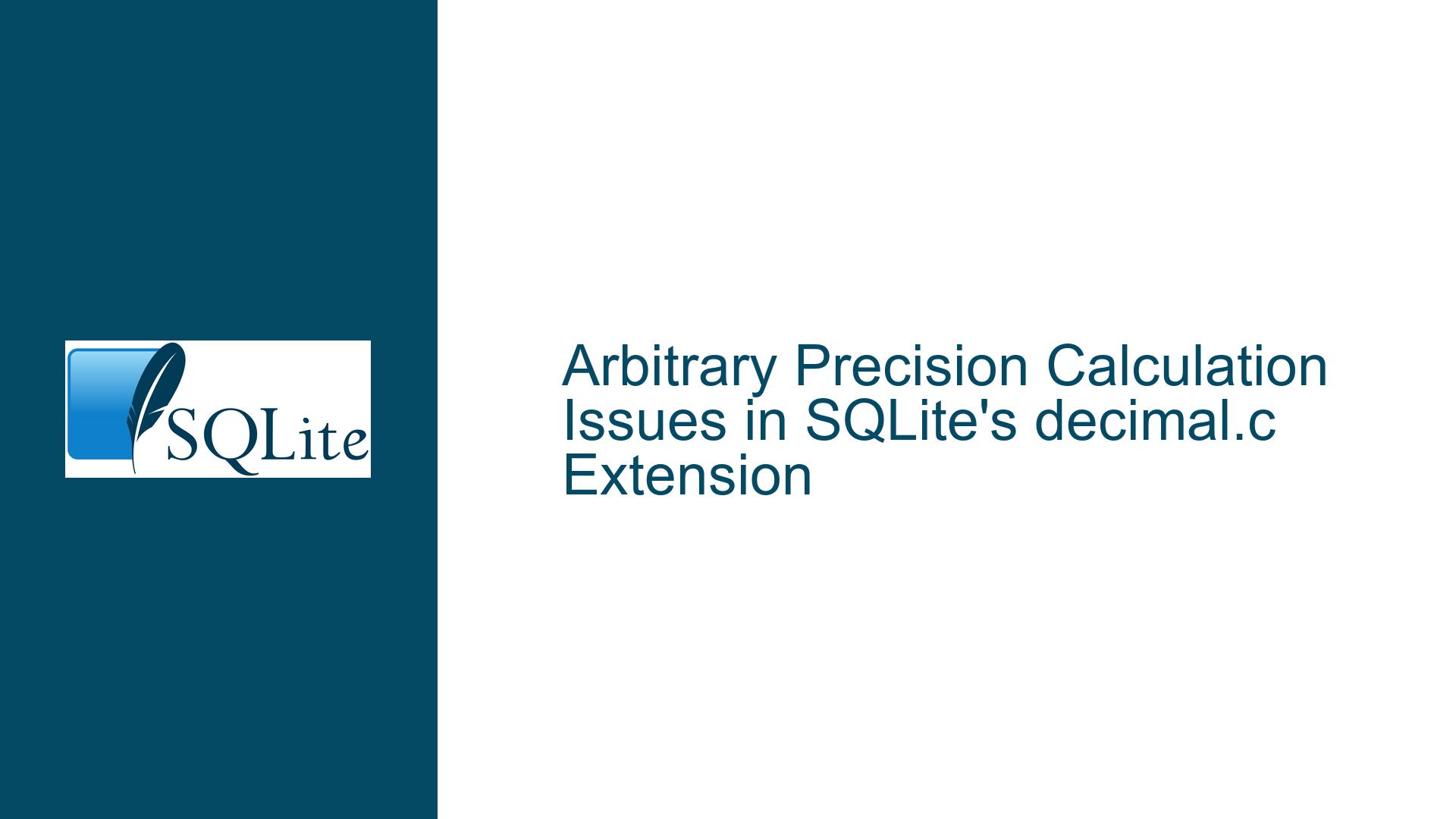Arbitrary Precision Calculation Issues in SQLite’s decimal.c Extension
Issue Overview: Misuse of decimal_add Function Leading to Precision Loss
The core issue revolves around the misuse of the decimal_add function in SQLite’s decimal.c extension, which is designed to perform arbitrary-precision decimal arithmetic. The function is intended to operate on numbers stored as text strings to avoid precision loss that can occur when dealing with extremely large numbers. However, the user encountered unexpected results when attempting to add two large numbers, where one of the numbers was provided as an integer rather than a text string. This led to a loss of precision due to the implicit conversion of the large integer to a double-precision floating-point number during SQL parsing.
The decimal_add function is part of the decimal.c extension, which is specifically designed to handle arbitrary-precision arithmetic by treating numbers as text strings. This approach ensures that the precision of the numbers is preserved, as the text representation does not suffer from the limitations of binary floating-point representations. However, when the function is provided with numeric literals instead of text strings, the numbers are first converted to their binary representations, which can lead to rounding errors, especially with very large numbers.
In the provided test case, the user attempted to add the number 1 to a very large number represented as an integer literal. The large number exceeded the capacity of a 64-bit integer, causing it to be represented as a double-precision floating-point number. During this conversion, the number was rounded, leading to a loss of precision. When the decimal_add function attempted to convert this rounded double back into a text string for arithmetic, the result was incorrect.
Possible Causes: Implicit Type Conversion and Precision Loss
The primary cause of the issue is the implicit type conversion that occurs when numeric literals are passed to the decimal_add function. The function expects both arguments to be text strings, but when integers or floating-point numbers are provided, SQLite’s type system automatically converts these values to their binary representations. This conversion can lead to precision loss, especially with very large numbers that cannot be accurately represented in binary floating-point format.
When a large integer is provided as a numeric literal, SQLite first attempts to represent it as a 64-bit integer. If the number exceeds the capacity of a 64-bit integer, it is then represented as a double-precision floating-point number. However, double-precision floating-point numbers have a limited precision of approximately 15-17 decimal digits. Any digits beyond this limit are rounded, leading to a loss of precision. This rounding occurs during the initial parsing of the SQL statement, before the decimal_add function is even called.
The issue is further compounded by the fact that the decimal_add function is designed to work with text strings, not binary representations of numbers. When the function receives a binary number, it must first convert it back into a text string. However, by this point, the number has already been rounded, and the conversion to text cannot recover the lost precision. As a result, the function operates on an inaccurate representation of the original number, leading to incorrect results.
Another contributing factor is the lack of explicit documentation regarding the maximum value that the decimal.c extension can handle. While the extension is designed to handle arbitrary-precision arithmetic, there are practical limits to the size of the numbers it can process. In this case, the user encountered an overflow when attempting to add a number with more than 308 digits. This suggests that the extension has an internal limit on the size of the text strings it can handle, although this limit is not explicitly documented.
Troubleshooting Steps, Solutions & Fixes: Ensuring Proper Input Format and Understanding Limits
To resolve the issue and ensure accurate results when using the decimal_add function, it is essential to provide the function with text strings rather than numeric literals. This approach avoids the implicit type conversion that leads to precision loss. Additionally, users should be aware of the practical limits of the decimal.c extension and take steps to handle very large numbers appropriately.
Step 1: Provide Inputs as Text Strings
The most critical step in resolving the issue is to ensure that both arguments to the decimal_add function are provided as text strings. This can be achieved by enclosing the numbers in single quotes, which tells SQLite to treat them as text rather than numeric literals. For example:
SELECT decimal_add('1', '99999999999999999999999999999999999999999999999999999999999999999999999999999999999999999999999999999999999999999999999999999999999999999999999999999999999999999999999999999999999999999999999999999999999999999999999999999999999999999999999999999999999999999999999999999999999999999999999999999999999999999000');
By providing the numbers as text strings, the decimal_add function can operate directly on the text representation, avoiding the precision loss that occurs during the conversion to binary floating-point numbers.
Step 2: Avoid Implicit Type Conversion
To prevent implicit type conversion, users should be cautious when passing numeric literals to functions that expect text strings. In addition to the decimal_add function, this applies to other functions in the decimal.c extension, such as decimal_sub, decimal_mul, and decimal_div. Always ensure that the inputs to these functions are explicitly provided as text strings.
Step 3: Understand the Limits of the decimal.c Extension
While the decimal.c extension is designed to handle arbitrary-precision arithmetic, there are practical limits to the size of the numbers it can process. In this case, the user encountered an overflow when attempting to add a number with more than 308 digits. This suggests that the extension has an internal limit on the size of the text strings it can handle.
To avoid overflow issues, users should be aware of these limits and take steps to handle very large numbers appropriately. This may involve breaking down large numbers into smaller chunks or using alternative methods for performing arithmetic on extremely large numbers.
Step 4: Use Alternative Tools for Arbitrary-Precision Arithmetic
In cases where the decimal.c extension is not suitable due to its limitations, users can consider using alternative tools for arbitrary-precision arithmetic. For example, the bc command-line tool and JavaScript’s BigInt type both provide robust support for arbitrary-precision arithmetic and can handle very large numbers without the risk of overflow or precision loss.
For example, the same calculation can be performed using bc as follows:
echo '1 + 99999999999999999999999999999999999999999999999999999999999999999999999999999999999999999999999999999999999999999999999999999999999999999999999999999999999999999999999999999999999999999999999999999999999999999999999999999999999999999999999999999999999999999999999999999999999999999999999999999999999999999000' | bc
Similarly, in JavaScript, the BigInt type can be used to perform the same calculation:
console.log(1n + 99999999999999999999999999999999999999999999999999999999999999999999999999999999999999999999999999999999999999999999999999999999999999999999999999999999999999999999999999999999999999999999999999999999999999999999999999999999999999999999999999999999999999999999999999999999999999999999999999999999999999999000n);
Step 5: Validate Results and Handle Edge Cases
When working with arbitrary-precision arithmetic, it is essential to validate the results and handle edge cases appropriately. This includes testing the function with a variety of inputs, including very large numbers, to ensure that it behaves as expected. Additionally, users should be prepared to handle cases where the function may encounter overflow or other limitations.
For example, the following test case demonstrates how to validate the result of the decimal_add function:
SELECT decimal_add('1', '99999999999999999999999999999999999999999999999999999999999999999999999999999999999999999999999999999999999999999999999999999999999999999999999999999999999999999999999999999999999999999999999999999999999999999999999999999999999999999999999999999999999999999999999999999999999999999999999999999999999999999000');
The expected result should be:
99999999999999999999999999999999999999999999999999999999999999999999999999999999999999999999999999999999999999999999999999999999999999999999999999999999999999999999999999999999999999999999999999999999999999999999999999999999999999999999999999999999999999999999999999999999999999999999999999999999999999999001
If the result does not match the expected value, users should investigate the cause and take appropriate action, such as ensuring that the inputs are provided as text strings or using alternative tools for arbitrary-precision arithmetic.
Step 6: Document and Share Best Practices
Finally, it is important to document and share best practices for using the decimal.c extension and handling arbitrary-precision arithmetic in SQLite. This includes providing clear examples of how to use the decimal_add function correctly, as well as highlighting the limitations of the extension and alternative tools that can be used for very large numbers.
By following these steps, users can avoid the precision loss and overflow issues associated with the misuse of the decimal_add function and ensure accurate results when performing arbitrary-precision arithmetic in SQLite.