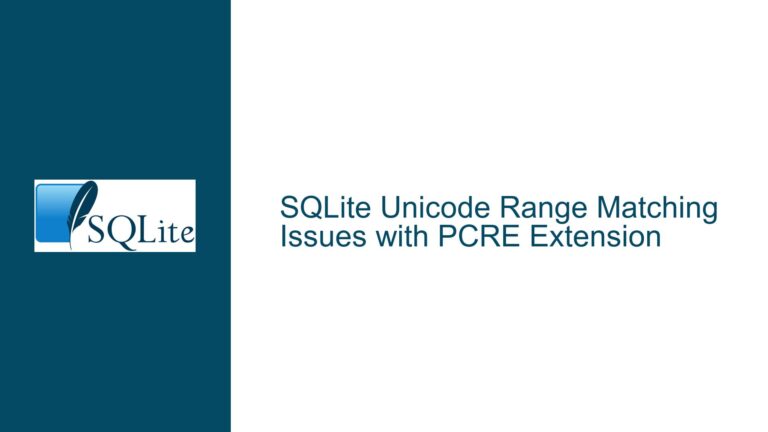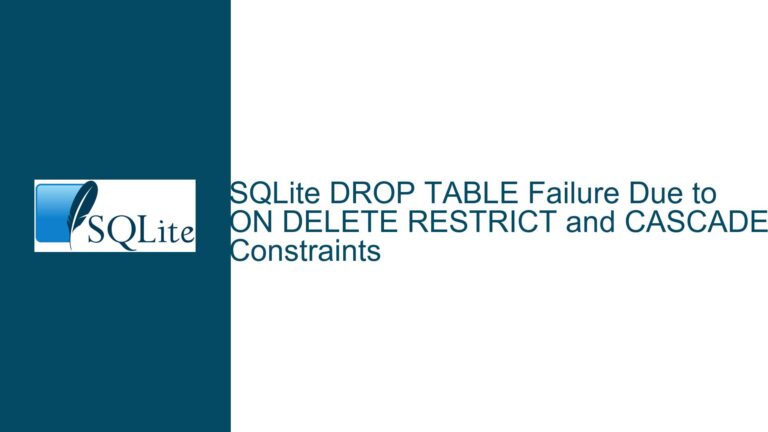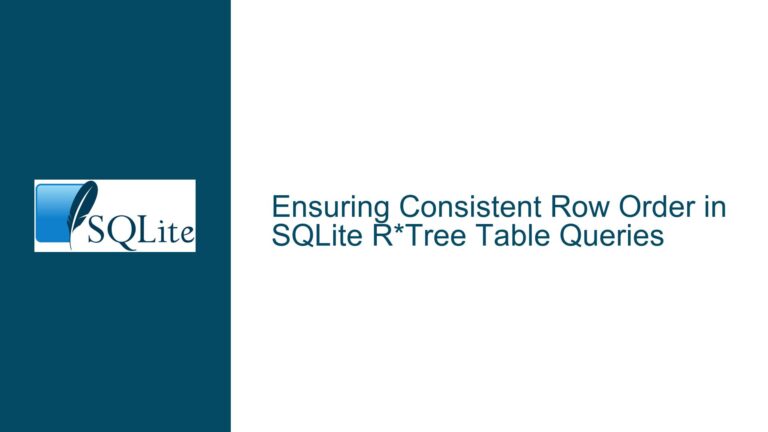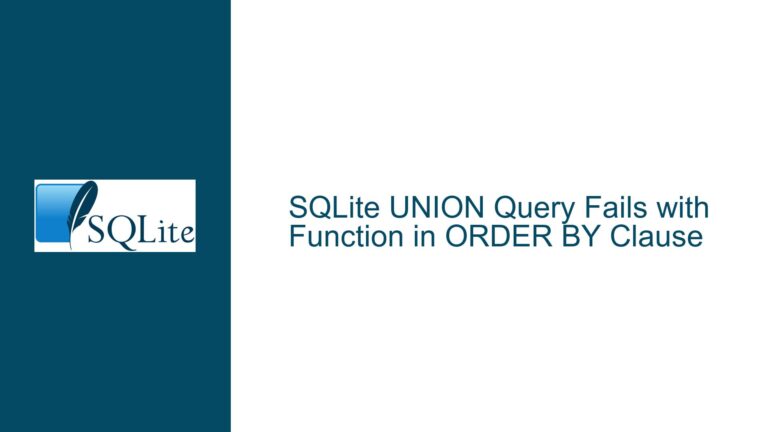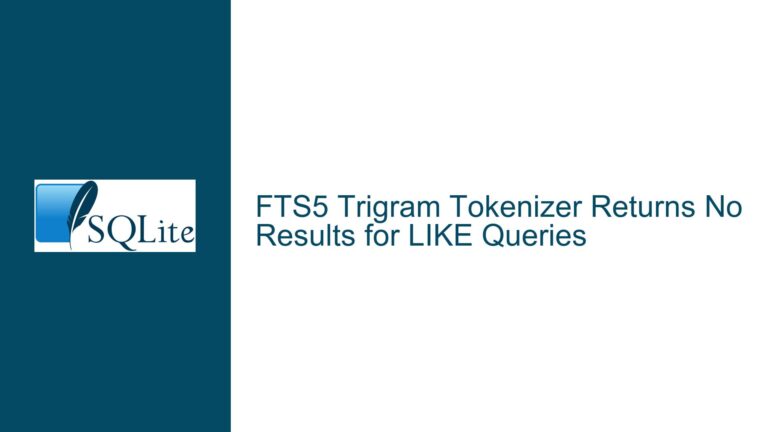Appending Values to Arrays in SQLean: A Comprehensive Guide
Understanding the SQLean Array Extension and Its Functionality
The SQLean extension collection, particularly the array extension, provides a powerful set of tools for handling arrays in SQLite. Arrays are not natively supported in SQLite, but the array extension bridges this gap by offering functions to create, manipulate, and query arrays. One of the most common operations users want to perform is appending a value to an existing array. However, the documentation and examples for this specific operation are not immediately clear, leading to confusion among users.
The array extension in SQLean introduces several functions, including array_create, array_get, array_length, and array_append. The array_append function is designed to add a value to the end of an array. However, the syntax and usage of this function are not straightforward, especially for those who are new to SQLite extensions or array manipulation in SQL.
To append a value to an array using the SQLean array extension, you need to understand the underlying mechanics of how arrays are represented and manipulated in SQLite. Arrays in SQLean are stored as text values, with elements separated by a delimiter (typically a comma). The array_append function takes an existing array (in text form) and a value to append, then returns a new text representation of the array with the value added at the end.
For example, consider an array stored as 1,2,3. If you want to append the value 4, the array_append function will return 1,2,3,4. This process involves converting the text representation of the array into a list of values, appending the new value, and then converting it back into a text representation.
However, the simplicity of this example belies the complexity that can arise in real-world scenarios. Arrays in SQLite are often used to store complex data structures, such as JSON objects or nested arrays. Appending values to these arrays requires careful handling to ensure that the structure is preserved and that the new value is correctly integrated into the array.
Moreover, the array_append function does not modify the original array in place. Instead, it returns a new array with the appended value. This behavior is consistent with SQLite’s immutable data model, where operations on data do not alter the original data but instead produce new data. As a result, users must be mindful of how they store and update arrays in their database.
In summary, the SQLean array extension provides a robust set of tools for working with arrays in SQLite, but the process of appending values to arrays requires a clear understanding of how arrays are represented and manipulated. The array_append function is key to this process, but its usage must be carefully considered to avoid common pitfalls and ensure correct results.
Common Challenges and Misconceptions When Appending to Arrays
When working with the SQLean array extension, several challenges and misconceptions can arise, particularly when appending values to arrays. One of the most common issues is the assumption that the array_append function modifies the array in place. As mentioned earlier, SQLite’s immutable data model means that the array_append function returns a new array rather than modifying the existing one. This can lead to confusion if users expect the original array to be updated automatically.
Another challenge is the handling of complex data types within arrays. For example, if an array contains JSON objects or nested arrays, appending a new value requires careful consideration of the data structure. Simply appending a value without proper formatting can result in malformed arrays that are difficult to query or manipulate.
Additionally, the delimiter used to separate array elements can cause issues if not handled correctly. By default, the SQLean array extension uses a comma as the delimiter. However, if the array elements themselves contain commas, this can lead to incorrect parsing and unexpected results. Users must ensure that the delimiter is consistent and does not conflict with the data stored in the array.
Performance considerations also come into play when appending values to arrays, especially in large datasets. Each call to array_append creates a new array, which can lead to increased memory usage and slower query performance if not managed properly. Users should be aware of the potential impact on performance and consider alternative approaches, such as batching multiple append operations or using temporary tables, to mitigate these issues.
Finally, error handling is a critical aspect of working with arrays in SQLite. If an array is malformed or contains invalid data, the array_append function may fail or produce incorrect results. Users must implement robust error-checking mechanisms to ensure that arrays are correctly formatted and that append operations are performed only on valid data.
In summary, appending values to arrays in SQLean requires a thorough understanding of the extension’s functionality and the potential challenges that can arise. Users must be mindful of SQLite’s immutable data model, handle complex data types with care, ensure consistent delimiters, consider performance implications, and implement robust error handling to avoid common pitfalls.
Step-by-Step Guide to Appending Values to Arrays in SQLean
To effectively append values to arrays using the SQLean array extension, follow these detailed steps:
Install the SQLean Extension: Before using the array extension, ensure that the SQLean extension is installed and loaded in your SQLite environment. This typically involves downloading the extension binary and loading it using the
load_extensionfunction.Create an Array: Use the
array_createfunction to initialize an array. This function takes a list of values and returns a text representation of the array. For example,array_create(1, 2, 3)will return1,2,3.Append a Value to the Array: Use the
array_appendfunction to add a value to the end of the array. This function takes two arguments: the existing array (in text form) and the value to append. For example,array_append('1,2,3', 4)will return1,2,3,4.Store the Updated Array: Since the
array_appendfunction returns a new array, you must store the result in a variable or update the corresponding database column. For example,UPDATE my_table SET my_array = array_append(my_array, 4) WHERE id = 1;will update themy_arraycolumn with the new array.Handle Complex Data Types: If the array contains complex data types, such as JSON objects or nested arrays, ensure that the new value is correctly formatted before appending. For example, if appending a JSON object, use the
jsonfunction to ensure proper formatting:array_append(my_array, json('{"key": "value"}')).Manage Delimiters: Be mindful of the delimiter used in the array. If the array elements contain commas, consider using a different delimiter or escaping the commas to avoid parsing issues. The
array_appendfunction assumes that the delimiter is a comma, so any deviation must be handled manually.Optimize Performance: For large datasets, consider batching multiple append operations or using temporary tables to reduce memory usage and improve query performance. For example, instead of appending values one at a time, collect multiple values and append them in a single operation.
Implement Error Handling: Validate the array and the new value before performing the append operation. Use SQLite’s error-handling mechanisms, such as
CASEstatements orTRY...CATCHblocks, to ensure that the operation is performed only on valid data.Test and Validate: After appending values to the array, test the results to ensure that the array is correctly updated. Use the
array_getandarray_lengthfunctions to verify the contents and length of the array.Document and Share: Document your approach and share it with your team or community. Clear documentation and examples can help others understand the process and avoid common pitfalls.
By following these steps, you can effectively append values to arrays using the SQLean array extension in SQLite. This approach ensures that arrays are correctly formatted, performance is optimized, and errors are minimized, leading to more robust and reliable database operations.
In conclusion, the SQLean array extension is a powerful tool for working with arrays in SQLite, but it requires careful handling to avoid common issues. By understanding the extension’s functionality, addressing potential challenges, and following a structured approach, you can successfully append values to arrays and leverage the full potential of SQLite’s array capabilities.