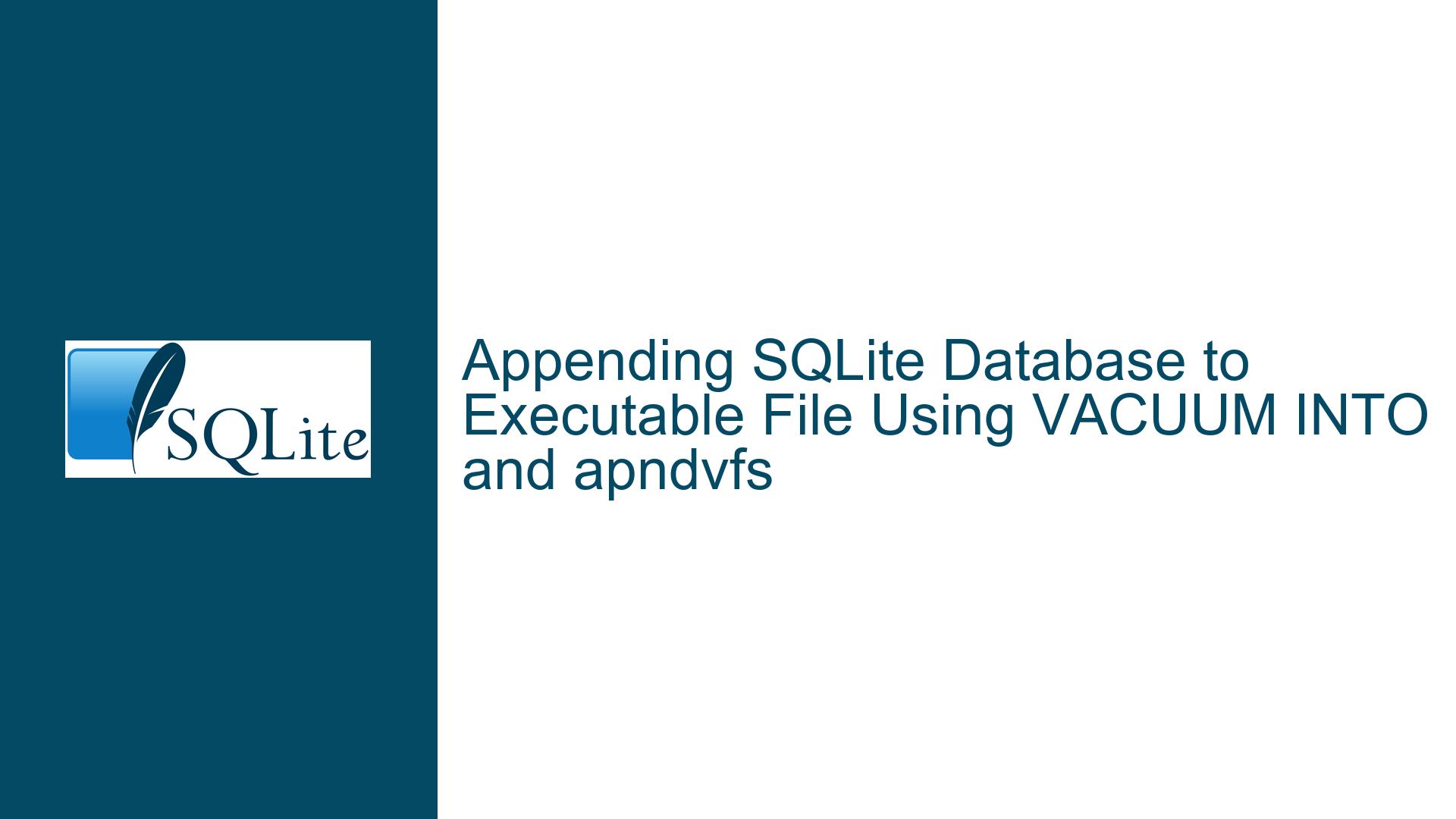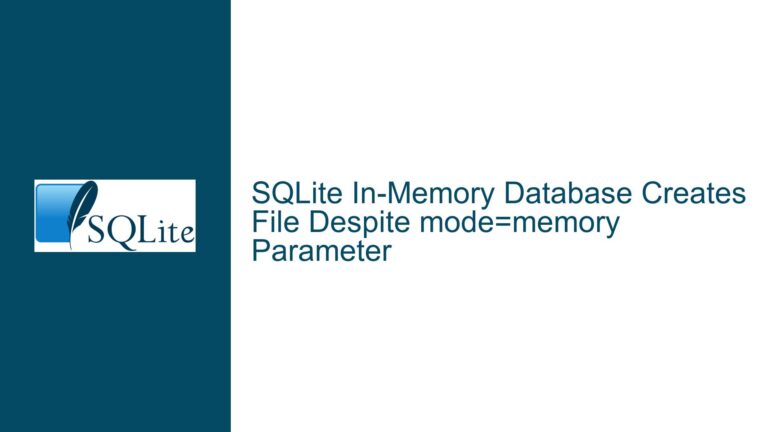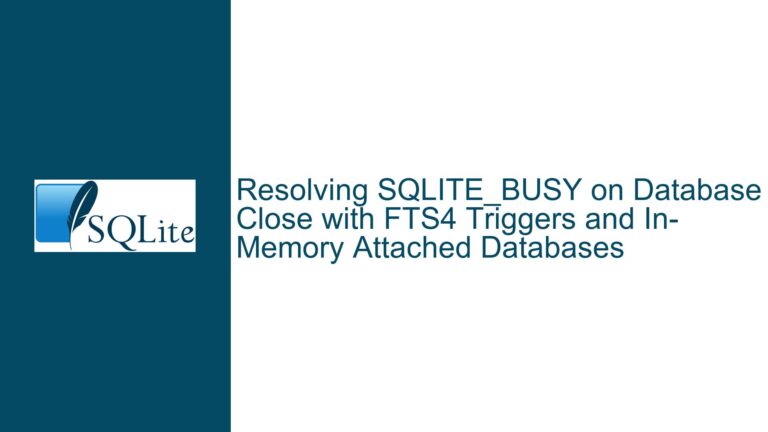Appending SQLite Database to Executable File Using VACUUM INTO and apndvfs
Understanding the Core Challenge: Merging Standalone Databases into Executable-Bound Appended Storage
The central challenge revolves around integrating a standalone SQLite database file (stored as a separate *.db, *.sqlite, or *.db3 file) into an existing executable file in a way that appends the database to the executable without overwriting its original content. This is distinct from simply attaching databases at runtime or using backup/clone operations. The goal is to create a single file that combines the executable’s binary code and the appended database, allowing the executable to access the database as if it were embedded within it. This is particularly useful for applications that require portable, self-contained distribution where the database is part of the executable itself.
SQLite’s appendvfs (Append-Only Virtual File System) is designed explicitly for this purpose. It allows databases to be appended to other files, such as executables, while ensuring that the original content of the host file remains intact. However, the process involves nuances related to URI formatting, VFS selection, and SQLite’s data serialization mechanisms. Missteps in any of these areas can lead to incomplete appending, file corruption, or runtime errors when the executable attempts to access the database.
Common Pitfalls in Appending Databases to Executables
1. Incorrect Use of the apndvfs Virtual File System
The apndvfs module is not enabled by default in standard SQLite builds. Attempting to use it without proper compilation flags or runtime activation will result in errors. Developers often overlook the need to specify the VFS explicitly when opening or manipulating the target file. For example, using a standard file path without the vfs=apndvfs parameter in the URI will default to the standard POSIX VFS, which does not support appending.
2. Improper URI Encoding and Syntax
SQLite requires URIs to follow strict encoding rules when accessing files through non-default VFS modules. Special characters in file paths (such as spaces, slashes, or percent signs) must be percent-encoded. A common mistake is failing to convert backslashes to forward slashes in Windows paths or neglecting to escape reserved characters. For instance, the URI file:///C:/Program%20Files/app.exe?vfs=apndvfs is valid, whereas file:///C:\Program Files\app.exe?vfs=apndvfs is not due to unencoded spaces and backslashes.
3. Misapplication of Backup and Restore Commands
The .clone and .backup commands in the SQLite CLI tool are designed for creating copies of databases, not appending them to existing files. Using these commands without the --append flag or without specifying the apndvfs will overwrite the target file instead of appending to it. Similarly, the VACUUM INTO command must be paired with a URI that explicitly references the apndvfs to ensure the database is appended correctly.
4. File Locking and Permissions Conflicts
When appending a database to an executable, the host file (the executable) must be writable during the appending process. If the executable is running or locked by the operating system (e.g., on Windows, where running executables are often write-protected), the append operation will fail with a "database is locked" or "access denied" error. This is especially problematic when attempting to modify the executable while it is in use.
Step-by-Step Solutions for Reliable Database Appending
1. Enabling and Configuring the apndvfs Module
Before proceeding, ensure that the SQLite library or CLI tool being used includes the apndvfs module. If using a custom build, compile SQLite with the -DSQLITE_ENABLE_APNDVFS flag. For precompiled binaries, verify that the module is available by running .show in the SQLite CLI and checking for apndvfs support.
To append a database to an executable using the apndvfs, construct a URI that specifies both the target file and the VFS. For example:
sqlite3 source.db "VACUUM INTO 'file:///path/to/executable?vfs=apndvfs';"
Replace /path/to/executable with the absolute path to the target executable. Note the triple slash (///) after file:, which denotes the start of the absolute path. On Windows, use file:///C:/path/to/executable.exe?vfs=apndvfs.
2. URI Encoding and Path Normalization
Convert all backslashes to forward slashes in file paths, even on Windows. Percent-encode spaces and other reserved characters. For example, a path containing spaces like /usr/local/my app/app becomes file:///usr/local/my%20app/app?vfs=apndvfs. Use online encoding tools or programming language libraries (e.g., Python’s urllib.parse.quote) to automate this process if appending programmatically.
3. Validating the Append Operation
After running the VACUUM INTO command, verify the append operation by checking the size of the executable file. It should increase by approximately the size of the source database plus SQLite’s header and journaling overhead (typically a few kilobytes). To confirm the database is accessible, open the executable using the apndvfs:
sqlite3 'file:///path/to/executable?vfs=apndvfs' .schema
This command should display the schema of the appended database. If errors occur, recheck the URI syntax and file permissions.
4. Handling Locked Executables on Windows
On Windows, executables that are currently running cannot be modified. To append a database, ensure the executable is not running and that no other processes have open handles to it. Use utilities like Process Explorer to identify and close conflicting processes. Alternatively, append the database during installation or updates when the executable is not in use.
5. Automating Appending in Build Scripts
Integrate database appending into build pipelines using shell scripts or build tools like Make or CMake. For example, a Makefile rule might look like:
append-db:
sqlite3 $(SOURCE_DB) "VACUUM INTO 'file://$(TARGET_EXE)?vfs=apndvfs';"
Ensure the build environment has write access to the target executable and that the SQLite CLI is available in the PATH.
6. Advanced: Appending Multiple Databases
To append multiple databases to a single executable, repeat the VACUUM INTO command for each source database. Each appended database will reside at a separate offset within the executable. However, accessing them requires opening the executable with the apndvfs and specifying the appropriate offset, which is beyond the scope of standard SQLite APIs and may require custom extensions.
7. Troubleshooting Common Errors
Error: no such VFS: apndvfs: The apndvfs module is not enabled. Recompile SQLite with the required flag or use a distribution that includes it.Error: malformed URI: Verify URI syntax, ensuring proper encoding and the presence ofvfs=apndvfs.Error: database is locked: Close the executable or any processes holding a lock on it. On Linux, uselsof /path/to/executableto identify locking processes.
By following these steps, developers can reliably append SQLite databases to executables, enabling self-contained applications with embedded data storage. The key lies in meticulous URI construction, apndvfs configuration, and thorough post-append validation.