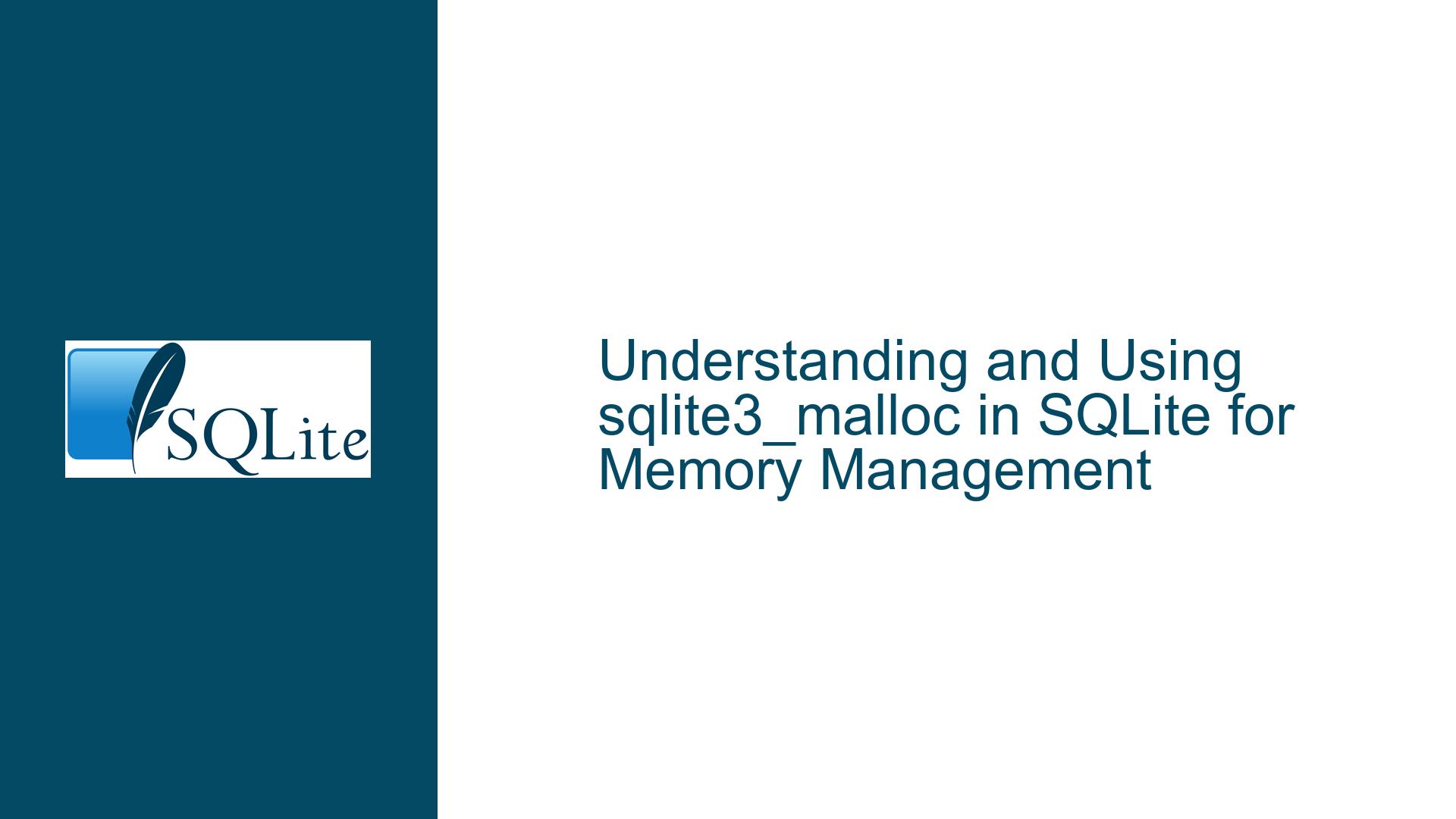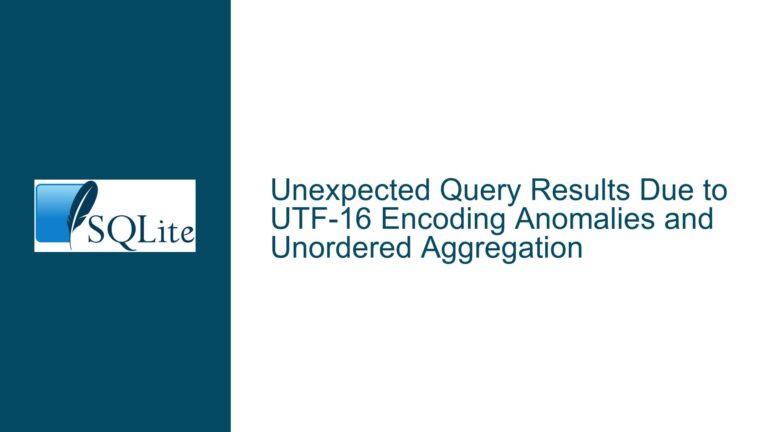and Using sqlite3_malloc in SQLite for Memory Management
Memory Allocation in SQLite: sqlite3_malloc and Related Functions
SQLite provides a set of memory allocation functions that are crucial for managing memory within the SQLite library. These functions include sqlite3_malloc, sqlite3_malloc64, sqlite3_realloc, sqlite3_realloc64, sqlite3_msize, and sqlite3_free. These functions are analogous to the standard C library functions malloc, realloc, and free, but they are specifically designed to work within the context of SQLite’s memory management system. The primary difference is that these functions allocate and deallocate memory using SQLite’s own memory management subsystem, which may be different from the standard C library’s memory management.
The sqlite3_malloc function is used to allocate a block of memory of a specified size. The sqlite3_realloc function is used to resize a previously allocated block of memory. The sqlite3_free function is used to deallocate a block of memory that was previously allocated by sqlite3_malloc or sqlite3_realloc. The sqlite3_msize function returns the size of a memory block that was allocated by sqlite3_malloc or sqlite3_realloc.
These functions are particularly important when developing extensions or custom functions for SQLite, as they ensure that memory is managed in a way that is consistent with SQLite’s internal memory management practices. This is crucial for maintaining the stability and performance of the SQLite library, especially in environments where memory resources are limited or where custom memory management strategies are employed.
Misconceptions and Common Pitfalls in Using sqlite3_malloc
One common misconception is that sqlite3_malloc and related functions can be used directly within SQL statements. This is not the case. These functions are part of the SQLite C API and are intended to be used within C or C++ code that interacts with the SQLite library. They are not part of the SQL language itself and cannot be used directly in SQL queries or statements.
Another common pitfall is the assumption that memory allocated by sqlite3_malloc can be managed using the standard C library functions free or realloc. This is incorrect. Memory allocated by sqlite3_malloc must be deallocated using sqlite3_free, and memory resizing must be done using sqlite3_realloc. Using the wrong function to manage memory can lead to undefined behavior, including memory leaks, corruption, and application crashes.
Additionally, developers often overlook the importance of checking the return value of sqlite3_malloc and sqlite3_realloc. These functions return a null pointer if the memory allocation fails. Failing to check for a null return value can lead to dereferencing a null pointer, which results in a segmentation fault or other critical errors.
Best Practices for Using sqlite3_malloc in SQLite Extensions
When using sqlite3_malloc and related functions in SQLite extensions, it is important to follow best practices to ensure proper memory management and avoid common pitfalls. Here are some key guidelines:
Always Check for Null Pointers: After calling
sqlite3_mallocorsqlite3_realloc, always check if the returned pointer is null. If it is, handle the error appropriately, such as by returning an error code or logging an error message.Use sqlite3_free for Deallocation: Always use
sqlite3_freeto deallocate memory that was allocated bysqlite3_mallocorsqlite3_realloc. Do not use the standard C libraryfreefunction, as this can lead to memory management inconsistencies.Avoid Memory Leaks: Ensure that every call to
sqlite3_mallocorsqlite3_reallocis matched with a corresponding call tosqlite3_free. Failing to deallocate memory can lead to memory leaks, which can degrade performance and eventually cause the application to run out of memory.Use sqlite3_msize for Debugging: The
sqlite3_msizefunction can be used to determine the size of a memory block that was allocated bysqlite3_mallocorsqlite3_realloc. This can be useful for debugging purposes, such as verifying that the correct amount of memory was allocated.Consider Memory Alignment: When allocating memory for specific data types or structures, consider the alignment requirements of those types. SQLite’s memory allocation functions ensure that the allocated memory is properly aligned for any data type, but it is still important to be aware of alignment issues when working with custom data structures.
Use sqlite3_realloc for Resizing: When resizing a memory block, always use
sqlite3_reallocinstead of allocating a new block and copying the data manually. This ensures that the memory is resized efficiently and that any existing data is preserved.Avoid Mixing Memory Management Systems: Do not mix memory management systems by using
sqlite3_mallocandsqlite3_freein conjunction with the standard C librarymallocandfreefunctions. This can lead to memory management inconsistencies and difficult-to-debug issues.Document Memory Management: When developing SQLite extensions or custom functions, document the memory management strategy clearly. This includes specifying which functions are responsible for allocating and deallocating memory, and under what conditions memory should be freed.
By following these best practices, developers can ensure that memory is managed correctly within SQLite extensions, leading to more stable and reliable applications. Proper memory management is crucial for maintaining the performance and integrity of the SQLite library, especially in resource-constrained environments or when dealing with large datasets.
Example: Using sqlite3_malloc in an SQLite Extension
To illustrate the use of sqlite3_malloc in an SQLite extension, consider the following example. This example demonstrates how to allocate memory for a custom data structure within an SQLite extension and how to ensure that the memory is properly managed.
#include <sqlite3.h>
#include <stdio.h>
typedef struct {
int flag1;
int flag2;
} Semaphore;
int RegisterFlagFunctions(sqlite3 *db);
int sqlite3_extension_init(sqlite3 *db, char **err, const sqlite3_api_routines *api) {
int rc = SQLITE_OK;
Semaphore *sptr = NULL;
SQLITE_EXTENSION_INIT2(api);
rc = RegisterFlagFunctions(db);
if (rc != SQLITE_OK) {
return rc;
}
sptr = (Semaphore *)sqlite3_malloc(sizeof(Semaphore));
if (sptr == NULL) {
return SQLITE_NOMEM;
}
sptr->flag1 = 0;
sptr->flag2 = 0;
// Use the allocated memory as needed
// Do not free the memory here; SQLite will manage it
return rc;
}
In this example, the sqlite3_extension_init function is the entry point for an SQLite extension. The function allocates memory for a Semaphore structure using sqlite3_malloc. The allocated memory is then initialized and used within the extension. Note that the memory is not freed within the function, as SQLite will manage the memory. This ensures that the memory is properly deallocated when the extension is unloaded or when the database connection is closed.
This example demonstrates the correct use of sqlite3_malloc within an SQLite extension, including checking for a null pointer and allowing SQLite to manage the allocated memory. By following this approach, developers can ensure that memory is managed correctly and that the extension operates reliably within the SQLite environment.
Conclusion
Understanding and correctly using sqlite3_malloc and related functions is essential for developing robust and efficient SQLite extensions. These functions provide a way to manage memory within the SQLite library, ensuring that memory is allocated and deallocated in a manner that is consistent with SQLite’s internal memory management practices. By following best practices and avoiding common pitfalls, developers can ensure that their extensions are stable, reliable, and performant.
Proper memory management is crucial for maintaining the integrity and performance of the SQLite library, especially in environments where memory resources are limited or where custom memory management strategies are employed. By using sqlite3_malloc and related functions correctly, developers can create extensions that seamlessly integrate with SQLite and provide additional functionality without compromising the stability or performance of the library.