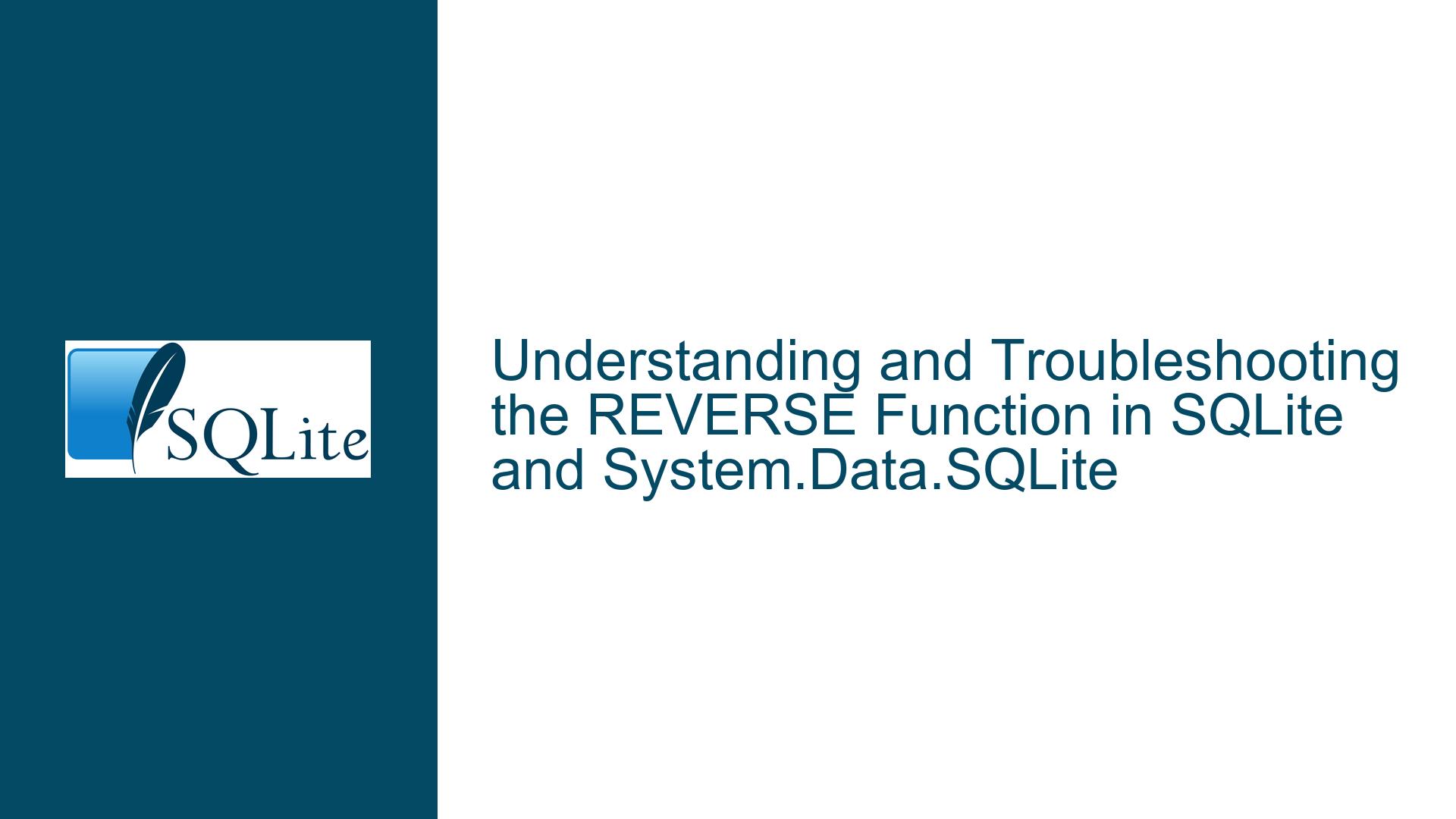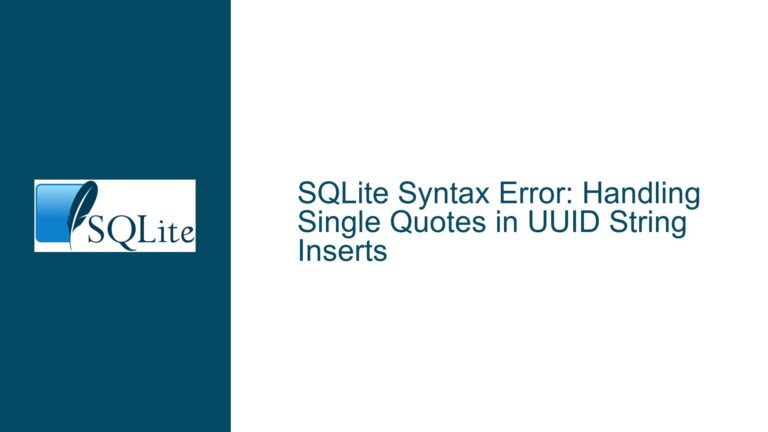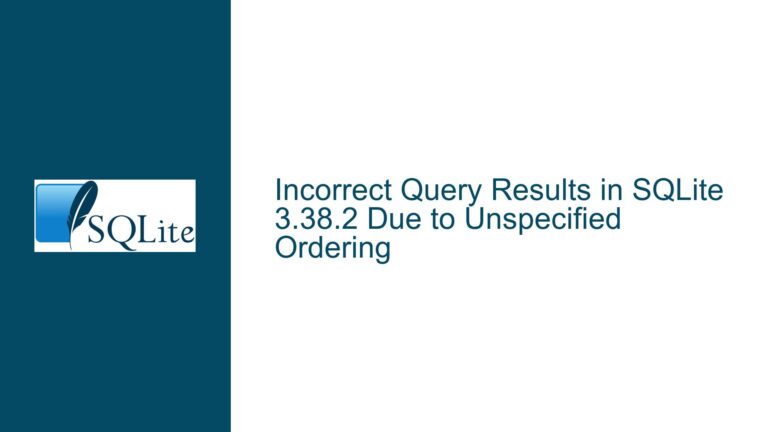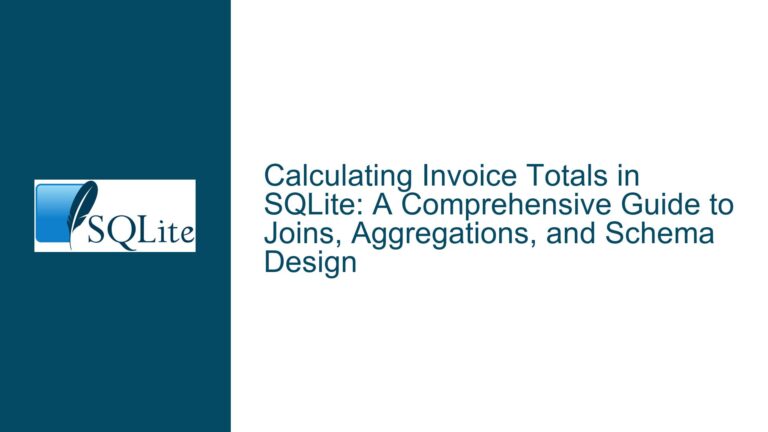and Troubleshooting the REVERSE Function in SQLite and System.Data.SQLite
The REVERSE Function: Availability and Documentation Discrepancies
The REVERSE function, which reverses the order of characters in a string, is a common utility in many SQL dialects. However, its availability and documentation in SQLite and its wrappers, such as System.Data.SQLite, can be a source of confusion. This post aims to clarify the discrepancies surrounding the REVERSE function, explore why it might appear to work in some contexts, and provide guidance on how to handle such situations.
Why REVERSE Appears to Work in System.Data.SQLite but Not in Core SQLite
The core SQLite library, as documented on the official SQLite website, does not include a built-in REVERSE function. This is evident from the error message returned when attempting to use the REVERSE function in a standard SQLite environment:
sqlite> SELECT REVERSE('tenet');
Parse error: no such function: reverse
However, users of System.Data.SQLite, a .NET wrapper for SQLite, have reported that the REVERSE function works as expected. This discrepancy arises because System.Data.SQLite extends the core SQLite functionality by adding custom functions, including REVERSE. These extensions are not part of the core SQLite library and are therefore not documented on the official SQLite website.
The REVERSE function in System.Data.SQLite is an example of how wrappers can enhance SQLite’s capabilities by adding functions that are not natively supported. This can be particularly useful for developers who need compatibility with SQL Server or other databases that support REVERSE. However, it also introduces a potential pitfall: the function may appear to work in one environment (e.g., System.Data.SQLite) but fail in another (e.g., core SQLite).
How to Determine Available Functions and Their Origins
To avoid confusion and ensure compatibility across different environments, it is crucial to determine which functions are available and whether they are part of the core SQLite library or added by a wrapper like System.Data.SQLite. SQLite provides a pragma called pragma_function_list that lists all available functions, including those added by extensions or wrappers.
The pragma_function_list pragma returns a table with the following columns:
- name: The name of the function.
- builtin: A flag indicating whether the function is built into SQLite (1) or added by an extension (0).
- type: The type of function, which can be scalar (s), aggregate (a), or window (w).
- enc: The encoding of textual arguments or results, typically ‘utf8’.
- narg: The number of arguments the function accepts. A value of -1 indicates that the function accepts an arbitrary number of arguments.
- flags: A bitmask representing various properties of the function, such as whether it is deterministic or innocuous.
For example, running the following query in SQLite:
SELECT * FROM pragma_function_list WHERE name = 'reverse';
Would return no results in core SQLite but would return a row in System.Data.SQLite, indicating that the REVERSE function is available and was added by the wrapper.
Troubleshooting Steps and Best Practices for Handling Custom Functions
When working with SQLite and its wrappers, it is essential to adopt a proactive approach to avoid issues related to custom functions. Here are some steps and best practices to follow:
Check Function Availability: Before using a function like REVERSE, verify its availability using the
pragma_function_listpragma. This will help you determine whether the function is part of core SQLite or added by a wrapper.Document Custom Functions: If you are using a wrapper like System.Data.SQLite, document any custom functions it provides. This documentation should include the function’s purpose, arguments, and any limitations or differences compared to similar functions in other databases.
Avoid Reliance on Non-Standard Functions: Whenever possible, avoid relying on functions that are not part of the core SQLite library. If you must use such functions, ensure that your application can gracefully handle their absence in environments where they are not available.
Implement Fallback Mechanisms: If a function like REVERSE is not available in core SQLite, consider implementing a fallback mechanism. For example, you could create a user-defined function (UDF) in SQLite to replicate the behavior of REVERSE:
SELECT SUBSTR('tenet', -1, 1) || SUBSTR('tenet', -2, 1) || SUBSTR('tenet', -3, 1) || SUBSTR('tenet', -4, 1) || SUBSTR('tenet', -5, 1);
While this approach is less efficient than a native REVERSE function, it ensures compatibility across different SQLite environments.
Use Wrapper-Specific Documentation: When using a wrapper like System.Data.SQLite, refer to its documentation to understand the full range of functions it provides. This documentation may not be as comprehensive as the core SQLite documentation, but it is essential for understanding the wrapper’s capabilities.
Test Across Environments: If your application needs to run in multiple environments (e.g., core SQLite and System.Data.SQLite), thoroughly test it in each environment to ensure compatibility. Pay special attention to functions that are not part of core SQLite.
Monitor for Changes: SQLite and its wrappers are actively developed, and new functions may be added or removed in future versions. Regularly check the documentation and release notes for updates that may affect your application.
By following these steps, you can minimize the risk of encountering issues related to custom functions and ensure that your application remains compatible across different SQLite environments.
Conclusion
The REVERSE function in SQLite is a prime example of how wrappers like System.Data.SQLite can extend the core functionality of SQLite. While this extension can be beneficial, it also introduces potential pitfalls, particularly when moving between environments where the function may or may not be available. By understanding the origins of custom functions, using tools like pragma_function_list, and adopting best practices for handling non-standard functions, you can ensure that your application remains robust and compatible across different SQLite implementations.