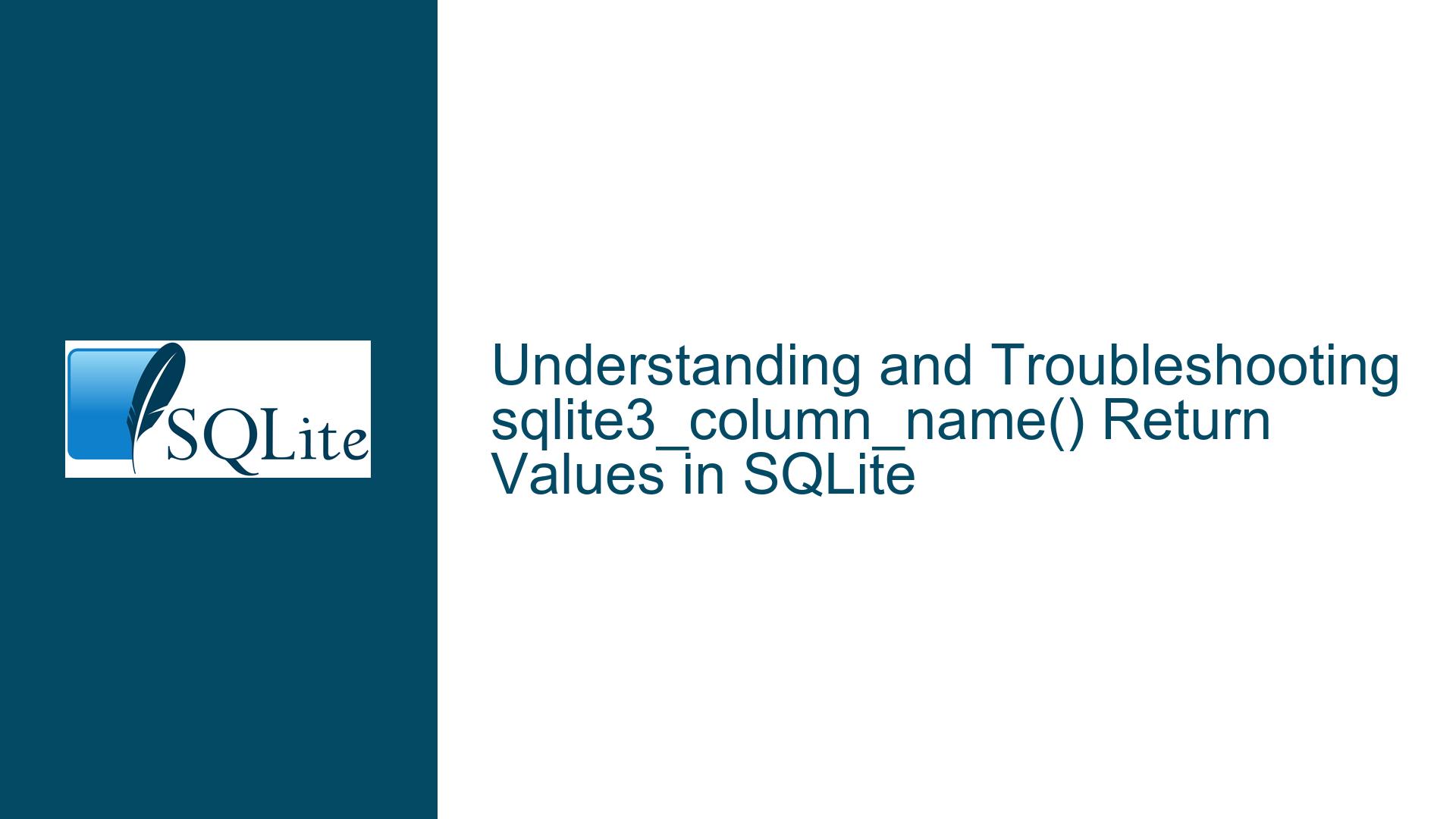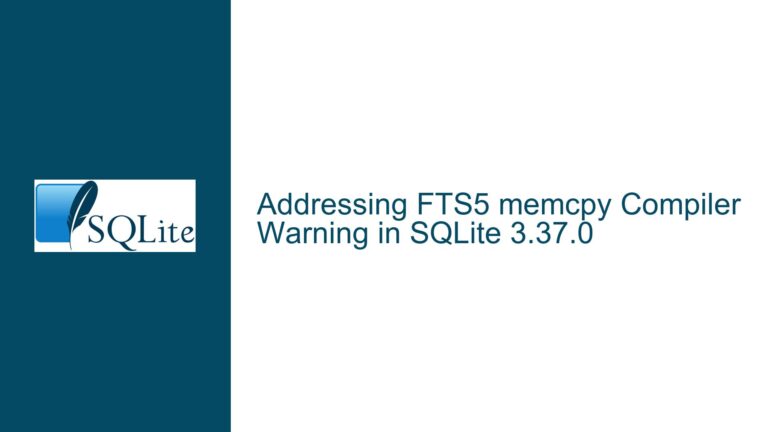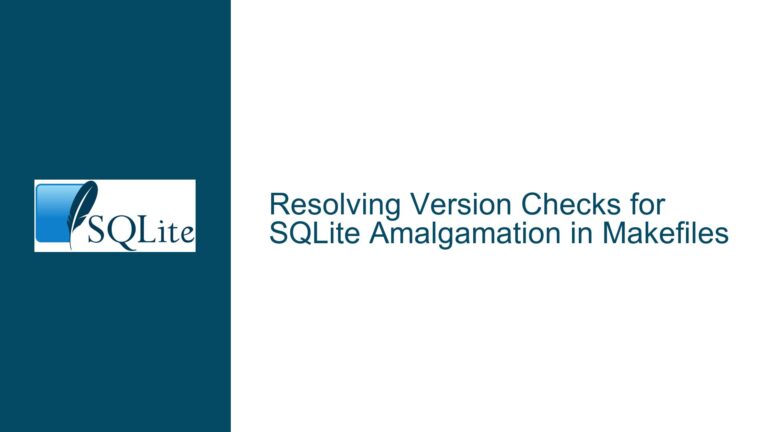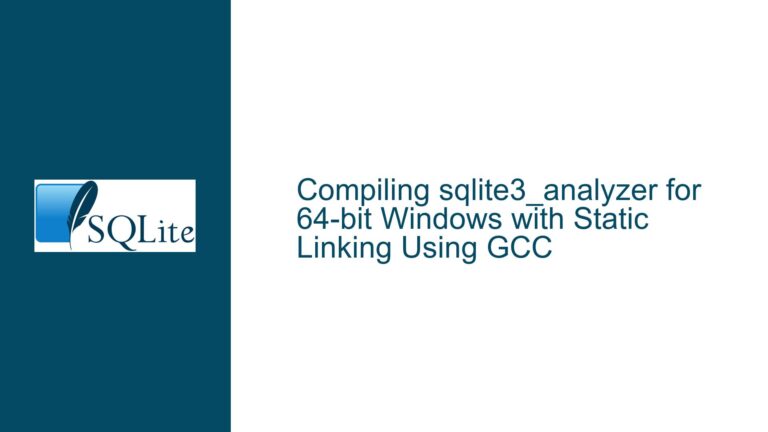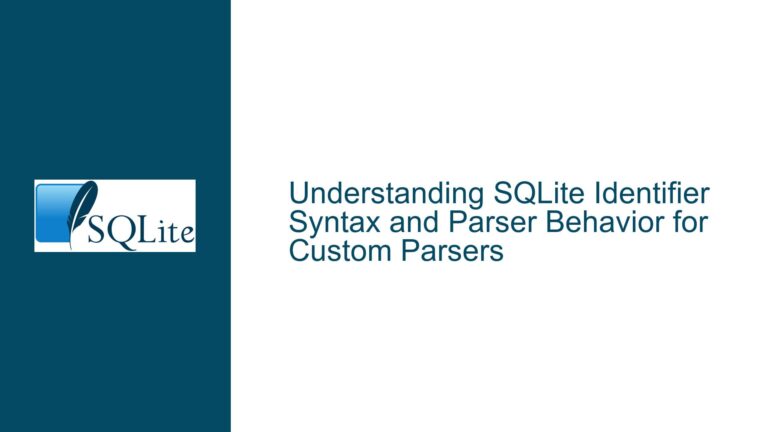and Troubleshooting sqlite3_column_name() Return Values in SQLite
sqlite3_column_name() Behavior and Documentation Ambiguities
The sqlite3_column_name() function in SQLite is a critical API for retrieving the name of a column in a result set. However, its behavior and documentation have been a source of confusion for developers, particularly regarding the conditions under which it returns NULL. The function is documented to return NULL in the event of a memory allocation failure, but it can also return NULL under other circumstances, such as when the statement pointer is NULL or the column index is out of bounds. This ambiguity in the documentation can lead to misinterpretation and improper error handling in applications.
The function’s documentation currently states: "If sqlite3_malloc() fails during the processing of either routine (for example during a conversion from UTF-8 to UTF-16) then a NULL pointer is returned." However, this statement does not account for other scenarios where NULL might be returned, such as invalid input parameters. This lack of clarity can cause developers to incorrectly assume that a NULL return value exclusively indicates a memory allocation failure, potentially leading to inadequate error handling or debugging challenges.
Furthermore, the function’s behavior when provided with invalid inputs, such as a NULL statement pointer or an out-of-bounds column index, is not explicitly documented. While some developers argue that these cases are "obvious" and should not require explicit documentation, others contend that all possible behaviors, including edge cases, should be clearly outlined to prevent misunderstandings and ensure robust application development.
Invalid Inputs and Undefined Behavior in sqlite3_column_name()
The behavior of sqlite3_column_name() when provided with invalid inputs is a key point of contention. Specifically, the function can return NULL in the following scenarios:
NULL Statement Pointer: If the statement pointer passed to
sqlite3_column_name()isNULL, the function will returnNULL. This is not explicitly documented, leading some developers to assume that the function will crash or exhibit undefined behavior in this case. However, when SQLite is built with theSQLITE_ENABLE_API_ARMORflag, the function is designed to returnNULLinstead of crashing, providing a safer but undocumented behavior.Out-of-Bounds Column Index: If the column index provided to
sqlite3_column_name()is out of bounds (i.e., it exceeds the number of columns in the result set), the function will returnNULL. This behavior is also not explicitly documented, and developers may mistakenly assume that the function will return an empty string or throw an error.Memory Allocation Failure: As documented,
sqlite3_column_name()will returnNULLif a memory allocation failure occurs during its execution. This is the only documented case whereNULLis returned, but it is not the only possible case.
The lack of explicit documentation for these scenarios can lead to confusion, especially for developers who rely on the function’s return value to determine the cause of an error. For example, if sqlite3_column_name() returns NULL, a developer might assume that a memory allocation failure has occurred, when in fact the issue could be an invalid column index or a NULL statement pointer.
Improving Error Handling and Documentation for sqlite3_column_name()
To address the ambiguities and improve the reliability of applications using sqlite3_column_name(), developers can take the following steps:
Validate Inputs Before Calling sqlite3_column_name(): Before calling
sqlite3_column_name(), ensure that the statement pointer is valid and that the column index is within bounds. This can be done using thesqlite3_column_count()function to determine the number of columns in the result set and validate the column index accordingly.Check for Memory Allocation Errors: If
sqlite3_column_name()returnsNULL, check for memory allocation errors using other SQLite APIs, such assqlite3_errcode()orsqlite3_errmsg(). These functions can provide additional context about the cause of the error.Use SQLITE_ENABLE_API_ARMOR: Building SQLite with the
SQLITE_ENABLE_API_ARMORflag can help mitigate the risks associated with invalid inputs. This flag enables additional checks within the SQLite library to prevent crashes and undefined behavior when invalid inputs are provided.Advocate for Improved Documentation: Developers can contribute to the SQLite documentation by reporting ambiguities and suggesting improvements. For example, the documentation for
sqlite3_column_name()could be updated to explicitly state thatNULLmay be returned in cases other than memory allocation failures, such as when the statement pointer isNULLor the column index is out of bounds.Avoid Reliance on Undocumented Behavior: While the current implementation of
sqlite3_column_name()may returnNULLfor invalid inputs, this behavior is not guaranteed and may change in future versions of SQLite. Developers should avoid relying on undocumented behavior and instead focus on using the API in a way that aligns with its documented guarantees.
By following these steps, developers can improve the reliability and maintainability of their applications while also contributing to the ongoing improvement of the SQLite documentation and API design.
Summary of sqlite3_column_name() Behavior
| Input Condition | Return Value | Documentation Status |
|---|---|---|
| Valid statement pointer and index | Column name | Documented |
| Memory allocation failure | NULL | Documented |
| NULL statement pointer | NULL | Undocumented (with SQLITE_ENABLE_API_ARMOR) |
| Out-of-bounds column index | NULL | Undocumented |
| Invalid statement pointer (random) | Undefined | Undocumented |
Key Recommendations for Developers
- Always validate the statement pointer and column index before calling
sqlite3_column_name(). - Use
sqlite3_column_count()to ensure the column index is within bounds. - Check for memory allocation errors using
sqlite3_errcode()orsqlite3_errmsg()whensqlite3_column_name()returnsNULL. - Build SQLite with
SQLITE_ENABLE_API_ARMORto enable additional input validation. - Advocate for clearer documentation to reduce ambiguity and improve developer understanding.
By addressing these issues and following best practices, developers can ensure that their use of sqlite3_column_name() is both reliable and maintainable, even in the face of ambiguous documentation and edge cases.