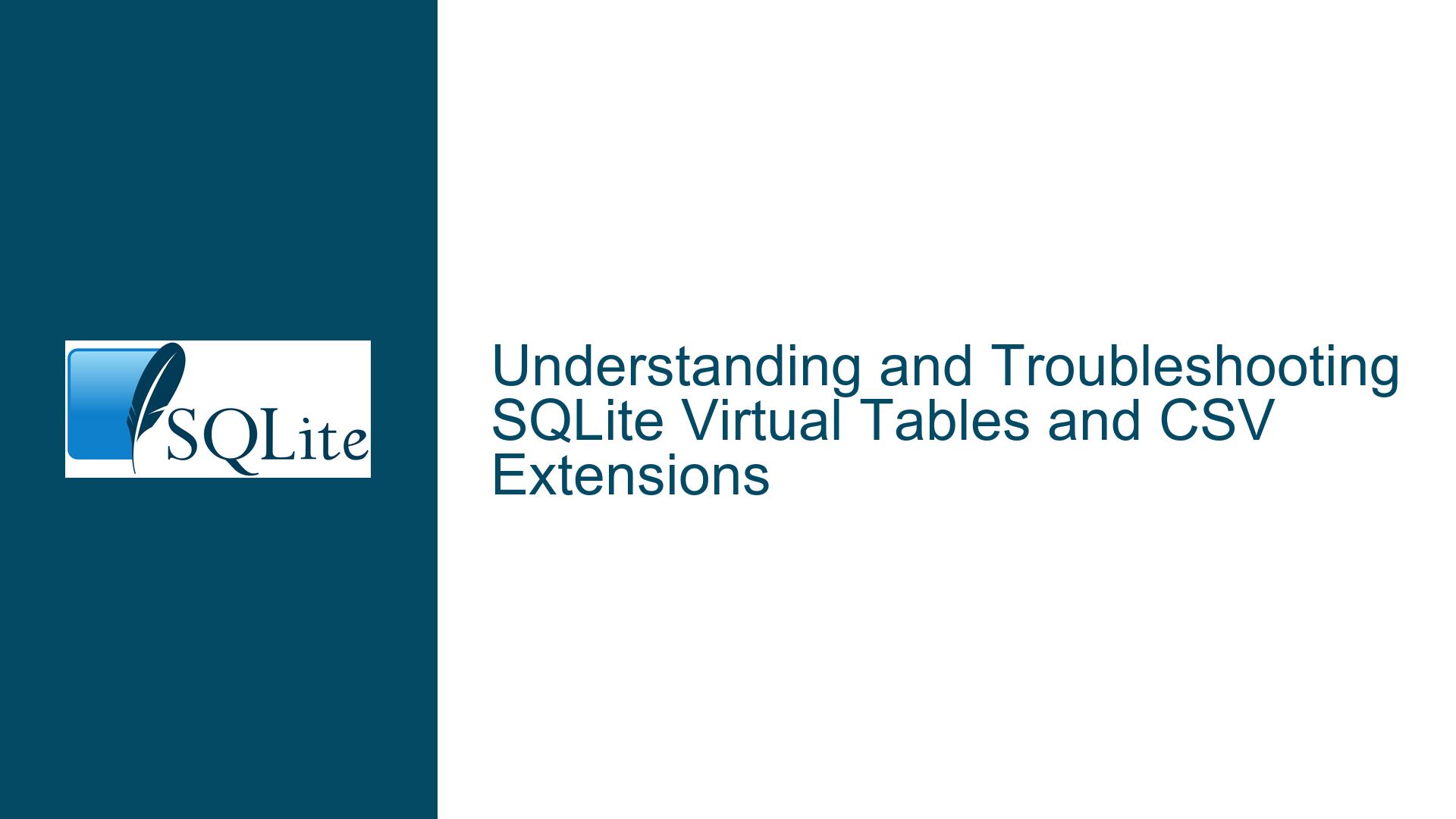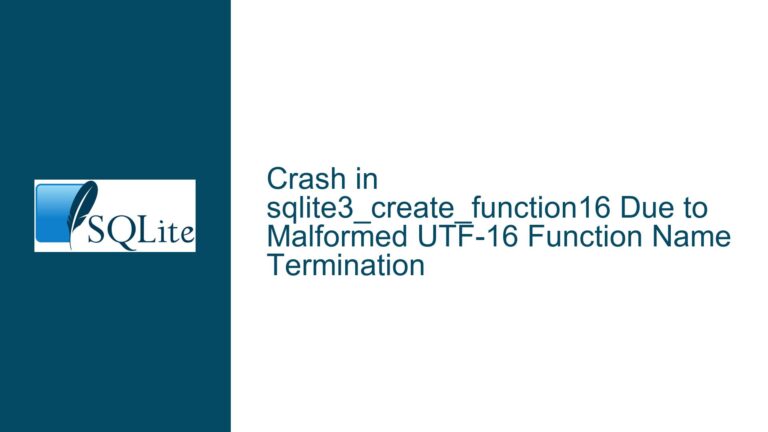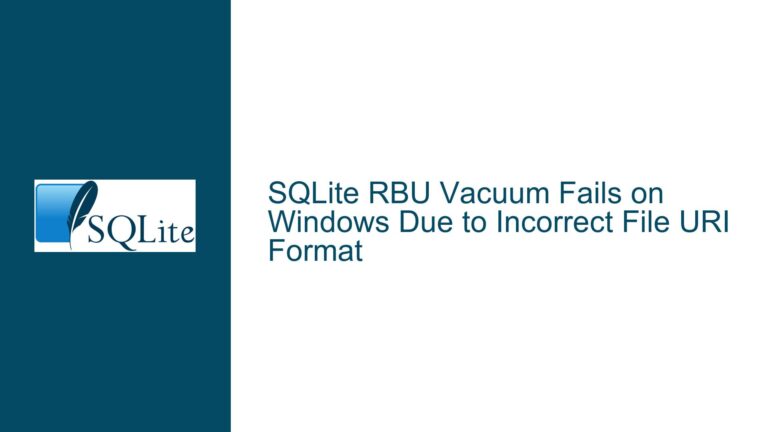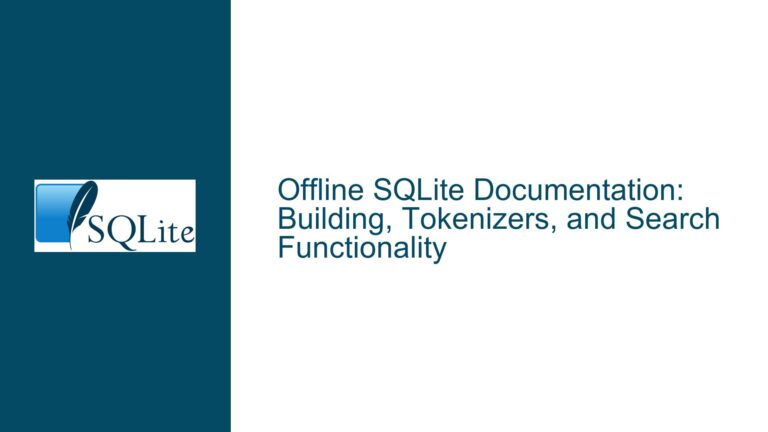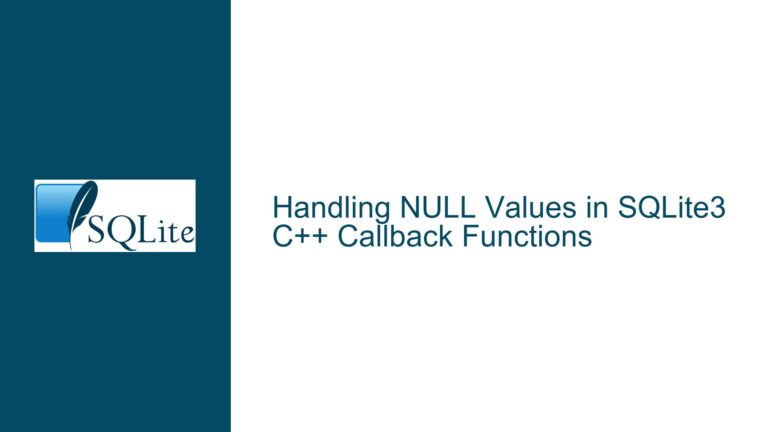and Troubleshooting SQLite Virtual Tables and CSV Extensions
Issue Overview: Loading and Using SQLite Virtual Tables with CSV Extensions
The core issue revolves around the proper setup and usage of SQLite virtual tables, specifically when dealing with CSV files. The user is attempting to load a CSV file as a virtual table using the .load ./csv command and subsequently create a virtual table with the CREATE VIRTUAL TABLE statement. However, the user encounters several obstacles, including confusion about the necessity of loading an extension, the correct binaries to use, and the compilation of the CSV extension.
The user begins by questioning whether the Precompiled Binaries for Windows – 32-bit DLL (x86) for SQLite version 3.38.2 is the correct starting point. They are unsure if the .load ./csv command is necessary and, if so, where to find the required extension. The discussion reveals that the user is attempting to use a specific CSV extension that needs to be compiled before it can be used. The user also expresses confusion about the difference between a virtual table and a regular table created via the .import command.
The discussion further delves into the compilation process of the CSV extension, with the user reporting a failure to compile the csv.c file. The user is advised to use batch files provided with a Visual Studio install to aid in the compilation process. The conversation also touches on the conceptual understanding of virtual tables, with a clarification that virtual tables are interfaces to external storage or computation engines and do not store information in the native SQLite3 table format.
Possible Causes: Missteps in Setup, Compilation, and Conceptual Understanding
The issues encountered by the user can be attributed to several factors, including incorrect initial setup, challenges in compiling the CSV extension, and a potential misunderstanding of the concept of virtual tables.
Incorrect Initial Setup: The user starts with the Precompiled Binaries for Windows – 32-bit DLL (x86) for SQLite version 3.38.2, which is not suitable for their needs. This DLL is intended for applications that require direct access to the SQLite library API, not for command-line operations. The user is advised to use the sqlite-tools-win32-x86-3380200.zip archive, which contains the command-line shell necessary for their tasks.
Challenges in Compiling the CSV Extension: The user attempts to compile the csv.c file to create the CSV extension but encounters difficulties. The compilation process requires specific tools and configurations, such as the use of batch files provided with a Visual Studio install. The user’s failure to compile the extension suggests a possible misconfiguration or lack of understanding of the compilation process.
Misunderstanding of Virtual Tables: The user’s confusion about whether the table created via the .import command is a virtual table indicates a potential misunderstanding of the concept. Virtual tables are interfaces to external storage or computation engines and do not store information in the native SQLite3 table format. The .import command, on the other hand, creates a regular table that persists in the database.
Troubleshooting Steps, Solutions & Fixes: Proper Setup, Compilation, and Conceptual Clarification
To resolve the issues, the user needs to follow a series of steps to ensure the correct setup, successful compilation of the CSV extension, and a clear understanding of virtual tables.
Proper Setup: The user should start by downloading the correct binaries for their needs. The sqlite-tools-win32-x86-3380200.zip archive contains the command-line shell, which is essential for executing SQLite commands and scripts. Once the correct binaries are in place, the user can proceed with loading the CSV extension and creating virtual tables.
Compiling the CSV Extension: The user needs to compile the csv.c file to create the CSV extension. This process requires the use of batch files provided with a Visual Studio install. The user should ensure that they have the necessary tools and configurations in place before attempting to compile the extension. If the compilation fails, the user should carefully review the compiler’s error messages and seek assistance if needed.
Understanding Virtual Tables: The user should take the time to understand the concept of virtual tables. Virtual tables are interfaces to external storage or computation engines and do not store information in the native SQLite3 table format. The .import command creates a regular table that persists in the database, while the CREATE VIRTUAL TABLE statement creates a virtual table that interfaces with an external data source, such as a CSV file.
Detailed Steps for Proper Setup:
Download the Correct Binaries: The user should download the
sqlite-tools-win32-x86-3380200.ziparchive from the SQLite website. This archive contains the command-line shell, which is necessary for executing SQLite commands and scripts.Extract the Archive: Once the archive is downloaded, the user should extract its contents to a directory of their choice. This will provide access to the
sqlite3executable, which is the command-line shell.Launch the Command-Line Shell: The user should open a command prompt and navigate to the directory where the
sqlite3executable is located. They can then launch the shell by typingsqlite3and pressing Enter.Load the CSV Extension: The user should ensure that the CSV extension is available and load it using the
.load ./csvcommand. If the extension is not already compiled, the user will need to follow the steps to compile it.
Detailed Steps for Compiling the CSV Extension:
Obtain the CSV Extension Source Code: The user should download the
csv.cfile from the SQLite source repository. This file contains the source code for the CSV extension.Set Up the Compilation Environment: The user should ensure that they have a working installation of Visual Studio, including the necessary batch files for setting up the compilation environment. These batch files are typically located in the Visual Studio installation directory and are used to configure the environment variables required for compilation.
Compile the CSV Extension: The user should open a command prompt and navigate to the directory containing the
csv.cfile. They should then run the appropriate batch file to set up the compilation environment. Once the environment is configured, the user can compile thecsv.cfile using theclcommand, which is the Microsoft C/C++ compiler.Resolve Compilation Errors: If the compilation fails, the user should carefully review the error messages provided by the compiler. These messages can provide valuable insights into what went wrong and how to fix it. Common issues include missing dependencies, incorrect environment configurations, and syntax errors in the source code.
Detailed Steps for Understanding Virtual Tables:
Review the Documentation: The user should review the SQLite documentation on virtual tables, which provides a comprehensive overview of the concept and its implementation. The documentation can be found on the SQLite website under the "Virtual Tables" section.
Experiment with Virtual Tables: The user should experiment with creating and using virtual tables to gain a practical understanding of how they work. This can be done by creating a virtual table that interfaces with a CSV file and executing queries against it.
Compare with Regular Tables: The user should compare the behavior of virtual tables with that of regular tables created via the
.importcommand. This will help clarify the differences between the two and reinforce the understanding of virtual tables as interfaces to external data sources.
Conclusion:
By following these steps, the user can resolve the issues they encountered and successfully use SQLite virtual tables with CSV extensions. Proper setup, successful compilation of the CSV extension, and a clear understanding of virtual tables are key to achieving this goal. With these elements in place, the user will be well-equipped to leverage the power of SQLite virtual tables in their projects.