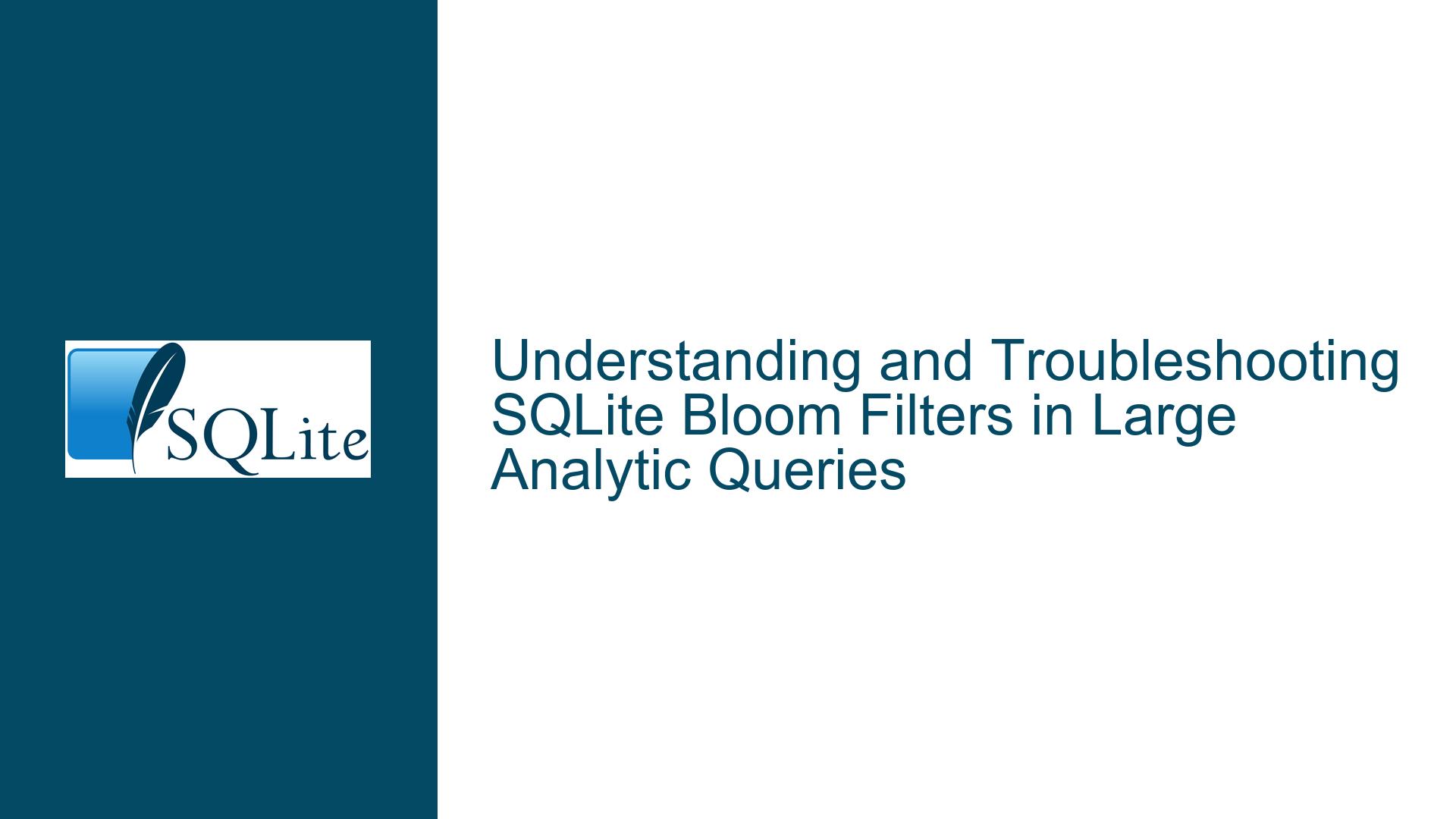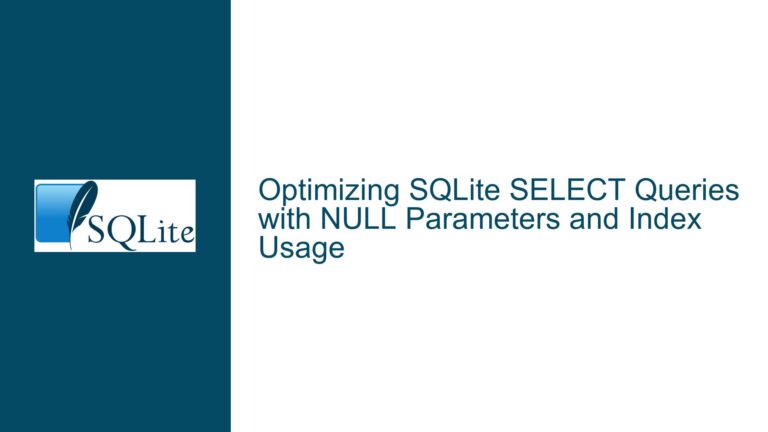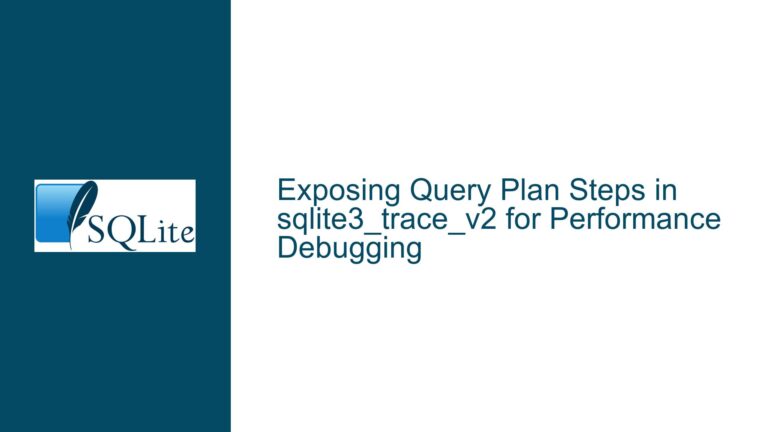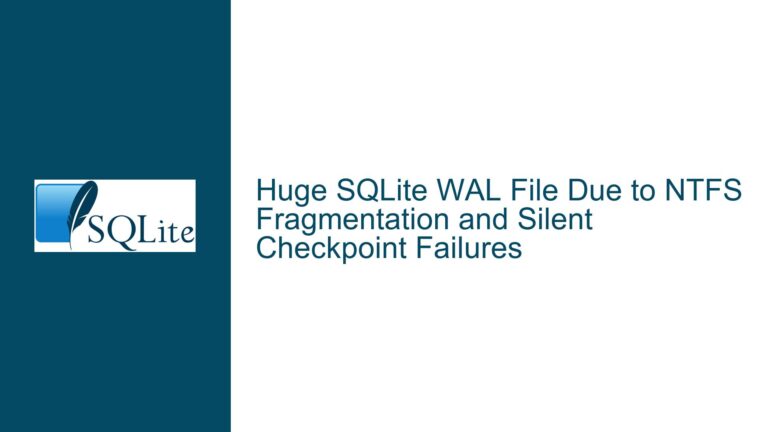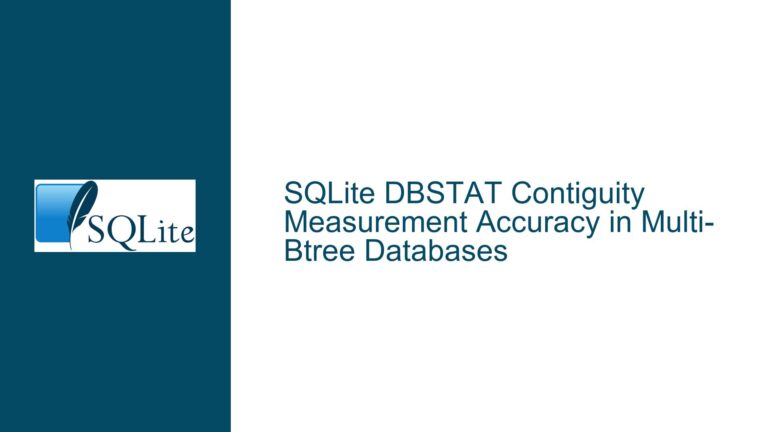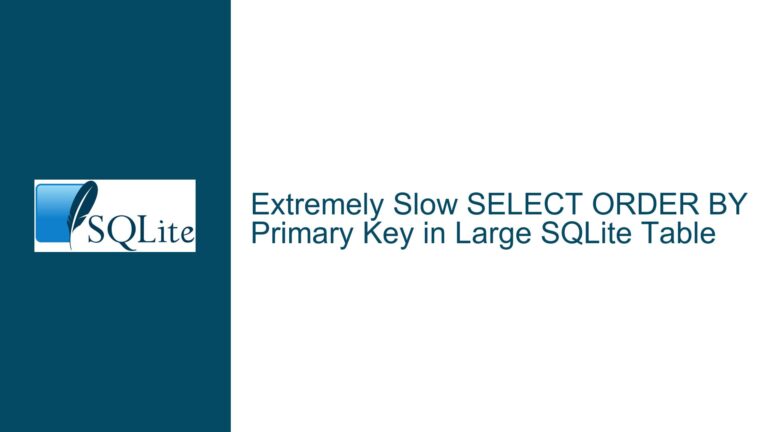and Troubleshooting SQLite Bloom Filters in Large Analytic Queries
Bloom Filters in SQLite: Use Cases and Performance Implications
SQLite 3.38.0 introduced a new query planner feature: the use of Bloom filters for optimizing "large analytic queries." This feature has sparked curiosity and debate among developers, particularly regarding its practical applications, performance benefits, and potential pitfalls. In this post, we will delve into the specifics of Bloom filters in SQLite, their intended use cases, and how to troubleshoot performance issues that may arise when using them.
Bloom Filters in SQLite: Use Cases and Performance Benchmarks
Bloom filters are probabilistic data structures used to test whether an element is a member of a set. In SQLite, they are employed to optimize queries by reducing the number of unnecessary lookups, particularly in scenarios involving large datasets and complex joins. The primary use case for Bloom filters in SQLite is to improve the performance of "large analytic queries," such as those found in the Star Schema Benchmark. These queries often involve scanning large tables and performing multiple lookups, which can be computationally expensive.
The performance improvements observed in the Star Schema Benchmark are significant. For instance, query Q2.2 saw its runtime drop from 46.261 seconds to 3.402 seconds—a more than 10x improvement. However, these results are highly dependent on the specific query and dataset. In most cases, the improvement is around 2x, but this can vary widely depending on factors such as table size, index usage, and the distribution of data.
The query planner in SQLite decides to use a Bloom filter when it anticipates that a large number of searches against a table will result in "not found" outcomes. By precomputing a Bloom filter, the query planner can avoid these costly lookups. However, computing the Bloom filter itself involves scanning the entire table, which introduces a setup cost. Therefore, the query planner must carefully weigh the benefits of using a Bloom filter against this setup cost.
When Bloom Filters Slow Down Queries: Causes and Edge Cases
While Bloom filters can significantly speed up certain types of queries, they are not a silver bullet. There are scenarios where their use can actually degrade performance. One such case occurs when the Bloom filter does not fit into the CPU’s L3 cache. When this happens, accessing the Bloom filter requires frequent trips to main memory, which is much slower than accessing the cache. This can negate the performance benefits of using a Bloom filter and even lead to slower query execution.
Another edge case involves complex queries that involve multiple joins and virtual tables. In one reported instance, a query that initially ran in 22ms slowed down to 250ms when a Bloom filter was applied. This slowdown occurred because the Bloom filter was computed for tables that had already been processed multiple times in the query, adding unnecessary overhead. In such cases, the query planner’s decision to use a Bloom filter may be suboptimal, leading to degraded performance.
The decision to use a Bloom filter is also influenced by the presence of automatic indexes. In SQLite, Bloom filters are automatically deployed when an automatic index is created. While this can improve performance in some cases, it can also lead to unnecessary overhead if the Bloom filter is not well-suited to the query at hand. For example, if the query involves a small table or a highly selective index, the overhead of computing the Bloom filter may outweigh its benefits.
Optimizing and Disabling Bloom Filters: Practical Solutions
If you encounter performance issues related to Bloom filters in SQLite, there are several steps you can take to diagnose and resolve the problem. First, examine the query plan using the EXPLAIN QUERY PLAN statement. This will show you whether a Bloom filter is being used and how it fits into the overall query execution strategy. If the Bloom filter is causing a slowdown, you may need to disable it.
Currently, SQLite does not provide a built-in way to disable Bloom filters on a per-query basis. However, there are a few workarounds you can try. One approach is to simplify the query or modify it in a way that discourages the query planner from using a Bloom filter. For example, you can try breaking the query into smaller subqueries or using different join strategies. Another option is to use the ANALYZE command to update the database statistics, which may influence the query planner’s decisions.
If these workarounds are not effective, you may need to consider disabling Bloom filters altogether. While SQLite does not currently support this via a pragma or query hint, you can achieve a similar effect by modifying the source code and recompiling SQLite. This is an advanced technique and should only be attempted if you are comfortable with C programming and understand the implications of modifying the SQLite codebase.
In conclusion, Bloom filters in SQLite offer significant performance benefits for certain types of queries, particularly those involving large datasets and complex joins. However, they are not without their drawbacks, and their use can sometimes lead to performance degradation. By understanding the underlying mechanisms and potential pitfalls, you can make informed decisions about when and how to use Bloom filters in your SQLite queries. If you encounter issues, the troubleshooting steps outlined above should help you diagnose and resolve them effectively.