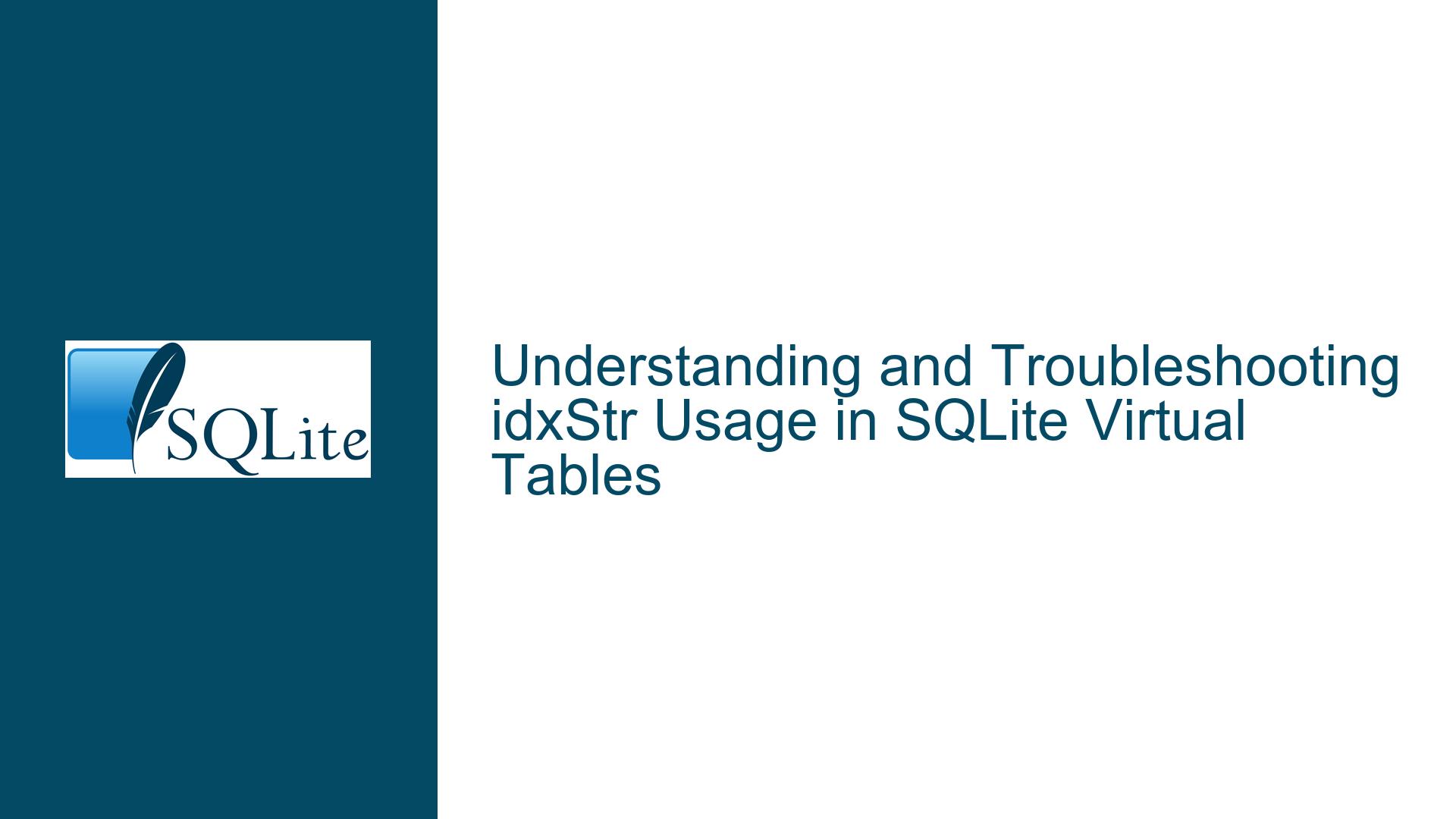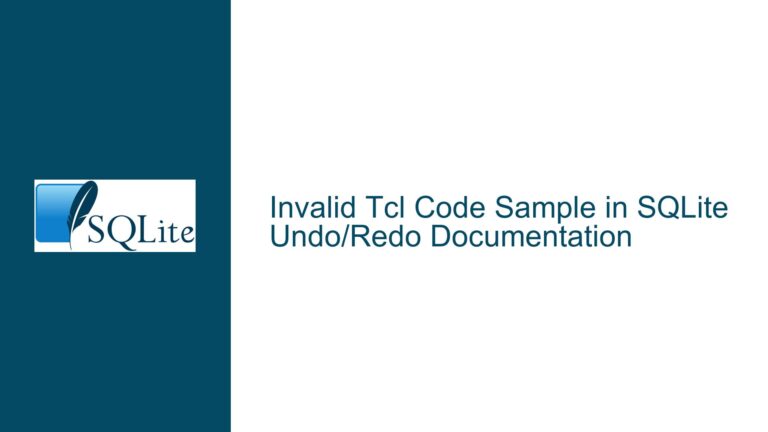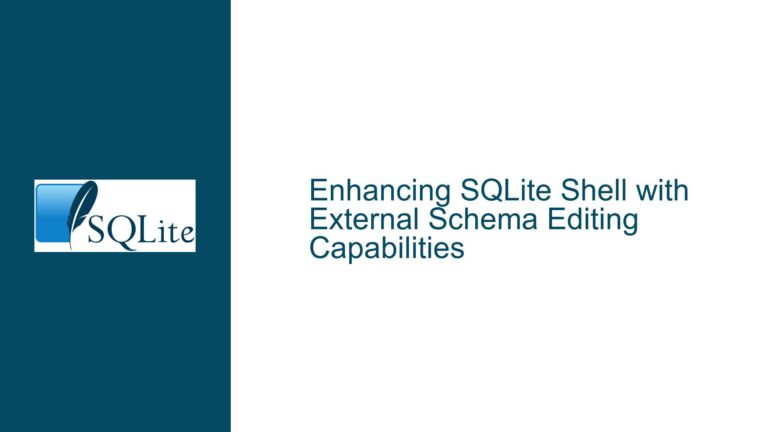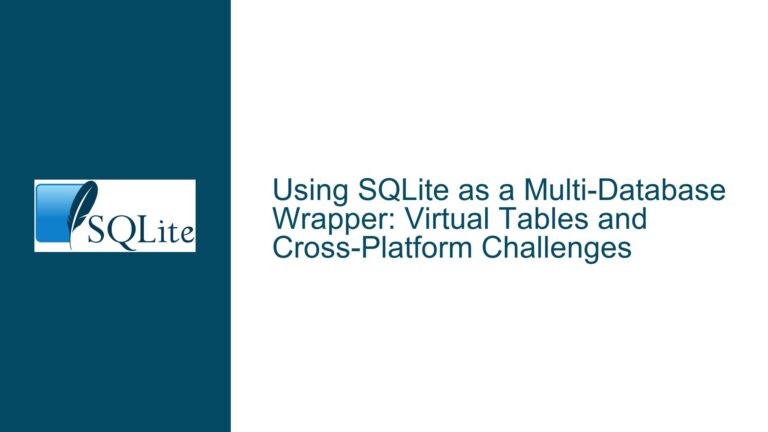and Troubleshooting idxStr Usage in SQLite Virtual Tables
The Role of idxStr in SQLite Virtual Tables
The idxStr parameter in SQLite virtual tables is a critical component of the xBestIndex and xFilter methods, which are part of the virtual table interface. The xBestIndex method is responsible for determining the best way to access the virtual table based on the query constraints, while the xFilter method is used to apply those constraints during query execution. The idxStr parameter serves as a communication channel between these two methods, allowing the virtual table implementation to pass arbitrary information from xBestIndex to xFilter.
The idxStr parameter is defined as a char* (a pointer to a character array), which implies that it is typically used to pass string data. However, the SQLite documentation states that the information in idxStr is arbitrary, meaning that it can be used to pass any type of data, as long as both xBestIndex and xFilter agree on the format and interpretation of that data. This flexibility has led to some confusion and misuse, particularly when developers attempt to pass non-string data through idxStr.
Misinterpretation and Potential Issues with idxStr
One of the primary issues discussed in the forum thread is the misinterpretation of the idxStr parameter. Some developers have assumed that idxStr can be used as a general-purpose pointer to arbitrary data, similar to a void*. This assumption is based on the documentation’s statement that the information in idxStr is arbitrary. However, this interpretation overlooks the fact that idxStr is specifically a char*, and SQLite may treat it as a string in certain contexts.
The confusion arises because SQLite may copy the idxStr data when passing it from xBestIndex to xFilter. This copying process assumes that idxStr points to a null-terminated string. If idxStr is used to pass non-string data, particularly data that contains embedded null bytes, this copying process can lead to data corruption or truncation. For example, if a developer uses idxStr to pass a binary structure that contains null bytes, SQLite may only copy the data up to the first null byte, effectively truncating the structure.
Another potential issue is that SQLite may use idxStr in contexts where it expects a string, such as in debug prints or EXPLAIN statements. If idxStr contains non-string data, this could lead to out-of-bounds reads or memory disclosure issues. For example, if idxStr points to a binary structure, SQLite may attempt to print it as a string, leading to unexpected behavior or security vulnerabilities.
Best Practices and Solutions for Using idxStr
Given the potential issues with using idxStr to pass arbitrary data, it is important to follow best practices when implementing virtual tables in SQLite. Here are some recommendations:
Use idxStr for String Data Only: The safest approach is to use
idxStronly for passing string data. If you need to pass complex information betweenxBestIndexandxFilter, consider encoding that information as a string. For example, you could use a text-based format like JSON or a simple delimiter-separated format.Avoid Embedded Null Bytes: If you must use
idxStrto pass non-string data, ensure that the data does not contain embedded null bytes. This will prevent SQLite from truncating the data when copying it. One way to achieve this is to use a binary-to-text encoding scheme, such as Base64, to encode the data before passing it throughidxStr.Document the Format of idxStr: Clearly document the format and interpretation of
idxStrin your virtual table implementation. This will help ensure that bothxBestIndexandxFilteragree on the meaning of the data passed throughidxStr.Test for Edge Cases: Thoroughly test your virtual table implementation to ensure that it handles edge cases correctly. For example, test what happens when
idxStrcontains the maximum allowed length of data, or when it contains data that could be misinterpreted as a string.Consider Alternative Approaches: If you find that
idxStris too limiting for your needs, consider alternative approaches for passing information betweenxBestIndexandxFilter. For example, you could use a combination ofidxNumandargvto pass structured data, or you could store the information in a separate data structure that is accessible to both methods.
Detailed Troubleshooting Steps for idxStr Issues
If you encounter issues related to the use of idxStr in your SQLite virtual table implementation, follow these troubleshooting steps to identify and resolve the problem:
Review the Documentation: Start by reviewing the SQLite documentation on virtual tables, particularly the sections on
xBestIndexandxFilter. Ensure that you understand the intended use ofidxStrand the constraints imposed by its type (char*).Check for Embedded Null Bytes: If you are using
idxStrto pass non-string data, check whether the data contains embedded null bytes. If it does, consider encoding the data using a binary-to-text encoding scheme like Base64.Inspect the Data Flow: Trace the flow of data through your virtual table implementation, from
xBestIndextoxFilter. Ensure that the data passed throughidxStris correctly interpreted by both methods. Use debugging tools or logging to verify that the data is not being truncated or corrupted.Test with Different Data Types: Test your virtual table implementation with different types of data, including edge cases like empty strings, maximum-length strings, and data that could be misinterpreted as strings. This will help you identify any issues related to the handling of
idxStr.Review SQLite Source Code: If you suspect that SQLite is treating
idxStrdifferently than expected, review the relevant parts of the SQLite source code. Look for places whereidxStris copied or used in string contexts, and verify that your implementation is compatible with these uses.Consult the SQLite Community: If you are unable to resolve the issue on your own, consider seeking help from the SQLite community. Post your question on the SQLite forum, providing detailed information about your virtual table implementation and the issue you are encountering. Be sure to include any relevant code snippets or error messages.
Implement a Workaround: If you determine that the issue is caused by a limitation or bug in SQLite’s handling of
idxStr, consider implementing a workaround. For example, you could use a different mechanism for passing data betweenxBestIndexandxFilter, or you could modify your data to avoid triggering the issue.Update Your Implementation: Once you have identified and resolved the issue, update your virtual table implementation to prevent similar issues in the future. This may involve changing the way you use
idxStr, adding additional error checking, or documenting the constraints and best practices for usingidxStr.
By following these troubleshooting steps, you can identify and resolve issues related to the use of idxStr in your SQLite virtual table implementation, ensuring that your virtual tables are robust, efficient, and compatible with SQLite’s expectations.