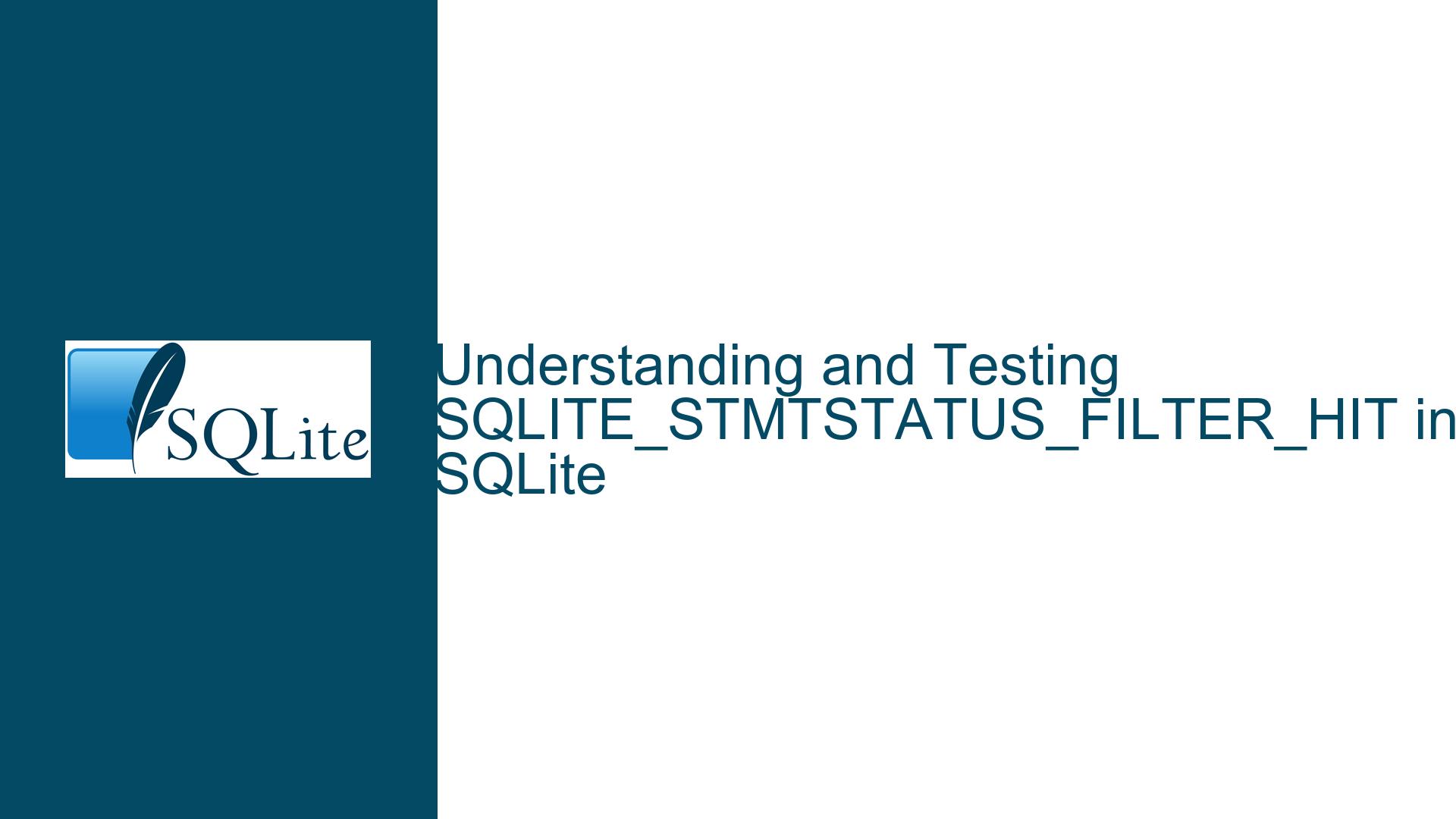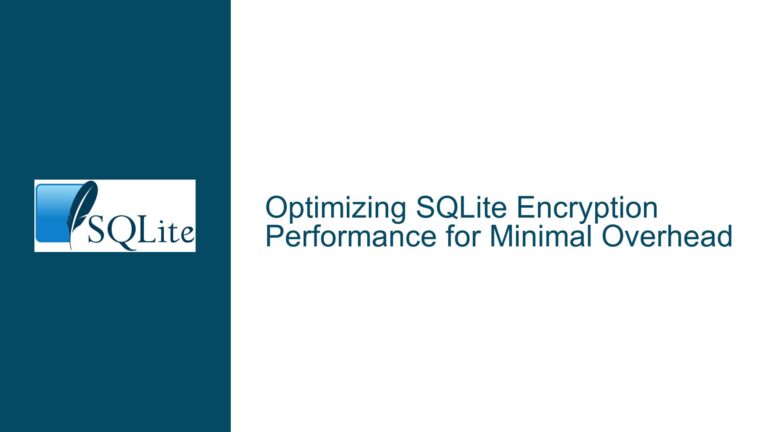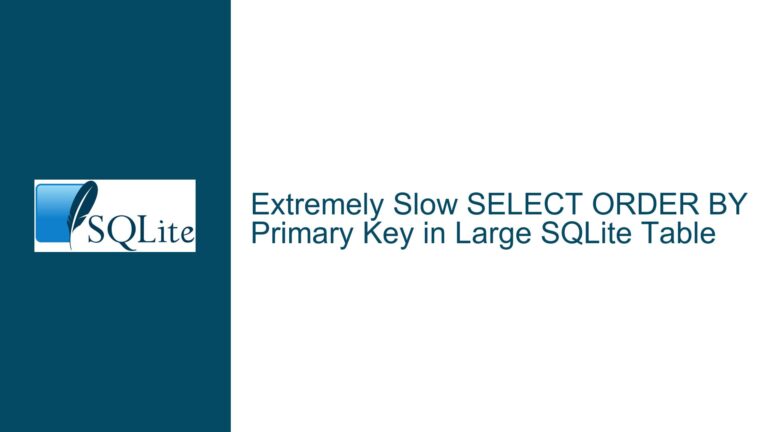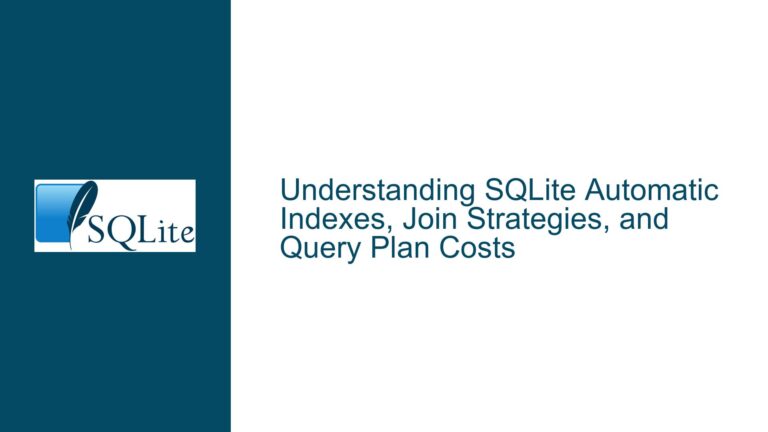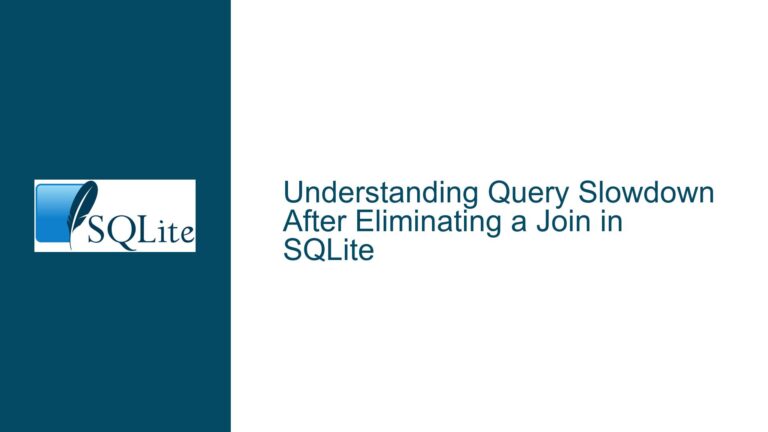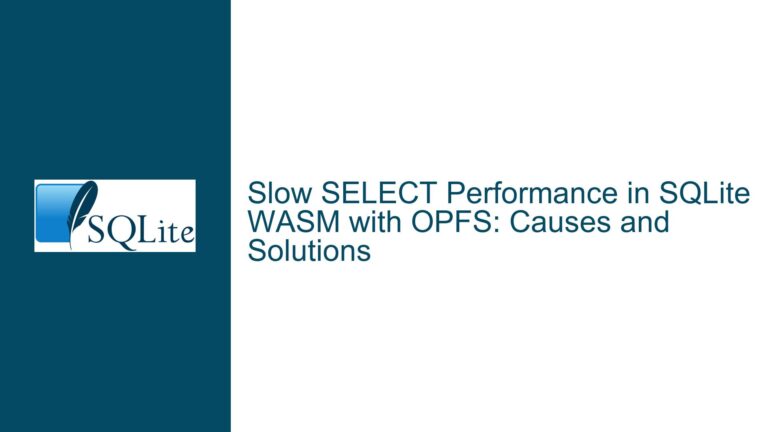and Testing SQLITE_STMTSTATUS_FILTER_HIT in SQLite
Issue Overview: Testing SQLITE_STMTSTATUS_FILTER_HIT Counter in SQLite
The SQLite database engine provides a powerful interface for monitoring the performance and behavior of prepared statements through the sqlite3_stmt_status function. One of the counters available in this interface is SQLITE_STMTSTATUS_FILTER_HIT, which is used to track the number of times a filter condition in a query has been satisfied. This counter is particularly useful for understanding how often a query’s filtering logic is successfully applied, which can be critical for performance tuning and debugging.
However, testing and verifying the behavior of the SQLITE_STMTSTATUS_FILTER_HIT counter can be challenging. Unlike other counters such as SQLITE_STMTSTATUS_FILTER_MISS, which can be easily triggered by setting up specific conditions in a query, the SQLITE_STMTSTATUS_FILTER_HIT counter requires a more nuanced approach. The core issue revolves around identifying the right combination of table structures, data, and query conditions that will reliably increment the SQLITE_STMTSTATUS_FILTER_HIT counter.
The difficulty in testing this counter stems from the fact that it is not immediately obvious what constitutes a "filter hit" in the context of SQLite’s query execution. A filter hit occurs when a row passes a filter condition in a query, but the conditions under which this happens are not always straightforward. This is especially true when dealing with complex queries involving joins, subqueries, or multiple filtering conditions.
In the context of the provided discussion, the user was attempting to write tests for the Ruby driver (sqlite3-ruby) to verify the behavior of the SQLITE_STMTSTATUS_FILTER_HIT counter. The user had successfully written a test for the SQLITE_STMTSTATUS_FILTER_MISS counter but was struggling to find a setup that would produce filter hits. The solution, as pointed out by Dan Kennedy, was to introduce rows in the tables that would not match the join condition, thereby creating scenarios where filter hits would occur.
Possible Causes: Why SQLITE_STMTSTATUS_FILTER_HIT is Difficult to Trigger
The difficulty in triggering the SQLITE_STMTSTATUS_FILTER_HIT counter can be attributed to several factors related to SQLite’s query execution and optimization strategies. Understanding these factors is crucial for designing effective tests and troubleshooting issues related to this counter.
First, SQLite’s query optimizer is designed to minimize the number of rows that need to be processed by applying filtering conditions as early as possible in the query execution plan. This means that in many cases, rows that do not satisfy the filter condition are eliminated before they reach the point where the SQLITE_STMTSTATUS_FILTER_HIT counter would be incremented. As a result, the counter may not be incremented as often as one might expect, even in queries that appear to have filtering conditions.
Second, the behavior of the SQLITE_STMTSTATUS_FILTER_HIT counter is closely tied to the specific query plan chosen by SQLite’s optimizer. Different query plans can lead to different patterns of filter hits and misses, depending on how the filtering conditions are applied. For example, in a query involving a join, the optimizer may choose to use a nested loop join, a hash join, or a merge join, each of which can affect how and when filter hits are counted.
Third, the SQLITE_STMTSTATUS_FILTER_HIT counter is only incremented when a row passes a filter condition that is explicitly defined in the query. This means that if the filtering logic is implicit or hidden within a subquery or a complex expression, the counter may not be incremented as expected. Additionally, the counter is not incremented for rows that are filtered out by other mechanisms, such as index lookups or early termination of query execution.
Finally, the behavior of the SQLITE_STMTSTATUS_FILTER_HIT counter can be influenced by the specific version of SQLite being used, as well as any custom extensions or modifications to the database engine. Changes in the query optimizer, execution engine, or other components of SQLite can affect how filter hits are counted, making it important to test the counter in the context of the specific environment where it will be used.
Troubleshooting Steps, Solutions & Fixes: Designing Effective Tests for SQLITE_STMTSTATUS_FILTER_HIT
To effectively test and troubleshoot issues related to the SQLITE_STMTSTATUS_FILTER_HIT counter, it is important to follow a systematic approach that takes into account the factors discussed above. The following steps outline a comprehensive strategy for designing tests that reliably trigger the SQLITE_STMTSTATUS_FILTER_HIT counter and for diagnosing issues when the counter does not behave as expected.
Step 1: Understand the Query Execution Plan
Before attempting to write tests for the SQLITE_STMTSTATUS_FILTER_HIT counter, it is essential to understand how SQLite’s query optimizer processes the query and applies filtering conditions. This can be done by examining the query execution plan using the EXPLAIN QUERY PLAN statement. The execution plan provides insights into how SQLite will execute the query, including the order in which tables are accessed, the types of joins used, and the points at which filtering conditions are applied.
By analyzing the query execution plan, you can identify the specific points in the query where filter hits are likely to occur. For example, if the query involves a join, you can determine whether the filtering condition is applied before or after the join operation. This information can help you design tests that target the specific parts of the query where filter hits are expected.
Step 2: Design Test Cases with Controlled Data
Once you have a clear understanding of the query execution plan, the next step is to design test cases with controlled data that will reliably trigger the SQLITE_STMTSTATUS_FILTER_HIT counter. This involves creating tables with specific data patterns that will produce the desired filter hits when the query is executed.
For example, consider a query that joins two tables, t1 and t2, on a common column a and applies a filtering condition on another column b. To trigger filter hits, you can insert rows into t1 and t2 such that some rows satisfy the join condition but do not satisfy the filtering condition on b. This will create scenarios where rows pass the join condition but are filtered out by the condition on b, resulting in filter hits.
In the context of the provided discussion, the solution was to insert rows into t1 and t2 that do not match the join condition. This creates a situation where some rows pass the join condition and are counted as filter hits, while others do not pass the join condition and are counted as filter misses. By carefully controlling the data in the tables, you can create test cases that reliably produce the desired filter hits.
Step 3: Verify the Counter Behavior
After designing the test cases, the next step is to execute the query and verify that the SQLITE_STMTSTATUS_FILTER_HIT counter behaves as expected. This involves preparing the statement, executing the query, and then checking the value of the counter using the sqlite3_stmt_status function.
It is important to ensure that the counter is incremented only when a row passes the filtering condition and not when it is filtered out by other mechanisms. This can be verified by comparing the value of the counter with the expected number of filter hits based on the data in the tables.
If the counter does not behave as expected, it may be necessary to revisit the query execution plan and the data in the tables to identify any issues. For example, if the counter is not incremented as expected, it may be because the filtering condition is not being applied at the expected point in the query execution plan. In this case, you may need to adjust the query or the data to ensure that the filtering condition is applied correctly.
Step 4: Consider Edge Cases and Complex Queries
In addition to simple queries, it is important to test the SQLITE_STMTSTATUS_FILTER_HIT counter in the context of more complex queries involving subqueries, nested joins, and multiple filtering conditions. These types of queries can introduce additional complexity in how filtering conditions are applied and can affect the behavior of the counter.
For example, consider a query that involves a subquery in the WHERE clause. The filtering condition in the subquery may be applied before or after the main query’s filtering condition, depending on the query execution plan. This can affect how filter hits are counted and may require additional test cases to verify the behavior of the counter.
Similarly, queries involving nested joins or multiple filtering conditions can create scenarios where filter hits are counted at different points in the query execution plan. It is important to design test cases that cover these scenarios and to verify that the counter behaves as expected in each case.
Step 5: Account for SQLite Version and Configuration
Finally, it is important to consider the specific version of SQLite being used and any custom configurations or extensions that may affect the behavior of the SQLITE_STMTSTATUS_FILTER_HIT counter. Different versions of SQLite may have different query optimization strategies or execution engine behaviors that can affect how filter hits are counted.
For example, newer versions of SQLite may introduce optimizations that reduce the number of filter hits by eliminating rows earlier in the query execution plan. Similarly, custom extensions or modifications to SQLite may introduce additional filtering mechanisms that affect the behavior of the counter.
To account for these factors, it is important to test the SQLITE_STMTSTATUS_FILTER_HIT counter in the context of the specific environment where it will be used. This may involve testing on multiple versions of SQLite or with different configurations to ensure that the counter behaves consistently across different environments.
Conclusion
Testing and troubleshooting the SQLITE_STMTSTATUS_FILTER_HIT counter in SQLite requires a deep understanding of the query execution process, careful design of test cases, and thorough verification of the counter’s behavior. By following the steps outlined above, you can effectively test the counter and diagnose any issues that arise. This approach not only helps ensure the accuracy of your tests but also provides valuable insights into the performance and behavior of your queries in SQLite.