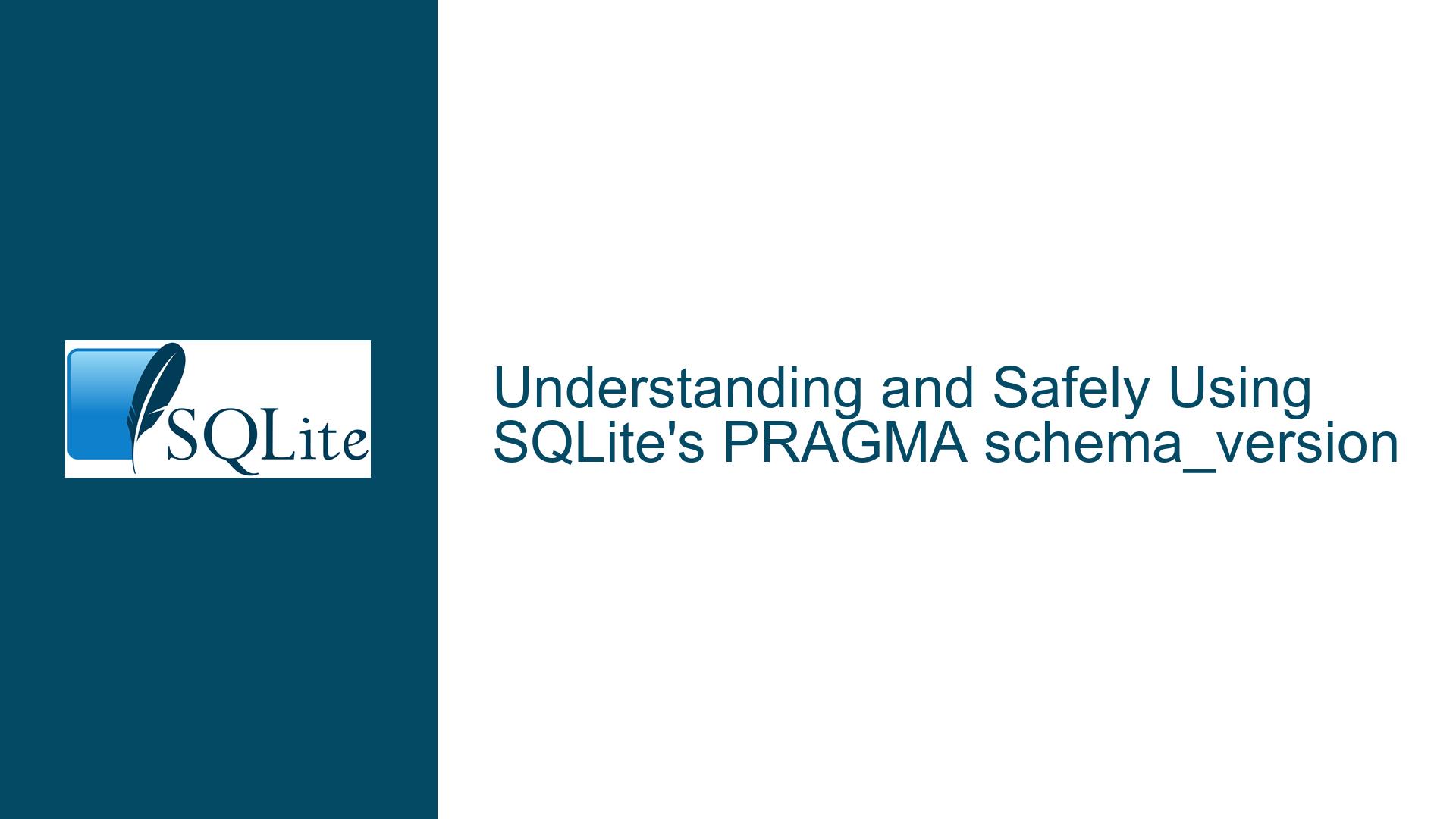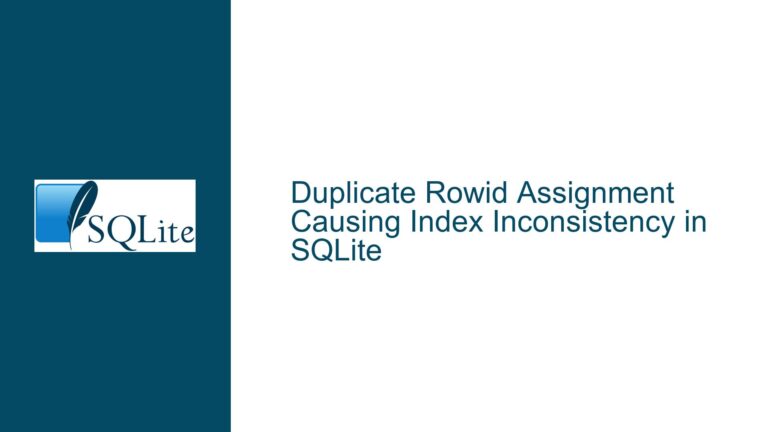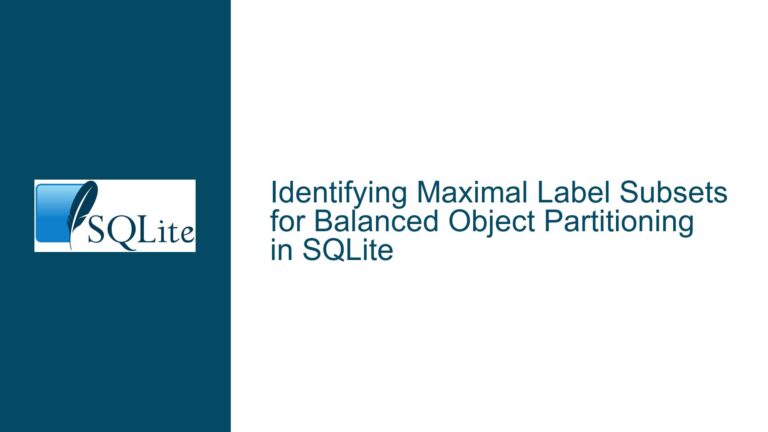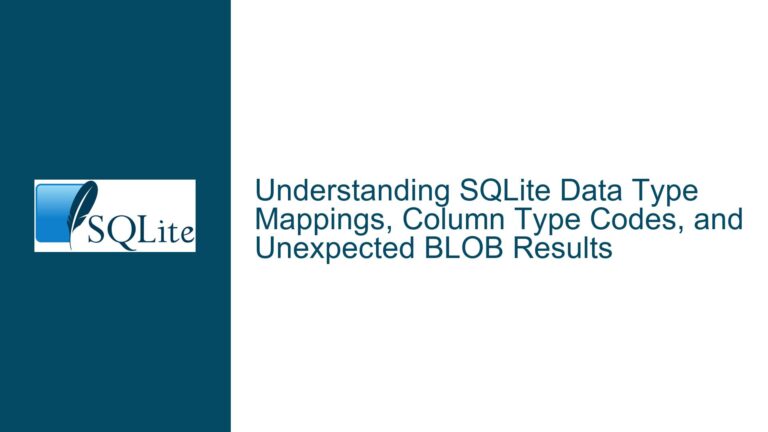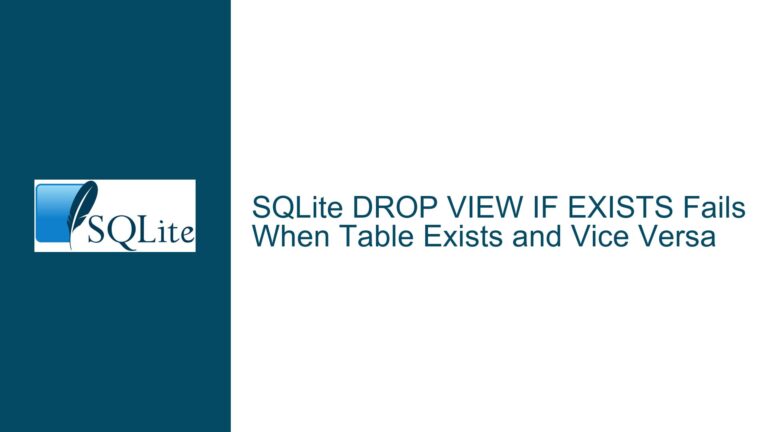and Safely Using SQLite’s PRAGMA schema_version
Issue Overview: Misinterpretation of PRAGMA schema_version and Its Implications
The core issue revolves around the misunderstanding of the PRAGMA schema_version command in SQLite and its potential to cause database corruption. The PRAGMA schema_version command is used to either read or set the schema-version integer located at offset 40 in the SQLite database header. This integer is crucial for SQLite’s internal mechanism to manage schema changes efficiently. The schema version is automatically incremented by SQLite whenever there is a modification to the database schema, such as creating or dropping tables, indexes, or other schema objects.
The confusion arises from the documentation’s warning that misusing this pragma can lead to database corruption. Specifically, the documentation states that subverting the schema version mechanism can cause SQL statements to run using an obsolete schema, leading to incorrect answers or database corruption. This has led some users to believe that even reading the schema_version could be dangerous, which is not the case.
The schema version is a critical component of SQLite’s schema management system. It allows SQLite to avoid reparsing the database schema for every transaction by using an in-memory cache of the schema. If the schema version has not changed since the last transaction, SQLite can safely use the cached schema. However, if the schema version has changed, SQLite must discard the cached schema and reparse the sqlite_schema table to ensure that it is working with the most up-to-date schema.
The schema version is not related to the SQLite library version. It is an internal counter that tracks changes to the database schema. This distinction is important because it clarifies that the schema version is specific to the database file and not the SQLite software itself.
Possible Causes: Misuse of PRAGMA schema_version and Defensive Mode
The primary cause of concern is the potential misuse of the PRAGMA schema_version command, particularly when setting the schema version manually. The documentation warns that manually altering the schema version can lead to database corruption. This is because SQLite relies on the schema version to determine whether the schema has changed since the last transaction. If the schema version is manually set to an incorrect value, SQLite may use an outdated schema, leading to incorrect query results or even database corruption.
Another potential cause of issues is the lack of clarity in the documentation regarding the safety of reading the schema_version. The documentation emphasizes the dangers of setting the schema version but does not explicitly state that reading the schema version is safe. This has led to confusion among users who are unsure whether simply reading the schema version could cause problems.
In response to this confusion, the SQLite development team has made enhancements to the documentation in the 3.40.0 release. These enhancements aim to clarify that reading the schema_version is harmless. Additionally, the 3.40.0 release introduces a new defensive mode that prohibits changing the schema_version when the database is in defensive mode. Defensive mode is a configuration option that makes SQLite more resistant to certain types of misuse, such as manually altering the schema version.
Defensive mode is designed to prevent actions that could potentially corrupt the database. By prohibiting changes to the schema_version in defensive mode, SQLite provides an additional layer of protection against accidental or intentional misuse of this pragma. This enhancement is particularly useful for applications that require a high degree of data integrity and want to minimize the risk of database corruption.
Troubleshooting Steps, Solutions & Fixes: Ensuring Safe Use of PRAGMA schema_version
To ensure the safe use of the PRAGMA schema_version command, it is important to follow best practices and understand the implications of reading and setting the schema version. Here are some steps and solutions to help you avoid potential issues:
Reading the schema_version: Reading the
schema_versionis safe and does not pose any risk of database corruption. The schema version is a read-only value that SQLite uses internally to manage schema changes. You can safely usePRAGMA schema_versionto check the current schema version of your database. This can be useful for debugging or monitoring schema changes.Avoid manually setting the schema_version: Manually setting the
schema_versioncan lead to database corruption. SQLite automatically increments the schema version whenever the schema changes, and manually altering this value can cause SQLite to use an outdated schema. This can result in incorrect query results or database corruption. To avoid this, never usePRAGMA schema_version = integerunless you have a very specific and well-understood reason to do so.Use defensive mode: If you are concerned about the potential misuse of the
schema_versionpragma, consider enabling defensive mode in your SQLite database. Defensive mode prohibits certain actions that could lead to database corruption, including manually setting theschema_version. To enable defensive mode, you can use thePRAGMA defensivecommand or thesqlite3_db_configfunction with theSQLITE_DBCONFIG_DEFENSIVEoption.Keep your SQLite library up to date: The SQLite development team continuously improves the software and addresses potential issues. By keeping your SQLite library up to date, you can benefit from the latest enhancements and bug fixes. The 3.40.0 release, for example, includes improvements to the
PRAGMA schema_versiondocumentation and introduces defensive mode to prevent schema version misuse.Monitor schema changes: If you need to track schema changes in your database, consider using the
sqlite_schematable. This table contains information about all the schema objects in the database, including tables, indexes, and triggers. By querying thesqlite_schematable, you can monitor schema changes and ensure that your database schema is up to date.Test schema changes in a controlled environment: Before making schema changes in a production database, test them in a controlled environment. This allows you to verify that the changes do not cause any issues and that the schema version is correctly incremented. By testing schema changes in a controlled environment, you can minimize the risk of database corruption and ensure that your application continues to function correctly.
Backup your database regularly: Regular backups are essential for protecting your data in case of database corruption or other issues. By backing up your database regularly, you can restore it to a previous state if something goes wrong. SQLite provides several options for backing up databases, including the
sqlite3_backupAPI and the.backupcommand in the SQLite shell.Understand the schema version mechanism: To use the
PRAGMA schema_versioncommand safely, it is important to understand how the schema version mechanism works in SQLite. The schema version is an integer that SQLite uses to track schema changes. Whenever the schema changes, SQLite increments the schema version and updates its internal cache of the schema. By understanding this mechanism, you can avoid actions that could disrupt it and lead to database corruption.Consult the documentation: The SQLite documentation is a valuable resource for understanding the
PRAGMA schema_versioncommand and other aspects of SQLite. The documentation provides detailed information about the schema version mechanism, defensive mode, and other features that can help you use SQLite safely and effectively. If you have any questions or concerns, consult the documentation or seek advice from the SQLite community.Report issues to the SQLite development team: If you encounter any issues with the
PRAGMA schema_versioncommand or other aspects of SQLite, report them to the SQLite development team. The team is responsive to user feedback and continuously works to improve the software. By reporting issues, you can help the team identify and address potential problems, making SQLite more reliable for everyone.
In conclusion, the PRAGMA schema_version command is a powerful tool for managing schema changes in SQLite, but it must be used with care. Reading the schema version is safe and can be useful for monitoring schema changes, but manually setting the schema version can lead to database corruption. By following best practices, such as using defensive mode, keeping your SQLite library up to date, and regularly backing up your database, you can ensure the safe and effective use of the PRAGMA schema_version command.