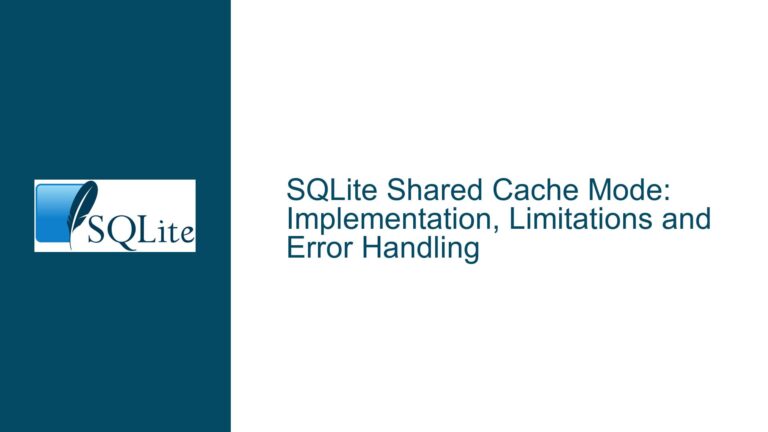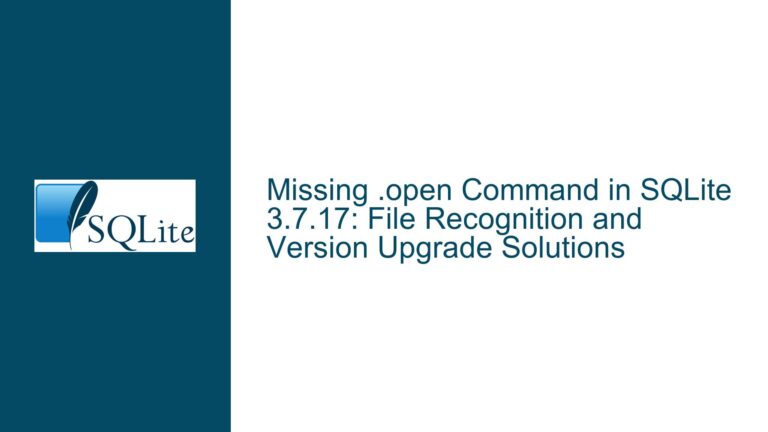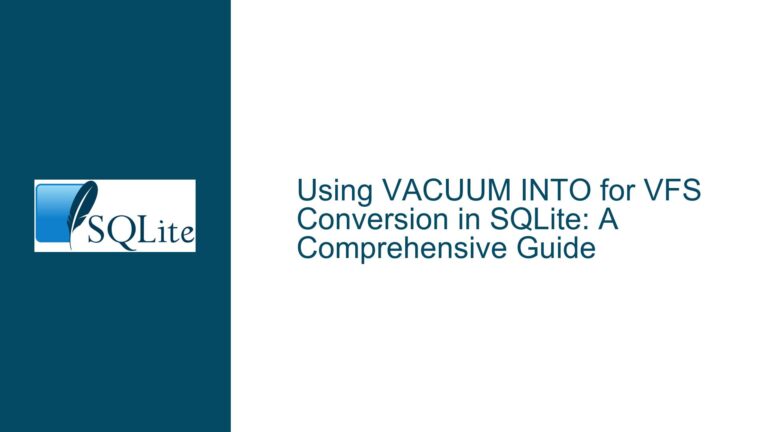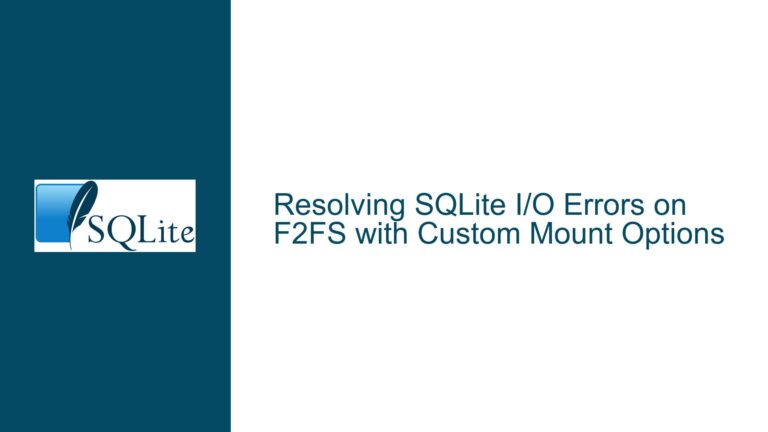and Retrieving Exact Storage Size of SQLite Data Values at the SQL Level
Storage Size Analysis for SQLite Data Types: Core Concepts and Practical Retrieval
SQLite’s Internal Data Representation and the Challenge of Exposing Storage Size
SQLite employs a dynamic typing system where data types are associated with values rather than columns. This flexibility allows developers to store values of any type in any column, but it introduces complexity when attempting to determine the exact storage size of individual values at the SQL level. The database engine uses multiple storage classes (NULL, INTEGER, REAL, TEXT, BLOB) with variable-length encoding schemes that optimize space usage based on the actual stored value.
The core challenge arises from the disconnect between SQLite’s C API layer (which exposes byte-level details through functions like sqlite3_column_bytes()) and the SQL language interface (which operates at higher abstraction level). While the database engine meticulously tracks storage requirements for each value, this information isn’t directly surfaced through standard SQL functions. The LENGTH() function’s behavior varies significantly across data types:
- BLOB: Returns byte length directly
- TEXT: Returns character count (not bytes)
- NUMERIC: Converts to TEXT first before counting characters
This implementation creates confusion when users attempt to measure actual storage consumption. For example, an INTEGER value stored as 1-byte (for 0-127) versus 8-byte (for large numbers) shows identical LENGTH() results despite different storage footprints. The database’s efficient storage mechanisms remain opaque to SQL queries, forcing users to employ indirect methods for size analysis.
Fundamental Limitations in SQL Function Design and Storage Visibility
Three primary factors contribute to the absence of direct storage size functions in SQLite’s SQL interface:
Type Affinity Conversion Rules: SQLite’s automatic type conversions obscure the original storage format. When querying a value through SQL, the database may convert it between storage classes based on column affinity before applying functions like LENGTH(). This makes it impossible to determine the original storage size through standard SQL operations.
Row Format Complexity: Values are stored using a compact binary format within database pages. The exact storage size depends on:
- Value’s data type category
- Numeric magnitude (for integers)
- Text encoding (UTF-8/16)
- Adjacent column values in the row
- Page header overhead
Exposing this through SQL would require exposing internal implementation details that are subject to change between SQLite versions.
API Layer Separation: SQLite maintains strict separation between its core engine and interface layers. The C API provides low-level access to storage details, while the SQL interface focuses on data manipulation rather than storage introspection. Bridging this gap would require new function categories that cross traditional abstraction boundaries.
The database’s design philosophy prioritizes stability and backward compatibility over exposing implementation details that might constrain future optimizations. For instance, if a SQL function revealed that INTEGER values are stored using 1-byte encoding, SQLite developers would be unable to later implement more efficient 4-bit encoding without breaking compatibility.
Techniques for Approximating and Calculating Storage Consumption
While SQLite doesn’t provide direct storage size functions, these methods offer practical solutions for different scenarios:
1. BLOB Conversion Technique
Convert values to BLOB type to measure their in-memory representation size:
SELECT LENGTH(CAST(your_column AS BLOB)) FROM your_table;
This works for:
- TEXT: Returns UTF-8 byte count (default encoding)
- NUMERIC: Returns 1-8 bytes for integers, 8 bytes for REAL
- BLOB: Returns actual byte length
Limitations:
- Doesn’t account for row format overhead
- Converts values to their current in-memory representation, not original storage format
- May differ from on-disk storage for compressed formats (e.g., numeric serialization)
2. User-Defined Function Implementation
Create a custom SQL function using SQLite’s C API:
#include <sqlite3ext.h>
SQLITE_EXTENSION_INIT1
static void sqlite3_storage_bytes(
sqlite3_context *context,
int argc,
sqlite3_value **argv
){
sqlite3_result_int(context, sqlite3_value_bytes(argv[0]));
}
int sqlite3_extension_init(
sqlite3 *db,
char **pzErrMsg,
const sqlite3_api_routines *pApi
){
SQLITE_EXTENSION_INIT2(pApi);
sqlite3_create_function(db, "STORAGE_BYTES", 1, SQLITE_UTF8, 0,
sqlite3_storage_bytes, 0, 0);
return SQLITE_OK;
}
Compile as loadable extension and use:
SELECT STORAGE_BYTES(your_column) FROM your_table;
This function replicates sqlite3_column_bytes() behavior at SQL level, returning the byte count of the value as stored in the current row format.
3. sqlite3_analyzer Tool Integration
Generate detailed storage reports using the official analysis tool:
sqlite3_analyzer your_database.db > analysis.txt
Key metrics include:
- Total bytes used by each table
- Average payload per row
- Overflow page usage
- Index storage overhead
While not available at SQL level, this provides comprehensive storage insights. Parse the report programmatically for integration with SQL queries.
4. Hexadecimal Dump Analysis
Use the HEX() function to examine value representations:
SELECT HEX(your_column) FROM your_table;
Analyze the hex string length:
- Divide by 2 to get byte count (each hex pair = 1 byte)
- Works for BLOB and TEXT (UTF-8) columns
- Numeric types show their serialized form (integer = 1-8 bytes, real = 8 bytes)
5. Page-Level Inspection (Advanced)
Access database pages directly using SQLite’s internal debugging functions:
PRAGMA page_size;
PRAGMA page_count;
Then use a hex editor to examine individual pages. Each row’s storage format follows:
- Header varint indicating payload size
- Type codes for each column
- Serialized values
This requires deep knowledge of SQLite’s file format documentation but provides exact storage details.
Practical Workflow Recommendations
- For Application Development:
- Use BLOB conversion method for approximate size checks
- Implement custom STORAGE_BYTES() function if C extensions are feasible
- Combine with typeof() to handle different data types:
SELECT
typeof(your_column),
CASE typeof(your_column)
WHEN 'blob' THEN LENGTH(your_column)
WHEN 'text' THEN LENGTH(your_column)
ELSE LENGTH(CAST(your_column AS BLOB))
END as approx_bytes
FROM your_table;
For Database Optimization:
- Regularly run sqlite3_analyzer to identify storage hotspots
- Consider column affinity adjustments based on actual stored values
- Use appropriate data types (BLOB vs TEXT) to control encoding
For Educational/Analysis Purposes:
- Create temporary tables with different encodings and compare sizes:
CREATE TEMP TABLE test_sizes AS
SELECT
1 AS int_val,
1.0 AS real_val,
'1' AS text_val,
CAST(1 AS BLOB) AS blob_val;
SELECT
LENGTH(CAST(int_val AS BLOB)) AS int_bytes,
LENGTH(CAST(real_val AS BLOB)) AS real_bytes,
LENGTH(text_val) AS text_chars,
LENGTH(CAST(text_val AS BLOB)) AS text_bytes,
LENGTH(blob_val) AS blob_bytes
FROM test_sizes;
These methods collectively provide a comprehensive toolkit for analyzing storage consumption in SQLite databases, bridging the gap between SQL-level operations and low-level storage details while respecting the database’s design constraints.