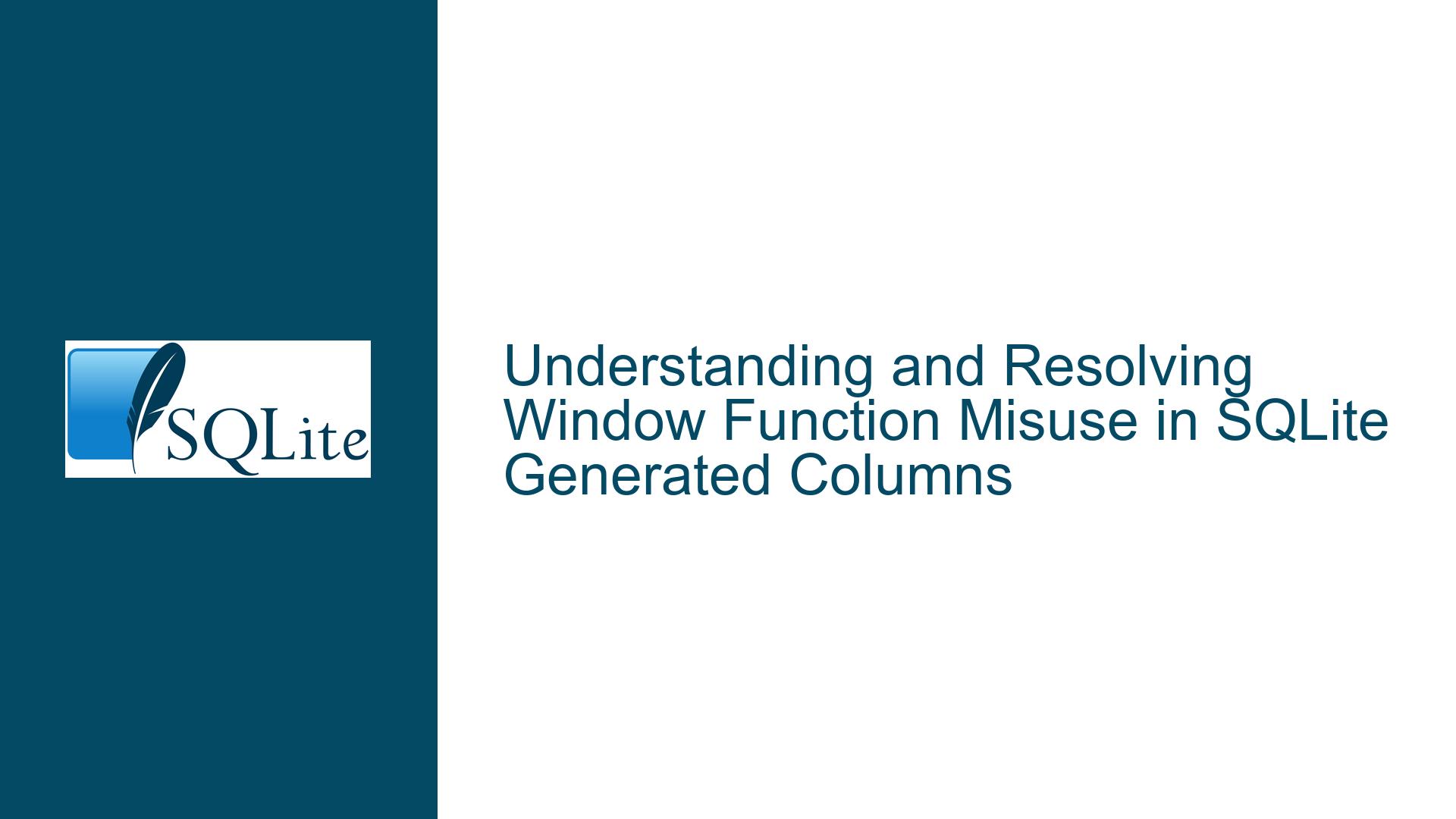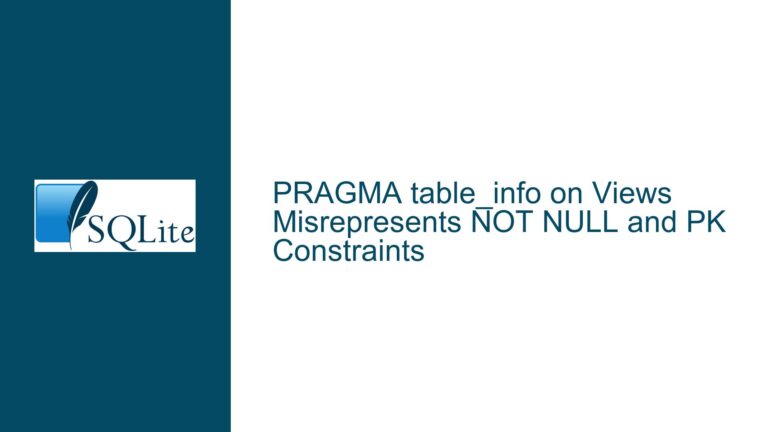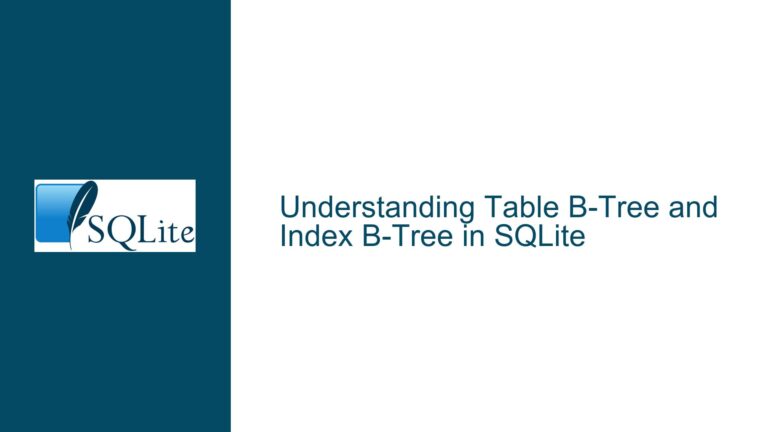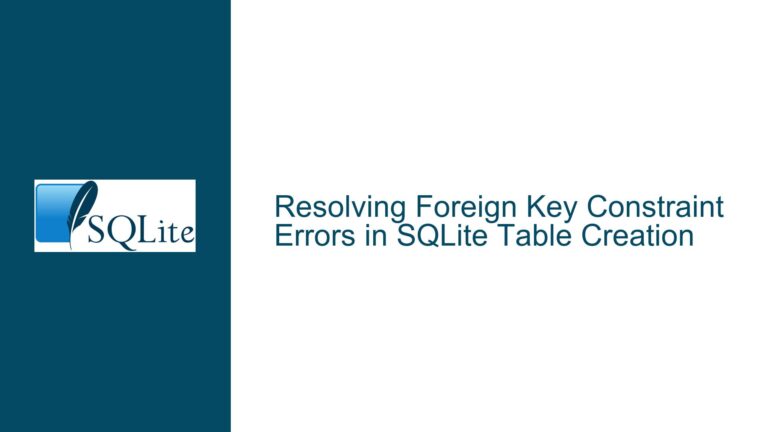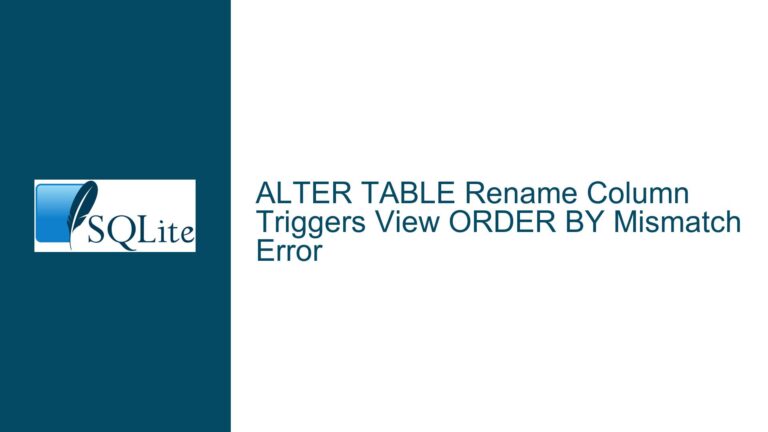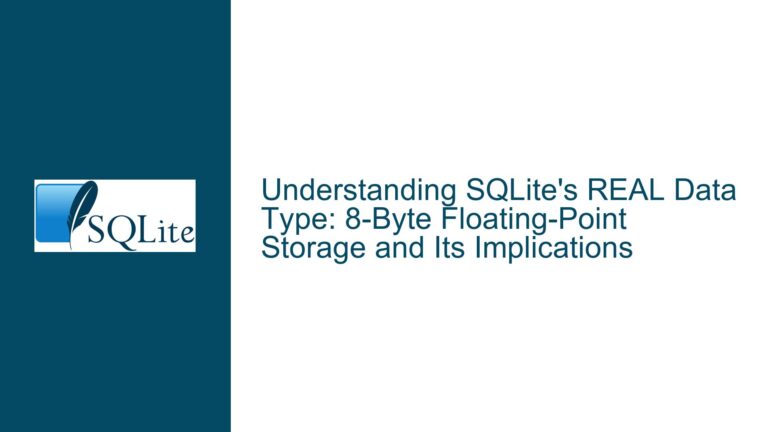and Resolving Window Function Misuse in SQLite Generated Columns
Generated Column Constraints & Window Function Limitations in SQLite
Window Function Usage in Generated Column Definitions
The core issue arises when attempting to define a generated column using the row_number() window function in SQLite. The user’s objective is to auto-populate the recid column with sequential integers using row_number() over(), expecting this to act as an auto-incrementing identifier. However, SQLite raises a parse error: "misuse of window function row_number()" because window functions are explicitly prohibited in generated column definitions.
Generated columns in SQLite are computed based on values within the same row during insertion or update operations. They cannot reference other rows, aggregate data across multiple rows, or utilize window functions like row_number(), which inherently require analyzing a set of rows to determine their output. The row_number() function assigns a unique sequential integer to each row within a partition of a result set. Since generated columns are evaluated in isolation for each row during insertion, there is no context of other rows available for the window function to operate correctly.
The error message directly reflects this constraint: SQLite’s generated column expressions are restricted to scalar deterministic functions, literals, and references to other columns in the same row. Subqueries, aggregates, window functions, and non-deterministic functions are excluded. The user’s attempt to use row_number() over() violates these rules, leading to the parse error.
Incompatibility Between Window Functions & Row-Scoped Computations
1. Generated Column Expression Restrictions
SQLite enforces strict limitations on the expressions used in generated columns. These limitations ensure that the value of the column can be computed deterministically using only data available within the same row at the time of insertion or update. Window functions like row_number() require access to a window of rows (a partition or the entire result set) to assign sequence numbers. This creates a fundamental incompatibility because generated columns cannot depend on the state of other rows or the order of data insertion.
For example, consider the following generated column definition:
CREATE TABLE myTable(
recid INT GENERATED ALWAYS AS (row_number() OVER()) STORED,
c1 TEXT
);
The row_number() OVER() clause attempts to generate a sequence across all rows in the result set. However, during the insertion of each individual row, SQLite cannot resolve the window frame (the set of rows over which row_number() operates) because the generated column’s expression is evaluated per row, not across the entire dataset. This violates the row-scoped computation requirement of generated columns.
2. Misunderstanding Auto-Increment Behavior
The user’s expectation that row_number() would auto-populate recid reflects a confusion between window functions and auto-increment mechanisms. In SQLite, auto-incrementing identifiers are typically implemented using the INTEGER PRIMARY KEY attribute, which automatically assigns a unique integer to each row upon insertion. This mechanism is entirely separate from window functions and operates at the storage engine level, ensuring uniqueness and sequentiality without requiring row computations.
3. Window Function Context & Execution Order
Window functions in SQLite are evaluated during the final stages of query execution, after the result set has been determined. In contrast, generated columns are computed during the insertion or update of individual rows. This discrepancy in execution order means that window functions lack the necessary context (e.g., the full set of rows) when the generated column’s value is being calculated.
Correct Implementation of Sequential Identifiers & Workarounds
1. Leveraging INTEGER PRIMARY KEY for Auto-Increment
To achieve the desired auto-incrementing recid column, use SQLite’s built-in INTEGER PRIMARY KEY feature:
CREATE TABLE myTable(
recid INTEGER PRIMARY KEY NOT NULL,
c1 TEXT
);
When inserting data, omit recid from the column list:
INSERT INTO myTable(c1)
VALUES ('Mon'), ('Tue'), ('Wed'), ('Thu'), ('Fri'), ('Sat'), ('Sun');
SQLite automatically assigns a unique integer to recid, starting at 1 and incrementing by 1 for each new row. This approach is efficient, atomic, and avoids the need for window functions or generated columns.
2. Avoiding AUTOINCREMENT Unless Necessary
The AUTOINCREMENT keyword is often misunderstood. While it enforces strictly ascending integers and prevents reuse of deleted IDs, it is unnecessary for most use cases. Using INTEGER PRIMARY KEY without AUTOINCREMENT provides similar auto-increment behavior with less overhead. Reserve AUTOINCREMENT only when you must guarantee that row IDs are never reused, even after rows are deleted.
3. Simulating Window Function Behavior in Generated Columns
If a generated column must reference a sequence derived from other rows (though not recommended), consider alternative approaches:
a. Precompute Sequences During Insertion
Use a temporary table or a common table expression (CTE) to calculate row numbers before insertion:
WITH numbered_data AS (
SELECT
row_number() OVER (ORDER BY c1) AS recid,
c1
FROM (VALUES ('Mon'), ('Tue'), ('Wed'), ('Thu'), ('Fri'), ('Sat'), ('Sun'))
)
INSERT INTO myTable(recid, c1)
SELECT recid, c1 FROM numbered_data;
This precomputes the recid values using a window function in a CTE, then inserts them into a standard column.
b. Use Triggers for Dynamic Sequencing
Create a trigger to populate recid after insertion:
CREATE TABLE myTable(
recid INTEGER,
c1 TEXT
);
CREATE TRIGGER populate_recid AFTER INSERT ON myTable
BEGIN
UPDATE myTable
SET recid = (SELECT COUNT(*) FROM myTable WHERE rowid <= NEW.rowid)
WHERE rowid = NEW.rowid;
END;
This trigger updates recid to reflect the count of rows up to the current rowid, simulating a sequence. However, this method is prone to race conditions in concurrent environments and is less efficient than INTEGER PRIMARY KEY.
4. Validating Generated Column Expressions
When defining generated columns, ensure that all expressions adhere to SQLite’s constraints. Replace window functions with row-scoped alternatives. For instance, if a column requires a transformation of another column’s value, use scalar functions:
CREATE TABLE myTable(
recid INTEGER PRIMARY KEY,
c1 TEXT,
c1_upper TEXT GENERATED ALWAYS AS (upper(c1)) STORED
);
Here, c1_upper is computed using the upper() scalar function, which is permitted in generated columns.
5. Migrating Existing Data to Use Proper Sequencing
If transitioning from a flawed generated column approach to INTEGER PRIMARY KEY, follow these steps:
Step 1: Create a new table with the correct schema:
CREATE TABLE myTable_new(
recid INTEGER PRIMARY KEY NOT NULL,
c1 TEXT
);
Step 2: Copy data from the old table, allowing recid to auto-populate:
INSERT INTO myTable_new(c1)
SELECT c1 FROM myTable;
Step 3: Drop the old table and rename the new one:
DROP TABLE myTable;
ALTER TABLE myTable_new RENAME TO myTable;
This process ensures that existing data is preserved with valid sequential identifiers.
By understanding SQLite’s constraints on generated columns and leveraging its native auto-increment capabilities, developers can avoid misuse of window functions and ensure efficient, reliable row sequencing.