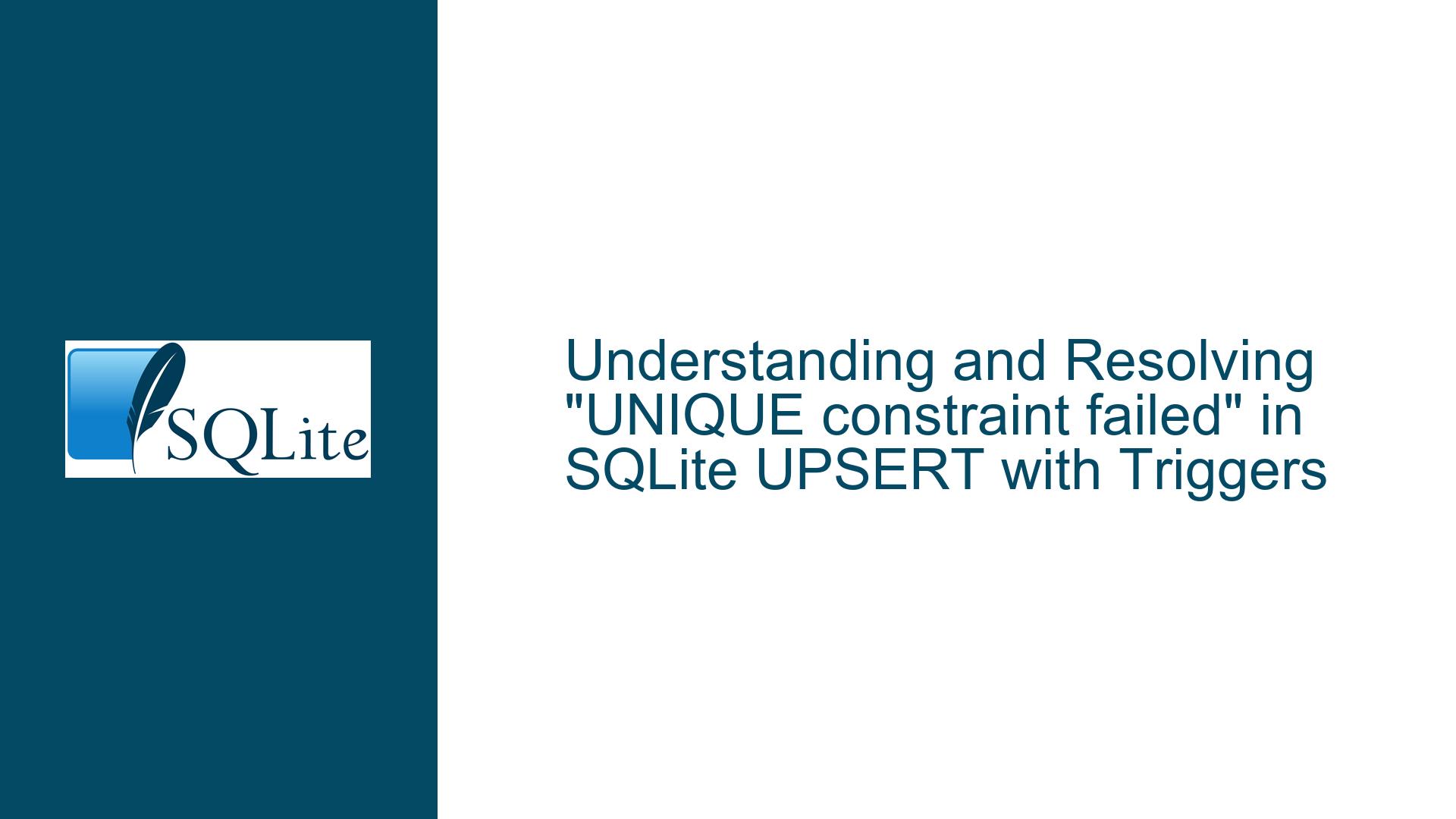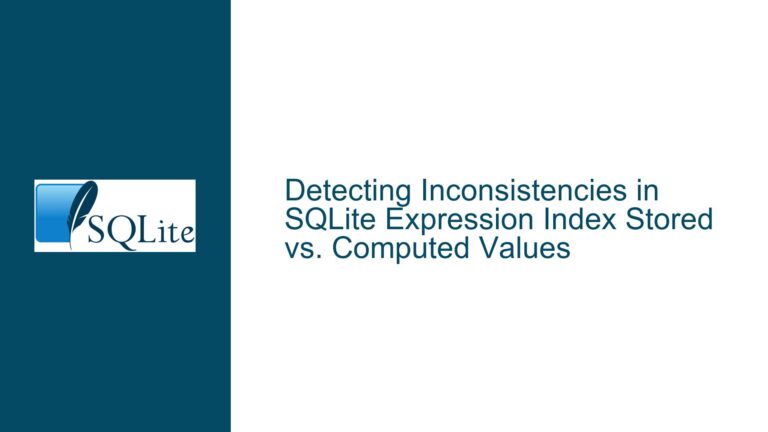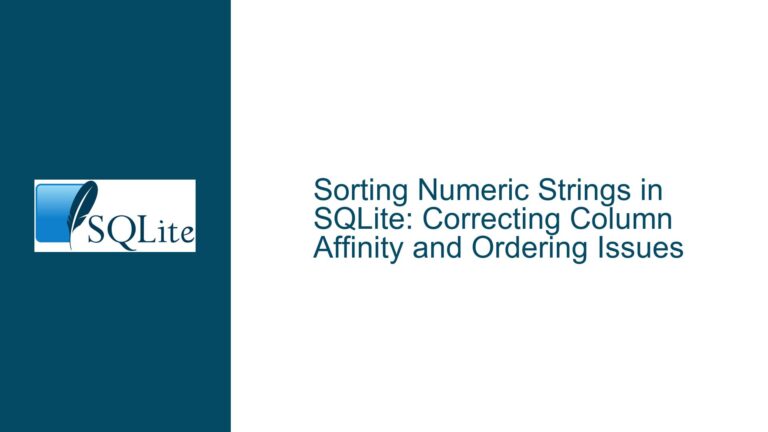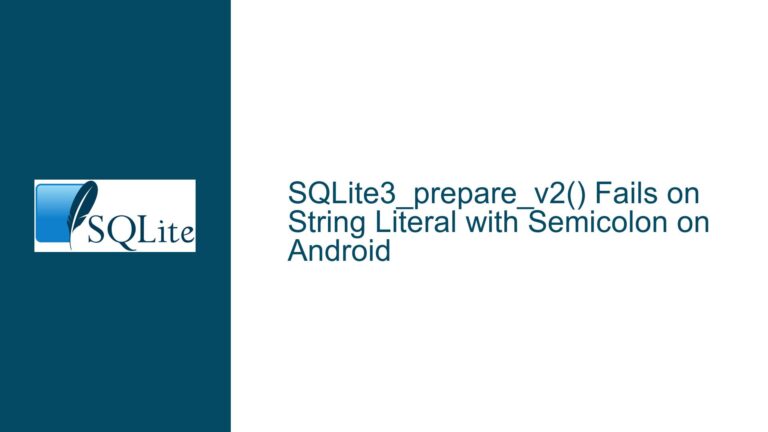and Resolving “UNIQUE constraint failed” in SQLite UPSERT with Triggers
Issue Overview: "UNIQUE constraint failed" Error in UPSERT with UPDATE Trigger
The core issue revolves around a "UNIQUE constraint failed" error that occurs when executing an UPSERT operation (INSERT ... ON CONFLICT DO UPDATE) in SQLite, particularly when an AFTER UPDATE trigger is defined on the target table. The trigger attempts to perform an INSERT OR REPLACE into a secondary table (in this case, an rtree virtual table), which results in a conflict due to the unique constraint on the primary key of the secondary table.
The error manifests in the following scenario:
- A primary table (
foo) is created with an integer primary key (fid) and another column (other). - A secondary table (
foo_rtree) is created, either as a virtualrtreetable or a regular table, with a primary key (id) that corresponds tofidfrom the primary table. - Three triggers are defined:
rtree_insert: AnAFTER INSERTtrigger that inserts or replaces a row infoo_rtreewhenever a new row is inserted intofoo.rtree_delete: AnAFTER DELETEtrigger that deletes a row fromfoo_rtreewhenever a row is deleted fromfoo.rtree_update: AnAFTER UPDATEtrigger that inserts or replaces a row infoo_rtreewhenever theothercolumn infoois updated.
- An UPSERT operation (
INSERT ... ON CONFLICT DO UPDATE) is executed onfoo, which triggers thertree_updatetrigger. The trigger attempts to perform anINSERT OR REPLACEintofoo_rtree, but this operation fails with a "UNIQUE constraint failed" error.
The error does not occur when using a simple INSERT OR REPLACE statement, but it does occur when using the ON CONFLICT DO UPDATE clause. This behavior is due to the interaction between the UPSERT operation and the trigger’s conflict resolution policy, as explained in the SQLite documentation.
Possible Causes: Conflict Resolution in Triggers and UPSERT Operations
The root cause of the "UNIQUE constraint failed" error lies in the way SQLite handles conflict resolution in triggers that are invoked by UPSERT operations. Specifically, the issue arises from the following two rules outlined in the SQLite documentation:
Conflict Resolution in Triggers: When a trigger contains an
INSERTorUPDATEstatement with anON CONFLICTclause, the conflict resolution policy specified in the trigger is used. However, if the trigger is invoked by an outer statement that also has anON CONFLICTclause (such as an UPSERT operation), the conflict resolution policy of the outer statement takes precedence.Conflict Resolution in UPSERT: The
DO UPDATEclause in an UPSERT operation always uses theABORTconflict resolution policy, regardless of any other conflict resolution policies specified in the statement. This means that anyINSERT OR REPLACEstatements within a trigger invoked by an UPSERT operation will effectively becomeINSERT OR ABORTstatements, leading to a "UNIQUE constraint failed" error if a conflict occurs.
In the given scenario, the rtree_update trigger attempts to perform an INSERT OR REPLACE into the foo_rtree table. However, because the trigger is invoked by an UPSERT operation on the foo table, the conflict resolution policy of the UPSERT operation (ABORT) takes precedence. As a result, the INSERT OR REPLACE statement in the trigger is treated as an INSERT OR ABORT statement, which fails when a conflict occurs on the primary key of the foo_rtree table.
This behavior is consistent with the SQLite documentation but may not be immediately intuitive, especially when dealing with complex trigger logic and UPSERT operations. The error is particularly confusing because it does not occur when using a simple INSERT OR REPLACE statement, which suggests that the issue is specific to the interaction between UPSERT and triggers.
Troubleshooting Steps, Solutions & Fixes: Resolving the "UNIQUE constraint failed" Error
To resolve the "UNIQUE constraint failed" error in this scenario, it is necessary to modify the trigger logic to avoid the conflict caused by the INSERT OR REPLACE statement. There are several approaches to achieving this, each with its own trade-offs:
Use
UPDATEInstead ofINSERT OR REPLACEin the Trigger:
The simplest and most effective solution is to replace theINSERT OR REPLACEstatement in thertree_updatetrigger with anUPDATEstatement. This approach avoids the conflict entirely by updating the existing row in thefoo_rtreetable instead of attempting to insert a new row.DROP TRIGGER rtree_update; CREATE TRIGGER "rtree_update" AFTER UPDATE OF other ON foo WHEN NEW.fid = OLD.fid BEGIN UPDATE foo_rtree SET minx = NEW.other, miny = NEW.other, maxx = NEW.other, maxy = NEW.other WHERE foo_rtree.id = NEW.fid; END;This modification ensures that the
rtree_updatetrigger updates the existing row in thefoo_rtreetable rather than attempting to insert a new row, which would conflict with the primary key constraint. This approach is both efficient and straightforward, and it avoids the need for complex conflict resolution logic.Use a Temporary Table to Handle Conflicts:
Another approach is to use a temporary table to handle conflicts in thertree_updatetrigger. This method involves inserting the new row into a temporary table and then merging the temporary table with thefoo_rtreetable using anINSERT OR REPLACEstatement. This approach is more complex but can be useful in scenarios where theUPDATEapproach is not feasible.CREATE TEMPORARY TABLE temp_foo_rtree AS SELECT * FROM foo_rtree WHERE 1=0; DROP TRIGGER rtree_update; CREATE TRIGGER "rtree_update" AFTER UPDATE OF other ON foo WHEN NEW.fid = OLD.fid BEGIN INSERT OR REPLACE INTO temp_foo_rtree VALUES(NEW.fid, NEW.other, NEW.other, NEW.other, NEW.other); INSERT OR REPLACE INTO foo_rtree SELECT * FROM temp_foo_rtree; DELETE FROM temp_foo_rtree; END;This approach ensures that the
INSERT OR REPLACEoperation is performed on the temporary table first, avoiding the conflict with the primary key constraint in thefoo_rtreetable. The temporary table is then merged with thefoo_rtreetable, and the temporary table is cleared for the next operation. While this approach is more complex, it provides a way to handle conflicts without modifying thefoo_rtreetable directly.Use a Custom Conflict Resolution Function:
For more advanced scenarios, it may be possible to define a custom conflict resolution function that handles conflicts in thertree_updatetrigger. This approach involves creating a user-defined function that implements the desired conflict resolution logic and then calling this function from the trigger.CREATE TABLE foo_rtree(id INTEGER PRIMARY KEY, minx, maxx, miny, maxy); CREATE TEMPORARY TABLE temp_foo_rtree AS SELECT * FROM foo_rtree WHERE 1=0; CREATE TRIGGER "rtree_update" AFTER UPDATE OF other ON foo WHEN NEW.fid = OLD.fid BEGIN INSERT OR REPLACE INTO temp_foo_rtree VALUES(NEW.fid, NEW.other, NEW.other, NEW.other, NEW.other); INSERT OR REPLACE INTO foo_rtree SELECT * FROM temp_foo_rtree; DELETE FROM temp_foo_rtree; END;This approach allows for more flexible conflict resolution logic but requires additional complexity in the form of user-defined functions and temporary tables. It is best suited for scenarios where the conflict resolution logic is too complex to be handled by a simple
UPDATEstatement.Avoid Triggers Altogether:
In some cases, it may be possible to avoid using triggers altogether by handling the logic in the application layer. This approach involves performing the necessary operations on thefoo_rtreetable directly from the application code, rather than relying on triggers to maintain consistency between thefooandfoo_rtreetables.-- Application code INSERT INTO foo VALUES (1, 10); INSERT OR REPLACE INTO foo_rtree VALUES(1, 10, 10, 10, 10); INSERT OR REPLACE INTO foo VALUES (1, 20); UPDATE foo_rtree SET minx = 20, miny = 20, maxx = 20, maxy = 20 WHERE id = 1; INSERT INTO foo VALUES (1, 30) ON CONFLICT (fid) DO UPDATE SET other = excluded.other; UPDATE foo_rtree SET minx = 30, miny = 30, maxx = 30, maxy = 30 WHERE id = 1;This approach provides the most control over the operations performed on the
foo_rtreetable but requires careful management of the application code to ensure consistency between thefooandfoo_rtreetables. It is best suited for scenarios where the application logic is already complex and adding triggers would further complicate the system.
Conclusion
The "UNIQUE constraint failed" error in SQLite UPSERT operations with triggers is a nuanced issue that arises from the interaction between the conflict resolution policies of the UPSERT operation and the trigger. By understanding the underlying causes and exploring the various solutions, it is possible to resolve the error and maintain consistency between the primary and secondary tables. The most straightforward solution is to replace the INSERT OR REPLACE statement in the trigger with an UPDATE statement, but other approaches, such as using temporary tables or custom conflict resolution functions, may be necessary in more complex scenarios. Ultimately, the choice of solution depends on the specific requirements and constraints of the application.