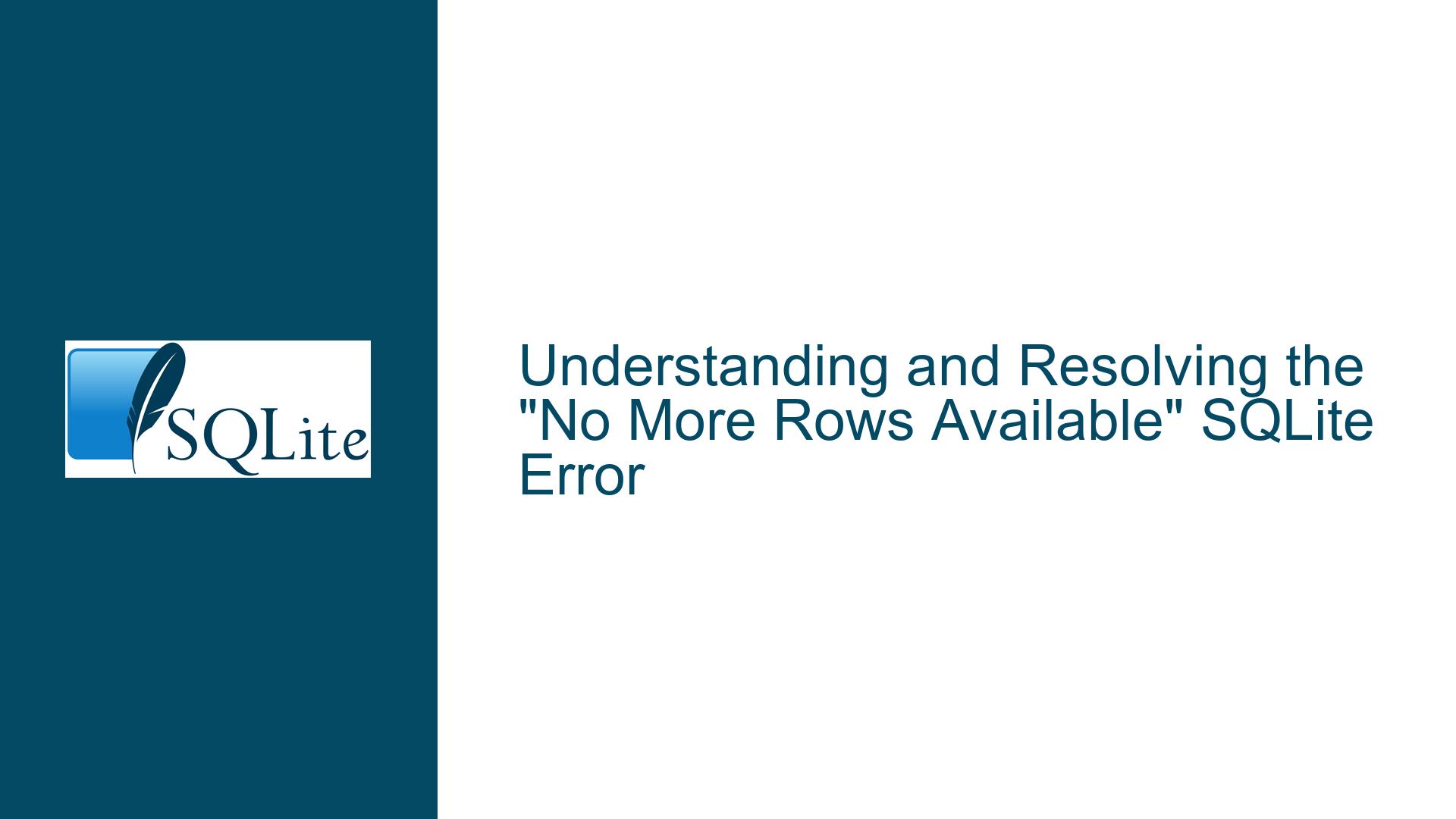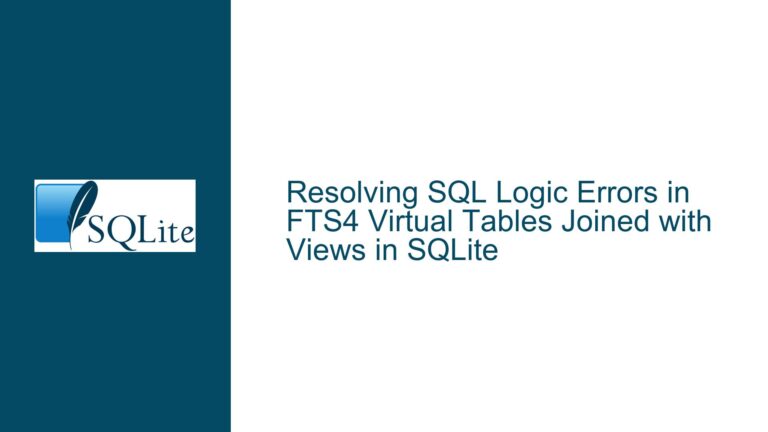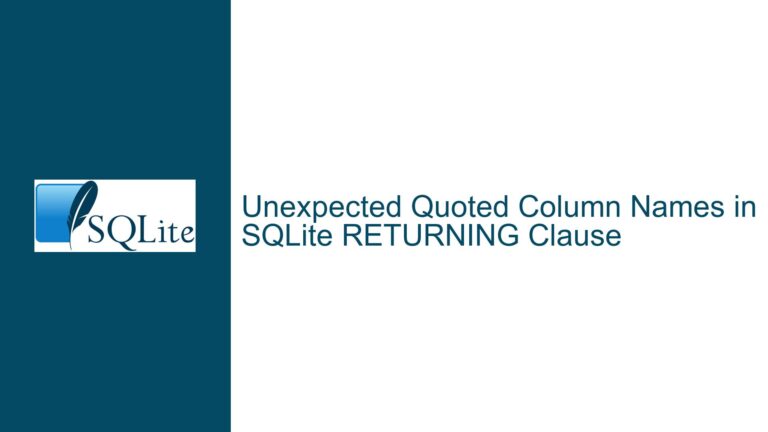and Resolving the “No More Rows Available” SQLite Error
Issue Overview: SQLITE_DONE Return Code and Misinterpretation as an Error
The "no more rows available" message in SQLite is a direct result of the SQLITE_DONE return code generated by the sqlite3_step() function. This return code indicates that the query execution has completed successfully, and there are no more rows to fetch from the result set. However, the confusion arises when this return code is misinterpreted as an error, particularly in higher-level programming language wrappers like Python’s SQLite library.
In the context of SQLite’s C API, sqlite3_step() is a fundamental function used to execute SQL statements. When executing a SELECT statement, sqlite3_step() is called repeatedly to fetch each row of the result set. Once all rows have been fetched, sqlite3_step() returns SQLITE_DONE, signaling the end of the result set. This behavior is expected and is not indicative of an error. However, when this return code is propagated to higher-level language wrappers, such as Python’s SQLite library, it can sometimes be incorrectly treated as an error condition, leading to the "no more rows available" message being displayed.
The core issue lies in the handling of the SQLITE_DONE return code within the Python SQLite library. Specifically, the .fetchall() method, which is designed to retrieve all rows from the result set, should recognize SQLITE_DONE as a normal termination condition rather than an error. The failure to do so results in the misleading "no more rows available" message, which can cause confusion for developers who are not familiar with the underlying SQLite C API behavior.
Possible Causes: Misinterpretation of SQLITE_DONE and Wrapper Implementation Issues
The misinterpretation of the SQLITE_DONE return code as an error can be attributed to several factors, including the design and implementation of the Python SQLite library, as well as a lack of understanding of the SQLite C API’s behavior.
One possible cause is that the Python SQLite library may not be correctly distinguishing between different SQLite return codes. In the SQLite C API, return codes such as SQLITE_ROW, SQLITE_DONE, and SQLITE_ERROR serve distinct purposes. SQLITE_ROW indicates that a new row of data is available, SQLITE_DONE signals the end of the result set, and SQLITE_ERROR indicates an actual error condition. If the Python SQLite library does not properly handle these return codes, it may incorrectly treat SQLITE_DONE as an error, leading to the "no more rows available" message.
Another potential cause is the design of the .fetchall() method itself. The .fetchall() method is intended to retrieve all rows from the result set and return them as a list. If the method does not account for the SQLITE_DONE return code, it may attempt to fetch additional rows even after the result set has been exhausted, resulting in the "no more rows available" message. This behavior suggests that the method may not be properly checking for the end of the result set, leading to the misinterpretation of SQLITE_DONE as an error.
Additionally, the lack of documentation or clear error messages in the Python SQLite library may contribute to the confusion. Developers who are not familiar with the SQLite C API may not understand the significance of the SQLITE_DONE return code and may interpret the "no more rows available" message as an indication of a problem with their query or database. This lack of clarity can lead to unnecessary troubleshooting and frustration.
Troubleshooting Steps, Solutions & Fixes: Correcting SQLITE_DONE Handling and Improving Wrapper Implementation
To address the issue of the "no more rows available" message being misinterpreted as an error, several steps can be taken to correct the handling of the SQLITE_DONE return code and improve the implementation of the Python SQLite library.
First, it is essential to understand the behavior of the SQLite C API and the significance of the SQLITE_DONE return code. Developers should be aware that SQLITE_DONE is a normal termination condition that indicates the end of the result set, and it should not be treated as an error. This understanding can help prevent confusion when encountering the "no more rows available" message.
Next, the Python SQLite library should be updated to correctly handle the SQLITE_DONE return code. Specifically, the .fetchall() method should be modified to recognize SQLITE_DONE as a normal termination condition and not as an error. This can be achieved by adding a check for SQLITE_DONE after each call to sqlite3_step(). If SQLITE_DONE is detected, the method should stop attempting to fetch additional rows and return the collected rows as a list. This change would ensure that the "no more rows available" message is not displayed when the result set is exhausted.
In addition to modifying the .fetchall() method, the Python SQLite library should also provide clearer error messages and documentation to help developers understand the significance of the SQLITE_DONE return code. This could include adding a note in the documentation explaining that SQLITE_DONE is a normal termination condition and not an error, as well as providing examples of how to handle this return code in different scenarios.
For developers who are experiencing the "no more rows available" message and want to work around the issue in their code, there are several approaches that can be taken. One approach is to use the .fetchone() method instead of .fetchall(). The .fetchone() method retrieves a single row from the result set and returns None when there are no more rows to fetch. By using a loop to call .fetchone() repeatedly, developers can manually check for the end of the result set and avoid the "no more rows available" message.
Another approach is to use a try-except block to catch and handle the "no more rows available" message. This can be done by wrapping the call to .fetchall() in a try block and catching the specific exception that is raised when SQLITE_DONE is encountered. Once the exception is caught, the developer can handle it appropriately, such as by logging a message or returning the collected rows.
Finally, developers who are comfortable with modifying the Python SQLite library source code can make the necessary changes themselves to correct the handling of the SQLITE_DONE return code. This would involve locating the section of the code where .fetchall() is implemented and adding a check for SQLITE_DONE after each call to sqlite3_step(). Once the changes are made, the library can be recompiled and used in the project.
In conclusion, the "no more rows available" message in SQLite is a result of the SQLITE_DONE return code being misinterpreted as an error. This issue can be addressed by updating the Python SQLite library to correctly handle SQLITE_DONE, providing clearer documentation and error messages, and using alternative methods such as .fetchone() or try-except blocks to work around the issue. By understanding the behavior of the SQLite C API and taking the appropriate steps to correct the handling of SQLITE_DONE, developers can avoid confusion and ensure that their queries execute as expected.