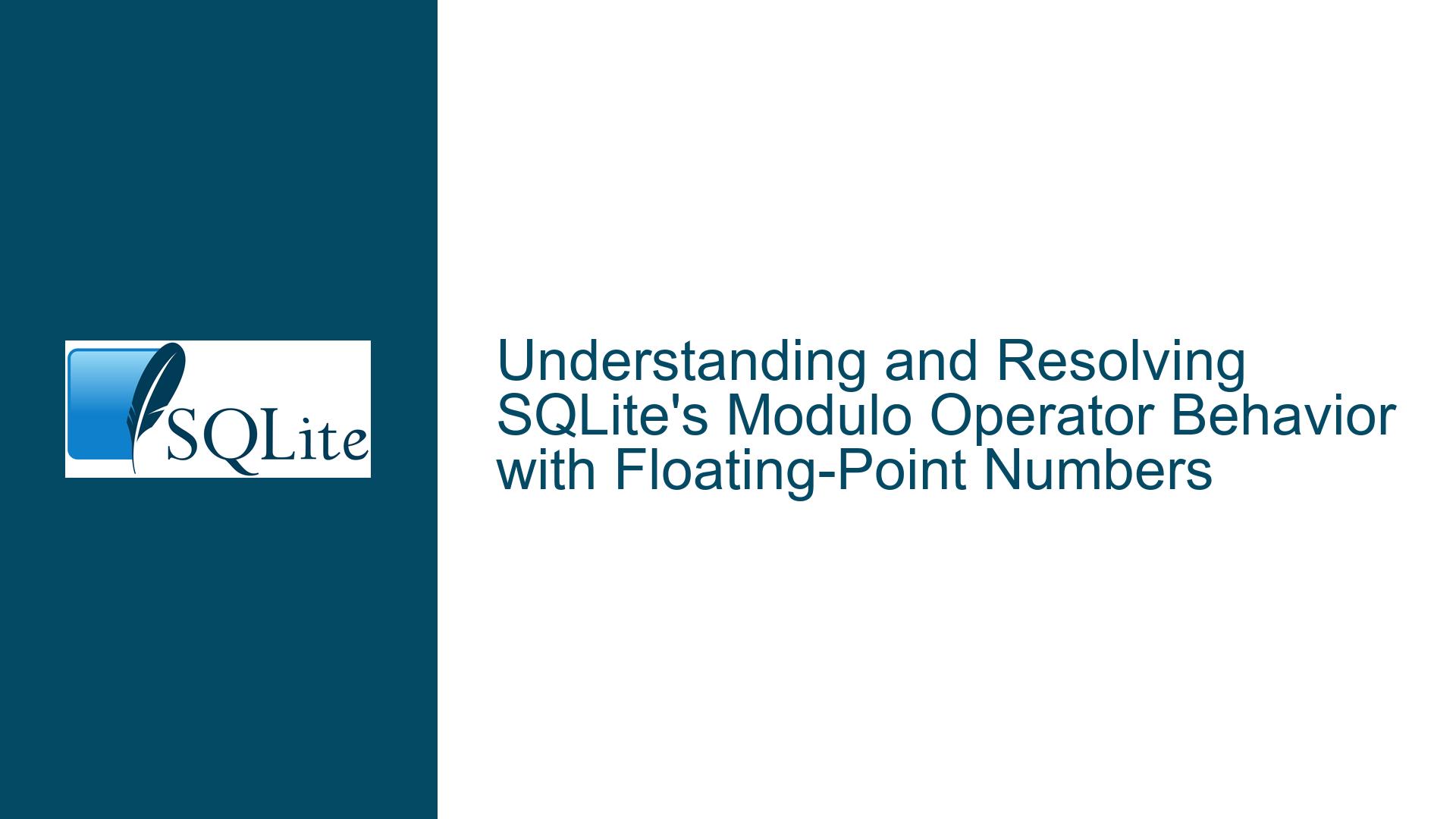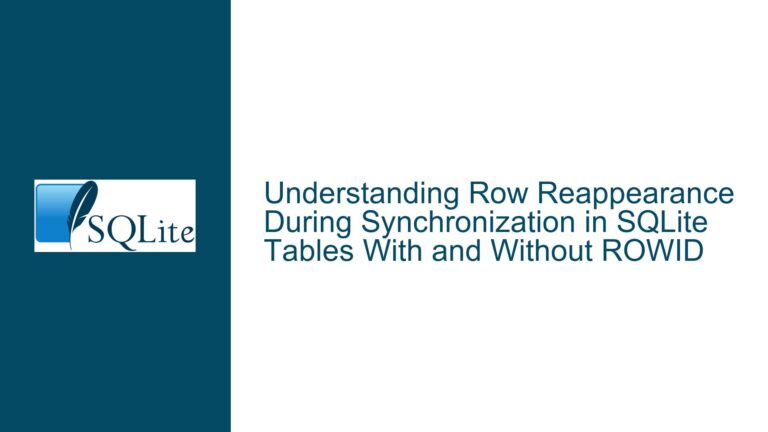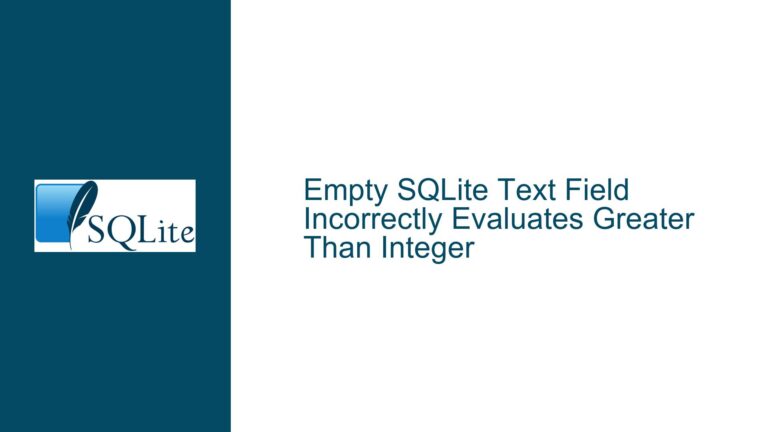and Resolving SQLite’s Modulo Operator Behavior with Floating-Point Numbers
Issue Overview: SQLite’s Modulo Operator and Floating-Point Arithmetic
SQLite is a lightweight, embedded SQL database engine widely used for its simplicity and efficiency. However, one of its less intuitive behaviors involves the handling of the modulo operator (%) with floating-point numbers. Unlike many other programming languages and database systems, SQLite’s modulo operator is designed to work exclusively with integers. When floating-point numbers are used as operands, SQLite implicitly casts them to integers before performing the modulo operation. This behavior can lead to unexpected results, especially in complex arithmetic expressions where floating-point division and modulo operations are intermixed.
The core issue arises from SQLite’s decision to cast both operands of the modulo operator to integers. This means that if the right operand is a floating-point number less than 1 in absolute value, it will be truncated to 0, resulting in a division-by-zero scenario. SQLite handles division by zero by returning NULL, which propagates through the expression and often results in the entire expression evaluating to NULL. This behavior contrasts with other systems like PostgreSQL, Python, and JavaScript, which support floating-point modulo operations and return meaningful results.
For example, consider the expression 12.3 % 3. In Python, this evaluates to 0.3, as the modulo operation is performed directly on the floating-point numbers. In SQLite, however, the operands are cast to integers, resulting in 12 % 3, which evaluates to 0. Similarly, 12 % 2.5 in Python yields 0.0, while in SQLite, the right operand 2.5 is truncated to 2, resulting in 12 % 2, which evaluates to 0.
This discrepancy becomes particularly problematic in complex expressions where intermediate results involve floating-point modulo operations. For instance, in the expression provided in the discussion, a subexpression like 617 % 29 % (-0.0317193865612212) causes SQLite to truncate the right operand to 0, leading to a division-by-zero error and a NULL result. This, in turn, causes the entire expression to evaluate to NULL.
Possible Causes: SQLite’s Design Choices and Limitations
The behavior of SQLite’s modulo operator is rooted in its design philosophy and historical implementation choices. SQLite prioritizes simplicity and consistency over feature richness, which often leads to trade-offs in functionality. The decision to cast modulo operands to integers aligns with SQLite’s goal of providing a predictable and straightforward arithmetic model, even if it sacrifices some flexibility.
One of the key reasons for this design choice is compatibility with the SQL standard. The SQL standard does not explicitly define the behavior of the modulo operator for non-integer operands, leaving it up to individual implementations to decide how to handle such cases. SQLite’s approach is to treat the modulo operator as an integer operation, which simplifies its implementation and ensures consistent behavior across different platforms.
Another factor is SQLite’s type system, which is dynamically typed and relies on type affinity rather than strict type enforcement. This means that SQLite attempts to convert values to the appropriate type based on context, but it does not enforce strict type checking. As a result, operations involving mixed types (e.g., integers and floating-point numbers) can lead to implicit type conversions that may not align with user expectations.
Additionally, SQLite’s arithmetic operations are designed to be lightweight and efficient, which sometimes means sacrificing advanced features like floating-point modulo operations. Supporting floating-point modulo would require additional complexity in the arithmetic engine, which could impact performance and increase the size of the SQLite library.
Troubleshooting Steps, Solutions & Fixes: Addressing Modulo-Related Issues in SQLite
To address the issues arising from SQLite’s handling of the modulo operator, developers can take several approaches depending on their specific use case and requirements. Below are detailed steps and solutions to mitigate or work around these limitations.
1. Avoid Floating-Point Modulo Operations
The simplest solution is to avoid using the modulo operator with floating-point numbers altogether. If your application relies heavily on floating-point arithmetic, consider restructuring your expressions to eliminate modulo operations or replace them with equivalent logic that does not involve modulo.
For example, instead of using 12.3 % 3, you can rewrite the expression to achieve the same result using other arithmetic operations. In Python, the equivalent of 12.3 % 3 can be computed as 12.3 - (3 * (12.3 // 3)), which yields 0.3. However, this approach may not be straightforward in SQLite due to its limited support for floating-point arithmetic.
2. Use Integer Modulo Operations
If your application can tolerate integer-only arithmetic, ensure that all operands of the modulo operator are integers. This can be achieved by explicitly casting floating-point numbers to integers using the CAST function or by rounding them to the nearest integer.
For example, instead of 12.3 % 3, you can use CAST(12.3 AS INTEGER) % 3 or ROUND(12.3) % 3. This ensures that the operands are integers and avoids the pitfalls of floating-point modulo operations.
3. Implement Custom Modulo Logic
If your application requires floating-point modulo operations, you can implement custom logic to handle these cases. This can be done using SQLite’s user-defined functions (UDFs) or by performing the calculations in your application code.
For example, you can create a UDF in SQLite that implements floating-point modulo logic. Here’s an example in Python using the sqlite3 module:
import sqlite3
def float_mod(a, b):
return a % b
conn = sqlite3.connect(':memory:')
conn.create_function("float_mod", 2, float_mod)
cursor = conn.cursor()
cursor.execute("SELECT float_mod(12.3, 3)")
result = cursor.fetchone()
print(result) # Output: (0.3,)
This approach allows you to extend SQLite’s functionality to support floating-point modulo operations without modifying the SQLite source code.
4. Use Alternative Database Systems
If your application requires robust support for floating-point arithmetic, including modulo operations, consider using a database system that natively supports these features. PostgreSQL, for example, provides comprehensive support for floating-point arithmetic and handles modulo operations with floating-point numbers as expected.
5. Modify SQLite Source Code (Advanced)
For advanced users, modifying the SQLite source code to support floating-point modulo operations is an option. This involves changing the behavior of the modulo operator in the SQLite arithmetic engine to handle floating-point operands directly. However, this approach requires a deep understanding of SQLite’s internals and may introduce compatibility issues with existing applications.
To implement this change, you would need to modify the applyAffinity function in src/vdbe.c to avoid casting floating-point operands to integers when performing modulo operations. Additionally, you would need to update the arithmetic logic to handle floating-point modulo operations correctly.
6. Debugging and Error Handling
When working with complex arithmetic expressions in SQLite, it’s essential to implement robust error handling and debugging mechanisms. This includes checking for NULL results, which may indicate division-by-zero errors or other issues with modulo operations.
For example, you can use the IFNULL function to handle NULL results gracefully:
SELECT IFNULL((12.3 % 3), 'Error: Division by zero') AS result;
This ensures that your application can detect and respond to errors caused by modulo operations without crashing or producing incorrect results.
Conclusion
SQLite’s handling of the modulo operator with floating-point numbers is a well-documented limitation that can lead to unexpected results in complex arithmetic expressions. By understanding the underlying causes and implementing appropriate workarounds, developers can mitigate these issues and ensure that their applications behave as expected. Whether through avoiding floating-point modulo operations, using integer arithmetic, implementing custom logic, or switching to alternative database systems, there are multiple strategies available to address this challenge. For advanced users, modifying the SQLite source code provides an additional avenue for customization, though it comes with its own set of complexities and risks. Ultimately, the choice of solution depends on the specific requirements and constraints of your application.