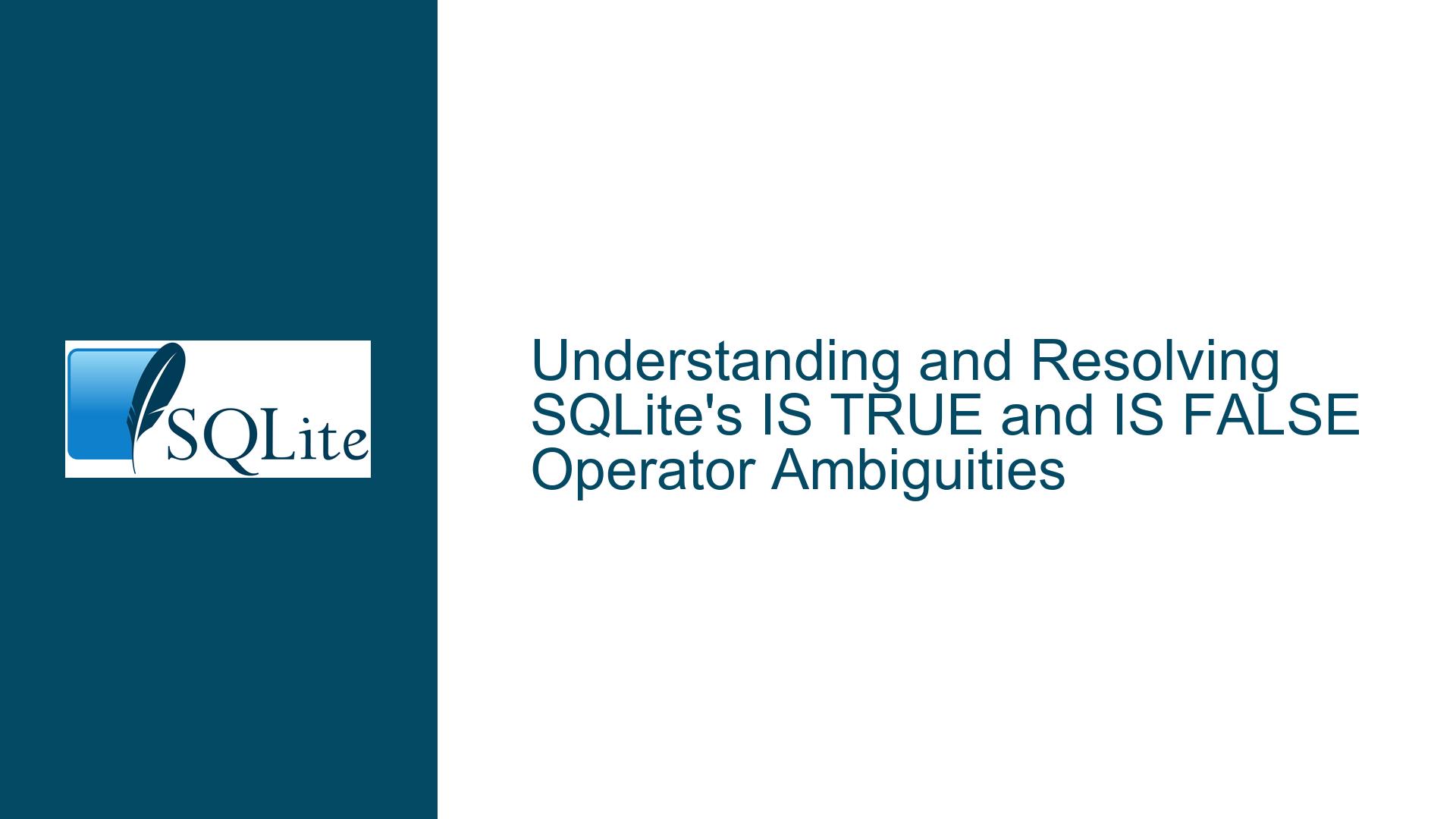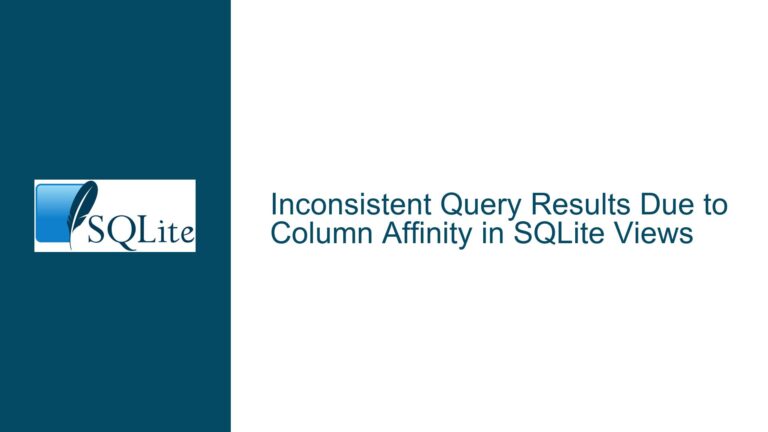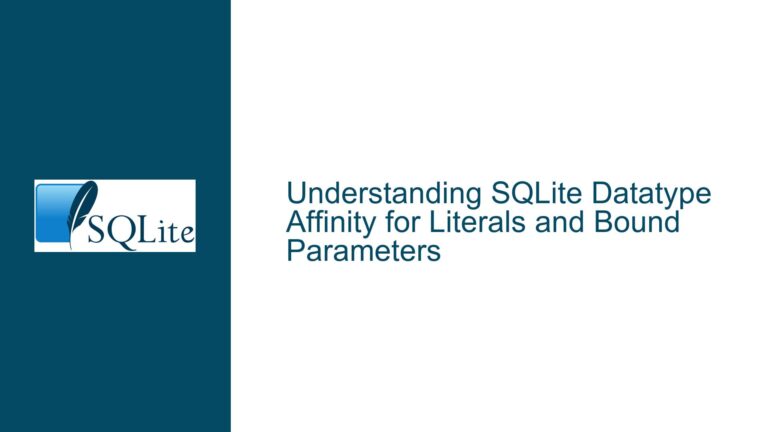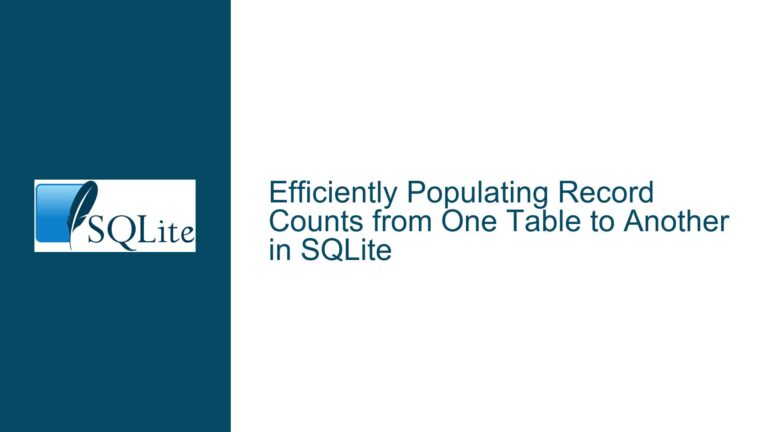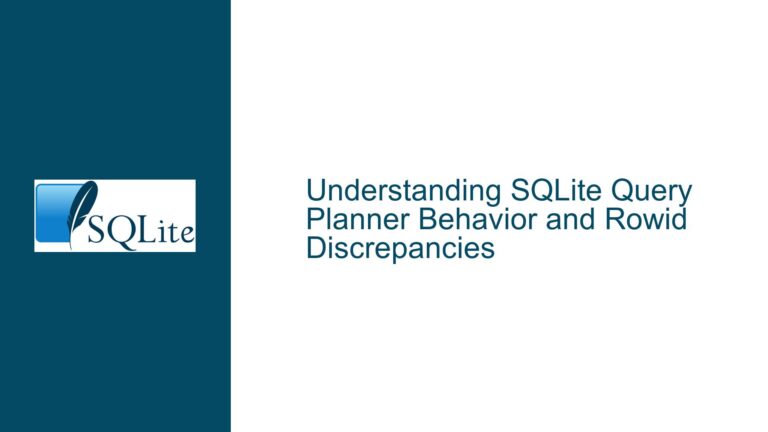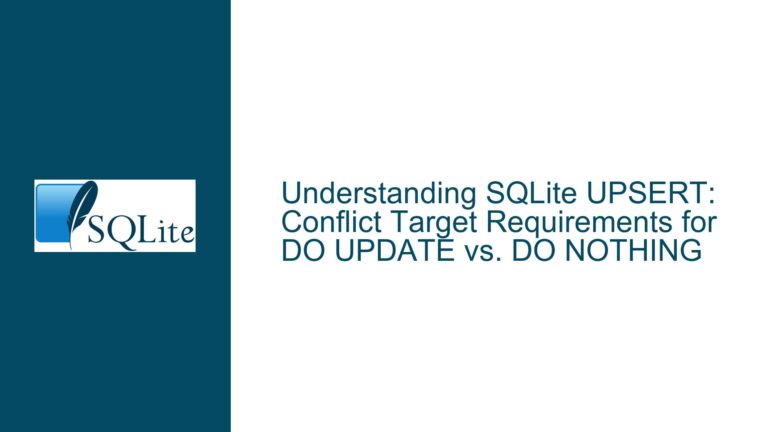and Resolving SQLite’s IS TRUE and IS FALSE Operator Ambiguities
Issue Overview: Ambiguities in SQLite’s IS TRUE and IS FALSE Operators
The SQLite database engine, known for its lightweight and efficient design, has a nuanced behavior when it comes to the IS TRUE and IS FALSE operators. These operators are used to evaluate boolean expressions, but their behavior can be confusing, especially when combined with other SQLite features like type affinity, operator precedence, and the handling of NULL values. The core issue revolves around the following points:
Operator Precedence and Evaluation Order: The
IS TRUEandIS FALSEoperators are not explicitly documented in SQLite’s operator precedence table or railroad diagrams. This omission leads to confusion about how these operators interact with other SQLite operators, particularly in complex expressions. For example, the expression5 IS TRUE * 10evaluates differently than(5 IS TRUE) * 10, which suggests that theIS TRUEoperator does not behave as a standard unary postfix operator.Type Coercion and Boolean Evaluation: SQLite’s handling of boolean values is unique. The constants
TRUEandFALSEare aliases for the integer values1and0, respectively. However, when these constants are used with theISoperator, they form new unary postfix operators (IS TRUEandIS FALSE). This behavior is not well-documented, leading to unexpected results, especially when dealing with non-integer types like strings orNULLvalues. For instance, the expression'' IS FALSEevaluates to1(true), whereas'' IS 0evaluates to0(false), which is counterintuitive.Commutativity and Operator Binding: The
IS TRUEandIS FALSEoperators are not commutative. This means thatx IS TRUEis not the same asTRUE IS x. The former evaluates whetherxis a non-zero value, while the latter checks if the constantTRUE(which is1) is equal tox. This distinction is crucial but often overlooked, leading to subtle bugs in SQL queries. Additionally, theIS NOT TRUEandIS NOT FALSEoperators are not explicitly documented, further complicating the understanding of these operators.Handling of NULL Values: SQLite’s treatment of
NULLvalues in boolean expressions adds another layer of complexity. The expressionNULL IS TRUEevaluates to0(false), whereasNULL <> 0evaluates toNULL(which is also considered false in a boolean context). This behavior is consistent with SQLite’s three-valued logic (true, false, and unknown), but it can be confusing for developers who are not familiar with SQLite’s specific handling ofNULL.Documentation Gaps: The SQLite documentation does not adequately cover the behavior of the
IS TRUEandIS FALSEoperators, nor does it explain the nuances of their interaction with other operators and types. This lack of documentation makes it difficult for developers to predict the outcome of certain expressions, leading to potential errors in query logic.
Possible Causes: Why SQLite’s IS TRUE and IS FALSE Operators Behave Differently
The behavior of SQLite’s IS TRUE and IS FALSE operators can be attributed to several underlying factors, including SQLite’s type system, operator precedence rules, and the way boolean values are internally represented. Below are the key reasons why these operators behave differently than one might expect:
Type Affinity and Implicit Type Conversion: SQLite uses a dynamic type system where values can be stored as integers, real numbers, strings, blobs, or
NULL. When evaluating boolean expressions, SQLite implicitly converts values to integers based on type affinity. For example, the string''is treated as0in a boolean context, which explains why'' IS FALSEevaluates to1(true). However, this implicit conversion is not always intuitive, especially when dealing with non-integer types.Operator Precedence and Parsing Rules: SQLite’s parser treats the
ISoperator differently depending on the context. When the right-hand side of theISoperator is the literalTRUEorFALSE, SQLite internally converts the expression to use theIS TRUEorIS FALSEoperators. This conversion happens during the parsing phase, which affects the evaluation order of the expression. For example, in the expression5 IS TRUE * 10, the multiplication operator (*) has higher precedence than theISoperator, so the expression is evaluated as5 IS (TRUE * 10)rather than(5 IS TRUE) * 10.Internal Representation of Boolean Values: In SQLite, the constants
TRUEandFALSEare represented as the integers1and0, respectively. However, when these constants are used with theISoperator, they trigger special handling in the SQLite parser. This special handling is not well-documented, leading to confusion about how these operators work. For example, the expression5 IS TRUEis internally converted to5 <> 0, whereasTRUE IS 5is converted to1 IS 5.Handling of NULL Values: SQLite’s three-valued logic (true, false, and unknown) complicates the evaluation of boolean expressions involving
NULLvalues. TheIS TRUEandIS FALSEoperators are designed to handleNULLvalues consistently with SQLite’s logic rules. For example,NULL IS TRUEevaluates to0(false) becauseNULLis considered unknown, not true. However, this behavior can be confusing for developers who expectNULLto be treated as false in all contexts.Documentation and Specification Gaps: The SQLite documentation does not provide a clear and comprehensive explanation of the
IS TRUEandIS FALSEoperators. This lack of documentation makes it difficult for developers to understand the nuances of these operators and how they interact with other SQLite features. As a result, developers may rely on trial and error or assumptions based on other SQL databases, which can lead to incorrect query logic.
Troubleshooting Steps, Solutions & Fixes: Addressing SQLite’s IS TRUE and IS FALSE Operator Issues
To address the issues surrounding SQLite’s IS TRUE and IS FALSE operators, developers need to understand the underlying behavior of these operators and adopt best practices to avoid common pitfalls. Below are detailed steps and solutions to troubleshoot and resolve these issues:
Explicit Type Conversion: To avoid unexpected results due to implicit type conversion, developers should explicitly convert values to the desired type before using them in boolean expressions. For example, instead of relying on
'' IS FALSE, which evaluates to1due to implicit conversion, developers can useCAST('' AS INTEGER) IS FALSE, which evaluates to0as expected.Parentheses and Operator Precedence: To ensure that expressions are evaluated in the intended order, developers should use parentheses to explicitly specify the evaluation order. For example, instead of writing
5 IS TRUE * 10, which evaluates as5 IS (TRUE * 10), developers should write(5 IS TRUE) * 10to ensure that theIS TRUEoperator is evaluated first.Avoiding Commutativity Pitfalls: Developers should be aware that the
IS TRUEandIS FALSEoperators are not commutative. To avoid confusion, developers should always place the value being tested on the left-hand side of theISoperator. For example, instead of writingTRUE IS x, which checks if the constantTRUEis equal tox, developers should writex IS TRUE, which checks ifxis a non-zero value.Handling NULL Values: When dealing with
NULLvalues in boolean expressions, developers should use theIS NULLorIS NOT NULLoperators to explicitly check forNULLvalues. For example, instead of relying onNULL IS TRUE, which evaluates to0, developers should useIS NULLto check forNULLvalues.Consulting the SQLite Source Code: For advanced users, consulting the SQLite source code can provide insights into how the
IS TRUEandIS FALSEoperators are implemented. The source code reveals that these operators are internally converted to<> 0or== 0expressions, depending on the context. Understanding this internal behavior can help developers predict the outcome of complex expressions.Documentation and Community Resources: Developers should consult the SQLite documentation and community resources to stay informed about the latest updates and best practices. While the current documentation may have gaps, the SQLite community is active and often provides clarifications and workarounds for common issues.
Testing and Validation: To ensure that queries behave as expected, developers should thoroughly test their queries with a variety of input values, including edge cases like
NULL, empty strings, and non-integer types. Automated testing frameworks can help catch unexpected behavior before it affects production systems.
By following these troubleshooting steps and adopting best practices, developers can effectively address the ambiguities and pitfalls associated with SQLite’s IS TRUE and IS FALSE operators, leading to more reliable and predictable query behavior.