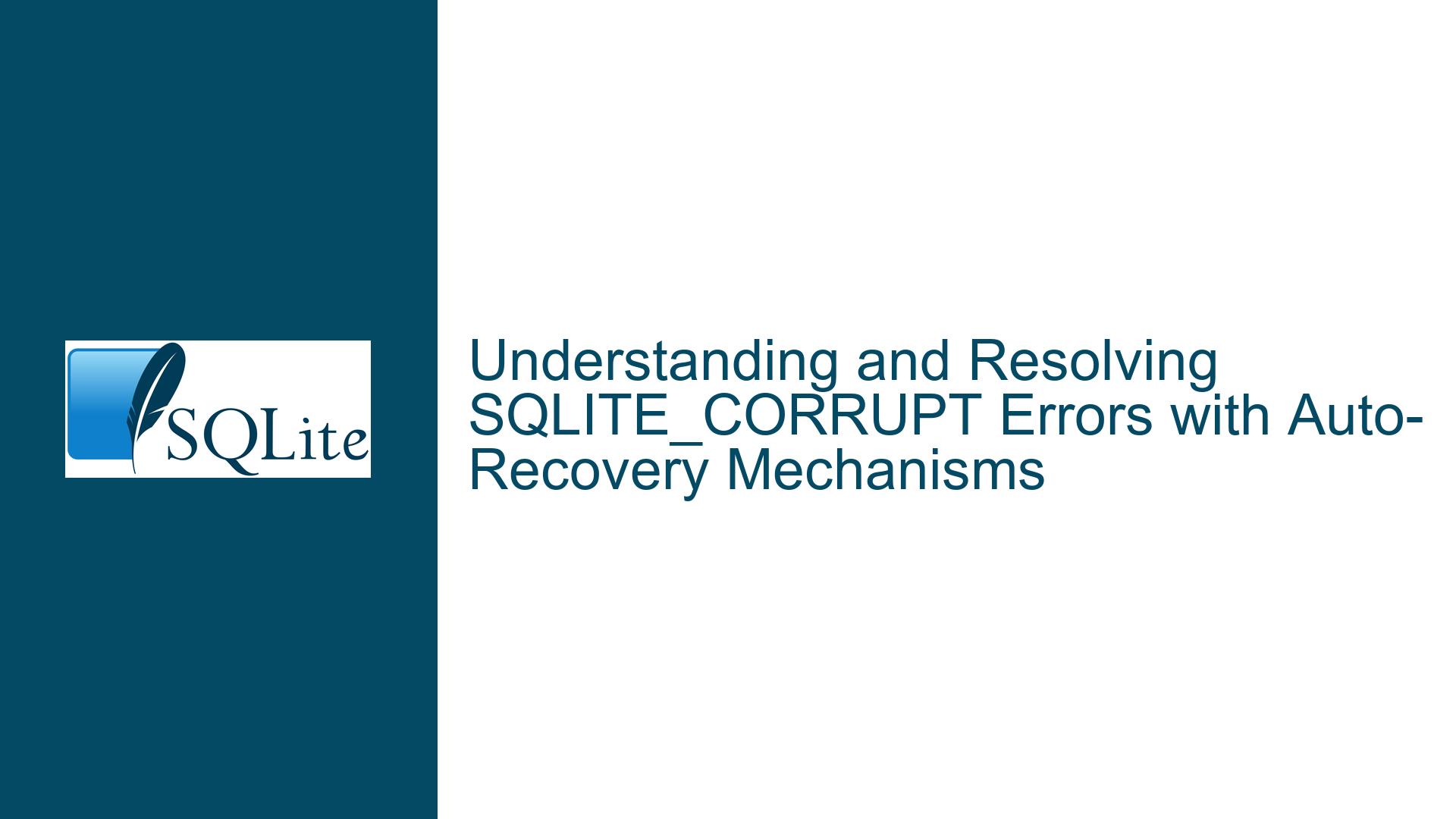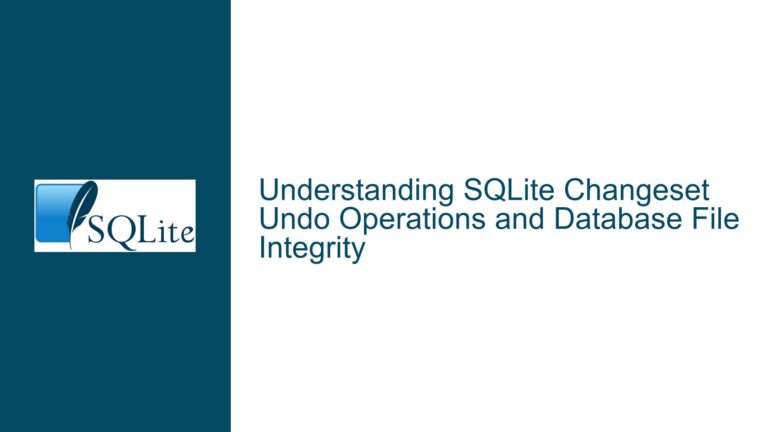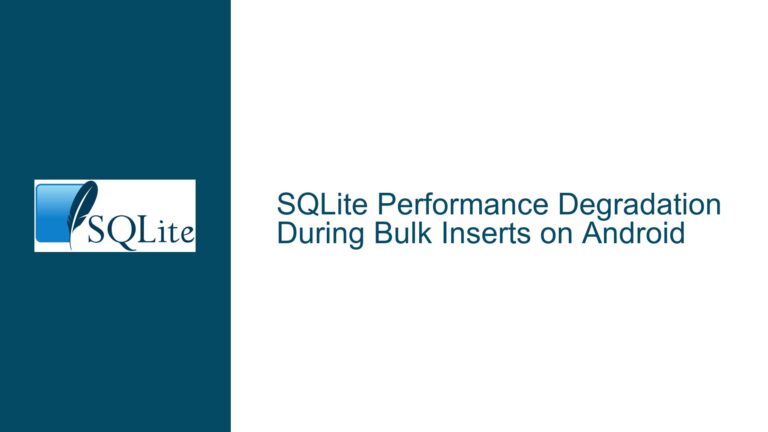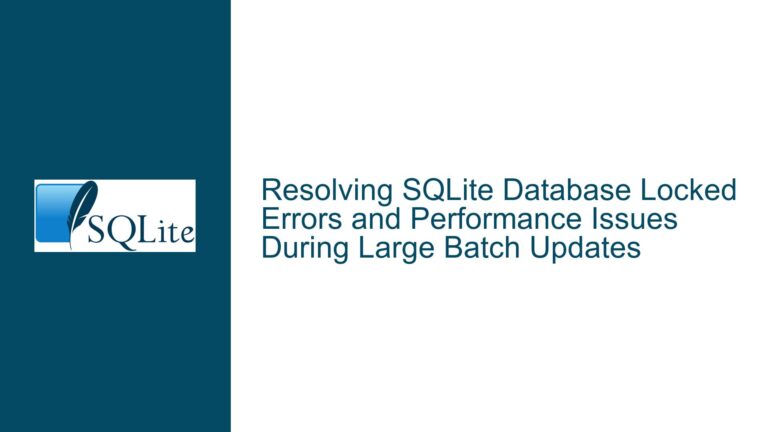and Resolving SQLITE_CORRUPT Errors with Auto-Recovery Mechanisms
SQLITE_CORRUPT Error Origins and Recovery Mechanism Triggers
The SQLITE_CORRUPT error (error code 11) indicates that SQLite has detected structural inconsistencies or invalid data patterns in a database file. This error is not a blanket indicator of permanent database damage; its root cause may stem from transient system-level issues, application logic flaws, or genuine on-disk corruption. A key observation in the described scenario is the apparent "automatic recovery" of the error without explicit user intervention. SQLite itself does not perform automatic recovery in response to SQLITE_CORRUPT errors. Instead, the recovery behavior observed here is likely a side effect of the application’s error-handling logic, operating system features, or hardware-layer mitigations. For instance, closing the database connection and reopening it may trigger SQLite’s built-in retry mechanisms for certain transient errors, while persistent corruption requires explicit recovery steps.
The timing of recovery depends on when the application or system retries database operations after encountering the error. If the corruption was caused by a temporary condition (e.g., incomplete write operations due to abrupt process termination), reopening the connection might allow SQLite to reinitialize internal structures and validate the database anew. However, if the corruption is persistent (e.g., damaged b-tree pages), recovery will not occur without targeted intervention. SQLite provides no API to preemptively determine whether a corrupted database can be recovered programmatically; recovery feasibility is determined by attempting repair operations and verifying their success through integrity checks.
Transient vs. Persistent Corruption: System, Application, and Hardware Contributors
Three categories of factors contribute to SQLITE_CORRUPT errors: transient software-induced corruption, persistent database file damage, and hardware or filesystem anomalies. Transient corruption often arises from incorrect use of SQLite’s APIs or dependencies. For example, a misconfigured Virtual File System (VFS) layer—a pluggable interface SQLite uses to interact with the host OS—might return stale or incomplete data during read operations, leading SQLite to misinterpret valid data as corrupt. Similarly, disabling synchronous writes (PRAGMA synchronous=OFF) or enabling exclusive locking modes (PRAGMA locking_mode=EXCLUSIVE) without proper transaction handling can leave the database in an inconsistent state if the application crashes mid-transaction. Memory corruption in the application, such as buffer overflows or dangling pointer dereferences, can also corrupt SQLite’s in-memory data structures, triggering false-positive corruption reports.
Persistent corruption involves physical damage to the database file. This includes invalid page checksums, malformed schema records, or truncated files due to storage failures. SQLite’s recovery capabilities for persistent corruption are limited to specific scenarios, such as reconstructing data from the write-ahead log (WAL) or extracting records from intact pages using the .recover CLI command. Hardware-level issues like faulty storage media, filesystem bugs, or non-compliant RAID controllers may intermittently corrupt data, making diagnostics challenging. These cases often require forensic analysis of the database file and its transaction history.
Comprehensive Diagnostics, Recovery Protocols, and Proactive Safeguards
To resolve SQLITE_CORRUPT errors, follow a systematic approach: isolate the corruption type, apply targeted recovery methods, and implement preventive measures. Begin by ruling out transient causes. Execute PRAGMA integrity_check; on the database. If this returns "ok," the corruption was likely transient. Review the application’s use of SQLite APIs: ensure all database connections are properly closed, transactions are finalized with COMMIT or ROLLBACK, and memory buffers bound to SQL statements are not modified prematurely. Inspect the VFS configuration, particularly if using a custom implementation. Replace the VFS temporarily with SQLite’s default implementation to test for stability.
For persistent corruption, use SQLite’s recovery tools. The sqlite3_db_config() API with SQLITE_DBCONFIG_ENABLE_LOAD_EXTENSION allows enabling extensions like .recover, which reconstructs a database from salvageable data. Third-party tools such as sqlite3_checkpoint or commercial recovery utilities may extract data from severely damaged files. If recovery fails, restore from a backup. SQLite’s backup API (sqlite3_backup_init) facilitates online backups, which should be scheduled regularly.
To prevent future corruption, enforce strict transaction boundaries, enable WAL mode (PRAGMA journal_mode=WAL), and set synchronous=FULL. Monitor hardware health and filesystem integrity. On iOS, leverage Apple’s Data Protection API to ensure atomic writes and use NSFileProtection attributes to prevent file system corruption during device locks. Instrument the application to log database operations, enabling post-mortem analysis of corruption events. For mission-critical applications, consider checksumming database pages externally or using SQLite’s built-in page checksum verification in custom builds.