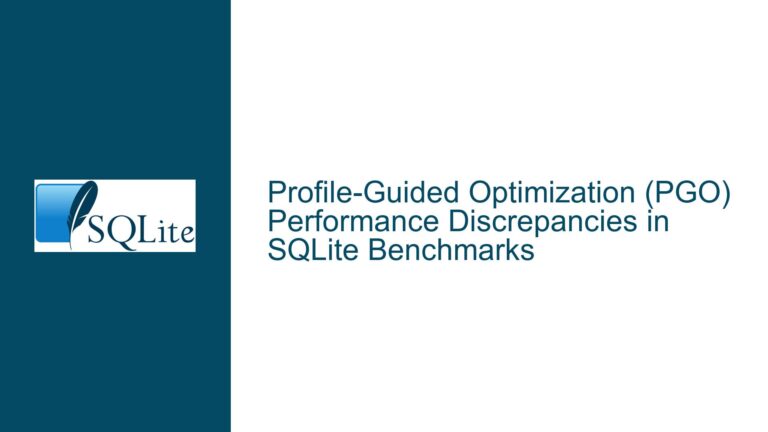and Resolving SQLITE_BUSY in sqlite3_prepare
SQLITE_BUSY Error During sqlite3_prepare Execution
The SQLITE_BUSY error is a common issue encountered when working with SQLite databases, particularly in multi-threaded or multi-connection environments. This error occurs when SQLite is unable to acquire a lock on the database file, which is necessary for reading or writing operations. The sqlite3_prepare function, which is used to compile SQL statements into bytecode, can also encounter this error. This is because sqlite3_prepare needs to read the database schema, and if another connection is modifying the database at the same time, the function may be unable to proceed.
In a typical scenario, such as a web server handling multiple HTTP requests concurrently, each request might acquire a separate SQLite connection from a connection pool. If one of these connections is modifying the database schema (e.g., creating or altering tables), other connections attempting to prepare statements may be blocked, leading to the SQLITE_BUSY error. This is particularly problematic in environments where the database schema is frequently updated or where multiple threads are accessing the database simultaneously.
Understanding why sqlite3_prepare can return SQLITE_BUSY requires a deeper dive into SQLite’s locking mechanism. SQLite uses a file-based locking system to manage concurrent access to the database. When a connection needs to read or write to the database, it must first acquire the appropriate lock. If another connection holds a conflicting lock, the operation will fail with SQLITE_BUSY. The sqlite3_prepare function, despite being a read-only operation, still needs to acquire a shared lock to read the schema, and if another connection holds an exclusive lock (e.g., for a write operation), sqlite3_prepare will be blocked.
Concurrent Schema Modifications and Lock Contention
One of the primary causes of the SQLITE_BUSY error in sqlite3_prepare is concurrent schema modifications. When a connection modifies the database schema, it acquires an exclusive lock, preventing other connections from reading or writing to the database until the modification is complete. This exclusive lock is necessary to ensure data consistency but can lead to contention in multi-threaded applications.
Another potential cause is the lack of a busy timeout. By default, SQLite does not wait for locks to be released; if a lock is unavailable, it immediately returns SQLITE_BUSY. This behavior can be problematic in high-concurrency environments, where connections frequently contend for locks. Without a busy timeout, applications must handle the SQLITE_BUSY error manually, which can complicate the code and reduce performance.
The use of connection pooling can also contribute to lock contention. In a connection pool, connections are reused across multiple threads, and if a connection is not properly managed, it can hold locks longer than necessary, increasing the likelihood of SQLITE_BUSY errors. Additionally, if the connection pool is not configured to handle busy conditions, it may not retry operations that fail with SQLITE_BUSY, leading to application errors.
Implementing WAL Mode and Busy Timeout for Concurrency Control
To mitigate the SQLITE_BUSY error in sqlite3_prepare, two key strategies can be employed: enabling Write-Ahead Logging (WAL) mode and setting a busy timeout. WAL mode is a journaling mode in SQLite that allows readers and writers to operate concurrently, significantly reducing lock contention. When WAL mode is enabled, readers do not block writers, and writers do not block readers, which can prevent SQLITE_BUSY errors in many cases.
To enable WAL mode, execute the following SQL command:
PRAGMA journal_mode=WAL;
This command only needs to be executed once per database, as the setting is persistent. Once WAL mode is enabled, SQLite will use a write-ahead log instead of a rollback journal, allowing for better concurrency.
Setting a busy timeout is another effective way to handle SQLITE_BUSY errors. The busy timeout specifies how long SQLite should wait for a lock to be released before returning SQLITE_BUSY. This can be set using the following SQL command:
PRAGMA busy_timeout=30000;
This command sets the busy timeout to 30,000 milliseconds (30 seconds). When a lock is unavailable, SQLite will wait for up to 30 seconds before returning SQLITE_BUSY. This can be particularly useful in high-concurrency environments, where locks are frequently contended.
In addition to these strategies, it is important to ensure that connections are properly managed in the connection pool. Connections should be returned to the pool as soon as they are no longer needed, and the pool should be configured to handle busy conditions by retrying operations that fail with SQLITE_BUSY. This can be achieved by implementing a retry mechanism in the application code or by using a connection pool library that supports automatic retries.
By combining WAL mode, busy timeout, and proper connection management, it is possible to significantly reduce the occurrence of SQLITE_BUSY errors in sqlite3_prepare and improve the overall performance and reliability of the application. These strategies are particularly important in multi-threaded or high-concurrency environments, where lock contention is more likely to occur.