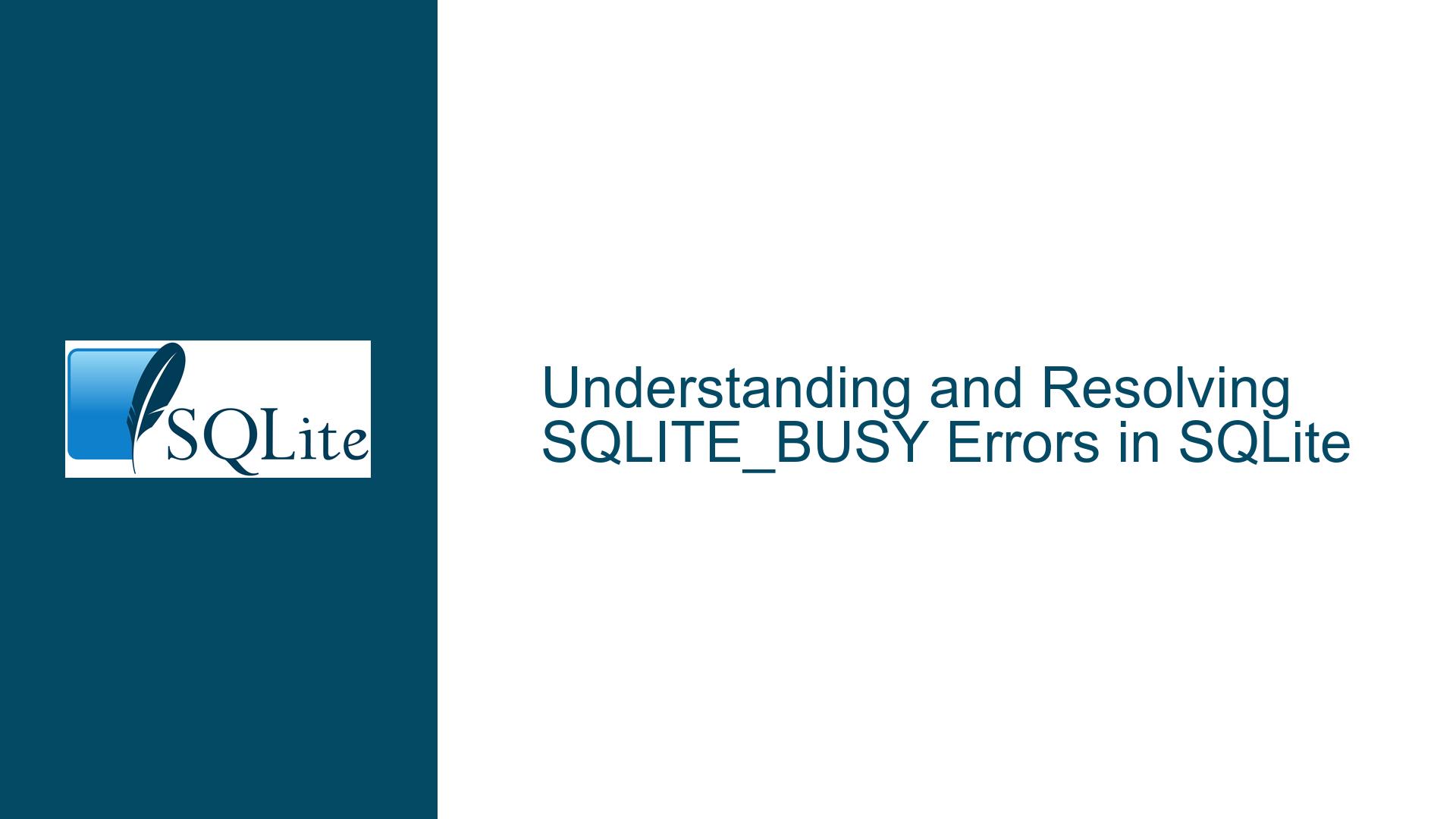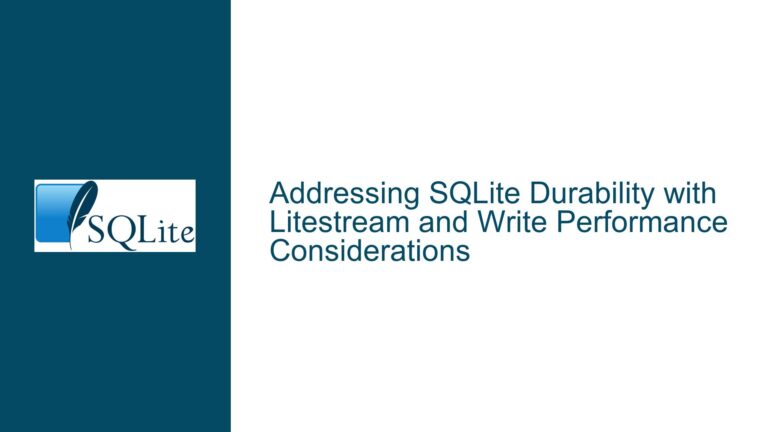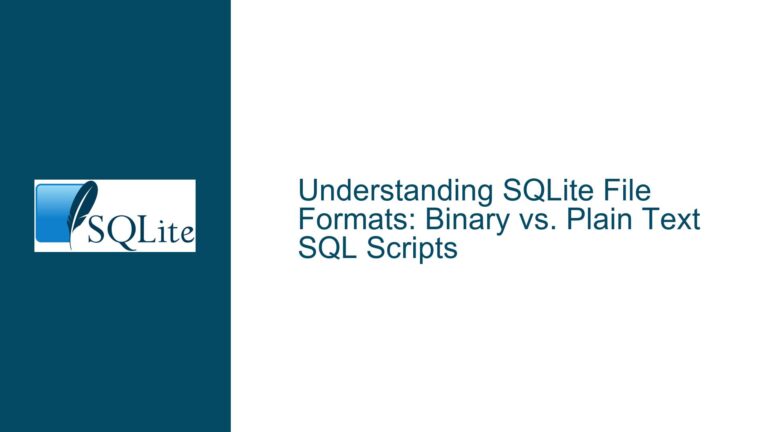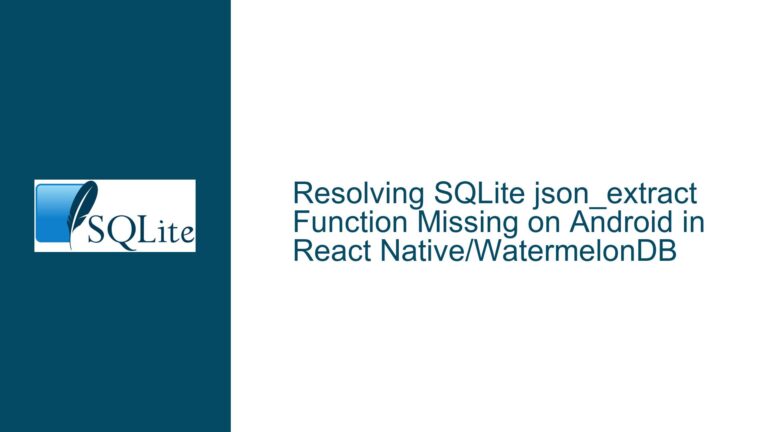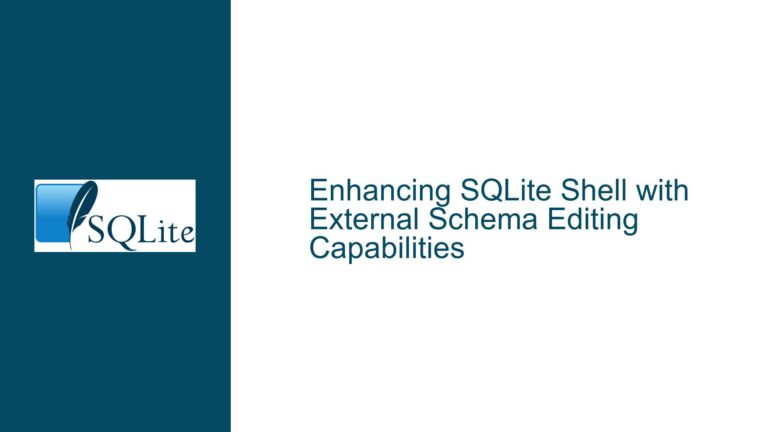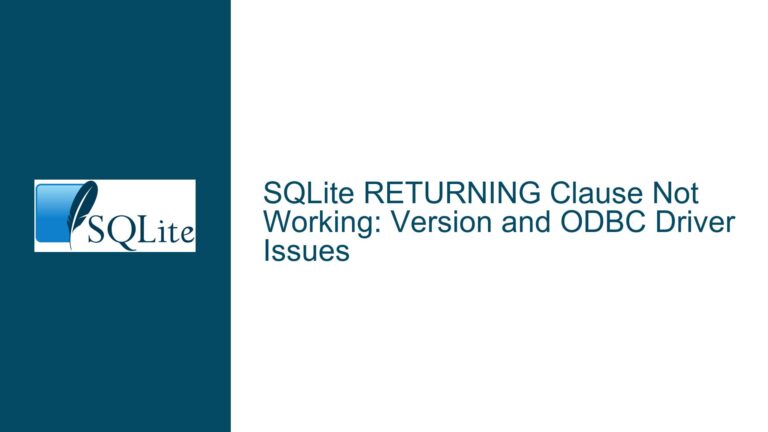and Resolving SQLITE_BUSY Errors in SQLite
Issue Overview: SQLITE_BUSY Error Due to Unclosed Statements or External Locks
The SQLITE_BUSY error is a common issue encountered by developers working with SQLite databases. This error occurs when SQLite is unable to acquire a lock on the database file, which is necessary for performing write operations or certain read operations. The error typically arises in multi-threaded or multi-process environments where multiple connections attempt to access the database simultaneously. However, as seen in the discussion, it can also occur in single-threaded or single-process scenarios due to unclosed SQL statements or external locks held by other applications.
When SQLite attempts to execute a transaction, it requires exclusive access to the database file to ensure data integrity. If another connection or process holds a lock on the database, SQLite will return the SQLITE_BUSY error to indicate that it cannot proceed with the operation. This behavior is by design, as SQLite prioritizes data consistency over concurrency.
In the discussed scenario, the developer initially believed that no other processes were accessing the database and that all transactions were properly committed or rolled back. However, upon closer inspection, it was discovered that an SQL statement was not properly closed, leading to a long-lived transaction that prevented other operations from acquiring the necessary locks. Additionally, the possibility of external tools like the sqlite3 shell or graphical interfaces like sqlitebrowser holding locks on the database was also considered.
Possible Causes: Unclosed Statements, External Locks, and Transaction Management
The SQLITE_BUSY error can be attributed to several underlying causes, each of which requires careful consideration to diagnose and resolve effectively.
Unclosed SQL Statements: One of the most common causes of the SQLITE_BUSY error is the failure to properly close SQL statements. In SQLite, each sqlite3_stmt object represents a prepared statement that must be stepped to completion and then finalized using sqlite3_finalize(). If a statement is not finalized, it can hold a lock on the database, preventing other operations from proceeding. This issue is particularly insidious because it may not be immediately apparent, especially in complex applications where statements are prepared and executed in various parts of the code.
External Locks: Another potential cause of the SQLITE_BUSY error is the presence of external locks on the database file. Tools like the sqlite3 command-line shell or graphical database browsers like sqlitebrowser can open the database and hold locks, even if they are not actively performing operations. These locks can prevent other processes from accessing the database, leading to the SQLITE_BUSY error. It is essential to ensure that no other applications or tools are holding locks on the database when the error occurs.
Transaction Management: Proper transaction management is crucial for avoiding the SQLITE_BUSY error. Transactions in SQLite are designed to ensure data consistency by providing atomicity, consistency, isolation, and durability (ACID) properties. However, if transactions are not properly committed or rolled back, they can hold locks on the database indefinitely. This issue can be exacerbated by the use of manual transaction management, where developers must explicitly begin, commit, or roll back transactions. In such cases, it is easy to overlook a transaction that was not properly closed, leading to long-lived locks and the SQLITE_BUSY error.
Concurrency and Locking Mechanisms: SQLite uses a file-based locking mechanism to manage concurrent access to the database. When a connection attempts to perform a write operation, it must acquire an exclusive lock on the database file. If another connection holds a shared or reserved lock, the write operation will be blocked, resulting in the SQLITE_BUSY error. Understanding SQLite’s locking mechanisms is essential for diagnosing and resolving concurrency-related issues.
Troubleshooting Steps, Solutions & Fixes: Diagnosing and Resolving SQLITE_BUSY Errors
To effectively troubleshoot and resolve SQLITE_BUSY errors, it is essential to follow a systematic approach that addresses the potential causes outlined above. The following steps provide a comprehensive guide to diagnosing and fixing the issue.
Step 1: Verify Statement Closure and Finalization
The first step in resolving the SQLITE_BUSY error is to ensure that all SQL statements are properly closed and finalized. This involves reviewing the code to verify that each sqlite3_stmt object is stepped to completion and then finalized using sqlite3_finalize(). In many programming languages, this can be achieved using higher-level abstractions or helper functions that automatically manage the lifecycle of prepared statements.
For example, in Python, the sqlite3 module provides a context manager for managing database connections and cursors, ensuring that resources are properly released when they are no longer needed. Similarly, in Tcl, the db transaction command can be used to automatically commit or roll back transactions based on the success or failure of the enclosed code.
If manual statement management is necessary, it is crucial to implement error handling and resource cleanup to ensure that statements are always finalized, even in the event of an error. This can be achieved using try-finally blocks or similar constructs in the programming language being used.
Step 2: Check for External Locks
The next step is to verify that no external tools or applications are holding locks on the database. This can be done by checking for open connections to the database file using operating system tools or SQLite’s built-in diagnostic functions.
On Unix-like systems, the lsof command can be used to list open files and the processes that have them open. This can help identify any processes that may be holding locks on the SQLite database file. On Windows, the Process Explorer tool can be used to achieve a similar result.
Additionally, SQLite provides the sqlite3_db_status() function, which can be used to query the status of the database connection, including the number of active statements and the current lock state. This information can be invaluable for diagnosing locking issues.
Step 3: Implement Proper Transaction Management
Proper transaction management is essential for avoiding the SQLITE_BUSY error. This involves ensuring that all transactions are properly committed or rolled back, and that no long-lived transactions are holding locks on the database.
One effective approach to transaction management is to use higher-level abstractions or frameworks that automatically manage transactions. For example, in Python, the with statement can be used to create a transaction scope that automatically commits or rolls back the transaction based on the success or failure of the enclosed code.
In Tcl, the db transaction command provides similar functionality, ensuring that transactions are properly managed without requiring manual intervention. In Java, the use of lambda expressions or annotations can simplify transaction management, while in C#, the TransactionScope class can be used to achieve the same result.
If manual transaction management is necessary, it is crucial to implement error handling and resource cleanup to ensure that transactions are always properly closed. This can be achieved using try-finally blocks or similar constructs in the programming language being used.
Step 4: Optimize Concurrency and Locking
To minimize the occurrence of SQLITE_BUSY errors, it is important to optimize concurrency and locking in the application. This can be achieved by reducing the duration of transactions, minimizing the number of write operations, and using appropriate locking strategies.
One effective strategy is to use the WAL (Write-Ahead Logging) mode in SQLite, which can significantly improve concurrency by allowing multiple readers and a single writer to access the database simultaneously. The WAL mode reduces contention for locks and can help prevent the SQLITE_BUSY error in high-concurrency environments.
Another strategy is to use the BEGIN IMMEDIATE or BEGIN EXCLUSIVE transaction modes, which acquire the necessary locks at the start of the transaction, rather than waiting until the first write operation. This can help prevent deadlocks and reduce the likelihood of encountering the SQLITE_BUSY error.
Step 5: Monitor and Diagnose Locking Issues
Finally, it is important to monitor and diagnose locking issues in the application to identify and resolve potential sources of contention. This can be achieved using SQLite’s built-in diagnostic functions, such as sqlite3_db_status(), which provides information on the current lock state and the number of active statements.
Additionally, logging and tracing can be used to track the execution of transactions and identify any long-lived transactions or unclosed statements. This information can be invaluable for diagnosing and resolving locking issues.
In conclusion, the SQLITE_BUSY error is a common issue in SQLite that can be caused by unclosed statements, external locks, or improper transaction management. By following the troubleshooting steps outlined above, developers can effectively diagnose and resolve the issue, ensuring that their applications run smoothly and efficiently. Proper statement closure, transaction management, and concurrency optimization are key to avoiding the SQLITE_BUSY error and maintaining the integrity and performance of the database.