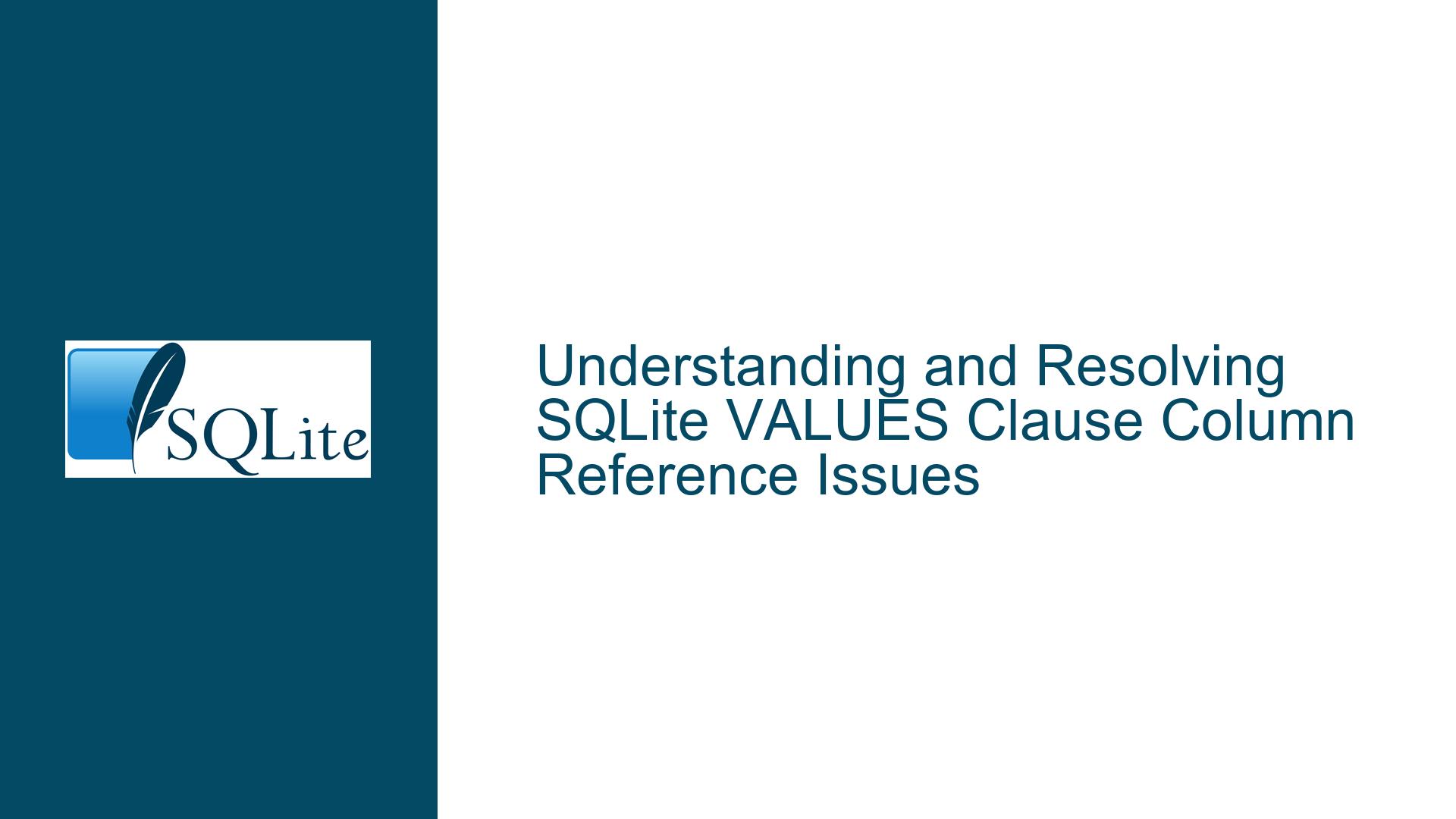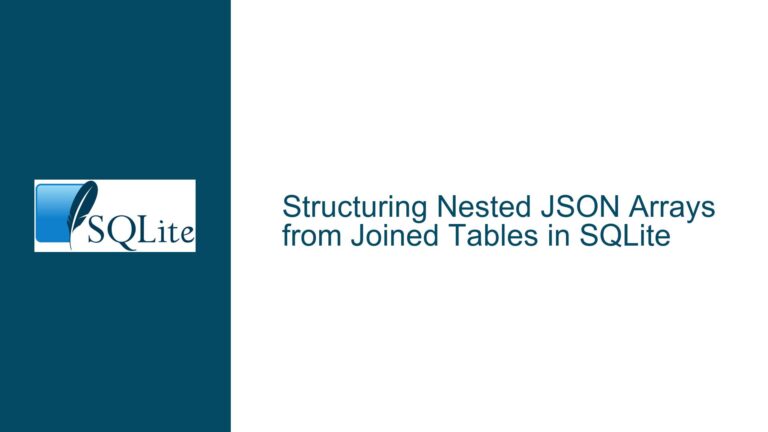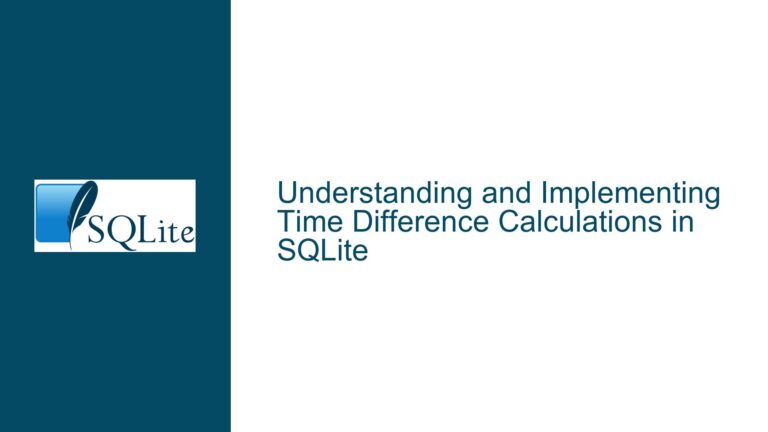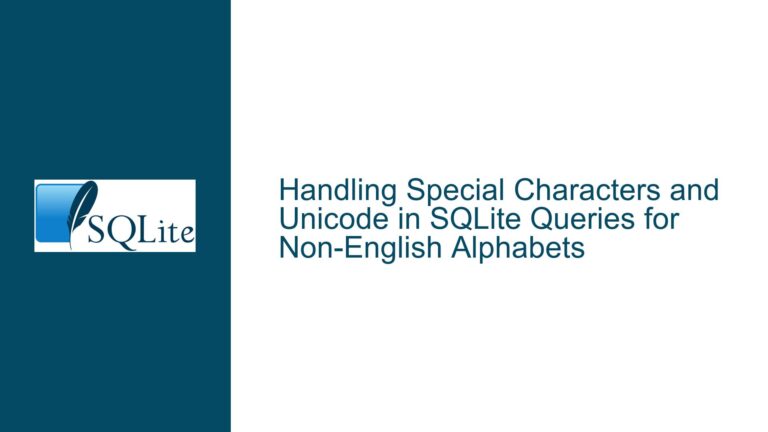and Resolving SQLite VALUES Clause Column Reference Issues
Issue Overview: VALUES Clause Column Reference Errors in Subqueries
The core issue revolves around the behavior of the VALUES clause in SQLite when used within subqueries, particularly when referencing columns from an outer query. The problem manifests when attempting to use the VALUES clause to construct a result set that includes columns from an outer query. Specifically, the error "no such column: column1" occurs when the VALUES clause is used in a subquery that references columns from an outer query, but the first value in the VALUES series is not a string literal or an empty string.
To understand the issue more deeply, let’s break down the problematic query:
select (
select group_concat(column1)
from (Values(id),(name))
)
from (
select 10 as id, 'title' as name
);
In this query, the VALUES clause is used within a subquery to concatenate the values of id and name from the outer query. However, SQLite throws an error indicating that column1 does not exist. This error occurs because the VALUES clause is not correctly interpreting the column references from the outer query.
Interestingly, when the first value in the VALUES series is an empty string or a string literal, the query works as expected:
select (
select group_concat(column1)
from (Values(''),(id),(name))
)
from (
select 10 as id, 'title' as name
);
This query outputs ,10,title, indicating that the VALUES clause is now correctly interpreting the column references from the outer query. The presence of the empty string '' as the first value in the VALUES series seems to "trigger" the correct interpretation of the subsequent column references.
This behavior suggests that SQLite’s handling of the VALUES clause within subqueries is sensitive to the type of the first value in the series. When the first value is a column reference from the outer query, SQLite fails to correctly resolve the column reference, leading to the "no such column" error. However, when the first value is a string literal or an empty string, SQLite correctly resolves the subsequent column references.
Possible Causes: SQLite’s Handling of VALUES Clause in Subqueries
The root cause of this issue lies in how SQLite processes the VALUES clause within subqueries, particularly when the clause references columns from an outer query. SQLite’s parser and query planner have specific rules for resolving column references, and these rules can sometimes lead to unexpected behavior when the VALUES clause is involved.
One possible explanation is that SQLite’s parser treats the first value in the VALUES series as a "hint" for how to interpret the subsequent values. When the first value is a column reference from the outer query, SQLite may attempt to resolve all subsequent values as column references as well, leading to the "no such column" error if the resolution fails. However, when the first value is a string literal or an empty string, SQLite may switch to a different parsing mode that correctly handles the subsequent column references.
Another possible cause is related to SQLite’s "syntax sugaring" mechanism, which is a set of syntactic shortcuts that make SQL queries easier to write and read. The VALUES clause is one such syntactic shortcut, and it is possible that the presence of a string literal or an empty string as the first value in the series triggers this syntax sugaring, allowing SQLite to correctly resolve the column references from the outer query.
Additionally, the issue may be related to how SQLite handles the scoping of column references in nested subqueries. In SQLite, column references in subqueries are resolved by looking up the column in the nearest enclosing query. However, when the VALUES clause is involved, this scoping mechanism may not work as expected, especially if the first value in the series is a column reference from the outer query.
Troubleshooting Steps, Solutions & Fixes: Resolving VALUES Clause Column Reference Issues
To resolve the issue of column reference errors in the VALUES clause within subqueries, several approaches can be taken. These approaches range from modifying the query structure to using alternative SQL constructs that achieve the same result without triggering the problematic behavior.
1. Modify the Query Structure to Avoid Column Reference Issues
One straightforward solution is to modify the query structure so that the first value in the VALUES series is a string literal or an empty string. This approach leverages the observed behavior where the presence of a string literal or an empty string as the first value allows SQLite to correctly resolve the subsequent column references.
For example, the original problematic query can be modified as follows:
select (
select group_concat(column1)
from (Values(''),(id),(name))
)
from (
select 10 as id, 'title' as name
);
This query outputs ,10,title, which is the expected result. The empty string '' as the first value in the VALUES series ensures that SQLite correctly resolves the subsequent column references id and name.
2. Use a Common Table Expression (CTE) to Simplify the Query
Another approach is to use a Common Table Expression (CTE) to simplify the query and avoid the need for nested subqueries. A CTE allows you to define a temporary result set that can be referenced within the main query, making the query easier to read and maintain.
For example, the original query can be rewritten using a CTE as follows:
with cte as (
select 10 as id, 'title' as name
)
select (
select group_concat(column1)
from (Values(''),(id),(name))
)
from cte;
This query produces the same output as the previous example, but the use of a CTE makes the query structure clearer and more modular. The CTE cte defines the result set containing the id and name columns, which are then referenced in the main query.
3. Use a UNION ALL to Combine Results Instead of VALUES Clause
In some cases, it may be possible to replace the VALUES clause with a UNION ALL construct to achieve the same result. The UNION ALL operator combines the results of two or more SELECT statements into a single result set, and it does not have the same column reference resolution issues as the VALUES clause.
For example, the original query can be rewritten using UNION ALL as follows:
select (
select group_concat(column1)
from (
select '' as column1
union all
select id from (select 10 as id, 'title' as name)
union all
select name from (select 10 as id, 'title' as name)
)
)
from (
select 10 as id, 'title' as name
);
This query outputs ,10,title, which is the expected result. The UNION ALL construct is used to combine the empty string '', the id column, and the name column into a single result set, which is then concatenated using group_concat.
4. Use a Temporary Table to Store Intermediate Results
In more complex scenarios, it may be beneficial to use a temporary table to store intermediate results and avoid the need for nested subqueries altogether. Temporary tables are session-specific and are automatically dropped when the session ends, making them a convenient tool for managing intermediate data.
For example, the original query can be rewritten using a temporary table as follows:
create temp table temp_data as
select 10 as id, 'title' as name;
select (
select group_concat(column1)
from (Values(''),(id),(name))
)
from temp_data;
This query produces the same output as the previous examples, but the use of a temporary table temp_data simplifies the query structure and avoids the need for nested subqueries. The temporary table is created to store the intermediate result set, which is then referenced in the main query.
5. Use a CASE Statement to Handle Column References
In some cases, a CASE statement can be used to handle column references within the VALUES clause. The CASE statement allows you to conditionally select values based on specific criteria, and it can be used to ensure that the first value in the VALUES series is always a string literal or an empty string.
For example, the original query can be rewritten using a CASE statement as follows:
select (
select group_concat(column1)
from (
Values(
(case when 1=1 then '' else null end),
id,
name
)
)
)
from (
select 10 as id, 'title' as name
);
This query outputs ,10,title, which is the expected result. The CASE statement is used to ensure that the first value in the VALUES series is always an empty string '', allowing SQLite to correctly resolve the subsequent column references id and name.
6. Use a Subquery with a JOIN to Avoid VALUES Clause
Another approach is to use a subquery with a JOIN to avoid the need for the VALUES clause altogether. This approach can be particularly useful when dealing with more complex queries that involve multiple tables or complex filtering conditions.
For example, the original query can be rewritten using a subquery with a JOIN as follows:
select (
select group_concat(column1)
from (
select '' as column1
union all
select id as column1 from (select 10 as id, 'title' as name)
union all
select name as column1 from (select 10 as id, 'title' as name)
)
)
from (
select 10 as id, 'title' as name
);
This query outputs ,10,title, which is the expected result. The subquery with the JOIN is used to combine the empty string '', the id column, and the name column into a single result set, which is then concatenated using group_concat.
7. Use a Recursive CTE to Generate the Required Values
In some cases, a recursive CTE can be used to generate the required values dynamically, avoiding the need for the VALUES clause. A recursive CTE allows you to define a recursive query that generates a result set based on a base case and a recursive case.
For example, the original query can be rewritten using a recursive CTE as follows:
with recursive cte as (
select '' as column1
union all
select id as column1 from (select 10 as id, 'title' as name)
union all
select name as column1 from (select 10 as id, 'title' as name)
)
select group_concat(column1)
from cte;
This query outputs ,10,title, which is the expected result. The recursive CTE cte is used to generate the required values dynamically, which are then concatenated using group_concat.
8. Use a User-Defined Function to Handle Complex Logic
In more advanced scenarios, it may be beneficial to use a user-defined function (UDF) to handle complex logic and avoid the need for nested subqueries or the VALUES clause. SQLite allows you to define custom functions in C or other programming languages, which can be called from within SQL queries.
For example, a UDF could be defined to concatenate the values of id and name from the outer query, and this UDF could be called from within the main query. This approach would allow you to encapsulate the complex logic within the UDF, making the query simpler and more modular.
9. Use a View to Simplify the Query Structure
Another approach is to use a view to simplify the query structure and avoid the need for nested subqueries. A view is a virtual table that is defined by a SELECT statement, and it can be referenced within other queries just like a regular table.
For example, the original query can be rewritten using a view as follows:
create view vw_data as
select 10 as id, 'title' as name;
select (
select group_concat(column1)
from (Values(''),(id),(name))
)
from vw_data;
This query produces the same output as the previous examples, but the use of a view vw_data simplifies the query structure and avoids the need for nested subqueries. The view is created to define the result set containing the id and name columns, which are then referenced in the main query.
10. Use a Trigger to Automate Data Processing
In some cases, it may be beneficial to use a trigger to automate data processing and avoid the need for complex queries. A trigger is a database object that is automatically executed in response to specific events, such as INSERT, UPDATE, or DELETE operations on a table.
For example, a trigger could be defined to automatically concatenate the values of id and name whenever a new row is inserted into a table. This approach would allow you to offload the data processing logic to the trigger, making the query simpler and more efficient.
Conclusion
The issue of column reference errors in the VALUES clause within subqueries is a nuanced problem that can be resolved through various approaches. By understanding the underlying causes and applying the appropriate solutions, you can ensure that your SQLite queries work as expected and avoid common pitfalls. Whether you choose to modify the query structure, use a CTE, or employ alternative SQL constructs, the key is to carefully consider the specific requirements of your use case and select the approach that best meets your needs.