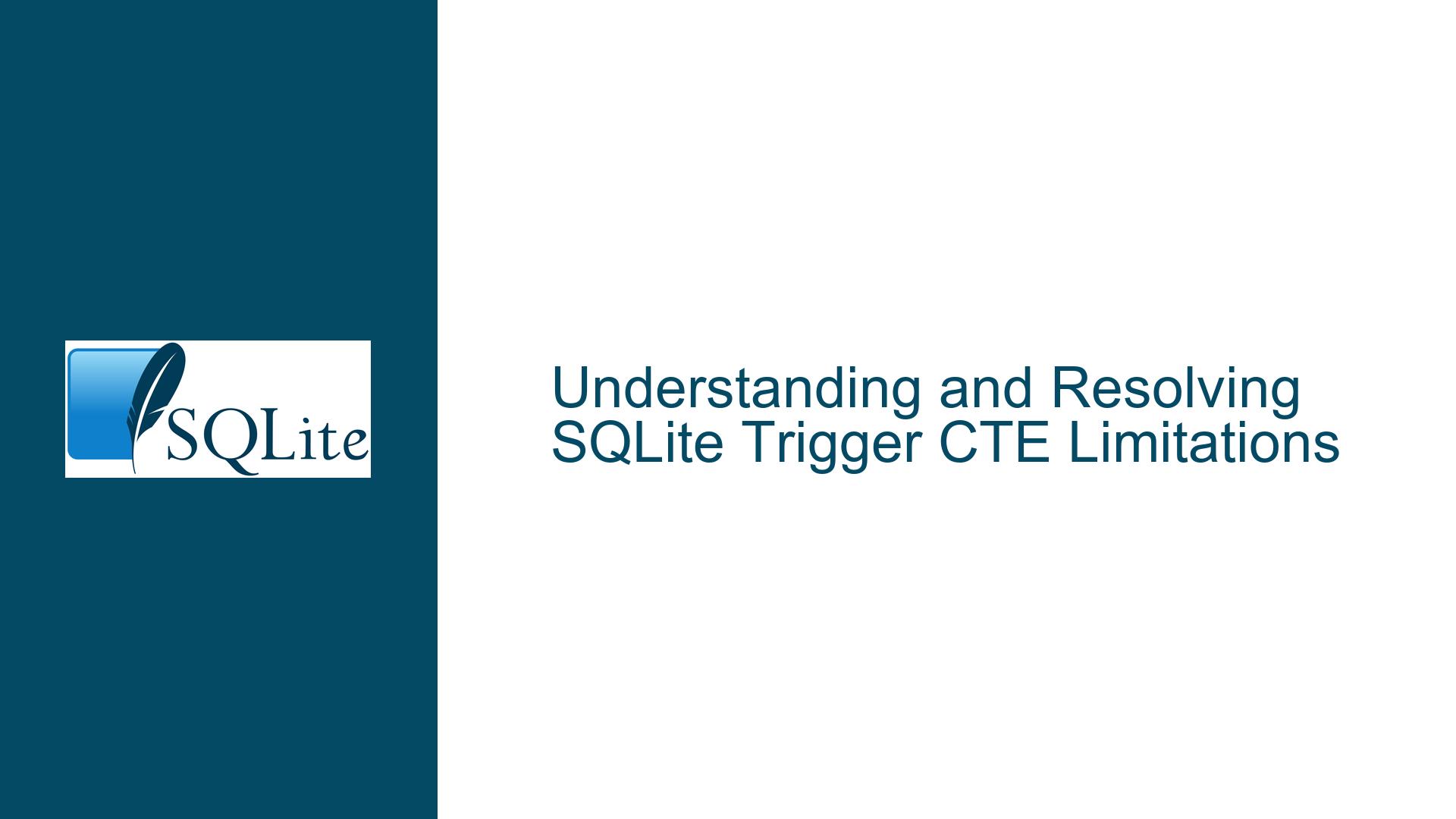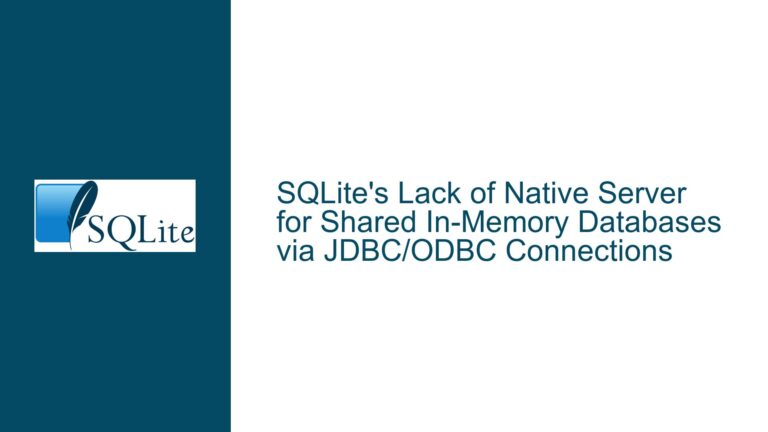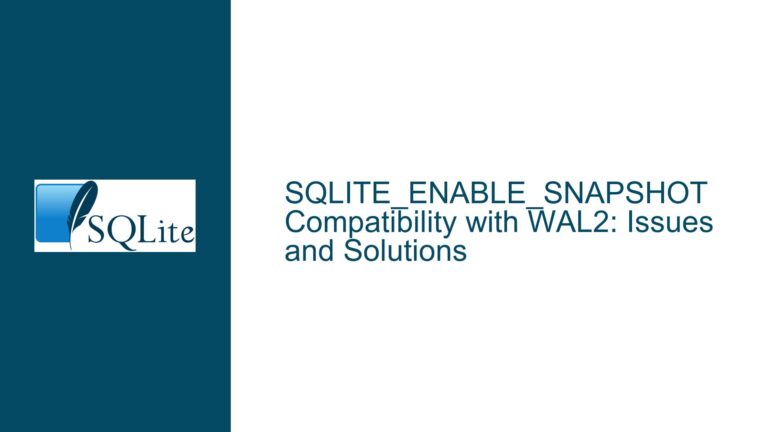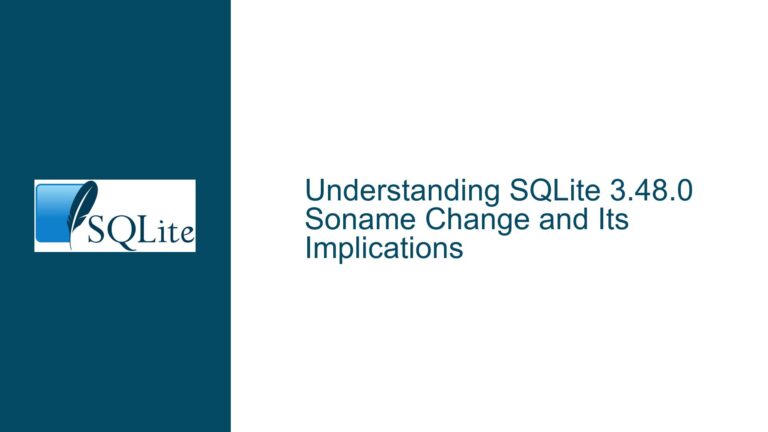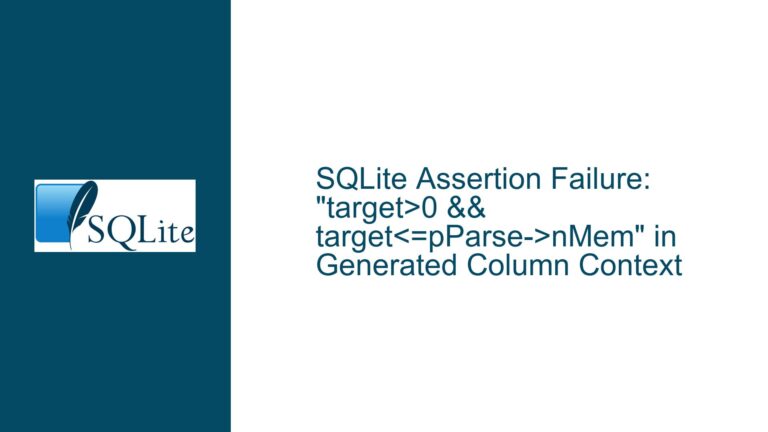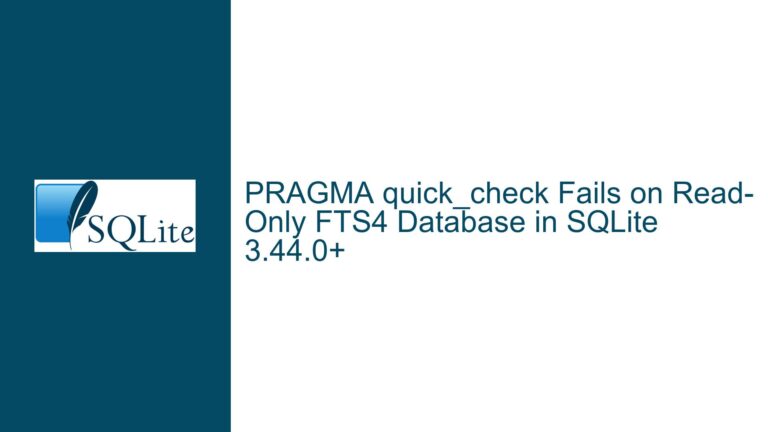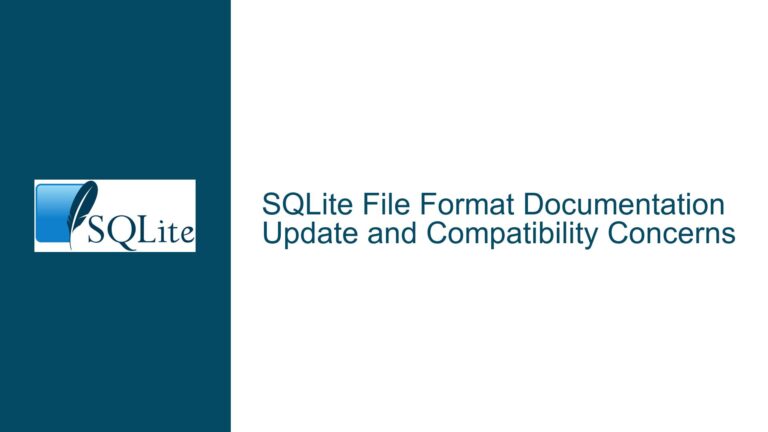and Resolving SQLite Trigger CTE Limitations
Issue Overview: SQLite Trigger Syntax and CTE Compatibility
SQLite is a powerful, lightweight database engine that supports a wide range of SQL features, including triggers and Common Table Expressions (CTEs). However, there are specific limitations and nuances when combining these features, particularly when attempting to use CTEs within trigger definitions. The core issue revolves around the inability to use the WITH clause (which defines CTEs) inside a CREATE TRIGGER statement. This limitation is not immediately obvious from the syntax diagrams provided in the SQLite documentation, leading to confusion among developers.
A trigger in SQLite is a database object that automatically executes a specified set of SQL statements in response to certain events on a particular table, such as INSERT, UPDATE, or DELETE. CTEs, on the other hand, are temporary result sets that can be referenced within a SELECT, INSERT, UPDATE, or DELETE statement. They are particularly useful for breaking down complex queries into simpler, more manageable parts.
The confusion arises because the SQLite documentation includes syntax diagrams that suggest CTEs can be used within triggers. However, the textual documentation explicitly states that CTEs are not supported inside triggers. This discrepancy can lead to parse errors when attempting to define a trigger that includes a WITH clause, as seen in the example provided:
CREATE TABLE t1 (
id INTEGER PRIMARY KEY
);
CREATE TABLE t1_count (
num_ids INTEGER
);
CREATE TRIGGER t1_update
AFTER UPDATE ON t1
BEGIN
WITH
temp AS (SELECT COUNT(id) AS cnt FROM t1)
UPDATE t1_count
SET num_ids = temp.cnt;
END;
In this example, the developer attempts to create a trigger t1_update that updates the t1_count table with the count of rows in the t1 table. The trigger uses a CTE (WITH temp AS ...) to calculate the count, but this results in a parse error near the UPDATE statement. The error occurs because SQLite does not support the use of CTEs within trigger definitions, despite the syntax diagrams suggesting otherwise.
Possible Causes: Misleading Syntax Diagrams and Documentation Ambiguity
The primary cause of this issue is the ambiguity in the SQLite documentation. The syntax diagrams for CREATE TRIGGER and related statements (such as UPDATE, INSERT, and DELETE) include the WITH clause, implying that CTEs can be used within triggers. However, the textual documentation explicitly states that CTEs are not supported in triggers. This contradiction can lead developers to believe that their syntax is correct, only to encounter parse errors when they attempt to execute the trigger definition.
The syntax diagrams in SQLite are generated automatically and are shared across multiple pages in the documentation. While these diagrams are useful for understanding the general structure of SQL statements, they do not always reflect the specific limitations or nuances of certain features. In this case, the diagrams suggest that CTEs can be used within triggers, but the actual implementation in SQLite does not support this usage.
Another possible cause of confusion is the way SQLite handles the parsing and execution of triggers. Triggers in SQLite are compiled into a form of bytecode that is executed by the SQLite virtual machine. The compilation process may not support the inclusion of CTEs within trigger definitions, leading to parse errors. This limitation is not explicitly documented in the syntax diagrams, which can lead developers to believe that their syntax is valid.
Additionally, the SQLite documentation does not provide a clear explanation of why CTEs are not supported within triggers. This lack of explanation can make it difficult for developers to understand the limitations and work around them. Without a clear understanding of the underlying reasons for this limitation, developers may continue to attempt to use CTEs within triggers, only to encounter errors.
Troubleshooting Steps, Solutions & Fixes: Workarounds and Best Practices
Given the limitations of SQLite regarding the use of CTEs within triggers, developers need to adopt alternative approaches to achieve their desired functionality. Below are several troubleshooting steps, solutions, and fixes that can help resolve the issue:
1. Avoid Using CTEs in Triggers
The simplest solution is to avoid using CTEs within trigger definitions altogether. Instead, developers can rewrite the trigger logic using standard SQL statements that do not rely on CTEs. For example, the trigger in the original example can be rewritten as follows:
CREATE TRIGGER t1_update
AFTER UPDATE ON t1
BEGIN
UPDATE t1_count
SET num_ids = (SELECT COUNT(id) FROM t1);
END;
In this revised version, the WITH clause is removed, and the count of rows in the t1 table is calculated directly within the UPDATE statement. This approach avoids the use of CTEs and should work without causing a parse error.
2. Use Subqueries Instead of CTEs
If the logic within the trigger is more complex and requires the use of temporary result sets, developers can use subqueries instead of CTEs. Subqueries are supported within triggers and can often achieve the same result as CTEs. For example, if the trigger needs to perform multiple operations on a temporary result set, each operation can be encapsulated within a subquery:
CREATE TRIGGER t1_update
AFTER UPDATE ON t1
BEGIN
UPDATE t1_count
SET num_ids = (
SELECT COUNT(id)
FROM t1
WHERE id IN (SELECT id FROM t1 WHERE some_condition)
);
END;
In this example, the subquery (SELECT id FROM t1 WHERE some_condition) is used to filter the rows in the t1 table before calculating the count. This approach allows developers to achieve complex logic without relying on CTEs.
3. Move CTE Logic Outside the Trigger
If the logic within the trigger is too complex to be handled by subqueries, developers can consider moving the CTE logic outside the trigger and into a separate SQL statement. For example, the CTE can be defined in a separate query, and the result can be stored in a temporary table or variable that is then used within the trigger:
-- Define the CTE in a separate query and store the result in a temporary table
WITH temp AS (SELECT COUNT(id) AS cnt FROM t1)
INSERT INTO temp_table (cnt) SELECT cnt FROM temp;
-- Use the temporary table within the trigger
CREATE TRIGGER t1_update
AFTER UPDATE ON t1
BEGIN
UPDATE t1_count
SET num_ids = (SELECT cnt FROM temp_table);
END;
In this approach, the CTE is defined and executed outside the trigger, and the result is stored in a temporary table (temp_table). The trigger then uses the value from the temporary table to update the t1_count table. This approach allows developers to use CTEs without running into the limitations of triggers.
4. Use Stored Procedures or Application Logic
In some cases, it may be more appropriate to handle complex logic outside the database, using stored procedures or application logic. For example, instead of defining a trigger that updates the t1_count table, the application can handle the update logic after performing the necessary calculations:
-- Application logic
WITH temp AS (SELECT COUNT(id) AS cnt FROM t1)
UPDATE t1_count SET num_ids = (SELECT cnt FROM temp);
In this approach, the application performs the CTE calculation and then updates the t1_count table directly. This approach moves the complexity out of the database and into the application layer, where it may be easier to manage and debug.
5. Review and Update Documentation
Finally, developers should be aware of the limitations and nuances of SQLite, as documented in the official SQLite documentation. While the syntax diagrams may suggest that certain features are supported, the textual documentation often provides more detailed information about limitations and restrictions. Developers should always refer to the textual documentation when encountering issues with SQLite syntax or behavior.
In conclusion, while SQLite is a powerful and flexible database engine, it has certain limitations when it comes to using CTEs within triggers. Developers can work around these limitations by avoiding the use of CTEs in triggers, using subqueries, moving CTE logic outside the trigger, or handling complex logic in the application layer. By understanding these limitations and adopting best practices, developers can avoid parse errors and achieve their desired functionality in SQLite.