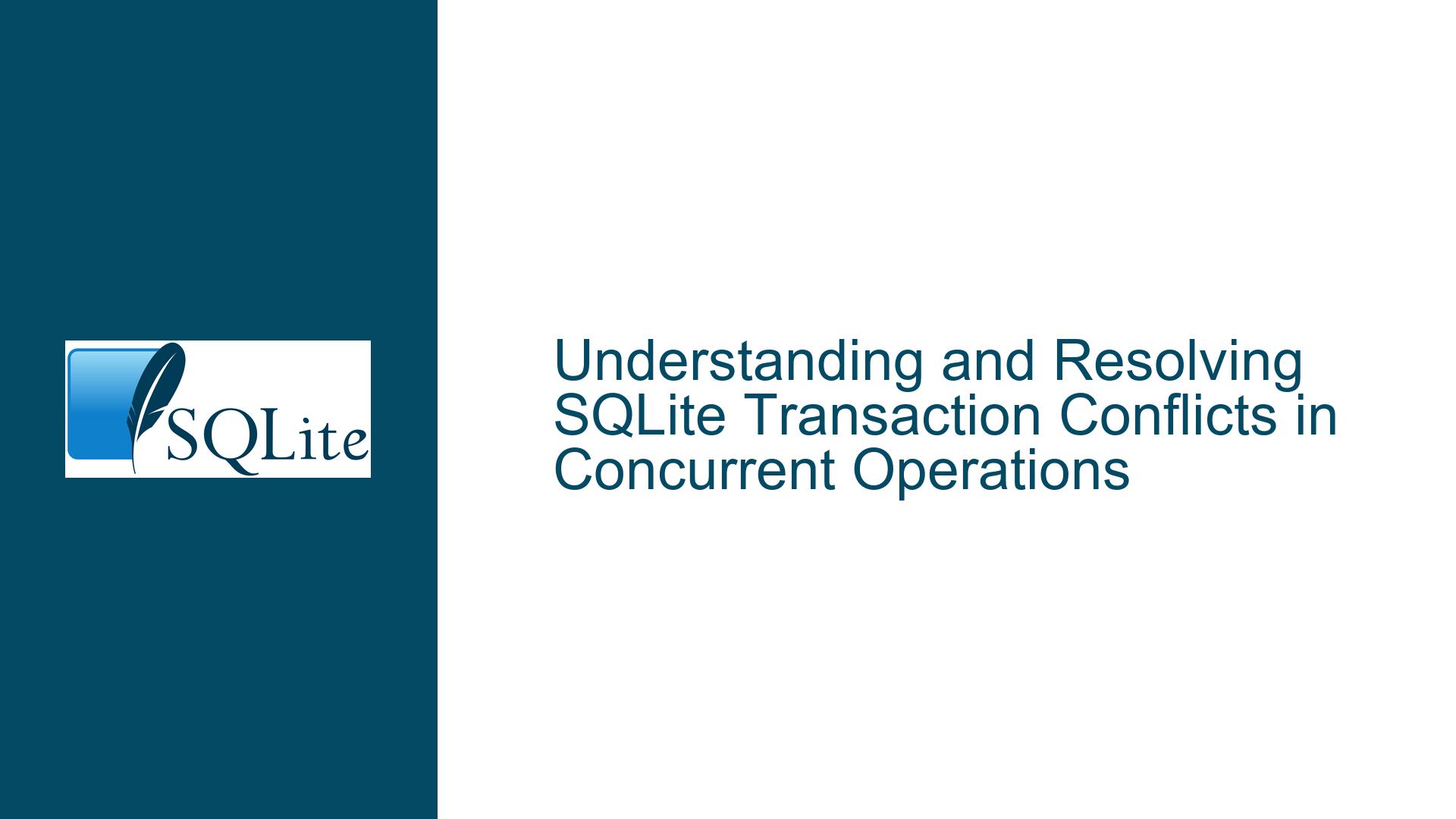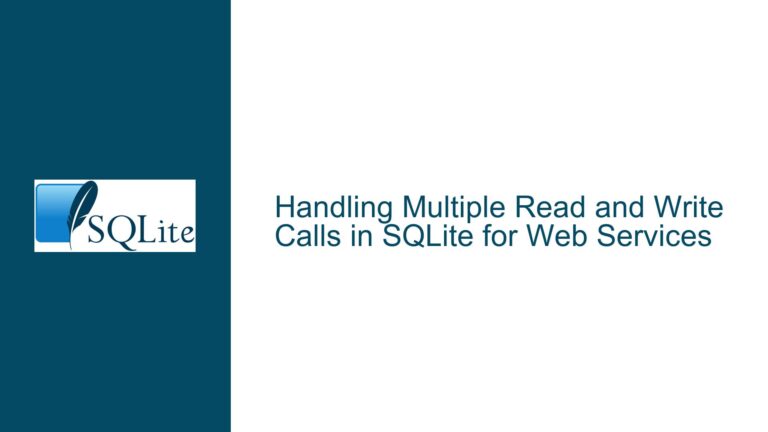and Resolving SQLite Transaction Conflicts in Concurrent Operations
Transaction Behavior and Conflict in Concurrent SQLite Operations
SQLite is a powerful, lightweight database engine that excels in many use cases, particularly those requiring embedded databases or low-overhead solutions. However, its transaction handling, especially in concurrent operations, can sometimes lead to confusion and unexpected behavior. The core issue revolves around how SQLite manages transactions across multiple connections and the implications of its locking mechanisms. This post will delve into the nuances of SQLite’s transaction management, the root causes of common conflicts, and practical solutions to avoid or resolve these issues.
Root Causes of Transaction Conflicts in SQLite
The primary cause of transaction conflicts in SQLite stems from its locking model and how it handles concurrent access. SQLite uses a file-based locking mechanism to manage database access, which includes shared locks, reserved locks, and exclusive locks. When a transaction begins, SQLite acquires a shared lock, allowing multiple read operations but preventing write operations. For write operations, SQLite upgrades the lock to a reserved lock, which allows other connections to read but not write. Finally, an exclusive lock is acquired during the commit phase, preventing any other access until the transaction is complete.
In concurrent scenarios, such as when one process is inserting data while another attempts to delete or modify the same data, conflicts arise due to the locking hierarchy. For example, if Process A starts a transaction and acquires a shared lock, Process B attempting to start a write transaction will be blocked until Process A completes its transaction. If Process A’s transaction fails or is interrupted, it may leave the database in a locked state, causing subsequent transactions to fail with errors like "cannot start a transaction within a transaction" or "database is locked."
Another contributing factor is the behavior of the SQLite shell (CLI) when executing grouped statements. When multiple SQL statements are sent to the shell in a single batch, such as BEGIN; INSERT INTO ...; COMMIT;, the shell processes them as a single unit. If any statement in the batch fails, the entire batch is aborted, and subsequent statements, including the COMMIT, are not executed. This can leave the database in an inconsistent state, with an open transaction that blocks further operations.
Troubleshooting and Resolving SQLite Transaction Conflicts
To address transaction conflicts in SQLite, it is essential to understand the locking model and adopt strategies that minimize contention. One effective approach is to use BEGIN IMMEDIATE instead of BEGIN TRANSACTION. The BEGIN IMMEDIATE statement ensures that the transaction acquires a reserved lock immediately, preventing other write transactions from starting while allowing read transactions to proceed. This reduces the likelihood of conflicts by ensuring that the transaction has the necessary locks before proceeding with data modifications.
Another strategy is to avoid sending grouped statements to the SQLite shell. Instead, execute each statement individually, allowing the shell to handle them as separate units. This ensures that if one statement fails, it does not affect the execution of subsequent statements. For example, instead of sending BEGIN; INSERT INTO ...; COMMIT; as a single batch, execute each statement separately:
sqlite3 test.db "BEGIN;"
sqlite3 test.db "INSERT INTO foo VALUES(1);"
sqlite3 test.db "COMMIT;"
This approach ensures that each statement is processed independently, reducing the risk of leaving the database in a locked state.
Additionally, consider using the Write-Ahead Logging (WAL) mode, which can improve concurrency by allowing read and write operations to occur simultaneously. In WAL mode, readers do not block writers, and writers do not block readers, significantly reducing the likelihood of conflicts. To enable WAL mode, execute the following command:
sqlite3 test.db "PRAGMA journal_mode=WAL;"
However, note that WAL mode has its own set of considerations, such as increased memory usage and the need for periodic checkpointing.
Finally, always check the return codes of SQL statements to detect and handle errors promptly. This is particularly important in automated scripts or applications where errors might otherwise go unnoticed. By monitoring return codes, you can identify and resolve issues before they escalate into more significant problems.
In summary, transaction conflicts in SQLite often arise from its locking model and the behavior of the SQLite shell when processing grouped statements. By understanding these mechanisms and adopting strategies such as using BEGIN IMMEDIATE, executing statements individually, enabling WAL mode, and monitoring return codes, you can effectively mitigate these issues and ensure smooth concurrent operations in your SQLite databases.