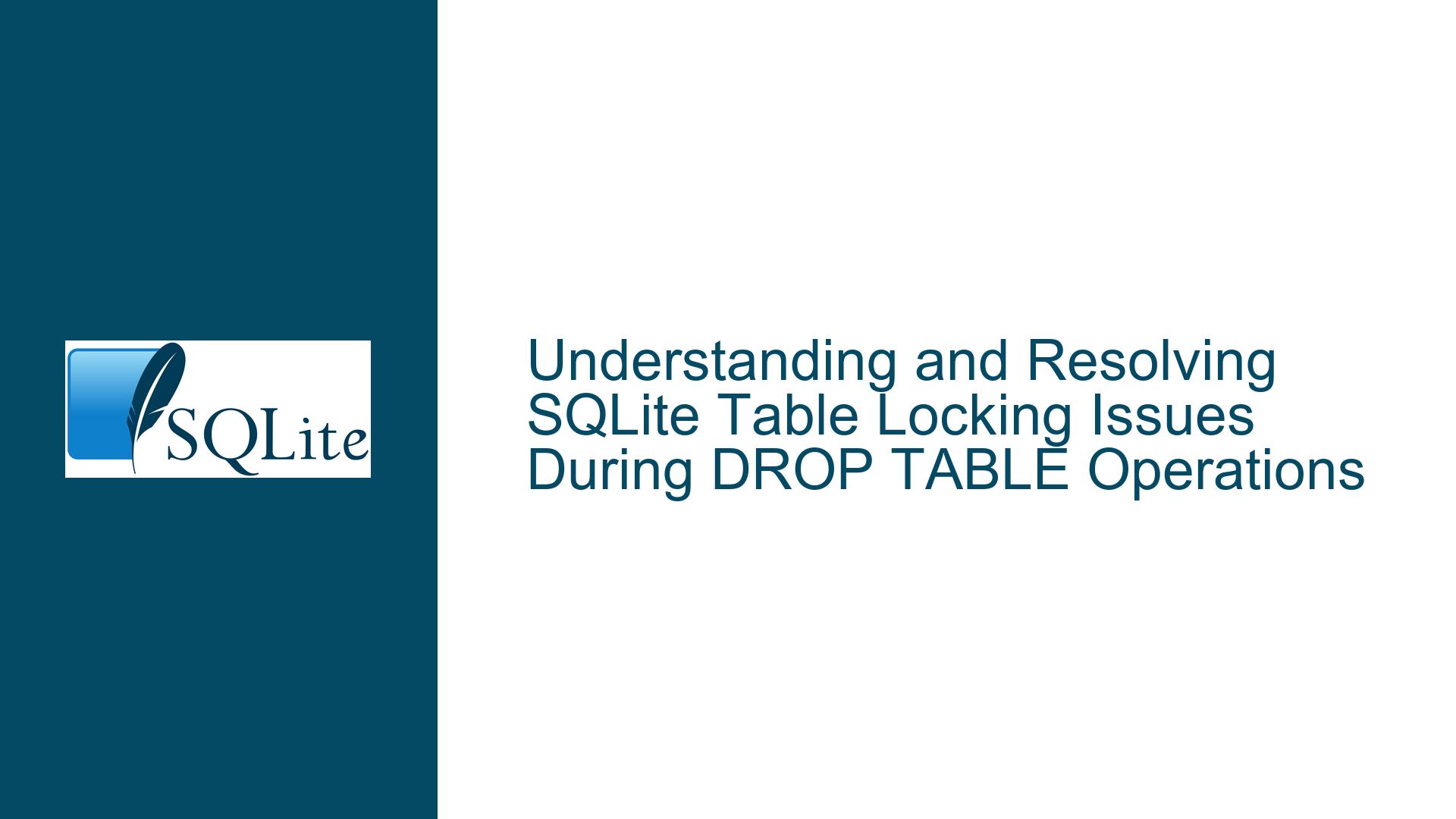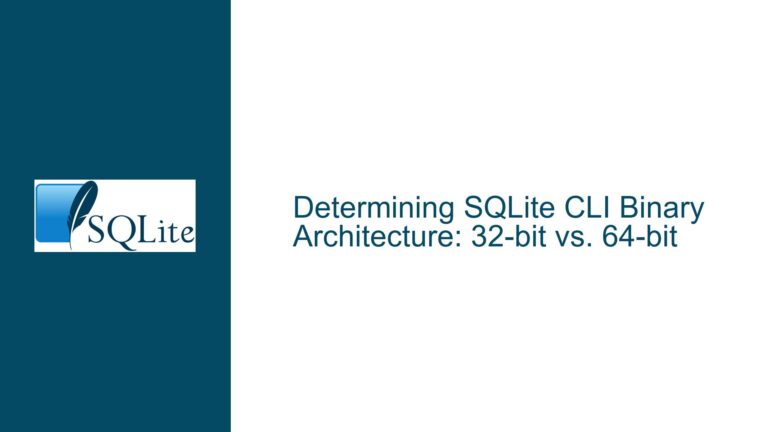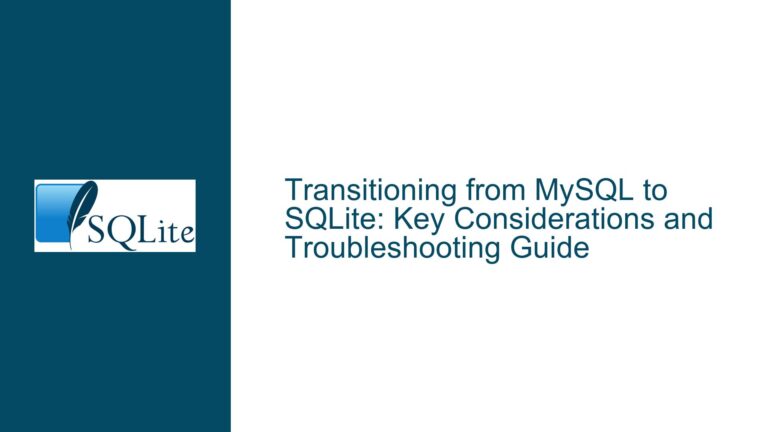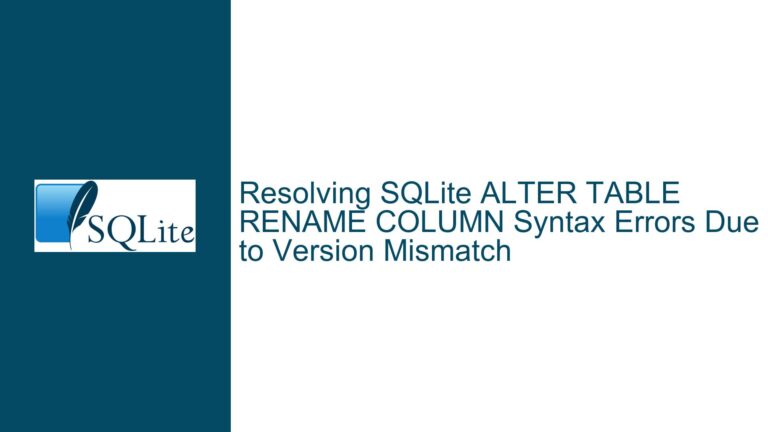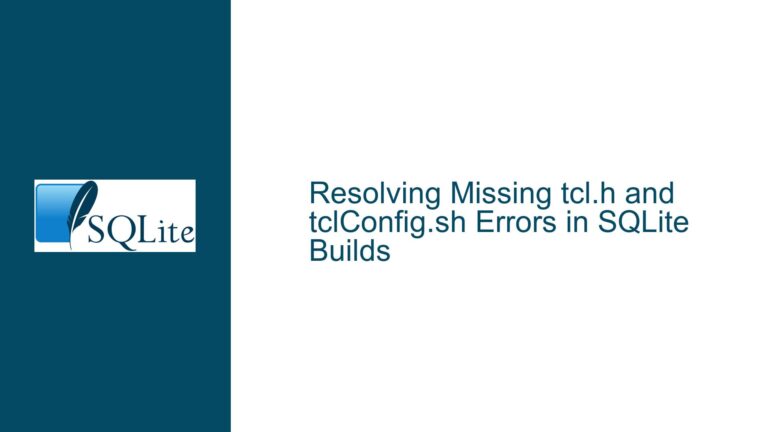and Resolving SQLite Table Locking Issues During DROP TABLE Operations
Issue Overview: Table Locking During DROP TABLE Operations in SQLite
In SQLite, the DROP TABLE operation is a common task used to remove a table from the database. However, users may encounter a "table locked" error when attempting to drop a table, particularly when dealing with temporary tables or tables involved in complex transactions. This issue is often perplexing because it can arise even in single-threaded, single-process environments where no other concurrent operations are expected to interfere with the table.
The core of the problem lies in SQLite’s locking mechanism, which is designed to ensure data integrity and consistency. When a table is being accessed or modified by an active statement, SQLite places a lock on the table to prevent conflicting operations. If a DROP TABLE operation is attempted while the table is locked, SQLite will return an error indicating that the table is locked. This behavior is particularly noticeable when working with temporary tables, as they are often used in intermediate steps within transactions.
The locking issue can be exacerbated by several factors, including un-finalized statements, active transactions, or even foreign key constraints. Understanding the root cause of the locking issue is essential to resolving it effectively. In the following sections, we will explore the possible causes of table locking during DROP TABLE operations and provide detailed troubleshooting steps and solutions.
Possible Causes of Table Locking During DROP TABLE Operations
Un-finalized Statements: One of the most common causes of table locking in SQLite is the presence of un-finalized statements. When a statement is prepared using
sqlite3_prepare_v2()and executed usingsqlite3_step(), it remains active until it is either reset usingsqlite3_reset()or finalized usingsqlite3_finalize(). If a statement is not properly finalized, it can hold a lock on the table, preventing other operations such asDROP TABLEfrom proceeding. This is especially problematic in environments where error handling may bypass the finalization step, leaving statements active and tables locked.Active Transactions: SQLite uses a transaction-based model to ensure data consistency. When a transaction is started using
BEGIN, all subsequent operations within that transaction are subject to the same locking rules. If aDROP TABLEoperation is attempted within a transaction that has not been committed or rolled back, the table may remain locked. This is particularly relevant when working with temporary tables, as they are often created and dropped within the same transaction. If any part of the transaction fails or is not properly concluded, the table may remain locked, preventing further operations.Foreign Key Constraints: SQLite enforces foreign key constraints to maintain referential integrity between tables. If a table is referenced by a foreign key in another table, SQLite will prevent the table from being dropped until the foreign key constraint is resolved. This can lead to a "table locked" error if the foreign key constraint is not properly handled. While this is not the most common cause of table locking, it is an important consideration when dealing with complex schemas involving multiple interrelated tables.
Journaling Modes: SQLite supports different journaling modes, including
DELETE,TRUNCATE,PERSIST, andWAL(Write-Ahead Logging). The journaling mode can affect how locks are acquired and released. For example, inWALmode, readers do not block writers, and writers do not block readers, but certain operations may still result in table locking. Understanding the journaling mode in use and its implications on locking behavior is crucial for diagnosing and resolving table locking issues.Concurrency and Connection Management: Although the original discussion involves a single-threaded, single-process environment, it is worth noting that in multi-threaded or multi-process environments, concurrency issues can lead to table locking. If multiple connections are accessing the same database, improper connection management can result in locks being held longer than necessary. Ensuring that connections are properly managed and that transactions are kept as short as possible can help mitigate locking issues.
Troubleshooting Steps, Solutions & Fixes
Ensure Proper Statement Finalization: The first step in resolving table locking issues is to ensure that all statements are properly finalized. This involves checking the code for any instances where
sqlite3_finalize()may have been omitted, particularly in error handling paths. A common practice is to use atry-finallyblock to ensure that statements are finalized even if an error occurs. For example:sqlite3_stmt *stmt; int rc = sqlite3_prepare_v2(db, "SELECT * FROM my_table", -1, &stmt, NULL); if (rc == SQLITE_OK) { try { while (sqlite3_step(stmt) == SQLITE_ROW) { // Process the row } } finally { sqlite3_finalize(stmt); } }By ensuring that all statements are properly finalized, you can prevent them from holding locks on tables and causing issues during
DROP TABLEoperations.Manage Transactions Carefully: Proper transaction management is essential to avoid table locking issues. Ensure that all transactions are either committed or rolled back in a timely manner. Avoid leaving transactions open for extended periods, as this can lead to locks being held unnecessarily. When working with temporary tables, consider breaking the operation into smaller transactions to minimize the time that locks are held. For example:
BEGIN; CREATE TEMP TABLE x AS SELECT * FROM variables WHERE order >= :order; UPDATE x SET order = order + 1; DELETE FROM variables WHERE order >= :order; INSERT INTO variables SELECT * FROM x; DROP TABLE x; COMMIT;If any part of the transaction fails, ensure that a
ROLLBACKis issued to release any locks that may have been acquired.Handle Foreign Key Constraints: If foreign key constraints are causing table locking issues, consider disabling foreign key enforcement temporarily using the
PRAGMA defer_foreign_keyscommand. This allows you to drop tables that are referenced by foreign keys without encountering locking issues. However, be cautious when using this approach, as it can lead to referential integrity issues if not handled properly. For example:PRAGMA defer_foreign_keys = ON; DROP TABLE referenced_table; PRAGMA defer_foreign_keys = OFF;After dropping the table, ensure that any remaining foreign key constraints are resolved to maintain data integrity.
Optimize Journaling Mode: The choice of journaling mode can have a significant impact on locking behavior. If you are experiencing frequent table locking issues, consider switching to
WALmode, which allows for better concurrency and can reduce the likelihood of locking issues. To enableWALmode, use the following command:PRAGMA journal_mode = WAL;Note that
WALmode may not be suitable for all environments, particularly those with limited disk I/O capabilities. Evaluate the trade-offs and choose the journaling mode that best fits your application’s requirements.Debug and Isolate the Issue: If the table locking issue persists, it may be necessary to debug the application to identify the root cause. Use SQLite’s logging and diagnostic tools to trace the sequence of operations leading up to the locking issue. Look for any statements that may be holding locks longer than necessary or any transactions that are not being properly concluded. In some cases, isolating the issue in a minimal reproducible example can help identify the underlying cause.
Consider Alternative Approaches: If the table locking issue cannot be resolved through the above steps, consider alternative approaches to achieve the desired outcome. For example, instead of using a temporary table to reorder records, you could use a combination of
UPDATEandINSERTstatements to achieve the same result without requiring a temporary table. For example:UPDATE variables SET order = order + 1 WHERE order >= :order; INSERT INTO variables (id, order, nombre, descripcion, longitud) SELECT id, :order, nombre, descripcion, longitud FROM variables WHERE id = :id;This approach avoids the need for a temporary table and reduces the likelihood of encountering table locking issues.
In conclusion, table locking during DROP TABLE operations in SQLite can be a challenging issue to diagnose and resolve. By understanding the underlying causes and following the troubleshooting steps outlined above, you can effectively address the issue and ensure that your database operations proceed smoothly. Proper statement finalization, careful transaction management, and consideration of foreign key constraints and journaling modes are key to preventing table locking issues in SQLite.