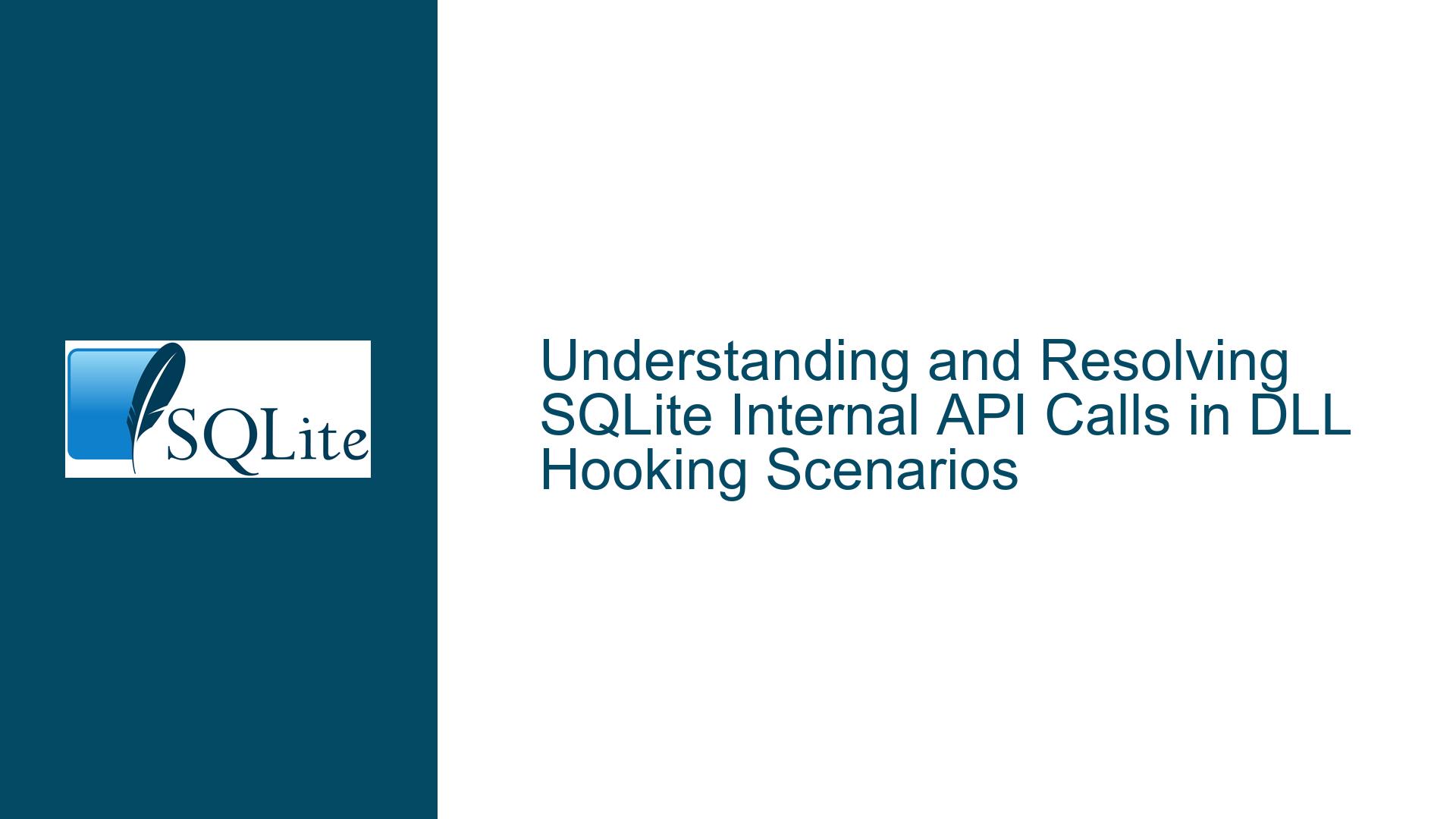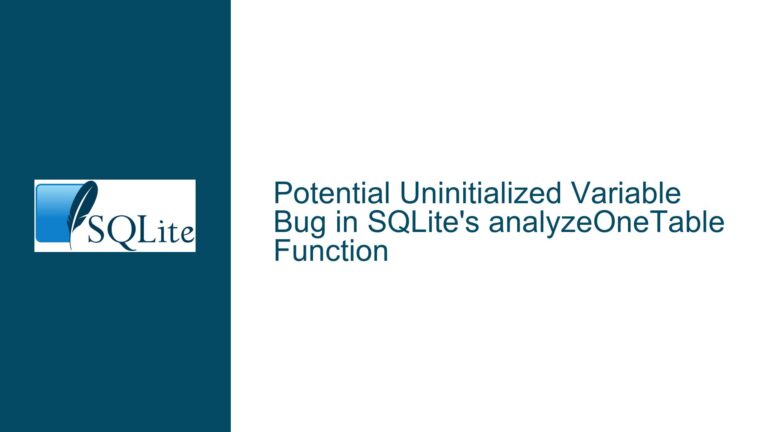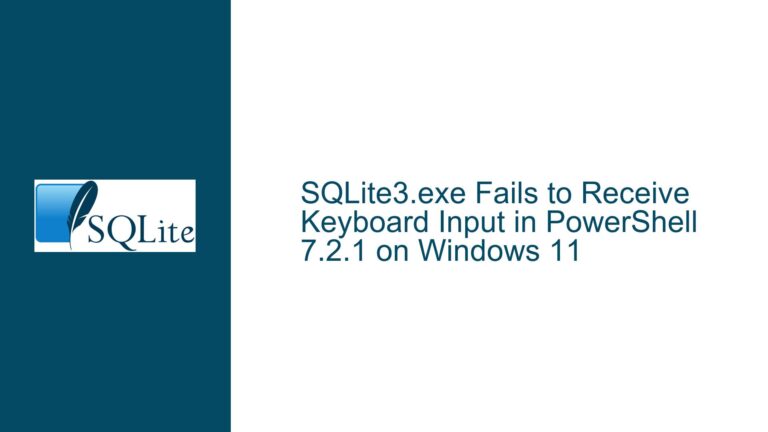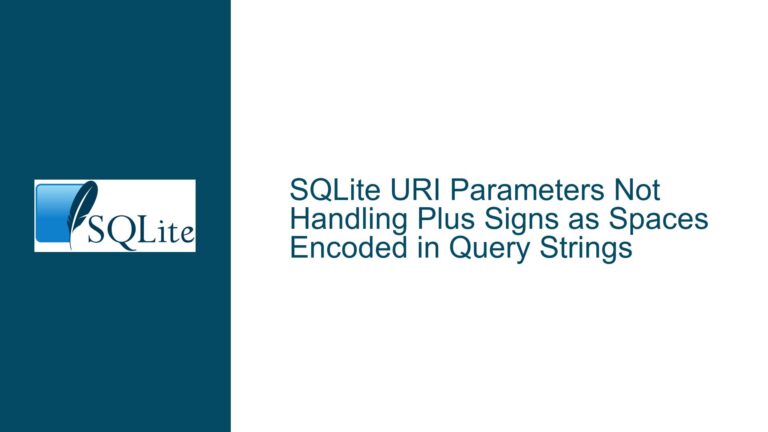and Resolving SQLite Internal API Calls in DLL Hooking Scenarios
SQLite Internal API Calls Detected During DLL Function Hooking
When developing a tool to monitor SQLite database interactions on Windows by hooking into the sqlite3.dll, a common issue arises: the tool captures not only the external API calls made by the application but also internal API calls made by SQLite itself. This behavior can lead to an overwhelming amount of data, much of which is irrelevant to the actual database operations performed by the client application. For instance, when the application calls sqlite3_prepare16_v2 to execute a CREATE TABLE statement, the tool may also detect internal calls such as sqlite3_prepare_v2 with queries like SELECT * FROM "main".sqlite_master ORDER BY rowid. These internal calls are part of SQLite’s normal operation but are not intended to be exposed to external monitoring tools.
The core issue here is that SQLite uses its own exported API functions internally, which means that any function hooking mechanism will inevitably capture these internal calls. This behavior is by design, as SQLite aims to maintain a lightweight and modular architecture. However, it complicates the task of filtering out irrelevant data when monitoring SQLite interactions. The challenge is to distinguish between external API calls made by the client application and internal API calls made by SQLite itself.
Recursive API Usage in SQLite and Its Implications
The primary reason SQLite uses its own exported API functions internally is to maintain simplicity and consistency. By reusing the same functions for both external and internal operations, SQLite avoids duplicating code and ensures that all database interactions follow the same logic and error-handling mechanisms. This design choice aligns with SQLite’s goal of being a lightweight and efficient database engine. However, it also means that any function hooking mechanism will capture both external and internal calls, leading to the issue described.
Another factor contributing to this behavior is SQLite’s reliance on the sqlite_master table for metadata management. When a new table is created, SQLite needs to update the sqlite_master table to reflect the changes. This involves querying the table to check for existing entries and inserting new records as needed. These operations are performed using the same API functions that are exposed to external applications, which is why they appear in the tool’s output.
The use of recursive API calls also has implications for performance and debugging. While it simplifies the codebase, it can make it more difficult to trace the flow of execution, especially when using external monitoring tools. This is particularly problematic in scenarios where the tool needs to filter out internal calls to focus on the actual database operations performed by the client application.
Implementing Custom Instrumentation and Shim DLLs for Selective Monitoring
To address the issue of capturing internal API calls, one approach is to implement custom instrumentation using preprocessor macros or a shim DLL. Preprocessor macros can be used to redirect SQLite API calls to custom instrumentation functions, which can then call the original API functions while logging only the relevant data. This approach requires access to the client application’s source code, as the macros need to be defined and applied to the relevant API calls.
A more flexible solution is to create a shim DLL that presents the same interface as the original sqlite3.dll but includes additional logic to filter out internal calls. The shim DLL can be loaded by the client application in place of the original DLL, allowing it to intercept all API calls and selectively log only those made by the client application. This approach does not require modifications to the client application’s source code and can be implemented using automated tools to generate the shim DLL.
The following table outlines the key differences between these two approaches:
| Approach | Requires Source Code Access | Flexibility | Implementation Complexity |
|---|---|---|---|
| Preprocessor Macros | Yes | Low | Low |
| Shim DLL | No | High | Medium |
Both approaches have their advantages and disadvantages, and the choice between them depends on the specific requirements of the monitoring tool and the level of access to the client application’s source code.
Detailed Steps for Implementing a Shim DLL
Create a Proxy DLL: The first step is to create a proxy DLL that exports the same functions as the original
sqlite3.dll. This can be done using tools like Microsoft’sdumpbinto extract the function names and ordinals from the original DLL, and then generating a corresponding.deffile for the proxy DLL.Implement Function Forwarding: Each function in the proxy DLL should forward the call to the corresponding function in the original DLL. This can be done using function pointers or by dynamically loading the original DLL at runtime using
LoadLibraryandGetProcAddress.Add Instrumentation Logic: Before forwarding the call to the original DLL, the proxy DLL can perform additional logic to determine whether the call is being made by the client application or by SQLite itself. This can be done by examining the call stack or by maintaining a flag that indicates whether the current call is internal or external.
Filter and Log Calls: Based on the instrumentation logic, the proxy DLL can selectively log only those calls that are made by the client application. This can be done by writing the relevant data to a log file or by sending it to a monitoring tool.
Load the Proxy DLL: Finally, the client application should be configured to load the proxy DLL instead of the original
sqlite3.dll. This can be done by placing the proxy DLL in the same directory as the client application and renaming it tosqlite3.dll, or by modifying the application’s configuration to load the proxy DLL explicitly.
Example Code for a Shim DLL
The following is an example of how to implement a simple shim DLL in C++:
#include <windows.h>
#include <sqlite3.h>
#include <iostream>
#include <fstream>
// Function pointers to the original SQLite functions
typedef int (*sqlite3_prepare_v2_t)(sqlite3*, const char*, int, sqlite3_stmt**, const char**);
sqlite3_prepare_v2_t original_sqlite3_prepare_v2 = nullptr;
// Function to load the original SQLite DLL and get the function pointers
void LoadOriginalFunctions() {
HMODULE originalDll = LoadLibrary("original_sqlite3.dll");
if (originalDll) {
original_sqlite3_prepare_v2 = (sqlite3_prepare_v2_t)GetProcAddress(originalDll, "sqlite3_prepare_v2");
// Load other functions as needed
}
}
// Custom implementation of sqlite3_prepare_v2
int sqlite3_prepare_v2(sqlite3* db, const char* zSql, int nByte, sqlite3_stmt** ppStmt, const char** pzTail) {
// Log the SQL statement if it's an external call
std::ofstream logFile("sqlite_log.txt", std::ios::app);
logFile << "SQL Statement: " << zSql << std::endl;
logFile.close();
// Forward the call to the original function
return original_sqlite3_prepare_v2(db, zSql, nByte, ppStmt, pzTail);
}
// DLL entry point
BOOL APIENTRY DllMain(HMODULE hModule, DWORD ul_reason_for_call, LPVOID lpReserved) {
if (ul_reason_for_call == DLL_PROCESS_ATTACH) {
LoadOriginalFunctions();
}
return TRUE;
}
This example demonstrates how to create a shim DLL that intercepts calls to sqlite3_prepare_v2 and logs the SQL statements to a file. The same approach can be extended to other SQLite API functions as needed.
Conclusion
The issue of capturing internal API calls when hooking into sqlite3.dll can be addressed by implementing custom instrumentation or using a shim DLL. Both approaches have their advantages and disadvantages, and the choice between them depends on the specific requirements of the monitoring tool and the level of access to the client application’s source code. By carefully filtering out internal calls, it is possible to obtain a clear and accurate picture of the database operations performed by the client application, without being overwhelmed by irrelevant data.