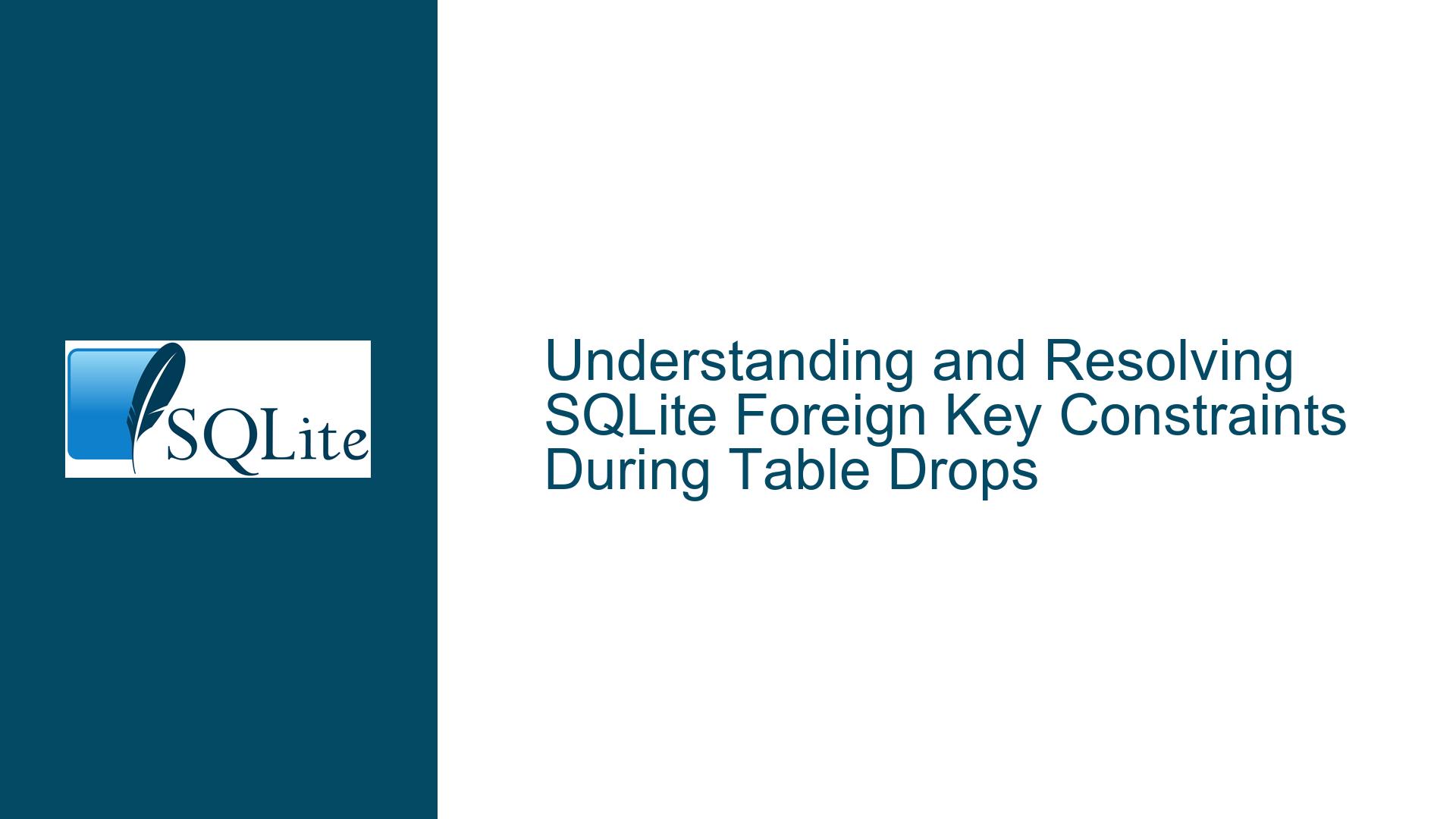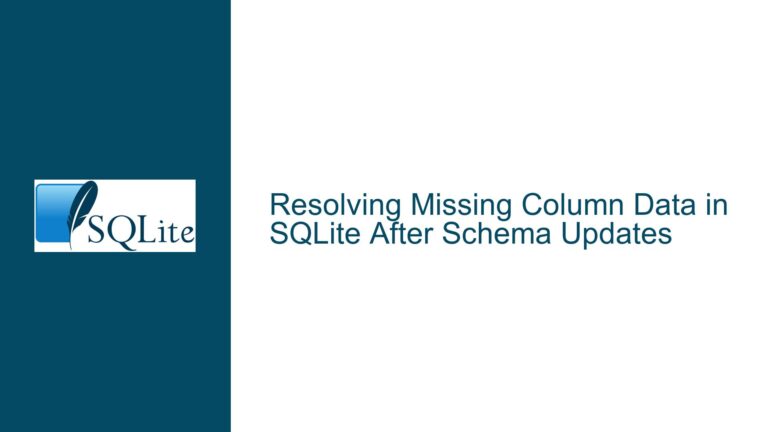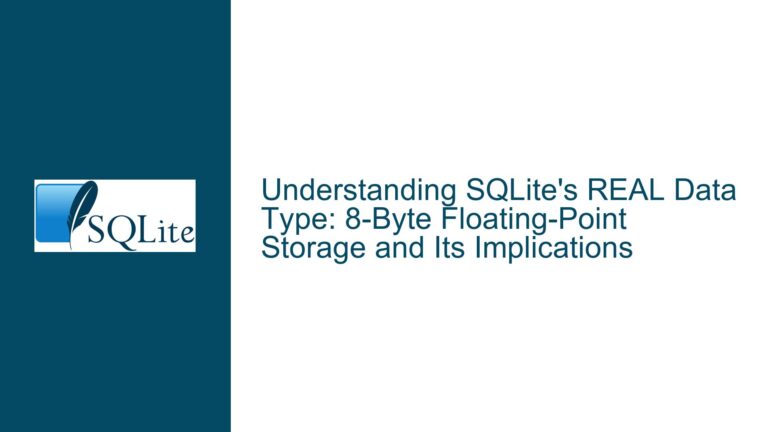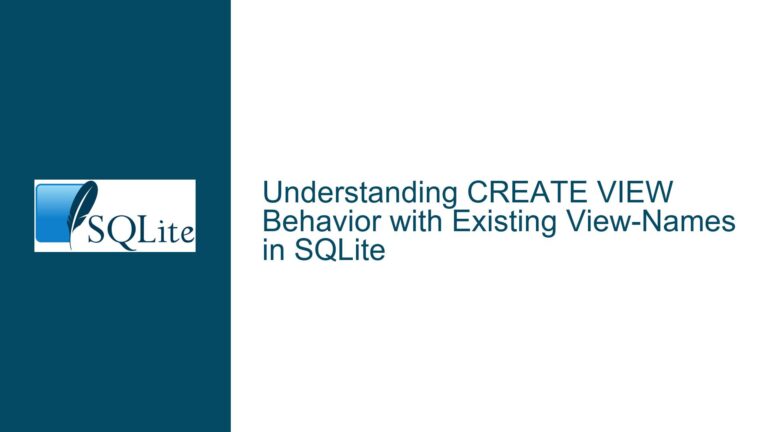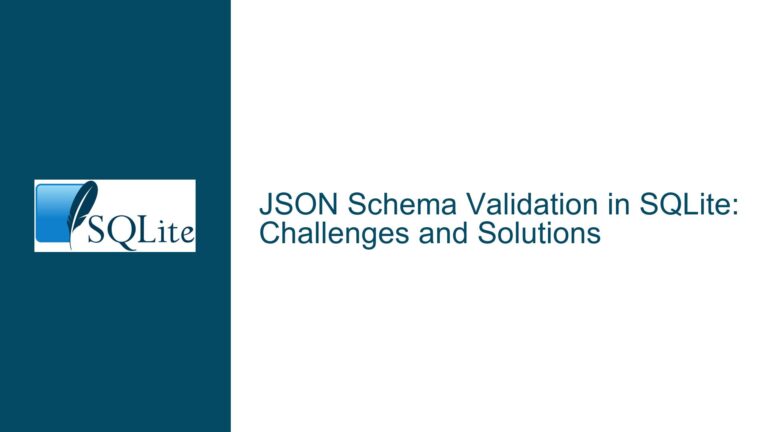and Resolving SQLite Foreign Key Constraints During Table Drops
Issue Overview: Foreign Key Constraints and Table Drops in SQLite
When working with SQLite, one of the most common tasks is managing database schema changes, including creating and dropping tables. However, when foreign key constraints are involved, dropping tables can become unexpectedly complex. The core issue arises when attempting to drop a table that is referenced by another table through a foreign key constraint. SQLite’s behavior in this scenario can be confusing, especially when the error messages do not clearly indicate the root cause of the problem.
Consider a scenario where you have three tables: a, b, and c. Table c has foreign key constraints referencing both a and b. When you attempt to drop table a and then table b, you might encounter an error that seems unrelated to the actual problem. Specifically, dropping table a might succeed, but dropping table b fails with an error message indicating that table a does not exist. This behavior is counterintuitive because the error message does not directly point to the foreign key constraint in table c that is causing the issue.
The confusion is compounded by the fact that the error message does not provide sufficient context. Instead of indicating that the drop operation failed due to a foreign key constraint in table c, the error message simply states that table a does not exist. This lack of clarity can make debugging particularly challenging, especially in larger databases with hundreds of tables.
Possible Causes: Why SQLite Behaves This Way
The behavior observed when dropping tables with foreign key constraints in SQLite can be attributed to several factors. Understanding these factors is crucial for diagnosing and resolving the issue effectively.
First, SQLite’s foreign key enforcement mechanism plays a significant role. When foreign key constraints are enabled (via PRAGMA foreign_keys = ON), SQLite ensures that all foreign key relationships are maintained. This means that any operation that would violate these constraints will be rejected. However, the enforcement of foreign key constraints during table drops is not as straightforward as one might expect.
When you attempt to drop a table that is referenced by another table, SQLite must first check if the drop operation would violate any foreign key constraints. In the case of table a, which is referenced by table c, SQLite should ideally prevent the drop operation because it would leave table c in an inconsistent state. However, in some cases, SQLite may not immediately detect this inconsistency, leading to the drop operation succeeding when it should have failed.
The second factor is the order in which SQLite processes the drop operations. When you drop table a, SQLite may not immediately check the foreign key constraints in table c. Instead, it may only perform this check when you attempt to drop table b. At this point, SQLite realizes that table a no longer exists, and the foreign key constraint in table c is violated. This delayed enforcement of foreign key constraints can lead to the confusing error message where dropping table b fails with a reference to the non-existent table a.
Another contributing factor is the lack of detailed error messages. SQLite’s error messages are often concise and do not provide sufficient context for debugging. In this case, the error message "no such table: main.a" does not indicate that the problem is related to a foreign key constraint in table c. This lack of detail can make it difficult to identify the root cause of the issue, especially in complex schemas with many tables and relationships.
Troubleshooting Steps, Solutions & Fixes: Resolving Foreign Key Constraint Issues During Table Drops
To effectively troubleshoot and resolve issues related to foreign key constraints during table drops in SQLite, you can follow a series of steps that address both the immediate problem and the underlying causes. These steps include understanding the schema, modifying the drop order, and improving error handling.
Step 1: Understand the Schema and Foreign Key Relationships
Before attempting to drop any tables, it is essential to thoroughly understand the schema and the foreign key relationships between tables. In the example provided, table c has foreign key constraints referencing both table a and table b. This means that dropping either table a or table b without first addressing the foreign key constraints in table c will result in an error.
To visualize the schema and foreign key relationships, you can use the following SQL commands:
PRAGMA foreign_key_list('c');
This command will return a list of foreign key constraints for table c, including the referenced tables and columns. Understanding these relationships will help you determine the correct order in which to drop tables and identify any potential issues before they arise.
Step 2: Modify the Drop Order to Respect Foreign Key Constraints
Once you have a clear understanding of the foreign key relationships, you can modify the order in which you drop tables to ensure that foreign key constraints are respected. In the example provided, dropping table c before tables a and b would prevent the foreign key constraint violation.
Here is the corrected sequence of drop operations:
PRAGMA foreign_keys = ON;
select sqlite_version();
create table a
(
a_id integer primary key
);
create table b
(
b_id integer primary key
);
create table c
(
c_id integer primary key,
a_id integer references a(a_id) on delete cascade,
b_id integer references b(b_id) on delete cascade
);
/* note, there is no data in a, b, or c */
select 'dropping c';
drop table c;
select 'dropping a';
drop table a;
select 'dropping b';
drop table b;
By dropping table c first, you remove the foreign key constraints that reference tables a and b. This allows you to safely drop tables a and b without encountering any foreign key constraint violations.
Step 3: Use DROP TABLE ... CASCADE to Automatically Drop Dependent Objects
In some database systems, such as PostgreSQL, you can use the DROP TABLE ... CASCADE command to automatically drop all objects that depend on the table being dropped. While SQLite does not natively support the CASCADE option, you can achieve similar functionality by manually dropping dependent tables or using a script to automate the process.
For example, you can create a script that first identifies all tables with foreign key constraints referencing the table you want to drop and then drops those tables before dropping the target table. This approach ensures that all foreign key constraints are respected and prevents errors during the drop operation.
Step 4: Improve Error Handling and Debugging
To make debugging easier, you can improve error handling by using more descriptive error messages and logging. While SQLite’s default error messages may not always provide sufficient context, you can enhance them by adding custom error handling in your application code.
For example, you can catch SQLite errors and log additional information, such as the table and foreign key constraint involved in the error. This additional context can help you quickly identify the root cause of the issue and take appropriate action.
Here is an example of how you can enhance error handling in Python using the sqlite3 module:
import sqlite3
try:
conn = sqlite3.connect('example.db')
cursor = conn.cursor()
cursor.execute("PRAGMA foreign_keys = ON")
cursor.execute("DROP TABLE a")
except sqlite3.Error as e:
print(f"Error: {e}")
# Log additional context, such as the table and foreign key constraint involved
cursor.execute("PRAGMA foreign_key_list('c')")
fk_list = cursor.fetchall()
for fk in fk_list:
print(f"Foreign key constraint: {fk}")
finally:
conn.close()
By adding custom error handling and logging, you can make it easier to diagnose and resolve issues related to foreign key constraints during table drops.
Step 5: Consider Disabling Foreign Key Constraints Temporarily
In some cases, you may need to temporarily disable foreign key constraints to perform schema changes. While this approach should be used with caution, it can be useful when you need to drop multiple tables with complex foreign key relationships.
To disable foreign key constraints in SQLite, you can use the following command:
PRAGMA foreign_keys = OFF;
After disabling foreign key constraints, you can perform the necessary schema changes, including dropping tables. Once the changes are complete, you can re-enable foreign key constraints using:
PRAGMA foreign_keys = ON;
It is important to note that disabling foreign key constraints can lead to an inconsistent database state if not done carefully. Therefore, you should only use this approach when absolutely necessary and ensure that the database is returned to a consistent state after the changes are complete.
Step 6: Use Database Migration Tools
For more complex schema changes, consider using database migration tools that can handle foreign key constraints and other dependencies automatically. Tools like Alembic (for Python) or Flyway (for Java) can help you manage schema changes in a structured and consistent manner, reducing the risk of errors during table drops and other operations.
These tools allow you to define schema changes in a series of migration scripts, which are executed in a controlled manner. They also provide features for handling foreign key constraints, such as automatically dropping dependent objects or temporarily disabling constraints during migrations.
Step 7: Review and Test Schema Changes
Before applying schema changes to a production database, it is essential to thoroughly review and test the changes in a development or staging environment. This includes testing the drop operations and verifying that foreign key constraints are respected.
You can use automated testing frameworks to create test cases that simulate the schema changes and verify that the database remains in a consistent state after the changes are applied. This approach helps you identify and resolve any issues before they impact the production environment.
Conclusion
Dropping tables with foreign key constraints in SQLite can be challenging, especially when the error messages do not clearly indicate the root cause of the problem. By understanding the schema and foreign key relationships, modifying the drop order, improving error handling, and using database migration tools, you can effectively troubleshoot and resolve these issues. Additionally, thorough testing and review of schema changes can help prevent errors and ensure that the database remains in a consistent state.