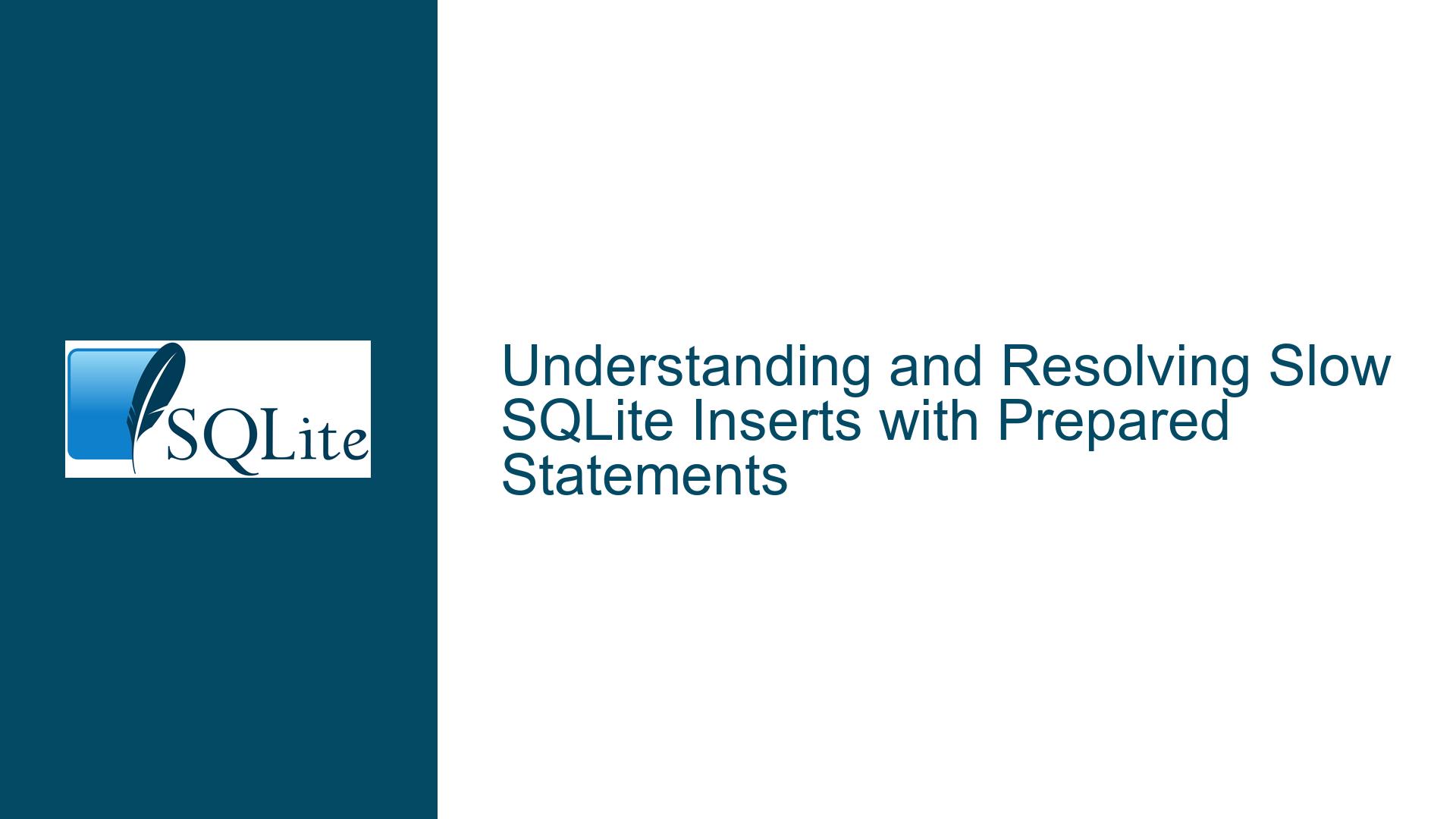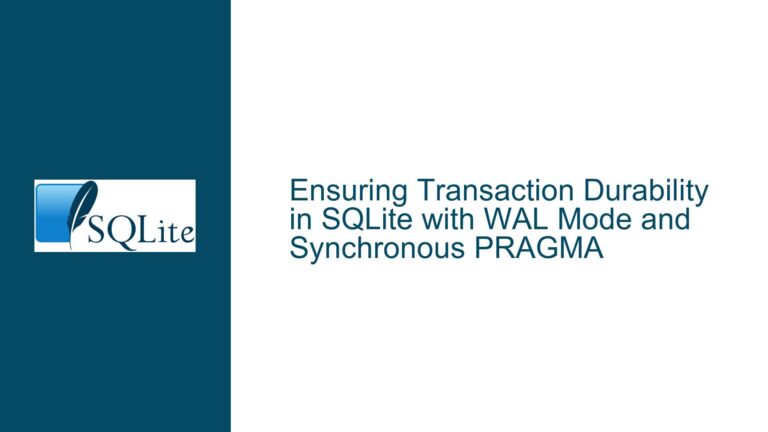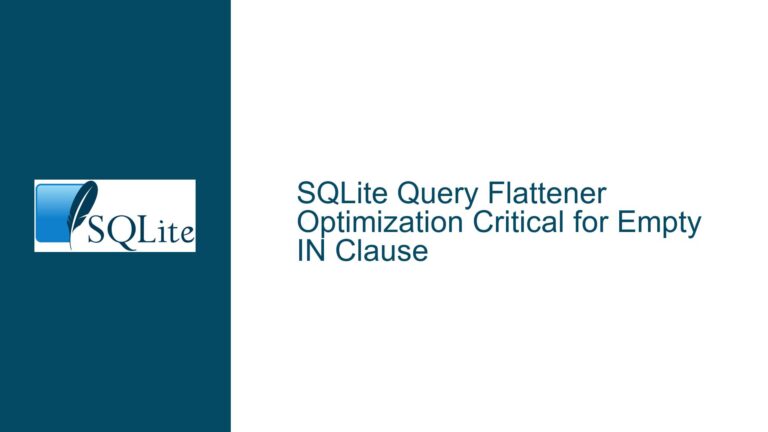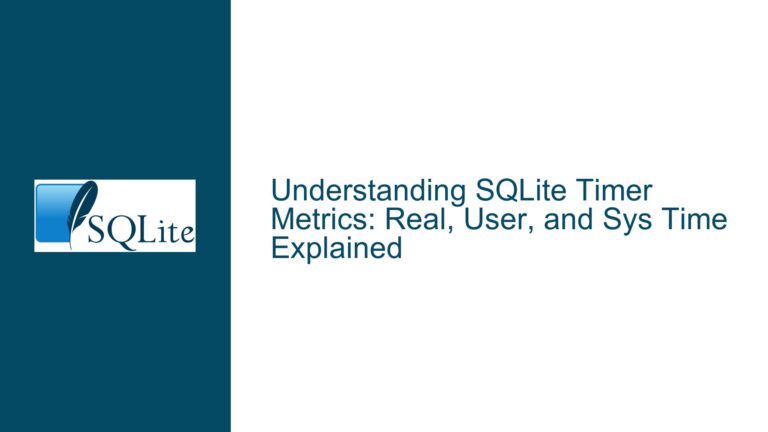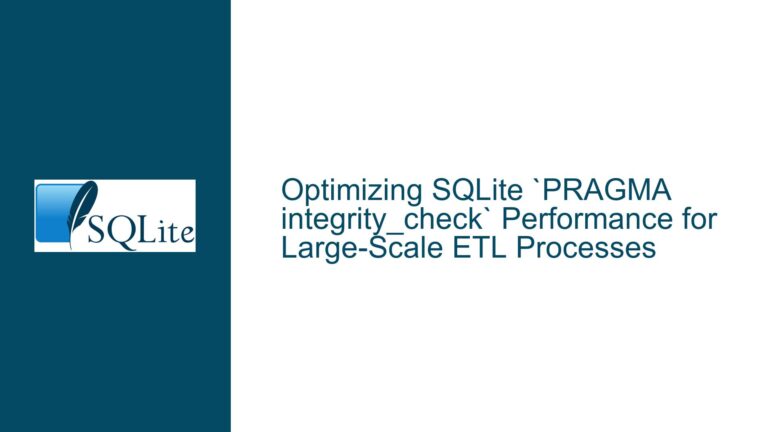and Resolving Slow SQLite Inserts with Prepared Statements
Issue Overview: Drastic Performance Discrepancy Between Batch SQL Execution and Prepared Statement Inserts
When working with SQLite in embedded environments or application development, developers often encounter situations where bulk data insertion performance varies dramatically between different approaches. A common pain point emerges when comparing two seemingly similar insertion strategies:
- Monolithic Batch Execution: Constructing a single large SQL string containing all operations (CREATE TABLE, INSERTs, COMMIT) and executing it via
sqlite3_exec() - Prepared Statement Approach: Using parameter binding with
sqlite3_prepare_v2(),sqlite3_bind_*(), andsqlite3_step()for individual inserts
The paradox occurs when the prepared statement method (which should theoretically be more efficient) demonstrates orders-of-magnitude worse performance than the batch approach. In the observed case, Test1 (batch method) completes in microseconds while Test2 (prepared statements) requires 17-20 seconds for 1,000 inserts – a 1,000x+ performance difference.
Key operational differences between the implementations:
- Transaction scope management
- SQL parsing overhead distribution
- Disk I/O synchronization behavior
- Memory management patterns
- API call frequency and context switching
Understanding this performance dichotomy requires examining SQLite’s transaction handling mechanics, the true cost of prepared statements, and the database engine’s default synchronization behavior.
Core Culprits: Transaction Boundary Mismanagement and Implicit Commit Overhead
1. Implicit Per-Statement Transaction Commit Cycles
The primary performance killer in naive prepared statement implementations stems from transaction scope mismanagement. SQLite operates in auto-commit mode by default, where every individual SQL statement executes within its own transaction. When executing 1,000 INSERT statements without explicit transaction control:
- Each INSERT becomes an atomic operation
- Every INSERT triggers a full transaction commit cycle
- Each commit forces data synchronization to physical storage
- Transaction log maintenance occurs 1,000 times instead of once
This contrasts sharply with the batch approach where all operations occur within a single explicit transaction (BEGIN…COMMIT), resulting in:
- Single transaction context for all operations
- One commit synchronization event
- Write-ahead log (WAL) or rollback journal updated once
- File system metadata updated only at final COMMIT
2. Prepared Statement Lifecycle Overcompensation
While prepared statements offer performance benefits through query plan reuse, improper lifecycle management negates these advantages:
- Unnecessary Recompilation: Failing to reuse prepared statements across multiple inserts
- Overzealous Reset Operations: Premature resetting of statements before completing batch operations
- Memory Churn: Frequent allocation/release of statement handles instead of persistent reuse
3. Disk Synchronization Defaults Amplifying Overhead
SQLite’s default synchronization settings (PRAGMA synchronous=FULL) ensure maximum data integrity but impose severe performance penalties when used with numerous small transactions:
- Each auto-commit INSERT forces OS buffer flush
- Metadata updates (file size changes) require synchronous writes
- Journal/WAL file synchronization dominates execution time
- FS metadata locks create contention between inserts
4. Misunderstanding API Semantics
Incorrect assumptions about SQLite C API behavior lead to suboptimal implementations:
- Auto-commit Persistence: Assuming prepared statements maintain transaction context across executions
- Statement Reset Scope: Believing sqlite3_reset() affects transaction state
- Memory Management: Not finalizing statements properly leads to resource leaks
- Error Handling: Ignoring intermediate step errors causes silent failures
Resolution Strategy: Transaction Batching, Statement Reuse, and Engine Tuning
1. Explicit Transaction Demarcation
Wrap bulk operations in explicit transactions to minimize commit overhead:
// Before insert loop
sqlite3_exec(db, "BEGIN IMMEDIATE TRANSACTION;", 0, 0, 0);
// ... insert loop ...
// After loop
sqlite3_exec(db, "COMMIT;", 0, 0, 0);
Transaction Type Selection:
- DEFERRED: Default, starts as read transaction, upgrades to write
- IMMEDIATE: Reserve write lock immediately
- EXCLUSIVE: Obtain exclusive lock preventing even read access
For bulk inserts, IMMEDIATE transactions prevent concurrent access conflicts while allowing optimal write grouping.
2. Prepared Statement Lifecycle Optimization
Maximize prepared statement efficiency through proper reuse:
sqlite3_stmt *stmt;
const char *sql = "INSERT INTO tbl VALUES (?);";
sqlite3_prepare_v2(db, sql, -1, &stmt, 0);
for(int i=0; i<1000; i++) {
sqlite3_bind_int(stmt, 1, i);
sqlite3_step(stmt);
sqlite3_reset(stmt); // Reset bindings, keep compiled statement
sqlite3_clear_bindings(stmt); // Optional: release bound memory
}
sqlite3_finalize(stmt); // Release resources after loop
Critical Path:
- Prepare Once: Compile statement before loop
- Bind-Setp-Reset Per Row: Execute operation sequence
- Finalize After Completion: Release statement handle
3. Synchronization Pragmas for Bulk Operations
Temporarily relax durability guarantees during bulk inserts:
PRAGMA journal_mode = MEMORY; -- Keep journal in RAM (risky)
PRAGMA synchronous = OFF; -- Let OS handle flush timing
PRAGMA locking_mode = EXCLUSIVE; -- Obtain exclusive lock immediately
PRAGMA cache_size = -10000; -- 10MB page cache
Important: Reset pragmas after bulk operations to maintain ACID compliance for normal operations. Use these settings only during controlled bulk load scenarios.
4. Batch Size and Memory Management
Balance transaction size with system constraints:
- Optimal Transaction Size: Between 10,000-1,000,000 rows per transaction
- Memory Footprint Control: Use
sqlite3_release_memory()periodically - Error Recovery: Implement savepoints for partial commits
const int BATCH_SIZE = 50000;
sqlite3_exec(db, "SAVEPOINT bulk_load;", 0, 0, 0);
for(int i=0; i<total_rows; i++) {
// ... insert ...
if(i % BATCH_SIZE == 0) {
sqlite3_exec(db, "RELEASE bulk_load;", 0, 0, 0);
sqlite3_exec(db, "SAVEPOINT bulk_load;", 0, 0, 0);
}
}
5. Concurrency Configuration Tuning
Adjust connection-level settings for write-heavy workloads:
PRAGMA threads = 4; -- Allow concurrent operations
PRAGMA temp_store = MEMORY; -- Keep temps in RAM
PRAGMA mmap_size = 1073741824; -- 1GB memory mapping
6. Schema Design Considerations
Optimize table structure for insert performance:
- Remove Unused Indexes: Drop indexes before bulk load, recreate after
- Disable Triggers: Temporarily deactivate non-essential triggers
- Optimize Data Types: Use appropriate column types to minimize row size
- Avoid Rowid Aliases: Explicit INTEGER PRIMARY KEY columns prevent hidden costs
7. Advanced API Techniques
Leverage SQLite’s extended API for enhanced performance:
Bulk Binding with Arrays:
sqlite3_stmt *stmt;
sqlite3_prepare_v2(db, "INSERT INTO tbl VALUES (?1), (?2), (?3)...(?100);", ...);
for(int i=0; i<values.length; i+=100) {
for(int j=0; j<100; j++) {
sqlite3_bind_int(stmt, j+1, values[i+j]);
}
sqlite3_step(stmt);
sqlite3_reset(stmt);
}
Backup API for Zero-Overhead Writes:
sqlite3_backup *backup = sqlite3_backup_init(dest_db, "main", src_db, "main");
if(backup) {
sqlite3_backup_step(backup, -1); // Copy entire database
sqlite3_backup_finish(backup);
}
8. File System and OS-Level Optimization
Mitigate I/O bottlenecks through system configuration:
- Direct Bypass: Mount database directory with
noatime,nodiratime - Alignment: Ensure partition alignment matches SQLite page size
- Journal Isolation: Place WAL/journal files on separate physical devices
- Memory Disks: For transient databases, use RAM disk storage
9. Diagnostic and Profiling Techniques
Identify remaining bottlenecks through SQLite’s diagnostic interface:
Execution Profile Hooks:
sqlite3_profile(db, [](void*, const char* sql, sqlite3_uint64 ns) {
printf("SQL: %s\nTime: %llu ns\n", sql, ns);
return 0;
}, NULL);
Progress Handler for Cancellation:
sqlite3_progress_handler(db, 1000, [](void*) {
return should_cancel ? 1 : 0;
}, ctx);
Memory Usage Tracking:
printf("Current memory: %d\n", sqlite3_memory_used());
10. Alternative Storage Engines
When all optimizations prove insufficient, consider:
- In-Memory Databases:
sqlite3_open(":memory:", &db) - Temporary On-Disk DBs:
sqlite3_open("file::memory:?cache=shared", &db) - Alternative Page Sizes:
PRAGMA page_size=8192; - Custom VFS Implementations: Override file system operations
Final Implementation Checklist
For production-grade bulk insertion:
- Wrap operations in explicit transactions
- Prepare statements once, reuse across inserts
- Bind parameters efficiently using appropriate types
- Reset statements without finalizing during batches
- Tune synchronization pragmas for bulk load
- Disable triggers/indexes during load
- Implement error handling at each API call
- Use memory diagnostics to prevent leaks
- Configure appropriate page and cache sizes
- Consider WAL mode for concurrent reads during writes
By systematically applying these techniques, developers can transform prepared statement insert performance from pathological to optimal, often exceeding naive batch SQL execution while maintaining code maintainability and type safety. The key insight remains: SQLite’s raw insertion speed is ultimately constrained by transaction management and disk I/O patterns rather than pure statement execution overhead. Proper architecture respecting these realities enables insertion rates exceeding 500,000 rows/second on commodity hardware.