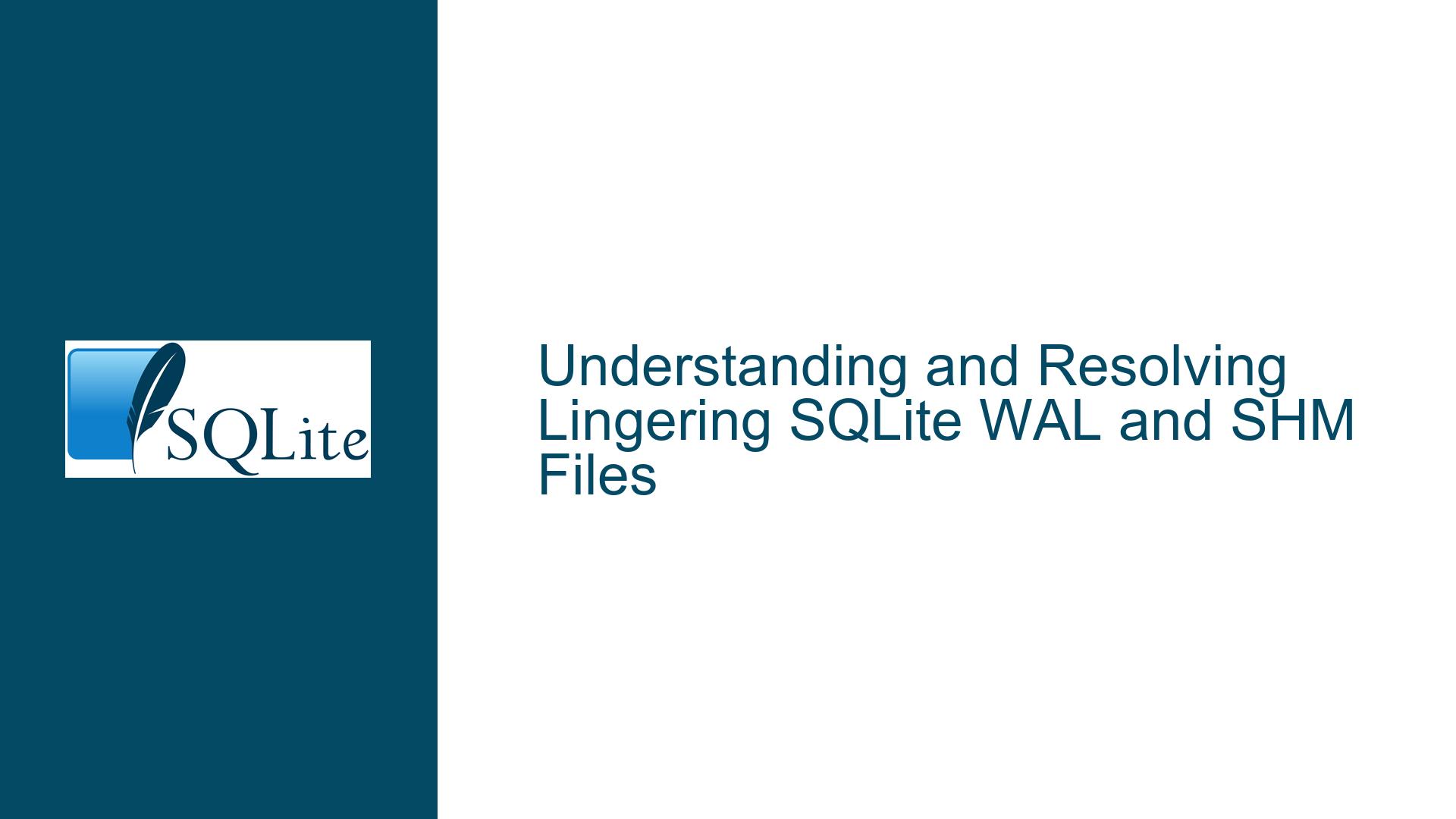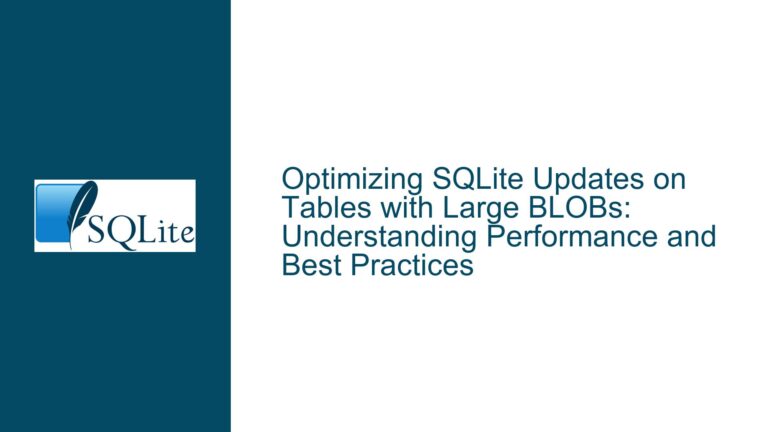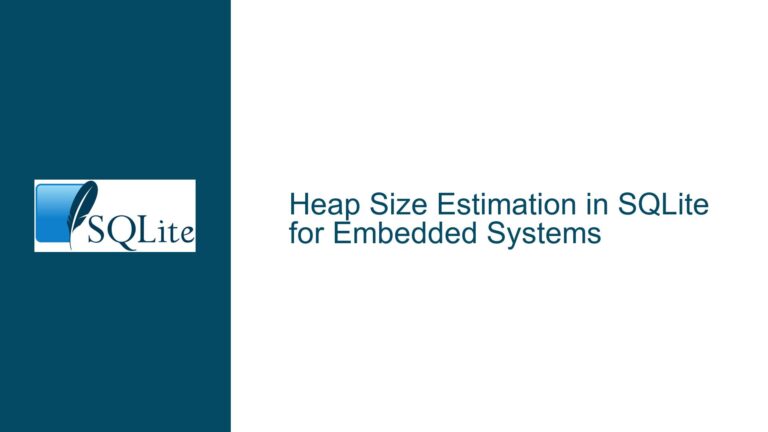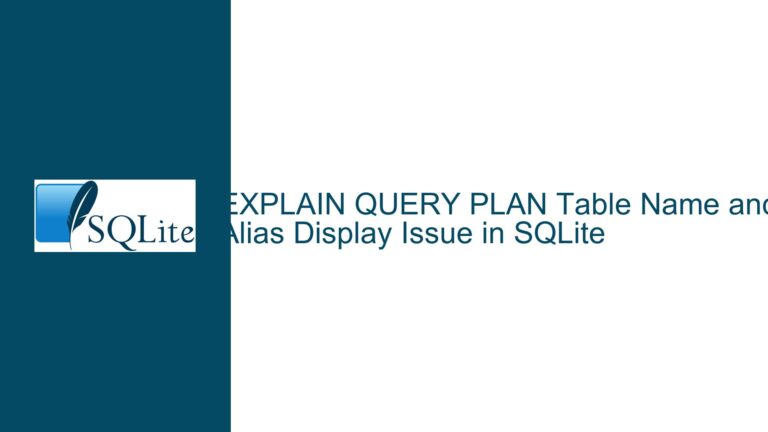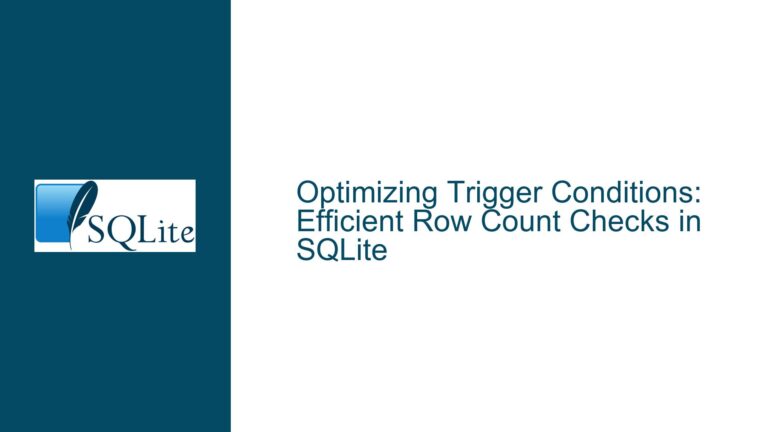and Resolving Lingering SQLite WAL and SHM Files
SQLite WAL and SHM Files Persisting After Database Closure
When working with SQLite databases in Write-Ahead Logging (WAL) mode, it is common to encounter two auxiliary files: the -wal (Write-Ahead Log) file and the -shm (Shared Memory) file. These files are integral to the WAL mechanism, which enhances concurrency and performance by allowing multiple readers and a single writer to operate simultaneously. However, a recurring issue arises when these files persist on the disk even after all connections to the database have been closed. This persistence can lead to confusion, especially when the -wal file is empty, prompting questions about whether these files can be safely deleted.
The persistence of -wal and -shm files is not inherently problematic, but it can indicate underlying issues with how the database is being accessed or managed. Understanding the conditions under which these files are created, used, and deleted is crucial for diagnosing and resolving the issue. This post will delve into the mechanics of WAL mode, explore the potential causes of lingering -wal and -shm files, and provide detailed troubleshooting steps to address the problem.
Interrupted Write Operations and Improper Database Closure Leading to Lingering WAL and SHM Files
The persistence of -wal and -shm files after database closure can be attributed to several factors, primarily revolving around interrupted write operations and improper database closure. In WAL mode, the -wal file contains a log of changes that have not yet been written to the main database file, while the -shm file is used for shared memory access among multiple database connections. Under normal circumstances, these files are automatically deleted when the last connection to the database is closed. However, certain conditions can prevent this automatic cleanup, leading to lingering files.
One common cause is the abrupt termination of a process that has an open connection to the database. This can occur due to a crash, power failure, or forced termination of the process. When a process is terminated abruptly, it does not have the opportunity to close its database connections properly, leaving the -wal and -shm files in an inconsistent state. In such cases, SQLite may not be able to determine whether the changes in the -wal file have been fully committed to the main database, leading to the persistence of these files.
Another potential cause is the use of file synchronization mechanisms that copy the database and its auxiliary files without ensuring that all connections to the database are closed. For example, if a database is being synchronized between two locations while it is still in use, the -wal and -shm files may be copied in an inconsistent state. This can result in lingering files that do not correspond to the current state of the database, leading to potential corruption if these files are used in subsequent operations.
Additionally, certain operating system and filesystem behaviors can contribute to the persistence of -wal and -shm files. For instance, on Windows, processes that produce output to stdout or stderr may be terminated abruptly if the parent process does not read from the pipe buffer, leading to incomplete cleanup of database resources. Similarly, filesystems that do not support atomic operations or have delayed write mechanisms can cause inconsistencies that result in lingering files.
Implementing Proper Database Closure and File Synchronization to Resolve Lingering WAL and SHM Files
To address the issue of lingering -wal and -shm files, it is essential to implement proper database closure and file synchronization practices. The following steps outline a comprehensive approach to diagnosing and resolving the problem:
Ensuring Proper Database Closure
The first step in resolving lingering -wal and -shm files is to ensure that all database connections are properly closed before terminating the application or process. This can be achieved by explicitly closing all database connections in the application code and handling any exceptions or errors that may prevent proper closure. Additionally, it is important to ensure that the application is not terminated abruptly, as this can leave the database in an inconsistent state.
One effective way to ensure proper database closure is to use the sqlite3 command-line tool to open and close the database. This can be done by executing a simple query, such as SELECT count(*) FROM sqlite_master;, which will open the database, execute the query, and then close the database. If there are no other processes accessing the database, this should result in the automatic deletion of the -wal and -shm files. This method is safer than manually deleting the files, as it ensures that the database is in a consistent state before the files are removed.
Handling File Synchronization
When synchronizing SQLite databases between different locations, it is crucial to ensure that the database and its auxiliary files are copied in a consistent state. This can be achieved by ensuring that all connections to the database are closed before initiating the synchronization process. Additionally, it is important to avoid copying the -wal and -shm files unless they are part of a consistent snapshot of the database.
One approach to handling file synchronization is to use the PRAGMA wal_checkpoint; command to ensure that all changes in the -wal file are committed to the main database before initiating the synchronization process. This command forces a checkpoint operation, which writes all changes from the -wal file to the main database and then truncates the -wal file. Once the checkpoint operation is complete, the -wal and -shm files can be safely deleted, and the main database file can be copied without the risk of inconsistencies.
Addressing Operating System and Filesystem Issues
In some cases, the persistence of -wal and -shm files may be due to operating system or filesystem issues. For example, on Windows, processes that produce output to stdout or stderr may be terminated abruptly if the parent process does not read from the pipe buffer. To address this issue, it is important to ensure that the parent process reads from the pipe buffer or redirects the output to a file. This can be achieved by using the --changeset <filename> option with the sqldiff tool, which writes the output to a file instead of stdout.
Additionally, it is important to ensure that the filesystem supports atomic operations and has reliable write mechanisms. Filesystems that do not support atomic operations or have delayed write mechanisms can cause inconsistencies that result in lingering files. In such cases, it may be necessary to use a different filesystem or implement additional safeguards to ensure that the database and its auxiliary files are written consistently.
Suppressing Output in the sqlite3 Command-Line Tool
When using the sqlite3 command-line tool to close the database and delete the -wal and -shm files, it may be desirable to suppress the output of the query. This can be achieved by using the -batch option, which suppresses the output of the query and any additional messages. For example, the following command can be used to open the database, execute a query, and close the database without producing any output:
sqlite3 database.db -batch "SELECT count(*) FROM sqlite_master LIMIT 0;"
This command ensures that the database is opened and closed properly, and the -wal and -shm files are deleted if they are no longer needed. The LIMIT 0 clause ensures that no rows are returned, further suppressing the output.
Conclusion
The persistence of -wal and -shm files after database closure can be a source of confusion and potential issues, but it can be effectively addressed by implementing proper database closure and file synchronization practices. By ensuring that all database connections are properly closed, handling file synchronization carefully, addressing operating system and filesystem issues, and suppressing output in the sqlite3 command-line tool, it is possible to resolve the issue of lingering -wal and -shm files and maintain the integrity of the database.
In summary, the key to resolving this issue lies in understanding the mechanics of WAL mode and the conditions under which -wal and -shm files are created, used, and deleted. By following the steps outlined in this post, you can ensure that your SQLite databases are managed effectively and that lingering -wal and -shm files are properly handled.