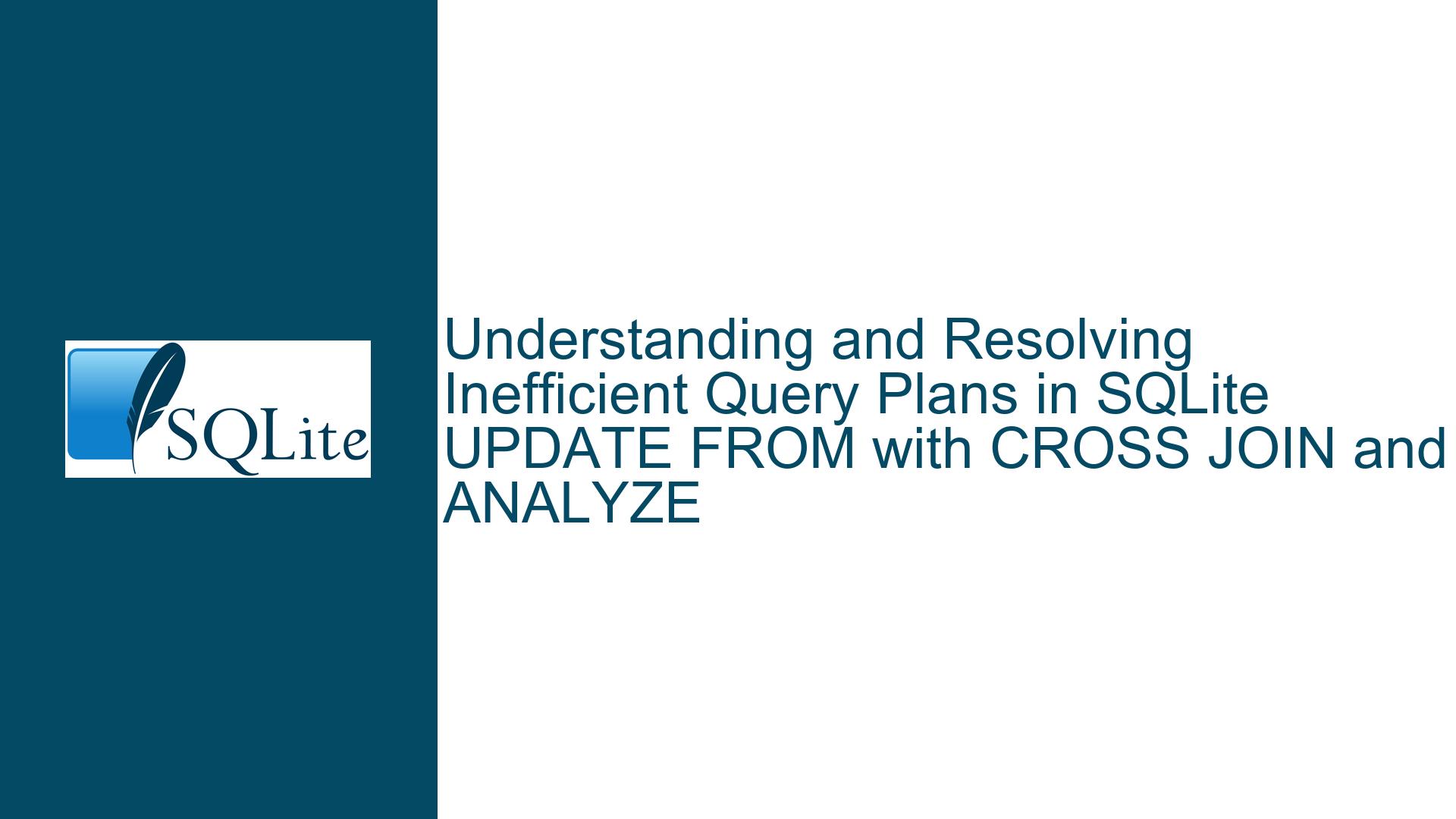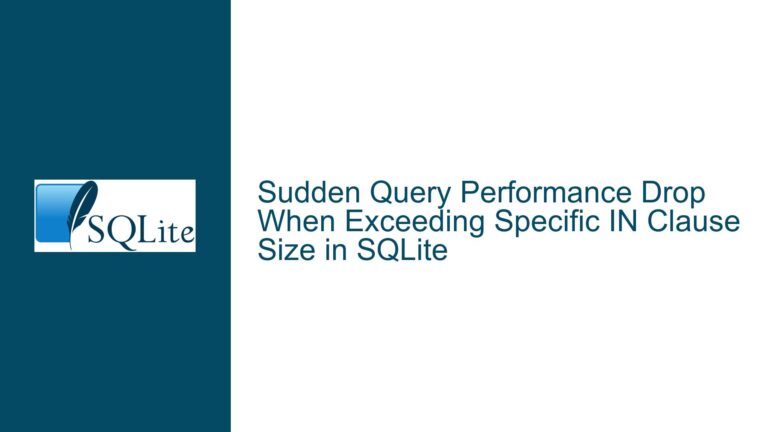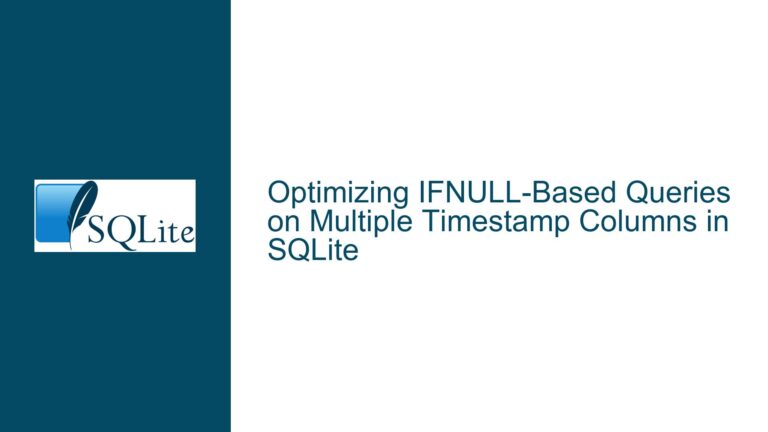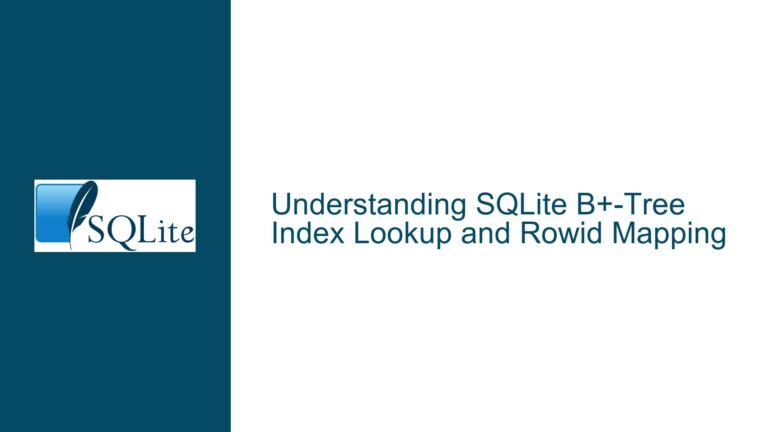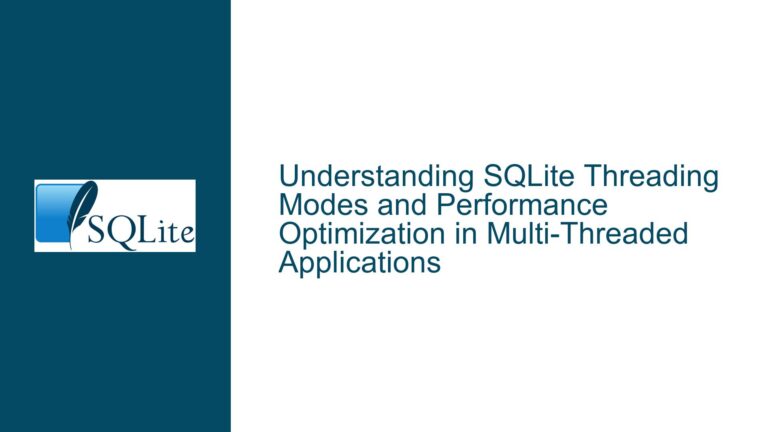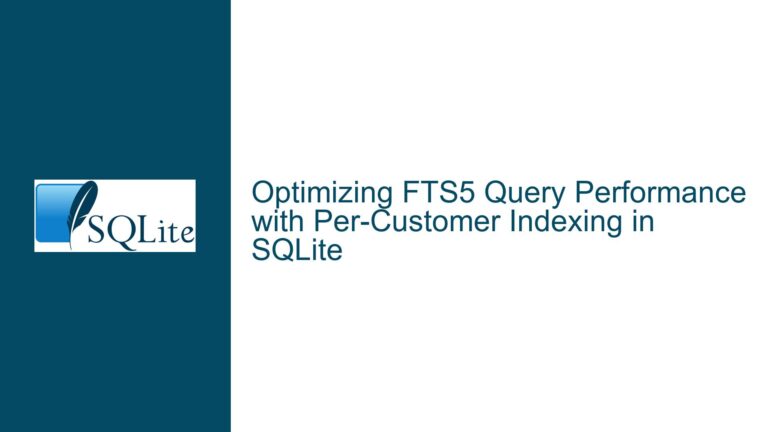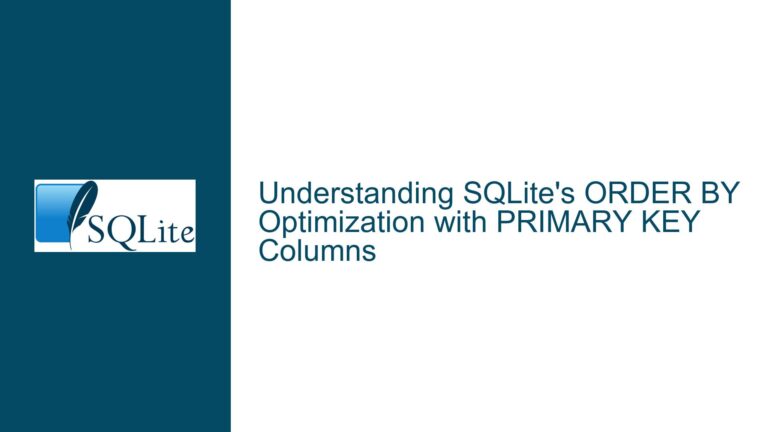and Resolving Inefficient Query Plans in SQLite UPDATE FROM with CROSS JOIN and ANALYZE
Issue Overview: Inefficient Query Plans in UPDATE FROM with CROSS JOIN and ANALYZE
When working with SQLite, the UPDATE FROM syntax is a powerful tool for modifying table data based on joins with other tables. However, the query planner (QP) in SQLite can sometimes produce inefficient query plans, particularly when using CROSS JOIN or after running ANALYZE. This issue manifests in two specific scenarios:
Inefficient Query Plan with CROSS JOIN: Replacing a regular
JOINwith aCROSS JOINin anUPDATE FROMstatement can lead to a suboptimal query plan. The query planner may choose to scan tables in an order that results in slower execution, even though theCROSS JOINis intended to guide the planner toward a more efficient plan.Worse Query Plan After Running ANALYZE: The
ANALYZEcommand is designed to help SQLite make better decisions about query plans by gathering statistics about the data distribution in tables. However, in some cases, runningANALYZEcan lead to a worse query plan forUPDATE FROMstatements, particularly whenCROSS JOINis involved.
These issues are particularly problematic because they undermine the predictability and performance of SQL queries, especially in scenarios where developers rely on CROSS JOIN and ANALYZE to optimize query execution. Understanding the root causes of these inefficiencies and knowing how to troubleshoot them is essential for maintaining optimal database performance.
Possible Causes: Why CROSS JOIN and ANALYZE Lead to Inefficient Query Plans
The inefficiencies observed in the query plans for UPDATE FROM statements with CROSS JOIN and ANALYZE can be attributed to several factors:
CROSS JOIN as a Query Planner Constraint: The
CROSS JOINoperator in SQLite is designed to enforce a specific join order. Specifically, the left table of aCROSS JOINmust always be in an outer loop relative to the right table. This constraint can prevent the query planner from reordering joins in a way that would otherwise lead to a more efficient plan. In the context ofUPDATE FROM, this means that the target table (the table being updated) may be forced into a specific position in the join order, even if a different order would be more efficient.ANALYZE and Data Distribution Assumptions: The
ANALYZEcommand collects statistics about the distribution of data in indexed columns. These statistics are used by the query planner to estimate the cost of different query plans. However, these estimates are based on assumptions about the data that may not always hold true. For example, if the data distribution is highly skewed or if the statistics are not up-to-date, the query planner may choose a suboptimal plan. In the case ofUPDATE FROM, this can result in unnecessary table scans or inefficient join orders.Interaction Between CROSS JOIN and ANALYZE: When
CROSS JOINis used in conjunction withANALYZE, the query planner’s ability to reorder joins is further constrained. The statistics gathered byANALYZEmay suggest a join order that conflicts with the constraints imposed byCROSS JOIN, leading to a query plan that is less efficient than it could be.Premature Optimization and Manual Query Plan Control: Developers sometimes use
CROSS JOINand the unary+operator to manually control the query plan, especially when they believe they know the optimal plan better than the query planner. However, this approach can backfire if the assumptions underlying the manual control are incorrect or if the query planner’s behavior changes in future versions of SQLite. Additionally, relying on manual control can make the code harder to maintain and less adaptable to changes in the data or schema.Nested Queries and Join Order: In more complex queries involving nested subqueries, the interaction between
CROSS JOINand the query planner can become even more unpredictable. The query planner may not be able to reorder joins as effectively whenCROSS JOINis used in nested queries, leading to inefficient plans.
Troubleshooting Steps, Solutions & Fixes: Addressing Inefficient Query Plans in UPDATE FROM
To resolve the issues with inefficient query plans in UPDATE FROM statements involving CROSS JOIN and ANALYZE, follow these steps:
Evaluate the Need for CROSS JOIN: Before using
CROSS JOIN, carefully consider whether it is necessary. In many cases, a regularJOINmay suffice, and the query planner will be able to choose an efficient plan without manual intervention. If you are usingCROSS JOINto enforce a specific join order, verify that this order is indeed optimal for your data and query.Test Query Plans Without ANALYZE: If running
ANALYZEleads to a worse query plan, try running the query withoutANALYZEand compare the performance. In some cases, the default query plan may be more efficient than the one chosen afterANALYZE. If this is the case, consider whetherANALYZEis necessary for your use case or whether you can manually update the statistics to better reflect the data distribution.Rewrite the Query to Avoid CROSS JOIN: If
CROSS JOINis causing inefficiencies, consider rewriting the query to use a regularJOINinstead. For example, instead of:UPDATE x SET a = x.a + x.b + y.v + z.q FROM y CROSS JOIN z ON z.k = +y.k WHERE x.k = +z.k;you could try:
UPDATE x SET a = x.a + x.b + y.v + z.q FROM y JOIN z ON z.k = y.k WHERE x.k = z.k;This may allow the query planner to choose a more efficient join order.
Use Nested Subqueries to Control Join Order: If you need to control the join order but want to avoid the constraints of
CROSS JOIN, consider using nested subqueries. For example:UPDATE x SET a = x.a + x.b + v + q FROM (SELECT y.v, z.q, z.k FROM y JOIN z ON z.k = y.k) sel WHERE x.k = sel.k;This approach can give the query planner more flexibility to reorder joins while still maintaining the desired logic.
Manually Update Statistics: If
ANALYZEis producing suboptimal plans, consider manually updating the statistics for the relevant tables. This can be done using thesqlite_stat1table. For example:ANALYZE; INSERT INTO sqlite_stat1 (tbl, idx, stat) VALUES ('x', 'idx_x_k', '10000 1'); INSERT INTO sqlite_stat1 (tbl, idx, stat) VALUES ('y', 'idx_y_k', '10000 1'); INSERT INTO sqlite_stat1 (tbl, idx, stat) VALUES ('z', 'idx_z_k', '10000 1');This allows you to provide more accurate statistics to the query planner, which may lead to better query plans.
Measure Query Performance: Always measure the actual performance of your queries, rather than relying solely on the query plan. Use tools like
EXPLAIN QUERY PLANandEXPLAINto understand how SQLite is executing your queries, but also time the queries to ensure that the chosen plan is actually efficient.Avoid Premature Optimization: Resist the temptation to manually control the query plan unless you have a clear and measurable performance issue. SQLite’s query planner has improved significantly over the years and is often capable of choosing an efficient plan without manual intervention. Focus on writing clear and maintainable SQL, and only optimize queries that are proven to be performance bottlenecks.
Review and Update Indexes: Ensure that your tables have the appropriate indexes to support your queries. The query planner relies on indexes to choose efficient plans, so missing or inappropriate indexes can lead to suboptimal performance. Use
EXPLAIN QUERY PLANto identify which indexes are being used and adjust them as needed.Consider SQLite Version and Configuration: If you are using an older version of SQLite, consider upgrading to the latest version, as the query planner has seen significant improvements in recent releases. Additionally, review your SQLite configuration settings to ensure that they are optimized for your use case.
Consult the Documentation and Community: If you encounter persistent issues with query plans, consult the SQLite documentation and community forums for additional guidance. The SQLite documentation provides detailed information about the query planner and how to influence its behavior, and the community can offer valuable insights and solutions based on real-world experience.
By following these steps, you can address the inefficiencies in UPDATE FROM statements involving CROSS JOIN and ANALYZE, ensuring that your SQLite queries perform optimally and reliably.