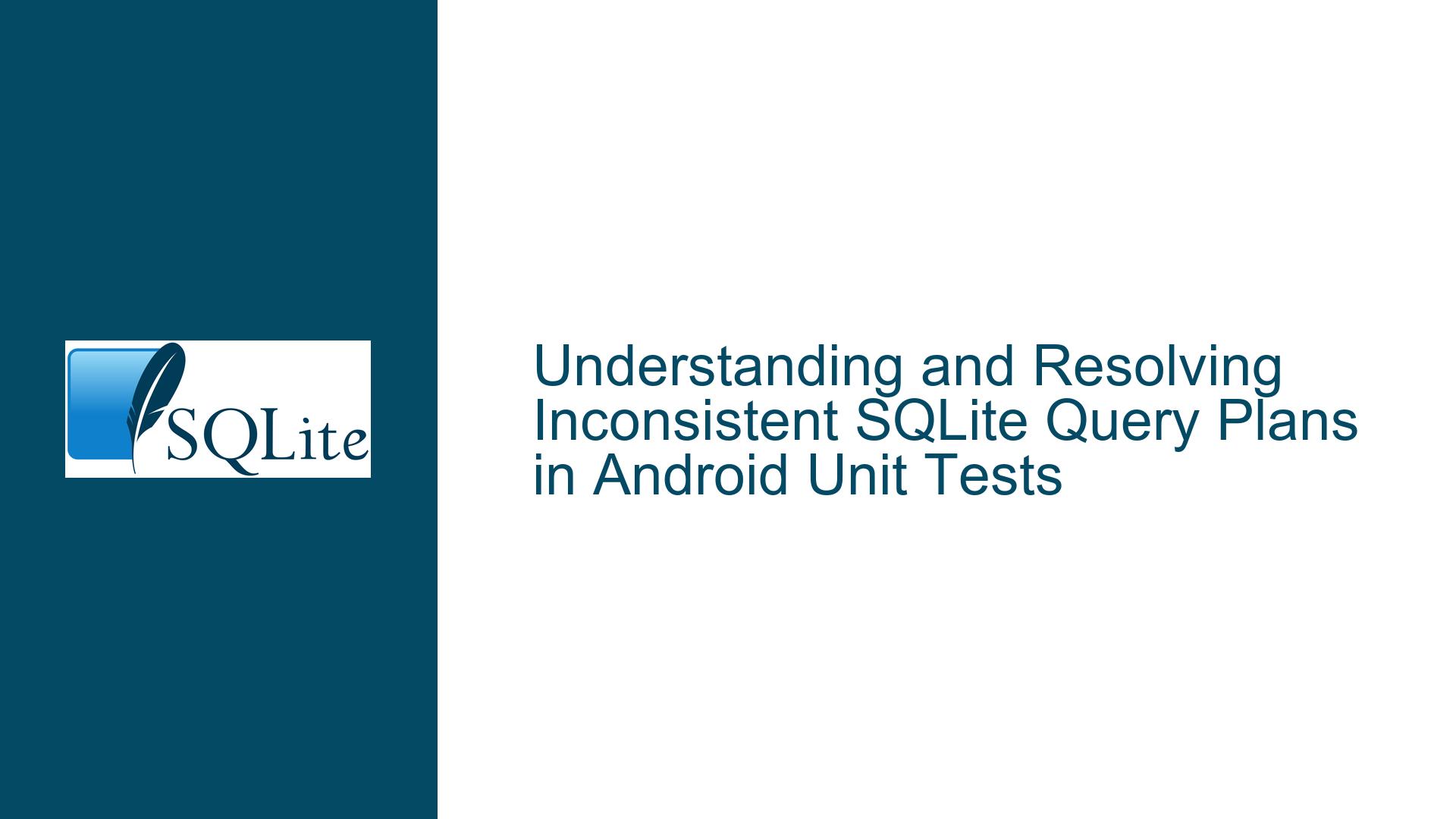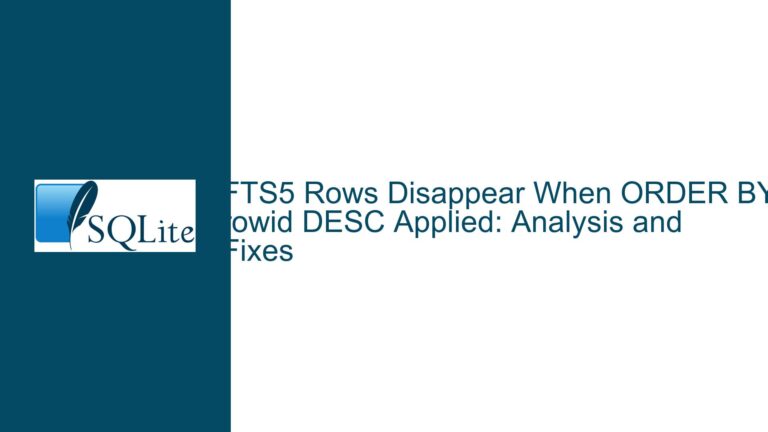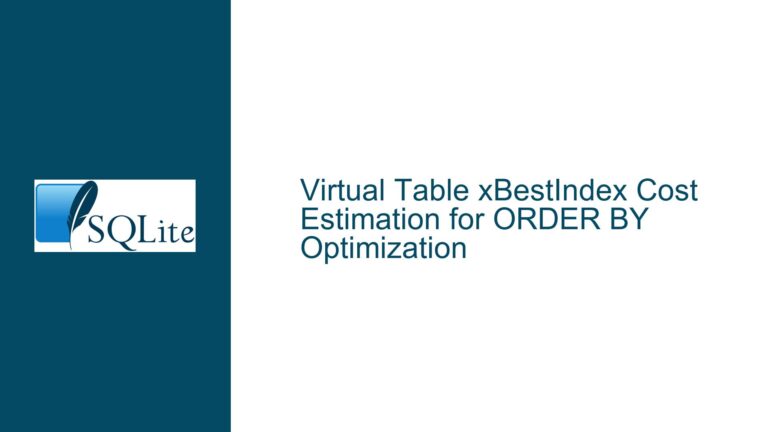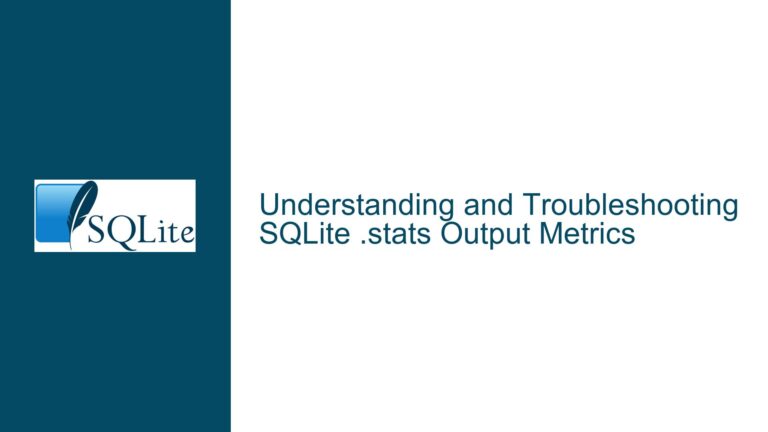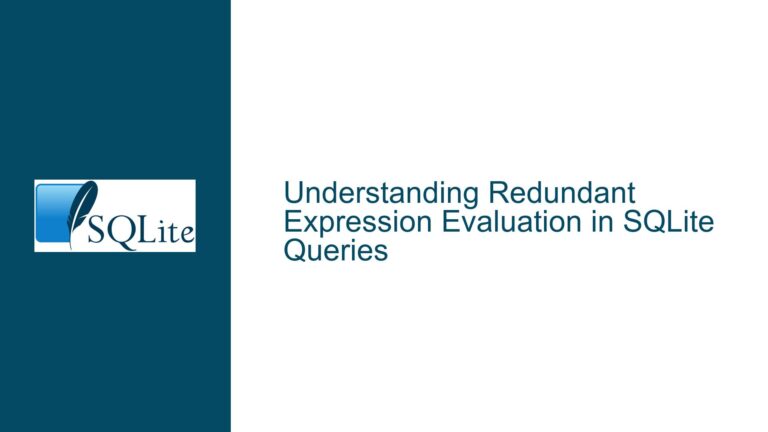and Resolving Inconsistent SQLite Query Plans in Android Unit Tests
Issue Overview: Inconsistent Query Plans in SQLite During Android Unit Tests
When working with SQLite in the context of Android unit tests, one of the most critical aspects of ensuring performance and reliability is the consistency of query execution plans. A query execution plan is the strategy that SQLite uses to retrieve data from the database. This plan is influenced by a variety of factors, including the schema design, the presence of indexes, the contents of the sqlite_stat1 table, and the SQLite version. However, in some cases, developers may observe that the same query produces different execution plans across different test runs. This inconsistency can lead to unpredictable performance, especially when the query plan deviates from the expected use of indexes and instead resorts to full table scans.
The core issue here is that the query plan variability is not tied to any obvious changes in the schema, the contents of the sqlite_stat1 table, or the SQLite version. This suggests that there may be hidden variables or environmental factors influencing the query planner’s decisions. For instance, the SQLite query planner may take into account system performance metrics, such as CPU speed or available memory, which can vary between test runs. Additionally, the way the sqlite_stat1 table is populated—whether manually or via the ANALYZE command—can also impact the query planner’s behavior, especially when dealing with small datasets.
Understanding the root cause of this inconsistency requires a deep dive into the SQLite query planner’s decision-making process, the role of the sqlite_stat1 table, and the potential impact of system-level variables. By identifying and controlling these factors, developers can ensure more consistent query plans and, consequently, more reliable unit tests.
Possible Causes: Factors Influencing SQLite Query Plan Variability
The variability in SQLite query plans can be attributed to several factors, some of which are explicit and others that are more subtle. Below, we explore the most likely causes of this inconsistency:
SQLite Query Planner Heuristics and System Performance Estimates
SQLite’s query planner uses a cost-based optimization approach, where it estimates the cost of different query execution strategies and selects the one with the lowest estimated cost. These estimates can be influenced by system performance metrics, such as CPU speed, disk I/O performance, and available memory. In an Android unit test environment, these metrics can vary between test runs, especially if the tests are run on different devices or under different system loads. For example, if the query planner estimates that a full table scan is faster than using an index due to perceived system performance, it may choose the former even if the index is available.Contents of the
sqlite_stat1Table and Statistical Data
Thesqlite_stat1table plays a crucial role in query planning by providing statistical data about the distribution of values in indexed columns. When this table is populated manually, as in the case described, the statistical data may not accurately reflect the actual distribution of data in the tables. This discrepancy can lead to suboptimal query plans. Additionally, if thesqlite_stat1table is not updated after changes to the table data, the query planner may base its decisions on outdated statistics, further contributing to plan variability.Impact of Small Datasets on Query Planner Decisions
In unit tests, the datasets used are often small, containing only a few rows per table. The SQLite query planner may decide that using an index is unnecessary for such small datasets, as the overhead of index lookups could outweigh the benefits. However, when thesqlite_stat1table is manually populated with statistics for larger datasets (e.g., 10,000 rows), the query planner may be misled into thinking that the table contains more data than it actually does. This can result in inconsistent query plans, where the planner sometimes uses the index and other times opts for a full table scan.SQLite Version and Compile-Time Options
Different versions of SQLite may have different query planner algorithms and heuristics. Additionally, SQLite can be compiled with various options that affect its behavior, such asSQLITE_ENABLE_STAT, which enables or disables certain statistical features. If the SQLite version or compile-time options vary between test environments, this could lead to differences in query plans. In the case described, the absence ofSQLITE_ENABLE_STATin the compile options suggests that some statistical features may be disabled, potentially impacting the query planner’s ability to make informed decisions.Concurrency and Database State
In a multi-threaded or multi-process environment, such as an Android app, the state of the database can change between test runs due to concurrent operations. For example, if another process modifies the database schema or data while the unit tests are running, this could affect the query planner’s decisions. Additionally, SQLite’s internal caching mechanisms, such as the page cache, can influence query performance and plan selection. Variations in cache state between test runs could contribute to inconsistent query plans.
Troubleshooting Steps, Solutions & Fixes: Ensuring Consistent Query Plans in SQLite
To address the issue of inconsistent query plans in SQLite during Android unit tests, developers can take a systematic approach to identify and control the factors influencing the query planner’s decisions. Below, we outline a series of troubleshooting steps and solutions to ensure more consistent query plans:
Verify SQLite Version and Compile-Time Options
The first step is to ensure that the SQLite version and compile-time options are consistent across all test environments. Developers should query thePRAGMA compile_optionscommand to check for the presence of options likeSQLITE_ENABLE_STAT. If this option is missing, it may be necessary to recompile SQLite with the appropriate flags or use a version of SQLite that includes the required features. Additionally, developers should ensure that the same SQLite version is used in all test environments to avoid differences in query planner behavior.Populate the
sqlite_stat1Table Accurately
Thesqlite_stat1table should be populated with accurate statistical data that reflects the actual distribution of data in the tables. Instead of manually inserting rows intosqlite_stat1, developers should use theANALYZEcommand to generate statistics based on the current state of the database. This ensures that the query planner has up-to-date information to make informed decisions. However, in the context of unit tests with small datasets, theANALYZEcommand may not provide meaningful statistics. In such cases, developers can manually populatesqlite_stat1with realistic statistics that mimic the expected distribution of data in a production environment.Control System Performance Variability
To minimize the impact of system performance variability on query plans, developers should run unit tests in a controlled environment with consistent system resources. This can be achieved by running tests on the same device or emulator with a fixed configuration. Additionally, developers can use tools to monitor and control system performance metrics, such as CPU usage and memory allocation, during test execution. By reducing variability in system performance, developers can ensure that the query planner’s cost estimates are more consistent.Use Query Plan Analysis Tools
SQLite provides several tools for analyzing query plans, such as theEXPLAIN QUERY PLANcommand. Developers should use these tools to inspect the query plans generated during unit tests and identify any deviations from the expected behavior. By comparing query plans across different test runs, developers can pinpoint the factors causing variability and take corrective action. Additionally, developers can use third-party tools or custom scripts to automate the analysis of query plans and detect inconsistencies.Optimize Schema and Index Design
The schema and index design play a critical role in query planning. Developers should ensure that the schema is optimized for the types of queries being executed, with appropriate indexes on frequently queried columns. Additionally, developers should avoid over-indexing, as this can lead to unnecessary overhead and suboptimal query plans. By carefully designing the schema and indexes, developers can guide the query planner toward more consistent and efficient execution plans.Isolate Database State Between Test Runs
To prevent changes in database state from affecting query plans, developers should ensure that each unit test runs in isolation with a clean database state. This can be achieved by resetting the database before each test, either by deleting and recreating the database or by using transactions to roll back changes. Additionally, developers should avoid running concurrent operations that could modify the database schema or data during test execution. By isolating the database state, developers can eliminate one potential source of query plan variability.Monitor and Adjust Query Planner Behavior
In some cases, it may be necessary to adjust the behavior of the query planner to achieve more consistent results. SQLite provides several pragmas that can influence query planning, such asPRAGMA optimizeandPRAGMA query_only. Developers can experiment with these pragmas to see if they improve query plan consistency. Additionally, developers can use query hints or rewrite queries to guide the query planner toward the desired execution plan. However, these techniques should be used judiciously, as they can make the code more complex and harder to maintain.
By following these troubleshooting steps and solutions, developers can address the issue of inconsistent query plans in SQLite during Android unit tests. The key is to identify and control the factors influencing the query planner’s decisions, ensuring that the same query produces the same execution plan across different test runs. This not only improves the reliability of unit tests but also helps developers optimize database performance in production environments.