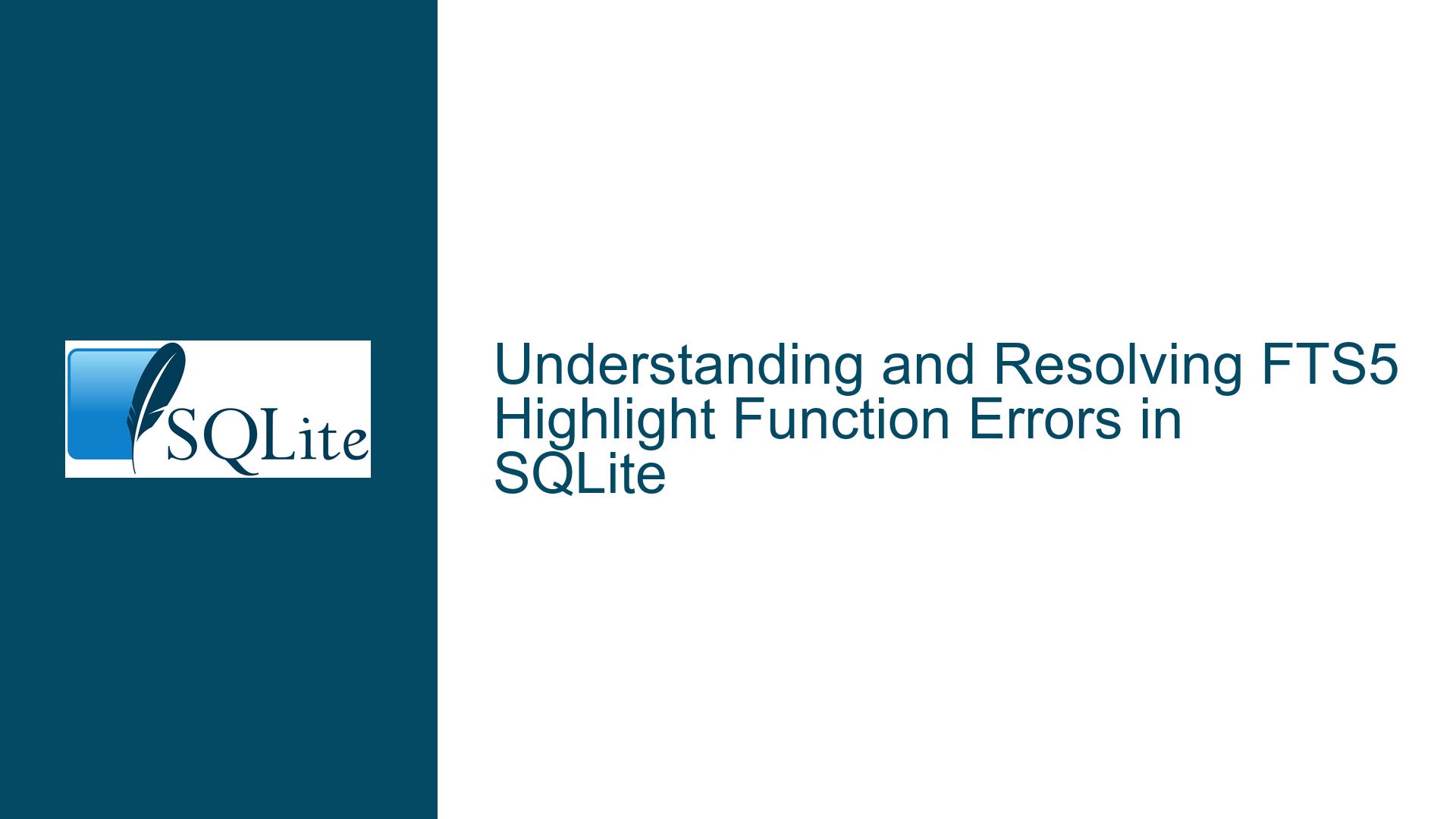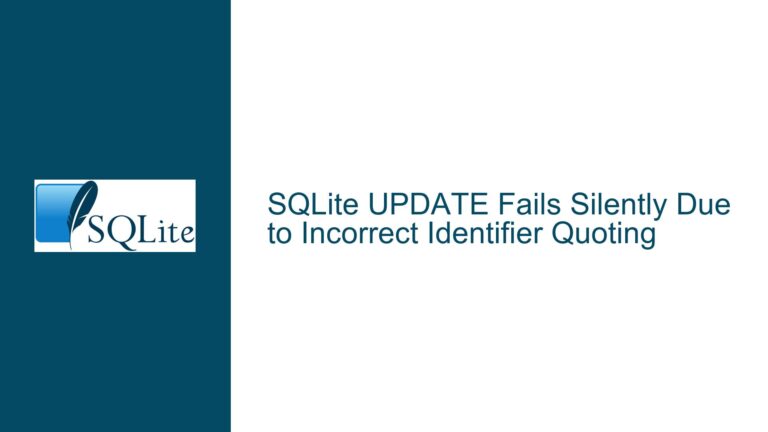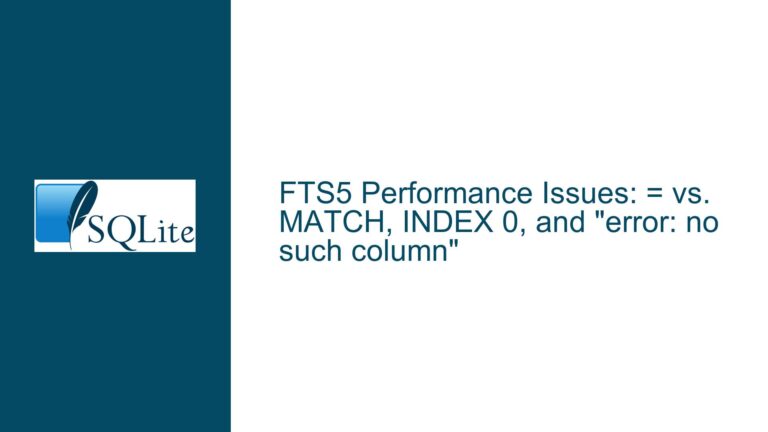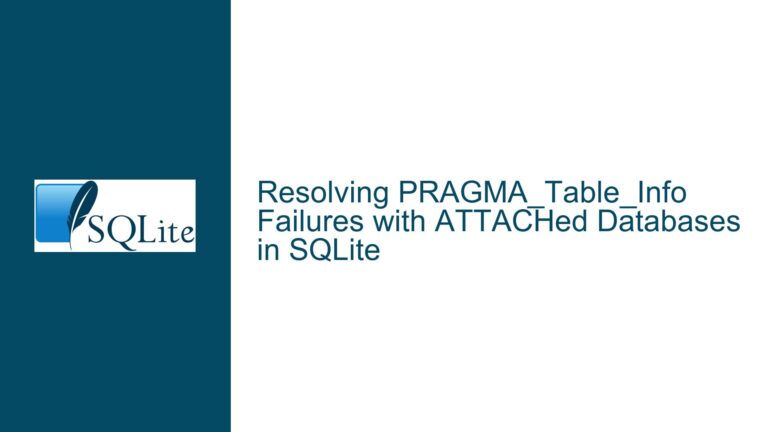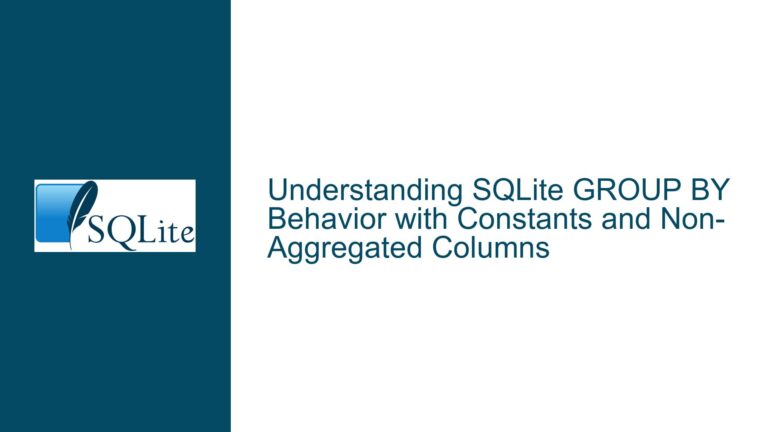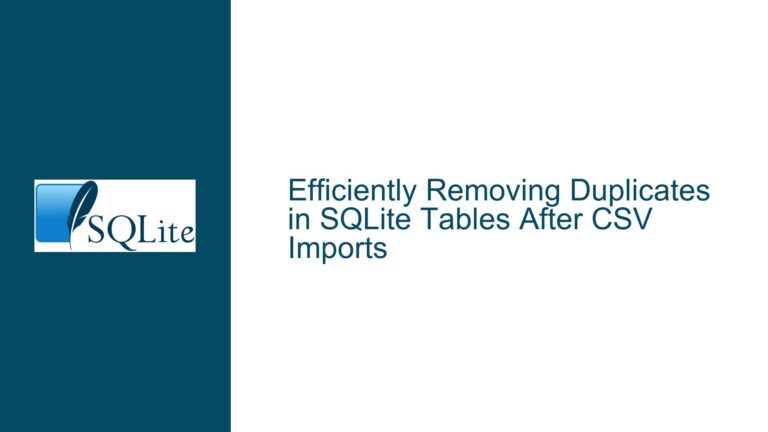and Resolving FTS5 Highlight Function Errors in SQLite
FTS5 Highlight Function Errors Due to Incorrect Content and Content_Rowid Usage
When working with SQLite’s Full-Text Search version 5 (FTS5), one of the most powerful features is the ability to highlight search terms within the retrieved text. However, this functionality can sometimes lead to confusing errors, particularly when the highlight function is used incorrectly or when the FTS5 table is configured with the content and content_rowid options. The core issue arises from a misunderstanding of how these options interact with the highlight function and the underlying data structure.
The highlight function in FTS5 is designed to return the text of a document with the search terms wrapped in specified markup (e.g., <b> and </b>). However, for this to work correctly, the FTS5 table must have access to the original text of the document. This is where the content and content_rowid options come into play. These options allow the FTS5 table to reference an external table where the original text is stored, rather than storing the text directly within the FTS5 table. When these options are misconfigured, the highlight function can fail with errors such as "no such column: T.docid" or "no such cursor: 0".
Misconfiguration of Content and Content_Rowid Options Leading to Highlight Function Failures
The content and content_rowid options in FTS5 are used to specify an external table that contains the original text data. The content option specifies the name of the external table, while the content_rowid option specifies the column in that table that corresponds to the rowid of the FTS5 table. When these options are used, the FTS5 table does not store the original text data internally. Instead, it retrieves the text from the external table as needed, such as when the highlight function is called.
However, if the content option is not specified, or if it is specified incorrectly, the FTS5 table will not know where to retrieve the original text from. This can lead to errors when the highlight function is called, as the function relies on the original text to generate the highlighted output. Additionally, if the content_rowid option is not correctly aligned with the rowid of the FTS5 table, the FTS5 table will not be able to correctly map the search results to the original text in the external table, leading to further errors.
In the case where the content option is not used, the FTS5 table stores the original text internally, and the highlight function can access this text directly. However, if the content option is used but the content_rowid option is misconfigured, the FTS5 table will not be able to correctly retrieve the text from the external table, leading to errors such as "no such column: T.docid". This error indicates that the FTS5 table is trying to access a column in the external table that does not exist, or that the column specified in the content_rowid option does not match the rowid of the FTS5 table.
Correctly Configuring FTS5 Tables and Using the Highlight Function
To resolve the issues with the highlight function in FTS5, it is essential to correctly configure the content and content_rowid options. Here are the steps to ensure that the FTS5 table is set up correctly and that the highlight function works as expected:
Define the External Table: First, ensure that the external table containing the original text data is correctly defined. This table should have a column that corresponds to the
rowidof the FTS5 table. For example:CREATE TABLE IF NOT EXISTS docs ( docid INTEGER PRIMARY KEY, title TEXT, url TEXT ) WITHOUT ROWID;Create the FTS5 Table with Content and Content_Rowid Options: When creating the FTS5 table, specify the
contentandcontent_rowidoptions to reference the external table. Thecontentoption should be set to the name of the external table, and thecontent_rowidoption should be set to the column in the external table that corresponds to therowidof the FTS5 table. For example:CREATE VIRTUAL TABLE IF NOT EXISTS doc_fts USING fts5( doctext, content=docs, content_rowid=docid, detail=full );Insert Data into the External Table and FTS5 Table: When inserting data, ensure that the
rowidof the FTS5 table matches thedocidin the external table. For example:INSERT INTO docs(docid, title, url) VALUES (1234, 'title1', 'url1'); INSERT INTO doc_fts(rowid, doctext) VALUES (1234, 'hello there test foo bar');Use the Highlight Function Correctly: When using the
highlightfunction, ensure that the first argument is the name of the FTS5 table, not the column containing the text. For example:SELECT title, url, highlight(doc_fts, 2, '<b>', '</b>') FROM doc_fts, docs WHERE doctext MATCH 'test' AND docs.docid = doc_fts.rowid;Avoid Using Content and Content_Rowid if Not Necessary: If you do not need to reference an external table, you can omit the
contentandcontent_rowidoptions. In this case, the FTS5 table will store the original text internally, and thehighlightfunction will work without any additional configuration. For example:CREATE VIRTUAL TABLE IF NOT EXISTS doc_fts USING fts5(doctext); INSERT INTO doc_fts(rowid, doctext) VALUES (1234, 'hello there test foo bar'); SELECT rowid, highlight(doc_fts, 0, '<b>', '</b>') FROM doc_fts WHERE doctext MATCH 'test';
By following these steps, you can ensure that the FTS5 table is correctly configured and that the highlight function works as expected. This will allow you to retrieve the context of search matches with the search terms highlighted, providing a more user-friendly search experience.
Detailed Explanation of FTS5 Table Configuration and Highlight Function Usage
To further understand the relationship between the FTS5 table, the external table, and the highlight function, let’s delve into the details of how these components interact.
FTS5 Table Configuration
The FTS5 table is a virtual table that is designed to facilitate full-text search operations. When you create an FTS5 table, you can specify various options that control how the table stores and indexes text data. Two of the most important options are content and content_rowid.
Content Option: The
contentoption specifies the name of an external table that contains the original text data. When this option is used, the FTS5 table does not store the original text internally. Instead, it retrieves the text from the external table as needed. This can be useful for saving space, especially when the original text is large or when it is already stored in another table.Content_Rowid Option: The
content_rowidoption specifies the column in the external table that corresponds to therowidof the FTS5 table. This column is used to map the search results in the FTS5 table to the original text in the external table. It is essential that this column matches therowidof the FTS5 table; otherwise, the FTS5 table will not be able to correctly retrieve the original text.
Highlight Function Usage
The highlight function is used to return the text of a document with the search terms wrapped in specified markup. This function requires access to the original text of the document, which is why it is crucial that the FTS5 table is correctly configured to retrieve this text.
When the content and content_rowid options are used, the FTS5 table retrieves the original text from the external table by executing a query of the form:
SELECT * FROM $content WHERE $content_rowid = ?
where $content is the value of the content option, and $content_rowid is the value of the content_rowid option. This query is executed every time the FTS5 module requires the original text for an entry, such as when the highlight function is called.
If the content option is not specified, the FTS5 table stores the original text internally, and the highlight function can access this text directly. However, if the content option is specified but the content_rowid option is misconfigured, the FTS5 table will not be able to correctly retrieve the text from the external table, leading to errors.
Example Scenario
Consider a scenario where you have a table docs that stores documents with the following schema:
CREATE TABLE IF NOT EXISTS docs (
docid INTEGER PRIMARY KEY,
title TEXT,
url TEXT
) WITHOUT ROWID;
You want to create an FTS5 table doc_fts that indexes the text of these documents. You decide to use the content and content_rowid options to reference the docs table, so that the FTS5 table does not store the original text internally. The FTS5 table is created as follows:
CREATE VIRTUAL TABLE IF NOT EXISTS doc_fts USING fts5(
doctext,
content=docs,
content_rowid=docid,
detail=full
);
When you insert data into the docs table, you also insert the corresponding text into the doc_fts table, ensuring that the rowid of the FTS5 table matches the docid in the docs table:
INSERT INTO docs(docid, title, url) VALUES (1234, 'title1', 'url1');
INSERT INTO doc_fts(rowid, doctext) VALUES (1234, 'hello there test foo bar');
Now, when you perform a search and use the highlight function, the FTS5 table will retrieve the original text from the docs table using the docid column:
SELECT title, url, highlight(doc_fts, 2, '<b>', '</b>')
FROM doc_fts, docs
WHERE doctext MATCH 'test' AND docs.docid = doc_fts.rowid;
In this example, the highlight function will return the text "hello there test foo bar" with the search term "test" wrapped in <b> and </b> tags.
Common Pitfalls and How to Avoid Them
Misalignment of Rowid and Content_Rowid: One of the most common issues is a misalignment between the
rowidof the FTS5 table and thecontent_rowidcolumn in the external table. This can occur if thecontent_rowidoption is not correctly specified or if the data is not inserted correctly. To avoid this, ensure that thecontent_rowidoption matches the column in the external table that corresponds to therowidof the FTS5 table, and that the data is inserted correctly.Missing Content Option: If the
contentoption is not specified, the FTS5 table will store the original text internally. However, if you later decide to use thecontentoption, you will need to ensure that the external table is correctly configured and that the data is correctly inserted. To avoid this, decide early on whether you want to use thecontentoption and configure the FTS5 table accordingly.Incorrect Highlight Function Usage: The
highlightfunction requires the first argument to be the name of the FTS5 table, not the column containing the text. This is a common mistake that can lead to errors. To avoid this, always use the name of the FTS5 table as the first argument to thehighlightfunction.Data Consistency: When using the
contentandcontent_rowidoptions, it is essential to maintain data consistency between the FTS5 table and the external table. If the data in the external table is updated or deleted, you must ensure that the corresponding data in the FTS5 table is also updated or deleted. To avoid data inconsistency, consider using triggers or other mechanisms to keep the data in sync.
Advanced Usage: Virtual Tables and Views
In some cases, you may want to use a virtual table or a view as the external table for the FTS5 table. This can be useful when you want to index data that is accessed via a virtual table or when you want to use a view to ensure that only a subset of the table’s data is indexed.
For example, consider a scenario where you have a virtual table virtual_docs that provides access to a subset of the data in the docs table. You can create an FTS5 table that references this virtual table as follows:
CREATE VIRTUAL TABLE IF NOT EXISTS virtual_docs AS SELECT * FROM docs WHERE ...;
CREATE VIRTUAL TABLE IF NOT EXISTS doc_fts USING fts5(
doctext,
content=virtual_docs,
content_rowid=docid,
detail=full
);
In this case, the FTS5 table will only index the data that is accessible via the virtual_docs table, and the highlight function will retrieve the original text from this virtual table.
Conclusion
Understanding and correctly configuring the content and content_rowid options in FTS5 is essential for using the highlight function effectively. By ensuring that these options are correctly specified and that the data is correctly inserted, you can avoid common errors and provide a more user-friendly search experience. Whether you choose to store the original text internally in the FTS5 table or reference an external table, the key is to maintain consistency and correctly map the rowid of the FTS5 table to the corresponding column in the external table. With these considerations in mind, you can leverage the full power of FTS5 to create robust and efficient full-text search solutions in SQLite.