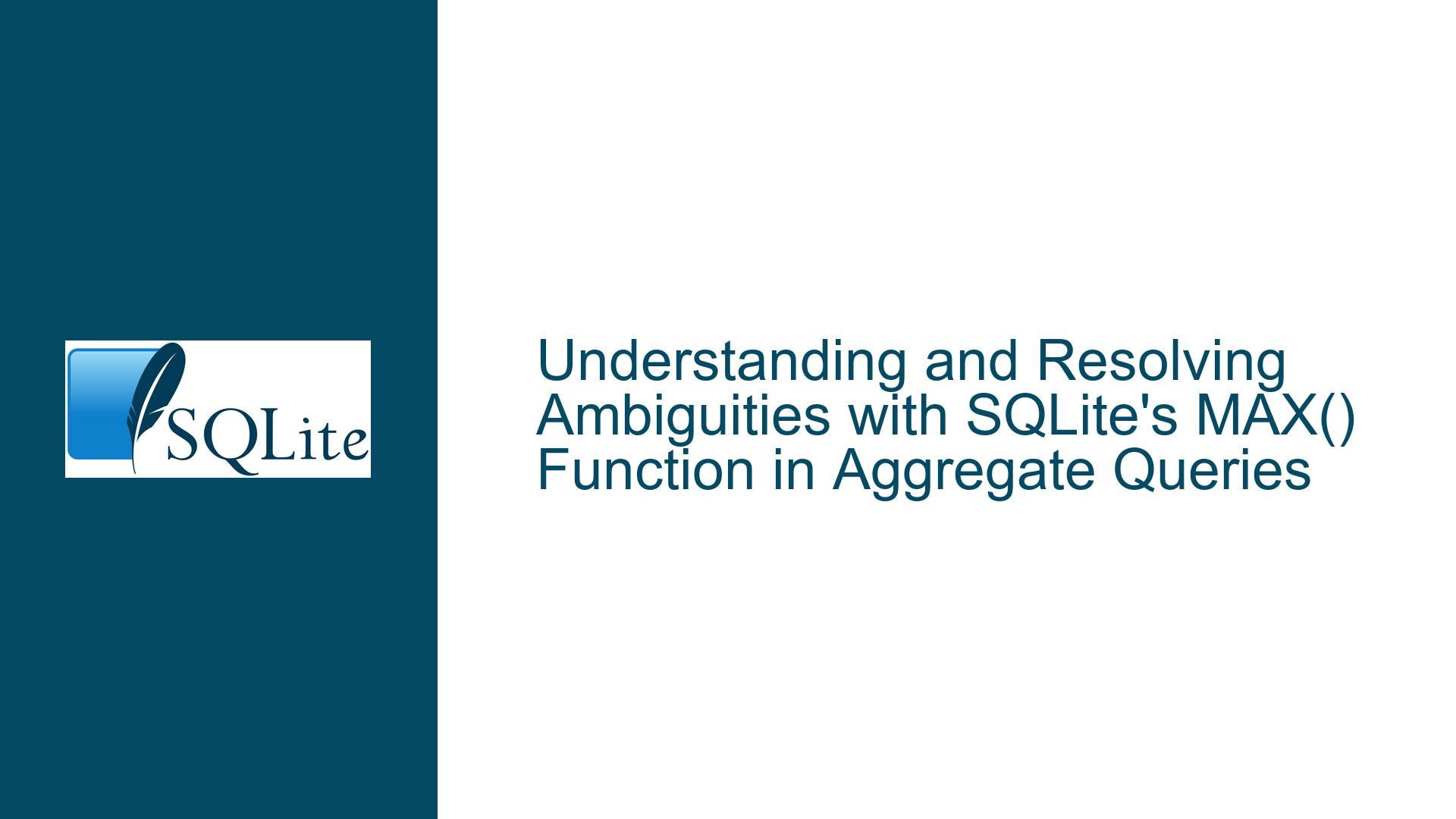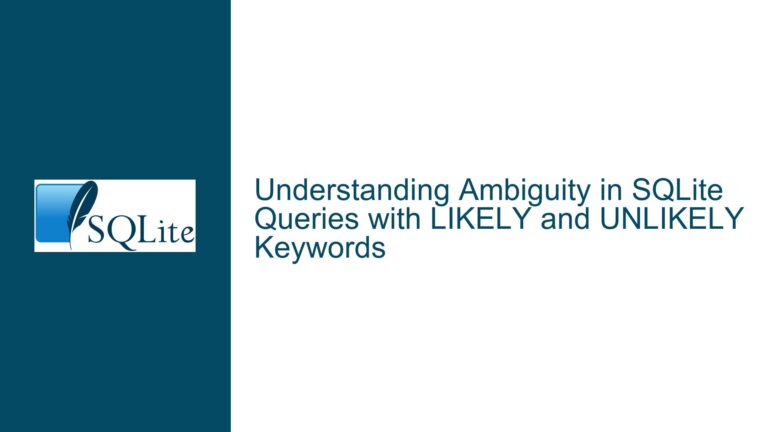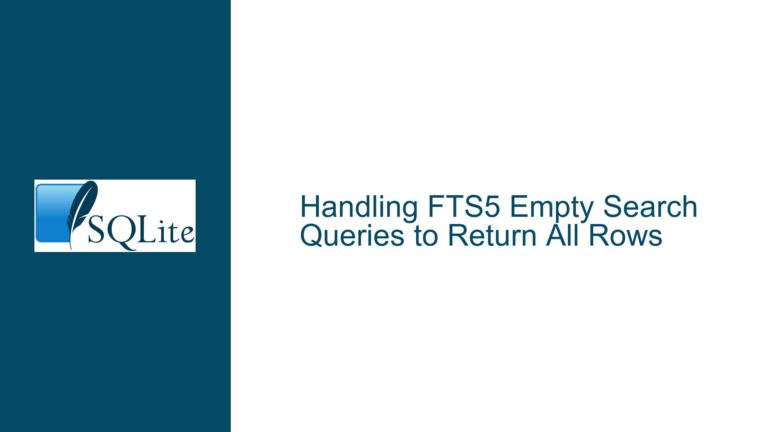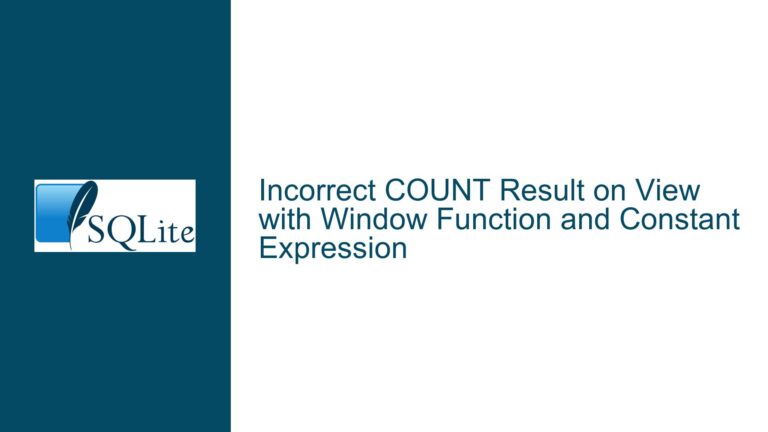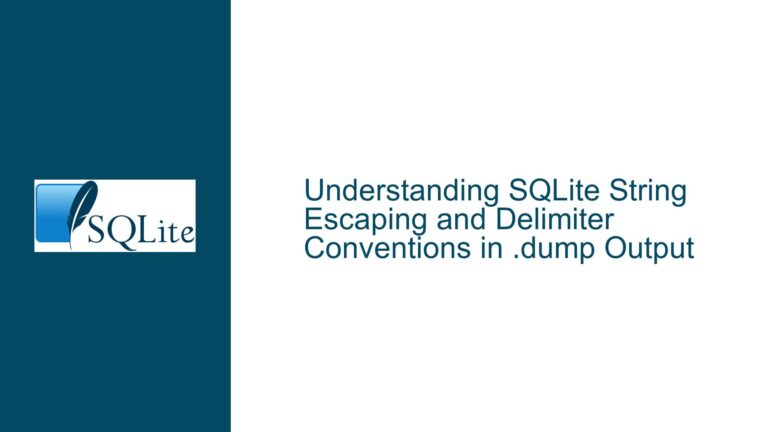and Resolving Ambiguities with SQLite’s MAX() Function in Aggregate Queries
Issue Overview: Ambiguous Behavior of MAX() in SQLite Aggregate Queries
The core issue revolves around the behavior of the MAX() function in SQLite when used in aggregate queries, particularly in conjunction with the HAVING clause. The problem arises when multiple MAX() functions are used in the same query, leading to ambiguous or unexpected results. Specifically, the query may return values from different rows, rather than consistently selecting values from the row that contains the maximum value for the specified column.
Consider the following table and query:
CREATE TABLE Dalstock (
id INTEGER PRIMARY KEY,
IST TEXT,
Name TEXT,
stock REAL
);
INSERT INTO Dalstock VALUES
(1, '2022-07-04', 'Arhar', 5),
(2, '2022-07-04', 'Arhar', 7),
(3, '2022-07-05', 'Arhar', 8);
SELECT max(b.id) AS id, b.ist, b.name, b.stock
FROM dalstock a
LEFT JOIN dalstock b ON a.name = b.name AND a.ist > b.ist
GROUP BY a.name
HAVING max(b.ist);
The expected result might be that the query returns the row with the maximum b.id and b.ist. However, the actual result can be inconsistent, with values being pulled from different rows. This behavior is not a bug but rather a consequence of how SQLite handles aggregate functions and bare columns in the presence of multiple MAX() functions.
Possible Causes: SQLite’s Handling of Bare Columns and Multiple Aggregate Functions
The ambiguity in the query results stems from SQLite’s handling of bare columns in aggregate queries. SQLite allows the inclusion of bare columns (columns not wrapped in aggregate functions) in the result set, which is an extension specific to SQLite. When a single MAX() or MIN() function is used, SQLite ensures that the bare columns in the result set take values from the input row that contains the maximum or minimum value for the specified column.
However, when multiple MAX() or MIN() functions are used in the same query, SQLite’s behavior becomes indeterminate. The documentation states that if there are multiple MIN() or MAX() aggregates in the query, the bare columns in the result set may take values from any row that contains the maximum or minimum value for any of the specified columns. This can lead to inconsistent results, as the query planner may choose different rows for different aggregate functions.
In the provided query, the HAVING clause contains max(b.ist), and the SELECT clause contains max(b.id). Since both max(b.ist) and max(b.id) are present, SQLite may choose to pull the bare columns (b.ist, b.name, b.stock) from the row that contains the maximum b.ist or the row that contains the maximum b.id. This leads to the observed inconsistency, where the values in the result set may come from different rows.
Troubleshooting Steps, Solutions & Fixes: Ensuring Consistent Results in Aggregate Queries
To avoid the ambiguity and ensure consistent results when using MAX() or MIN() in aggregate queries, consider the following steps and solutions:
Avoid Multiple Aggregate Functions in the Same Query: If possible, avoid using multiple
MAX()orMIN()functions in the same query. Instead, break the query into multiple steps or use subqueries to isolate the aggregation logic.Use Subqueries to Isolate Aggregation: If you need to use multiple aggregate functions, consider using subqueries to isolate the aggregation logic. For example, you can first find the maximum
b.istin a subquery and then use that result in the main query:SELECT b.* FROM dalstock a LEFT JOIN dalstock b ON a.name = b.name AND a.ist > b.ist WHERE b.ist = (SELECT MAX(ist) FROM dalstock WHERE name = a.name) GROUP BY a.name;This approach ensures that the
MAX()function is applied consistently, and the bare columns are pulled from the correct row.Use Compound Queries for Complex Aggregation: For more complex scenarios, consider using compound queries to handle multiple levels of aggregation. For example, you can first find the maximum
b.istand then find the correspondingb.idin a separate query:SELECT a.*, b.id, b.ist, b.stock FROM dalstock a JOIN ( SELECT MAX(id) AS id, IST, Name, stock FROM dalstock GROUP BY Name, IST ) b ON a.Name = b.Name AND a.IST > b.IST GROUP BY a.Name;This approach ensures that the aggregation logic is clear and that the results are consistent.
Avoid Using Bare Columns in Aggregate Queries: If possible, avoid using bare columns in aggregate queries altogether. Instead, explicitly specify the columns you need in the result set and ensure that they are wrapped in aggregate functions or derived from subqueries.
Understand SQLite’s Bare Column Behavior: Familiarize yourself with SQLite’s documentation on bare columns in aggregate queries. The documentation explains that when multiple
MIN()orMAX()functions are used, the bare columns in the result set may take values from any row that contains the maximum or minimum value for any of the specified columns. This behavior is by design and is not considered a bug.Test Queries Thoroughly: When working with aggregate queries, especially those involving multiple
MAX()orMIN()functions, test the queries thoroughly to ensure that the results are consistent and meet your expectations. Consider edge cases, such as when multiple rows contain the same maximum or minimum value, and ensure that the query handles these cases correctly.
By following these steps and understanding the nuances of SQLite’s handling of aggregate functions and bare columns, you can avoid the ambiguity and ensure that your queries return consistent and accurate results.