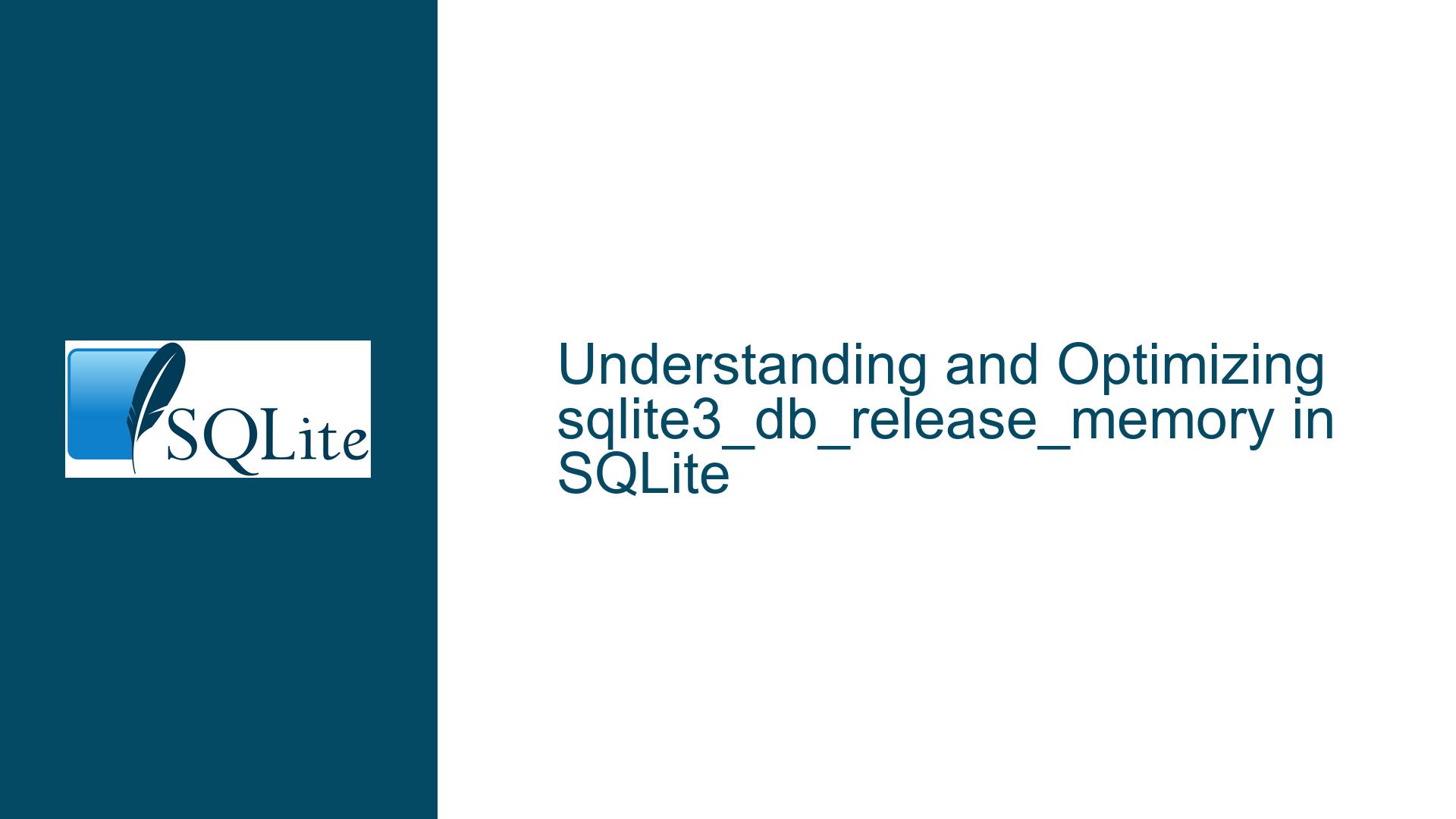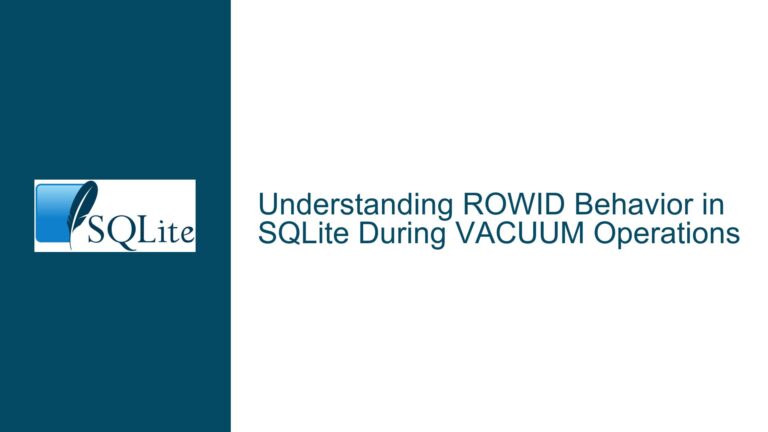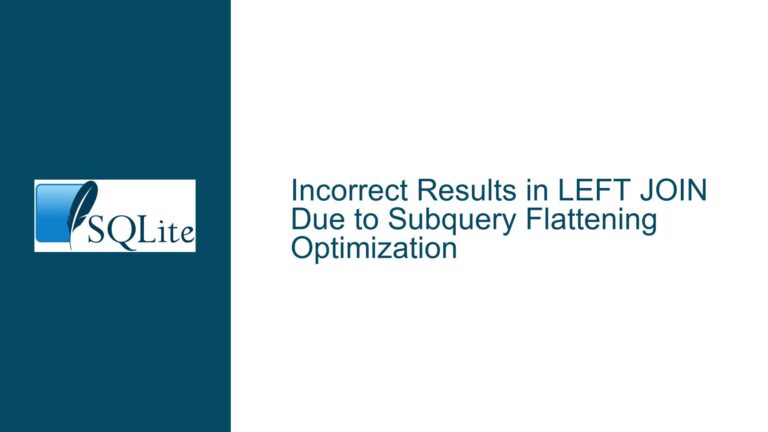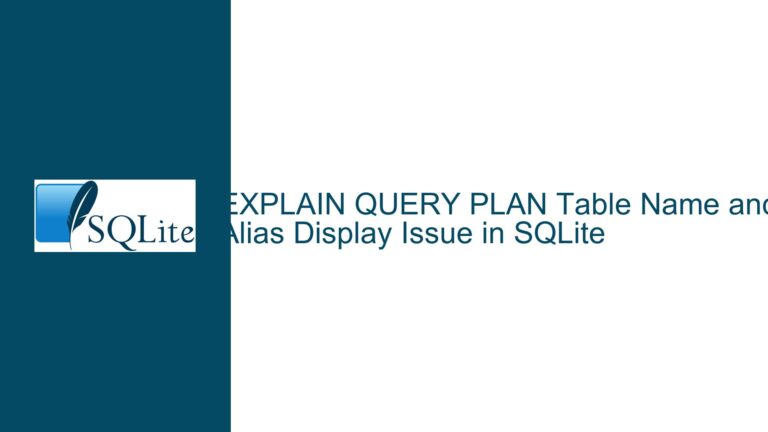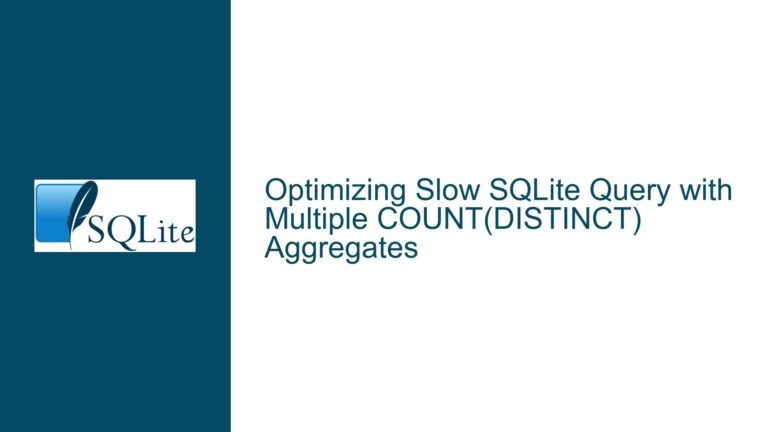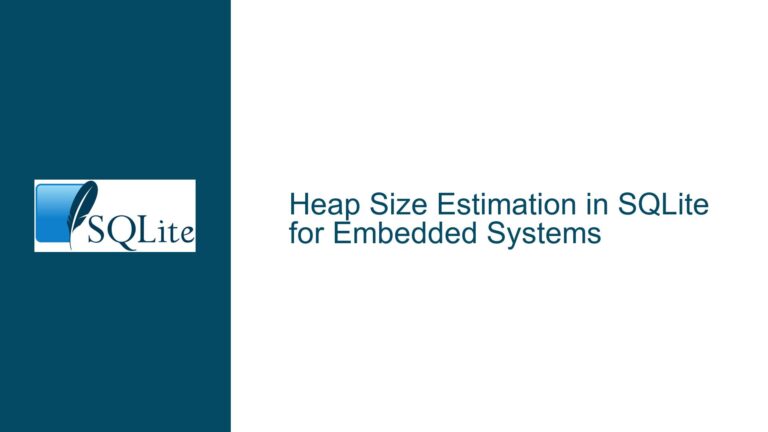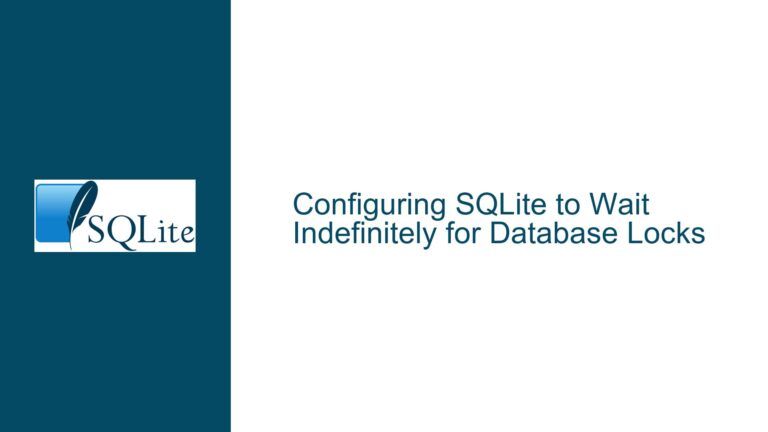and Optimizing sqlite3_db_release_memory in SQLite
When and Why to Use sqlite3_db_release_memory
The sqlite3_db_release_memory function in SQLite is a specialized API designed to help applications manage their memory footprint more aggressively. Unlike many other SQLite functions, sqlite3_db_release_memory is not required for normal database operations. Its primary purpose is to allow applications to free up memory that SQLite has cached for potential reuse. This can be particularly useful in environments where memory resources are constrained, such as embedded systems or mobile applications.
When SQLite executes queries, it often retains memory in caches to speed up future operations. These caches include things like prepared statement caches, page caches, and other internal data structures. While this caching improves performance, it can also lead to increased memory usage. The sqlite3_db_release_memory function allows developers to manually trigger the release of this cached memory, thereby reducing the application’s memory footprint.
However, it’s important to note that calling sqlite3_db_release_memory comes with a trade-off. While it frees up memory, it also means that SQLite will need to reallocate and recompute these caches the next time they are needed. This can lead to a slight performance penalty for subsequent operations. Therefore, the decision to use sqlite3_db_release_memory should be based on a careful consideration of the application’s memory constraints and performance requirements.
In summary, sqlite3_db_release_memory is a tool for fine-tuning memory usage in SQLite. It is not necessary for normal operation, but it can be beneficial in scenarios where memory conservation is more critical than maintaining peak performance.
The Impact of sqlite3_db_release_memory on Query Execution
One of the key questions surrounding sqlite3_db_release_memory is how it interacts with the typical query execution cycle in SQLite, which involves sqlite3_prepare_v2, sqlite3_step, and sqlite3_finalize. Understanding this interaction is crucial for determining when and where to call sqlite3_db_release_memory within your application.
The query execution cycle in SQLite begins with sqlite3_prepare_v2, which compiles a SQL statement into a prepared statement object. This object is then executed using sqlite3_step, which retrieves rows from the result set one at a time. Finally, sqlite3_finalize is called to release the resources associated with the prepared statement.
When considering the use of sqlite3_db_release_memory within this cycle, it’s important to understand that the function primarily affects memory that is cached by the database connection, not the memory associated with individual prepared statements. Therefore, calling sqlite3_db_release_memory during the query execution cycle is generally not necessary. The memory associated with a prepared statement is automatically released when sqlite3_finalize is called, so there is no need to manually free this memory using sqlite3_db_release_memory.
However, there may be scenarios where calling sqlite3_db_release_memory after sqlite3_finalize could be beneficial. For example, if your application executes a large number of queries in a short period of time, it may accumulate a significant amount of cached memory. In such cases, calling sqlite3_db_release_memory after sqlite3_finalize could help to reduce the overall memory footprint of the application.
It’s also worth noting that the timing of the sqlite3_db_release_memory call can have an impact on performance. If you call sqlite3_db_release_memory immediately after sqlite3_finalize, you may free up memory more quickly, but you also increase the likelihood that SQLite will need to reallocate and recompute caches for subsequent queries. On the other hand, if you delay the call to sqlite3_db_release_memory, you may allow SQLite to reuse cached memory for a longer period, potentially improving performance at the cost of higher memory usage.
In conclusion, while sqlite3_db_release_memory can be used within the query execution cycle, it is generally not necessary to do so. The decision to call sqlite3_db_release_memory should be based on the specific memory and performance requirements of your application, and the timing of the call should be carefully considered to balance memory conservation with performance.
Best Practices for Using sqlite3_db_release_memory
Given the trade-offs involved in using sqlite3_db_release_memory, it’s important to follow best practices to ensure that you are using this function effectively. Below are some guidelines to help you make the most of sqlite3_db_release_memory in your SQLite applications.
First and foremost, it’s important to understand that sqlite3_db_release_memory is not a substitute for proper memory management. SQLite is designed to manage memory efficiently on its own, and in most cases, it will release memory when it is no longer needed. Therefore, you should only consider using sqlite3_db_release_memory if you have a specific need to reduce your application’s memory footprint.
One common scenario where sqlite3_db_release_memory can be useful is in applications that have strict memory constraints. For example, if you are developing an application for a device with limited RAM, you may want to use sqlite3_db_release_memory to ensure that your application does not consume more memory than necessary. In such cases, you can call sqlite3_db_release_memory periodically to free up cached memory and reduce the overall memory usage of your application.
Another scenario where sqlite3_db_release_memory can be beneficial is in applications that experience spikes in memory usage. For example, if your application executes a large number of queries in a short period of time, it may accumulate a significant amount of cached memory. In such cases, you can use sqlite3_db_release_memory to free up this memory after the spike in activity has passed.
When using sqlite3_db_release_memory, it’s important to consider the timing of the call. As mentioned earlier, calling sqlite3_db_release_memory immediately after sqlite3_finalize can free up memory more quickly, but it may also lead to a performance penalty for subsequent queries. Therefore, you should carefully consider the trade-offs between memory conservation and performance when deciding when to call sqlite3_db_release_memory.
In addition to timing, you should also consider the frequency of sqlite3_db_release_memory calls. Calling sqlite3_db_release_memory too frequently can lead to excessive recomputation of caches, which can negatively impact performance. On the other hand, calling sqlite3_db_release_memory too infrequently may result in higher memory usage than necessary. Therefore, you should aim to strike a balance between memory conservation and performance by calling sqlite3_db_release_memory at appropriate intervals.
Finally, it’s important to monitor the impact of sqlite3_db_release_memory on your application’s performance and memory usage. You can use tools such as SQLite’s built-in memory tracking features or external profiling tools to measure the effect of sqlite3_db_release_memory on your application. By monitoring these metrics, you can make informed decisions about when and how to use sqlite3_db_release_memory to achieve the best balance between memory conservation and performance.
In summary, sqlite3_db_release_memory is a powerful tool for managing memory usage in SQLite, but it should be used judiciously. By following best practices and carefully considering the trade-offs involved, you can use sqlite3_db_release_memory to optimize the memory usage and performance of your SQLite applications.