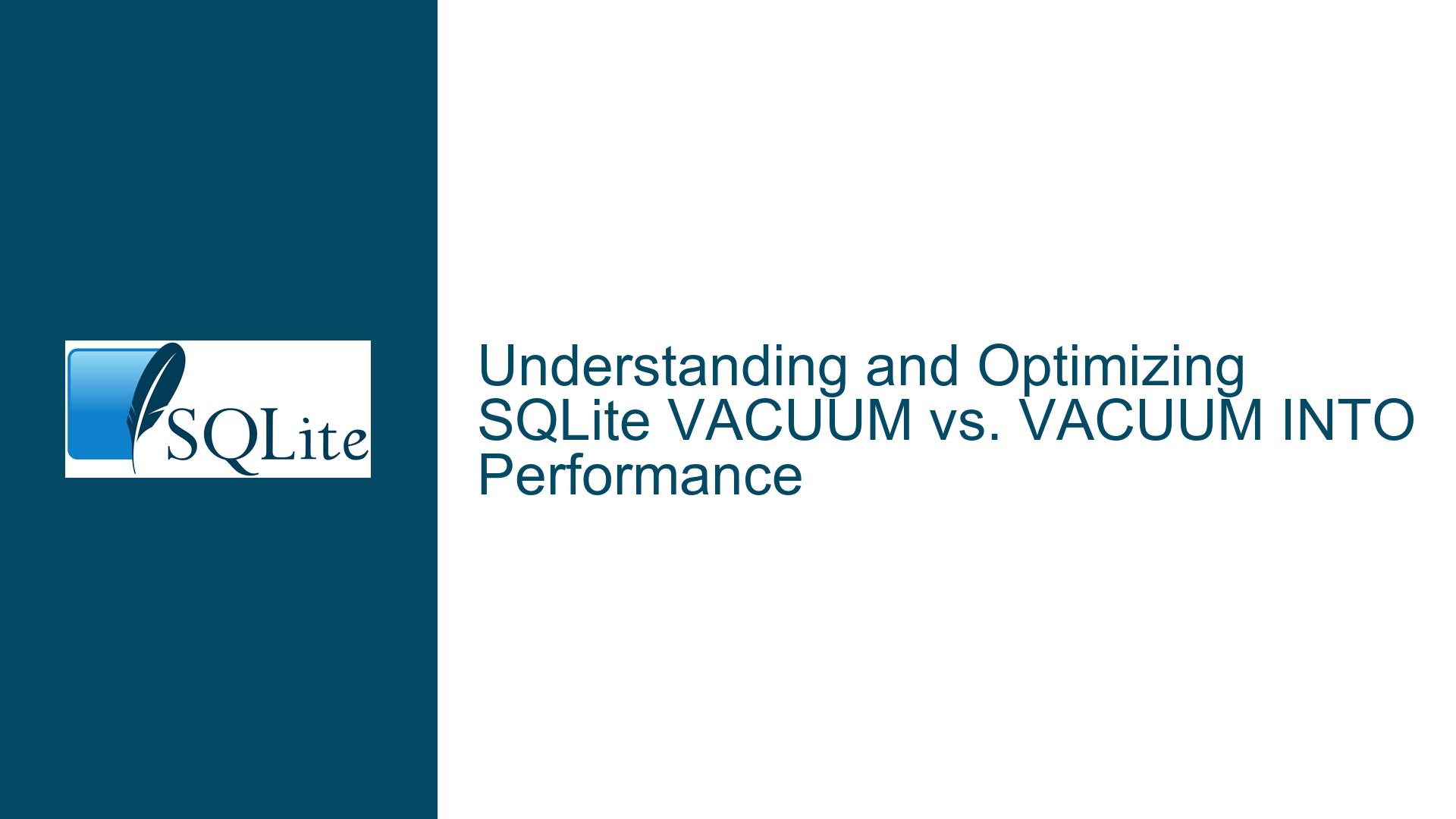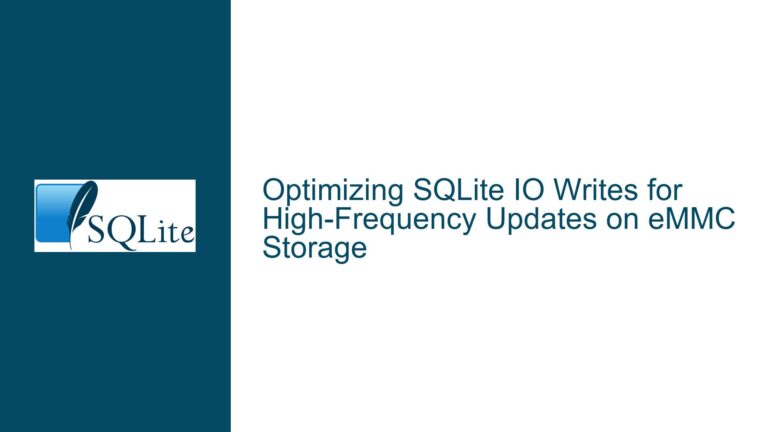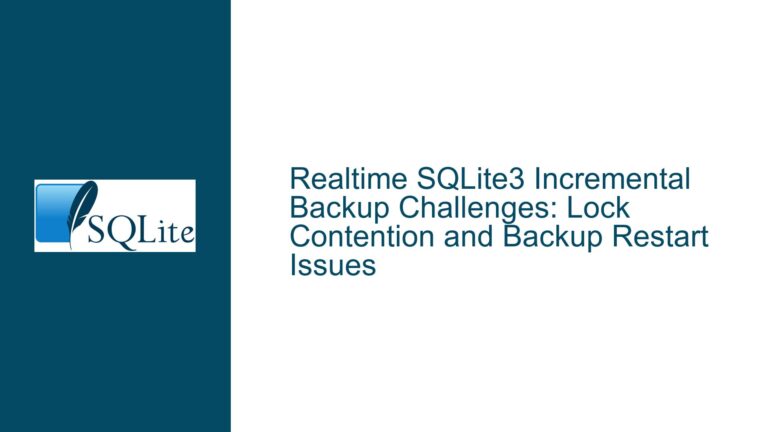and Optimizing SQLite VACUUM vs. VACUUM INTO Performance
Issue Overview: In-Place VACUUM Significantly Slower Than VACUUM INTO
When working with SQLite databases, particularly large ones, the performance of maintenance operations like VACUUM can significantly impact overall system efficiency. In this case, the core issue revolves around the stark performance difference between the in-place VACUUM command and the VACUUM INTO command. Specifically, the in-place VACUUM operation takes approximately 20 times longer to complete compared to VACUUM INTO for a ~3GB single-table database. This discrepancy raises questions about the underlying mechanisms of these commands and whether there are ways to optimize the in-place VACUUM process.
The in-place VACUUM command is designed to rebuild the database file, repacking it into a minimal amount of disk space. This operation is crucial for reclaiming unused space and optimizing database performance. On the other hand, VACUUM INTO creates a new database file with the same optimized structure but leaves the original database file unchanged. The primary difference between the two commands lies in the final step of the in-place VACUUM, where the optimized database is copied back over the original file, ensuring transactional integrity.
The performance disparity arises from the transactional nature of the in-place VACUUM. The command must ensure that the database remains consistent and recoverable even in the event of a crash or power failure. This requirement introduces significant overhead, particularly during the "copy back" phase, where each database page is individually copied back to the original file with full journaling or Write-Ahead Logging (WAL) to maintain ACID (Atomicity, Consistency, Isolation, Durability) compliance. In contrast, VACUUM INTO bypasses this step entirely, resulting in a much faster operation.
Possible Causes: Transactional Overhead and File-System Interactions
The primary cause of the performance difference between in-place VACUUM and VACUUM INTO lies in the transactional guarantees provided by SQLite. The in-place VACUUM command must ensure that the database remains in a consistent state throughout the operation, even in the face of system crashes or power failures. This requirement introduces several layers of overhead:
Transactional Copying of Database Pages: During the in-place
VACUUM, the optimized database is first written to a temporary file. Once the optimization is complete, the database pages are copied back to the original file one page at a time. Each page copy operation is transactional, meaning it must be logged in the journal or WAL to ensure that the operation can be rolled back in case of a failure. This process is inherently slow due to the need to flush changes to physical media and maintain consistency.File-System Cache Flushing: To ensure durability, SQLite must frequently flush the file-system cache to physical media during the in-place
VACUUM. This operation is time-consuming, as it involves waiting for the underlying storage system to complete the write operations. In contrast,VACUUM INTOdoes not require frequent cache flushing because it does not modify the original database file.Concurrency and Blocking: The in-place
VACUUMoperation is blocking, meaning it prevents other connections from writing to the database during the process. While this ensures consistency, it can also lead to increased latency, especially in multi-user environments. Although the user in this case has only one open connection, the blocking nature ofVACUUMstill introduces overhead.Lack of Optimizations for Single-Connection Scenarios: SQLite does not currently optimize the in-place
VACUUMoperation for single-connection scenarios. Even if only one connection is open, the command still performs all the transactional safeguards as if multiple connections were active. This lack of optimization contributes to the slower performance.File-System Limitations: The performance of the in-place
VACUUMcan also be influenced by the underlying file system. Some file systems handle small, frequent writes less efficiently than large, sequential writes. Since the in-placeVACUUMinvolves many small write operations, it may be particularly affected by file-system inefficiencies.
Troubleshooting Steps, Solutions & Fixes: Optimizing In-Place VACUUM Performance
Given the significant performance difference between in-place VACUUM and VACUUM INTO, there are several strategies to mitigate the issue and optimize the in-place VACUUM operation:
Use VACUUM INTO as an Alternative: If the application can tolerate a brief period of downtime, using
VACUUM INTOfollowed by replacing the original database file with the newly vacuumed file is a viable solution. This approach eliminates the transactional overhead of the in-placeVACUUMand can significantly reduce the time required for the operation. The steps are as follows:- Run
VACUUM INTO 'backup.db'to create an optimized copy of the database. - Close all connections to the original database.
- Replace the original database file with the newly created
backup.db. - Reopen connections to the database.
- Run
Adjust SQLite Pragmas for Performance: SQLite provides several pragmas that can be used to fine-tune transaction behavior and potentially improve the performance of the in-place
VACUUM. Some relevant pragmas include:PRAGMA synchronous: This pragma controls how aggressively SQLite flushes data to disk. Setting it toNORMALorOFFcan reduce the number of cache flushes, speeding up the in-placeVACUUM. However, this comes at the cost of reduced durability, as the database may be more vulnerable to corruption in the event of a crash.PRAGMA journal_mode: Changing the journal mode toMEMORYorOFFcan reduce the overhead of journaling during the in-placeVACUUM. Again, this increases the risk of database corruption in case of a failure.PRAGMA cache_size: Increasing the cache size can reduce the number of disk I/O operations during the in-placeVACUUM, potentially improving performance.
Optimize File-System Performance: The performance of the in-place
VACUUMcan be influenced by the underlying file system. Using a file system optimized for small, frequent writes can help mitigate the performance impact. Additionally, ensuring that the database file is stored on a fast storage medium (e.g., SSD) can reduce the time required for cache flushing and other I/O operations.Batch Page Copying: While SQLite currently copies database pages one at a time during the in-place
VACUUM, it may be possible to implement a custom solution that batches multiple page copies together. This approach would require modifying the SQLite source code and is not recommended for most users. However, for advanced users with specific performance requirements, it could be a viable option.Monitor and Analyze Performance: Use tools like
EXPLAIN QUERY PLANand SQLite’s built-in profiling capabilities to monitor the performance of the in-placeVACUUMoperation. This can help identify specific bottlenecks and guide further optimization efforts.Consider Database Design and Maintenance Practices: In some cases, the need for frequent in-place
VACUUMoperations can be reduced by optimizing the database design and maintenance practices. For example, avoiding excessive row deletions and using appropriate indexing strategies can help maintain database performance without requiring frequent vacuuming.Evaluate Alternative Databases: If the performance of SQLite’s in-place
VACUUMremains a critical issue despite optimization efforts, it may be worth considering alternative lightweight databases that offer different performance characteristics. For example, some databases may provide more efficient vacuuming mechanisms or better support for large datasets.
In conclusion, the performance disparity between in-place VACUUM and VACUUM INTO in SQLite is primarily due to the transactional overhead and file-system interactions involved in the former. While there are no direct solutions to eliminate this overhead entirely, several strategies can help mitigate the issue, including using VACUUM INTO, adjusting SQLite pragmas, optimizing the file system, and improving database design and maintenance practices. By carefully evaluating these options and tailoring them to the specific requirements of the application, it is possible to achieve a balance between performance and data integrity.