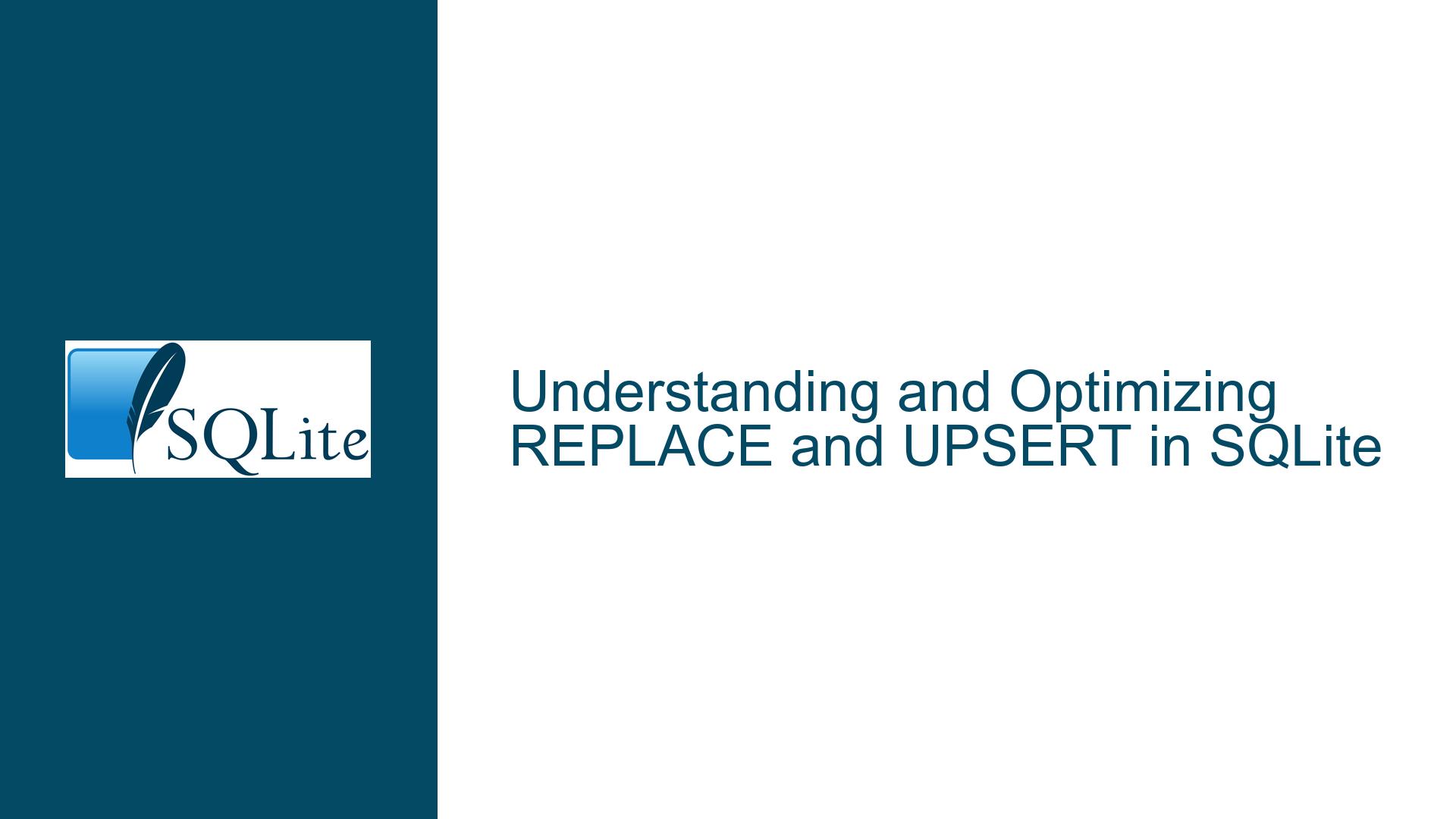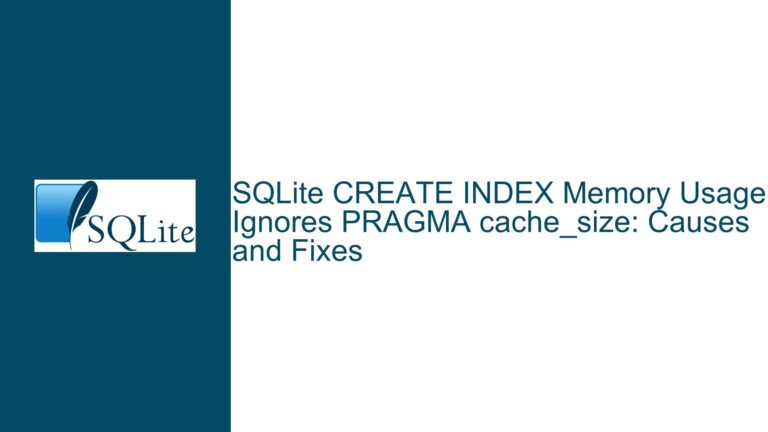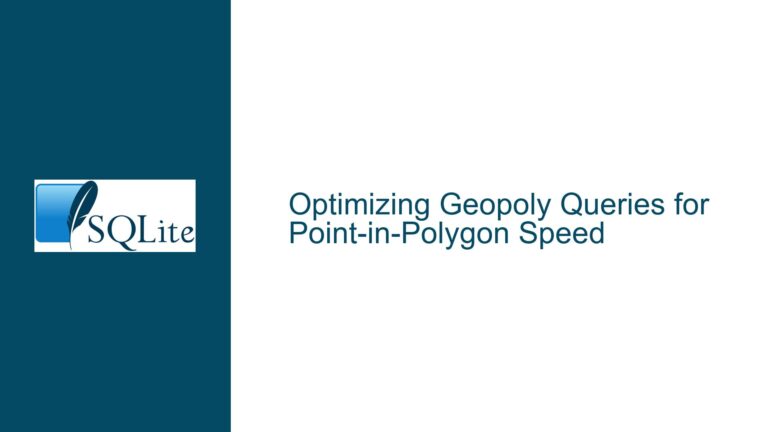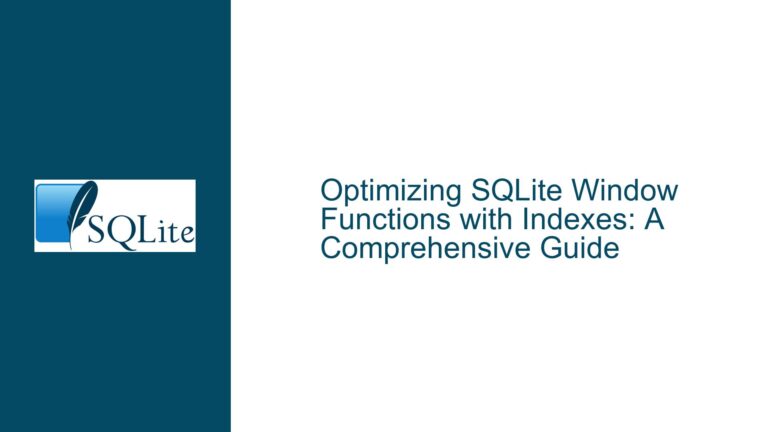and Optimizing REPLACE and UPSERT in SQLite
Performance Implications of REPLACE and UPSERT Operations
Issue Overview
The core issue revolves around the performance implications of using the REPLACE statement in SQLite, particularly when dealing with unique or primary key constraints. The REPLACE statement is designed to handle conflicts by first deleting the existing row that violates the constraint and then inserting the new row. This behavior is documented and is part of SQLite’s conflict resolution strategy. However, this approach can lead to performance degradation, especially when the operation involves frequent updates to rows that already exist in the database.
The performance loss is primarily due to the fact that both the DELETE and INSERT operations can cause changes to the structure of the B+ tree, which is the underlying data structure used by SQLite for indexing. Each DELETE and INSERT operation may trigger a rebalancing of the B+ tree, which is a computationally expensive operation. This rebalancing is necessary to maintain the tree’s properties, but it can lead to significant overhead when dealing with large datasets or high-frequency updates.
The discussion also touches on the concept of UPSERT, which is a combination of UPDATE and INSERT. The UPSERT operation allows for more efficient handling of conflicts by updating the existing row if it exists, or inserting a new row if it does not. This approach can potentially avoid the overhead associated with the DELETE and INSERT operations used by REPLACE.
Possible Causes
The performance issues associated with the REPLACE statement can be attributed to several factors:
B+ Tree Rebalancing: The primary cause of performance degradation is the rebalancing of the B+ tree that occurs during
DELETEandINSERToperations. Each time a row is deleted or inserted, the B+ tree may need to be rebalanced to maintain its properties. This rebalancing involves splitting or merging nodes, which can be computationally expensive, especially for large trees.Index Maintenance: In addition to the B+ tree rebalancing, the
REPLACEoperation also requires maintaining the indexes associated with the table. EachDELETEandINSERToperation may require updating multiple indexes, which can further contribute to the performance overhead.Trigger Execution: If the table has triggers associated with
DELETEorINSERToperations, these triggers will be executed during theREPLACEoperation. The execution of triggers can add additional overhead, especially if the triggers perform complex operations or interact with other tables.Transaction Overhead: The
REPLACEoperation is typically executed within a transaction. If the transaction involves multipleREPLACEoperations, the overhead of managing the transaction (e.g., acquiring locks, writing to the transaction log) can further impact performance.Lack of Optimization for Updates: The current implementation of
REPLACEdoes not include specific optimizations for cases where an update is needed. Instead, it always performs aDELETEfollowed by anINSERT, even if the row already exists and only a few columns need to be updated. This lack of optimization can lead to unnecessary overhead.
Troubleshooting Steps, Solutions & Fixes
To address the performance issues associated with the REPLACE statement, several strategies can be employed:
Use UPSERT Instead of REPLACE: The
UPSERToperation, introduced in SQLite 3.24.0, provides a more efficient way to handle conflicts by updating the existing row if it exists, or inserting a new row if it does not. TheUPSERToperation avoids the overhead ofDELETEandINSERTby directly updating the row when a conflict occurs. This can significantly reduce the performance impact, especially for high-frequency updates.Example:
INSERT INTO t1 (id, tx) VALUES (1, 'first') ON CONFLICT (id) DO UPDATE SET tx = excluded.tx;In this example, if a row with
id = 1already exists, thetxcolumn will be updated with the new value. If the row does not exist, a new row will be inserted.Optimize Indexes: Proper indexing can help reduce the overhead associated with maintaining the B+ tree. Ensure that the table has appropriate indexes on the columns involved in the
REPLACEorUPSERToperations. However, be cautious not to over-index, as too many indexes can also lead to performance degradation.Batch Operations: If multiple
REPLACEorUPSERToperations need to be performed, consider batching them into a single transaction. This can reduce the overhead associated with managing multiple transactions and can improve overall performance.Disable Triggers Temporarily: If the table has triggers that are not essential for the
REPLACEorUPSERToperations, consider disabling them temporarily during the operation. This can reduce the overhead associated with trigger execution.Example:
PRAGMA defer_foreign_keys = ON; PRAGMA recursive_triggers = OFF;After the operation is complete, re-enable the triggers:
PRAGMA defer_foreign_keys = OFF; PRAGMA recursive_triggers = ON;Use RETURNING Clause: The
RETURNINGclause can be used to determine whether anINSERTorUPDATEoperation was performed during anUPSERT. This can be useful for branching logic based on the outcome of the operation.Example:
INSERT INTO t1 (id, tx) VALUES (1, 'first') ON CONFLICT (id) DO UPDATE SET tx = excluded.tx RETURNING CASE WHEN changes() = 1 THEN 'inserted' ELSE 'updated' END AS operation;In this example, the
RETURNINGclause returns a string indicating whether the operation was anINSERTor anUPDATE.Consider Alternative Conflict Resolution Strategies: Depending on the specific use case, alternative conflict resolution strategies may be more appropriate. For example, if the goal is to ignore conflicts and continue with the operation, the
IGNOREconflict resolution strategy can be used.Example:
INSERT OR IGNORE INTO t1 (id, tx) VALUES (1, 'first');In this example, if a row with
id = 1already exists, the operation will be ignored, and no error will be raised.Profile and Analyze Queries: Use SQLite’s built-in profiling and analysis tools to identify performance bottlenecks. The
EXPLAIN QUERY PLANstatement can be used to analyze the execution plan of a query and identify potential areas for optimization.Example:
EXPLAIN QUERY PLAN INSERT INTO t1 (id, tx) VALUES (1, 'first') ON CONFLICT (id) DO UPDATE SET tx = excluded.tx;This will provide detailed information about how SQLite plans to execute the query, including any indexes that will be used and the order of operations.
Consider Schema Design: In some cases, the performance issues may be related to the schema design. For example, if the table has a large number of columns or if the columns are frequently updated, it may be beneficial to normalize the schema or split the table into multiple tables.
Monitor and Tune Database Configuration: SQLite provides several configuration options that can be tuned to improve performance. For example, the
PRAGMA synchronoussetting can be adjusted to control how aggressively SQLite writes data to disk. Additionally, thePRAGMA cache_sizesetting can be increased to allow SQLite to cache more data in memory, reducing the need for disk I/O.Example:
PRAGMA synchronous = NORMAL; PRAGMA cache_size = -2000; -- 2000 pages of cacheConsider Using a Different Database: While SQLite is a powerful and lightweight database, it may not be the best choice for all use cases. If the performance issues persist and cannot be resolved through optimization, it may be worth considering a different database system that is better suited to the specific requirements of the application.
In conclusion, the performance issues associated with the REPLACE statement in SQLite can be mitigated through a combination of using UPSERT, optimizing indexes, batching operations, disabling triggers, using the RETURNING clause, considering alternative conflict resolution strategies, profiling and analyzing queries, optimizing schema design, tuning database configuration, and, if necessary, considering a different database system. By carefully analyzing the specific use case and applying the appropriate optimizations, it is possible to achieve significant performance improvements in SQLite.