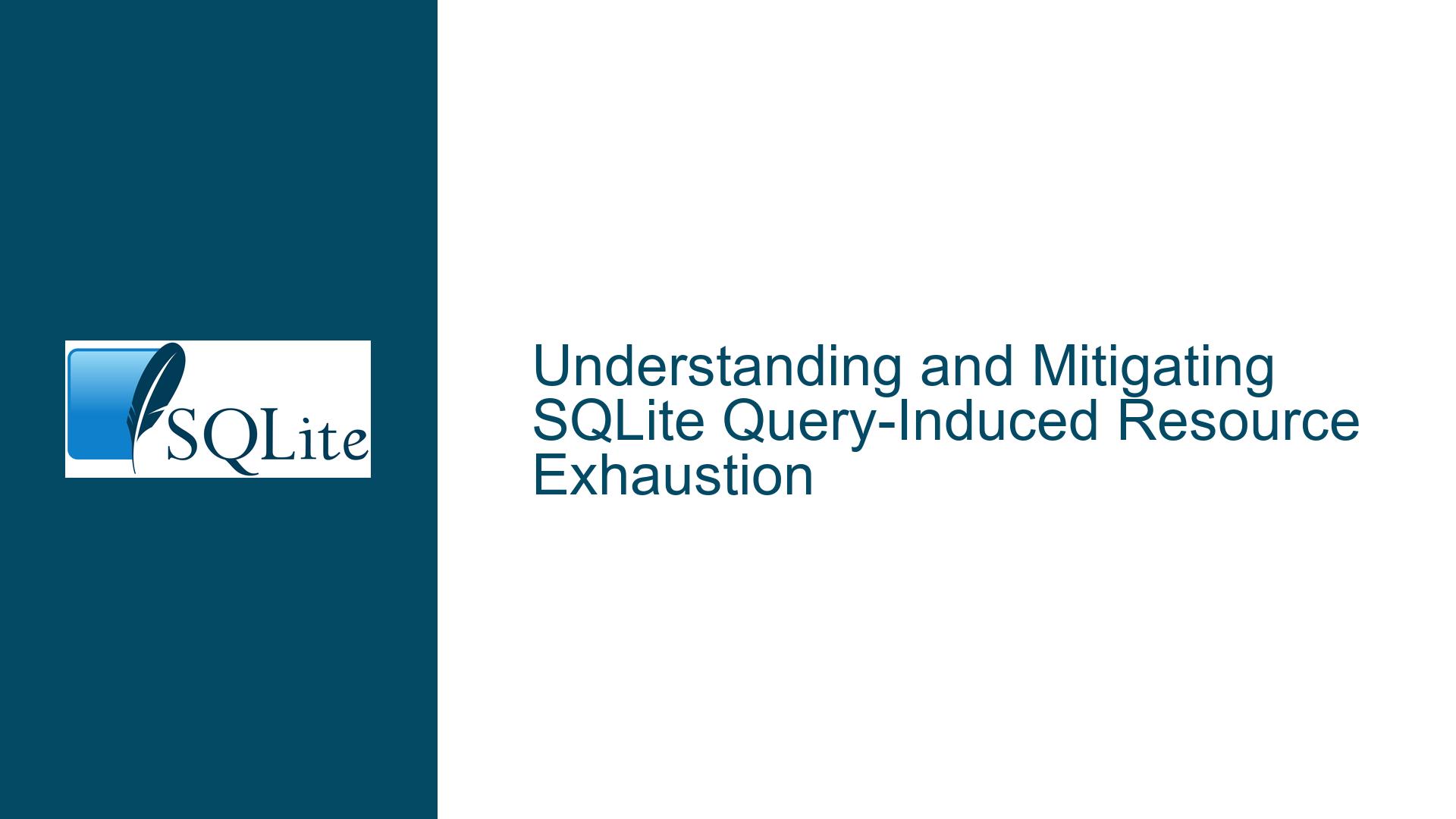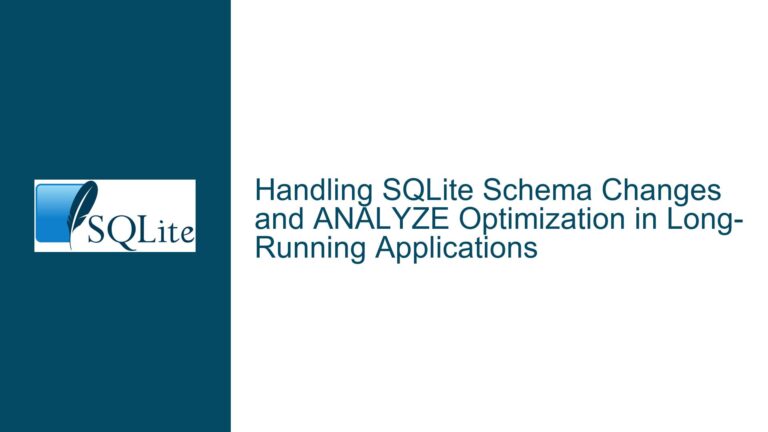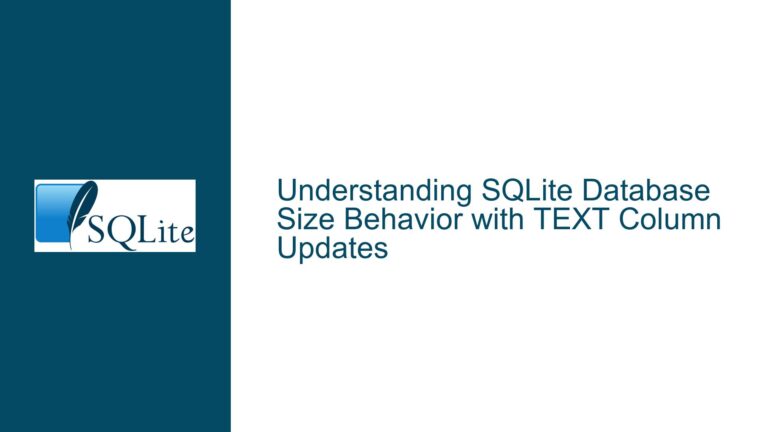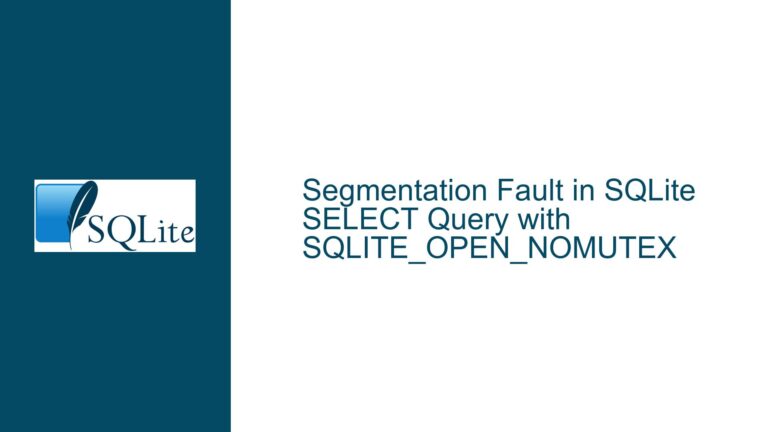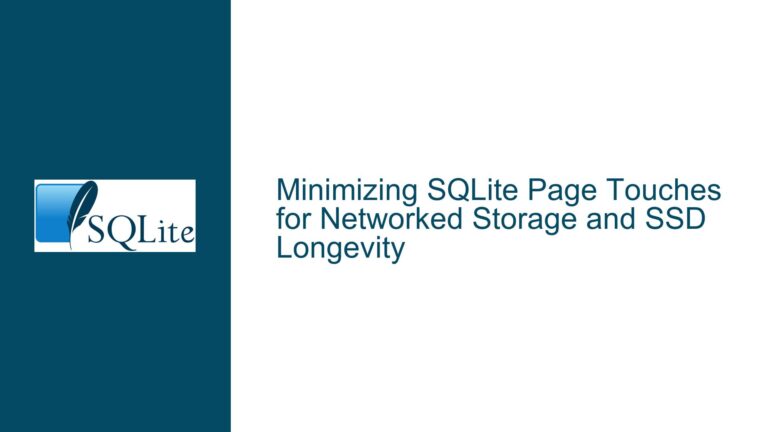and Mitigating SQLite Query-Induced Resource Exhaustion
Issue Overview: Resource Exhaustion via Complex SQL Query Execution
The core problem involves a SQLite query structure that triggers uncontrolled memory consumption and CPU utilization, ultimately causing process termination by the operating system. The specific query provided in the forum discussion creates a Cartesian product across multiple self-joins of the sqlite_dbpage virtual table, compounded by column duplication and sorting operations. This results in exponential growth of intermediate result sets that cannot be practically stored in memory or processed efficiently.
Technical Breakdown of the Problematic Query
The query executes the following operations:
- Column Duplication:
SELECT *, * FROM sqlite_dbpagedoubles all columns from thesqlite_dbpagevirtual table. This virtual table provides raw access to database storage pages, with schema-dependent columns that include BLOB data representing page contents. - Nested Subqueries: The innermost subquery
(SELECT *, * FROM sqlite_dbpage ORDER BY 1)generates a sorted result set of duplicated columns. TheORDER BY 1clause sorts by the first column, which forsqlite_dbpageis typically the page number. - Cross Joins: The query constructs a three-way cross join between:
- A sorted subquery with duplicated columns
- Two additional instances of the duplicated
sqlite_dbpagetable
This creates a combinatorial explosion where each row from one subquery is paired with every row from the others.
- Table Creation:
CREATE TABLE def AS SELECT ...attempts to materialize the entire result set into a new table.
The sqlite_dbpage virtual table contains one row per database page. For even small databases, this can represent hundreds or thousands of pages. With three instances cross-joined and column duplication at each level, the intermediate row count becomes (N * 2)^3 where N is the initial row count from sqlite_dbpage. For N=1000, this produces (2000)^3 = 8,000,000,000 rows before considering column duplication. Each row contains multiple columns including BLOBs, leading to memory requirements far exceeding practical limits.
Why This Is Not a Software Bug
As clarified in the forum discussion, this behavior does not represent a defect in SQLite but rather:
- Declarative Language Limitations: SQL statements define what to compute, not how to compute it. The engine must honor the request even if impractical.
- Virtual Table Characteristics: The
sqlite_dbpagevirtual table provides low-level access without constraints typical of normal tables. Its contents are dynamically generated and can vary by database page size and count. - Absence of Resource Limits: By default, SQLite does not impose memory or computation boundaries, assuming applications will set appropriate limits.
This situation parallels writing an infinite loop in a general-purpose programming language – the language allows it, but developers must implement safeguards.
Possible Causes: Exponential Data Growth and Unbounded Operations
1. Uncontrolled Cartesian Products via Cross Joins
Cross joins (or Cartesian products) between tables generate a result set where each row from the first table combines with every row from the second. When applied recursively across multiple subqueries, this produces multiplicative growth:
- First cross join:
Rows = A * B - Second cross join:
Rows = (A * B) * C
With all operands being instances ofsqlite_dbpage, each containing M rows, the final row count becomesM^3before column duplication.
2. Column Duplication Amplification
The SELECT *, * syntax doubles the number of columns in each subquery. For sqlite_dbpage, which typically has 3-4 columns (pgno, data, schema, etc.), this creates 6-8 columns per subquery. When combined across three subqueries, the final result set contains (2*C)^3 columns where C is the original column count. This amplifies both memory consumption and processing overhead.
3. sqlite_dbpage Virtual Table Characteristics
Key properties of sqlite_dbpage that contribute to the problem:
- Dynamic Row Generation: Content is generated on-demand from database pages, making it impossible to precompute statistics.
- BLOB Storage Overhead: The
datacolumn stores entire database pages as BLOBs, which can range from 512 bytes to 65536 bytes per page depending on configuration. - Lack of Constraints: Unlike normal tables, virtual tables don’t enforce size limits or provide the optimizer with typical metadata.
4. Absence of Resource Constraints
By default, SQLite does not restrict:
- Heap Memory: Allocations for result sets, sorting, and temporary storage
- Virtual Machine Operations: SQLite’s bytecode executor runs indefinitely
- Disk Storage: Although in-memory databases are limited by RAM, disk-based databases could theoretically grow until storage is exhausted
5. Recursive Query Potential
While not directly used in the example query, the forum discussion references recursive CTEs as another avenue for unbounded computation:
WITH RECURSIVE c(x) AS (VALUES(1) UNION ALL SELECT x+1 FROM c)
SELECT group_concat(quote(zeroblob(100))) FROM c;
This generates an infinite sequence, concatenating 100-byte BLOBs until memory exhaustion.
Troubleshooting and Prevention: Configuring SQLite for Safe Query Execution
1. Implementing Memory Limits
PRAGMA hard_heap_limit
Set a hard cap on total memory usage:
PRAGMA hard_heap_limit = 100000000; -- 100MB limit
CREATE TABLE def AS ...; -- Query fails when limit exceeded
- Behavior: SQLITE_NOMEM error occurs when allocations exceed limit
- Scope: Applies to entire connection
- Persistence: Must be set per connection
PRAGMA soft_heap_limit
Configure a softer limit that triggers garbage collection:
PRAGMA soft_heap_limit = 50000000; -- 50MB threshold
- Advantage: Allows temporary memory spikes while preventing sustained overuse
- Compatibility: Requires SQLite 3.43.0+
2. Limiting Computational Complexity
SQLITE_PROGRESS_HANDLER
Interrupt long-running queries after N virtual machine opcodes:
.progress 10000000 --limit 1 -- Interrupt after 10M opcodes
Equivalent C API usage:
sqlite3_progress_handler(db, 10000000, progress_callback, NULL);
Python implementation:
conn.set_progress_handler(lambda: 1, 10000000) # Cancel after 10M steps
Query Timeouts
For applications needing wall-clock limits:
import signal
def timeout_handler(signum, frame):
raise Exception("Query timeout")
signal.signal(signal.SIGALRM, timeout_handler)
signal.alarm(30) # 30-second timeout
try:
cursor.execute(query)
finally:
signal.alarm(0)
3. Avoiding Dangerous Query Patterns
Cartesian Join Detection
Add sanity checks before executing queries:
- Count expected rows using
EXPLAIN QUERY PLAN - Reject queries with cross joins exceeding threshold
EXPLAIN QUERY PLAN
SELECT * FROM t1, t2, t3; -- Check "CROSS JOIN" in output
Column Duplication Audits
Detect SELECT *, * patterns in application code:
if "*, *" in query.upper():
raise RiskError("Column duplication detected")
sqlite_dbpage Access Control
Prevent accidental/malicious use of dangerous virtual tables:
// In C:
sqlite3_db_config(db, SQLITE_DBCONFIG_TRUSTED_SCHEMA, 0, 0);
# In Python:
conn.execute("PRAGMA trusted_schema = OFF;")
4. Secure Configuration for Virtual Tables
Sandboxed sqlite_dbpage Usage
When requiring sqlite_dbpage access:
- Use dedicated database connections
- Enable
PRAGMA cell_size_check=ONto prevent BLOB overflows - Wrap accesses in read-only transactions
BEGIN TRANSACTION;
SELECT pgno, length(data) FROM sqlite_dbpage; -- Safe inspection
ROLLBACK;
Alternative Diagnostic Tools
Instead of direct sqlite_dbpage queries:
- Use
PRAGMA integrity_check - Leverage
.dbinfoin CLI - Analyze with
sqlite3_analyzertool
5. Fuzzing Protection Strategies
For automated testing scenarios:
Session Fault Injection
-- Randomly fail 1% of memory allocations
PRAGMA fault_injection=1;
PRAGMA fault_injection_probability=0.01;
Deterministic Execution
Combine with:
PRAGMA threads=1; -- Single-threaded execution
PRAGMA query_only=ON; -- Prevent writes
6. Monitoring and Analysis Tools
Memory Profiling
Use sqlite3_memory_used() and related functions:
printf("Memory used: %lld\n", sqlite3_memory_used());
Python equivalent via extension modules:
import sqlite3
conn = sqlite3.connect(":memory:")
conn.enable_load_extension(True)
conn.load_extension("./memstats.so")
print(conn.execute("SELECT memory_usage()").fetchone())
Query Plan Analysis
Interpret EXPLAIN QUERY PLAN output to identify:
- Full table scans
- Unindexed joins
- Temporary B-tree usage
EXPLAIN QUERY PLAN
SELECT * FROM (SELECT *,* FROM sqlite_dbpage) a, sqlite_dbpage b;
OS-Level Protections
Implement systemd units with:
[Service]
MemoryMax=100M
CPUQuota=50%
Or use ulimit in shell environments:
ulimit -Sv 100000 # 100MB virtual memory
ulimit -St 10 # 10-second CPU limit
7. Architectural Best Practices
Separation of Concerns
- Use dedicated database instances for high-risk operations
- Containerize SQLite processes with memory/cpu constraints
- Implement circuit breakers in application code
Defensive SQL Authoring
- Prefer
LIMITclauses in exploratory queries - Validate input when constructing dynamic SQL
- Use views instead of materialized tables for large datasets
Education and Code Review
- Train developers on SQL complexity analysis
- Implement pre-commit hooks checking for:
- Cross joins without constraints
- Recursive CTEs without termination conditions
- Use of virtual tables like
sqlite_dbpage
This comprehensive approach addresses both immediate mitigation of runaway queries and long-term strategies for safe SQLite deployment. By combining SQLite’s built-in resource limits, query analysis tools, and system-level protections, developers can harness SQLite’s power while avoiding catastrophic resource exhaustion scenarios.