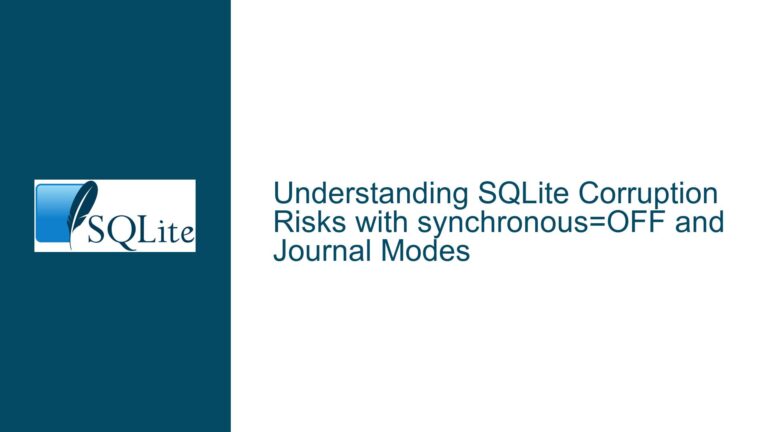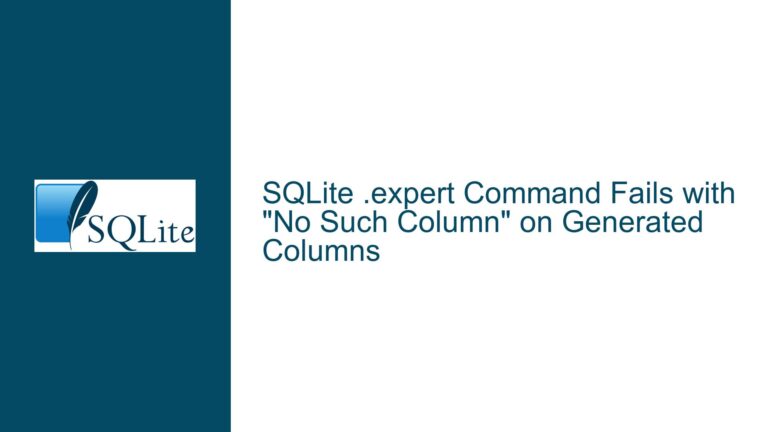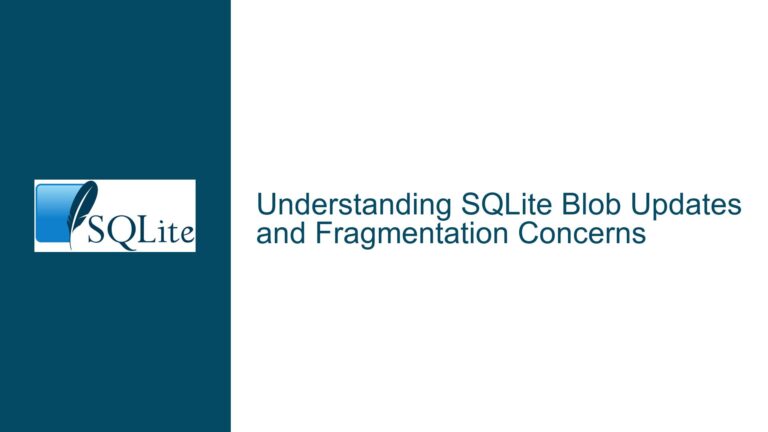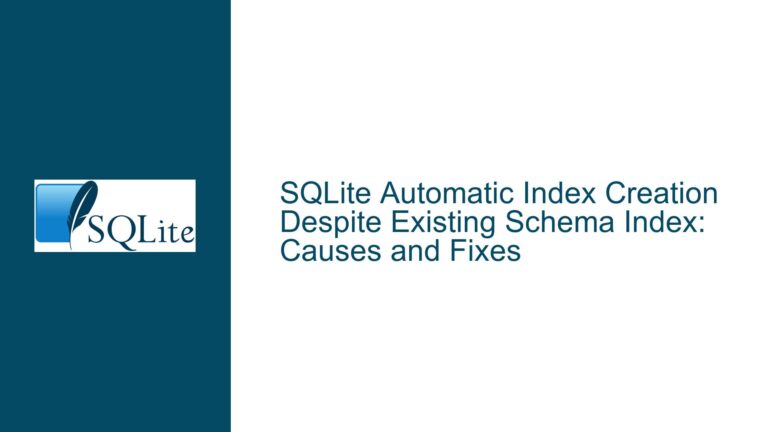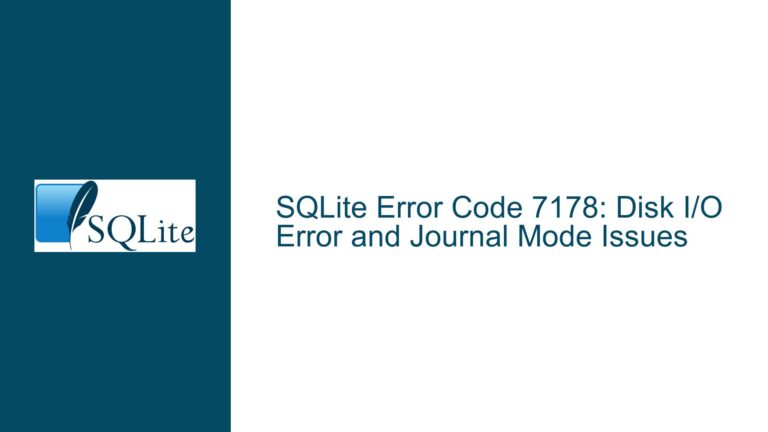and Mitigating SQLite Performance Degradation with TEXT vs REAL Column Types
The Impact of Column Data Types on SQLite Insert Performance and File Size
SQLite is a lightweight, serverless database engine that is widely used in applications requiring embedded database functionality. One of its strengths is its flexibility in handling different data types, including INTEGER, REAL, TEXT, and BLOB. However, this flexibility can sometimes lead to unexpected performance issues, particularly when dealing with large datasets and specific column types. In this post, we will explore the performance degradation and file size increase observed when using TEXT columns instead of REAL columns in SQLite, and we will provide detailed solutions to mitigate these issues.
The Relationship Between Data Types, Insert Performance, and File Size
The core issue revolves around the performance degradation and file size increase when inserting data into TEXT columns compared to REAL columns. When inserting 1 million rows into a table with 180 REAL columns, the operation takes approximately 30 seconds and results in a file size of 300 MB. However, when the same data is inserted into TEXT columns, the operation takes 80 seconds, and the file size increases to 600 MB. This represents a more than 2x degradation in performance and a 2x increase in file size.
The primary reason for this behavior lies in the way SQLite stores and processes different data types. A REAL value is stored as an 8-byte floating-point number, while a TEXT value is stored as a string. When a floating-point number is stored as TEXT, it requires more space because it is converted to its textual representation. For example, the number 1234.5678 as a REAL takes 8 bytes, but as TEXT, it takes 9 bytes (one byte per character plus a null terminator). This increase in storage size directly impacts both the file size and the time it takes to write the data to disk.
Additionally, the conversion from a binary floating-point number to its textual representation adds computational overhead. SQLite must convert each REAL value to a string before writing it to the database, which consumes CPU cycles and further slows down the insert operation. This conversion process is not required when inserting into REAL columns, which explains the significant difference in performance.
Factors Contributing to Performance Degradation and File Size Increase
Several factors contribute to the observed performance degradation and file size increase when using TEXT columns instead of REAL columns in SQLite. Understanding these factors is crucial for identifying potential solutions.
1. Data Storage Overhead: As mentioned earlier, storing floating-point numbers as TEXT requires more space than storing them as REAL. This is because each character in the textual representation of a number takes up one byte, and additional bytes may be required for formatting characters such as decimal points and signs. In contrast, REAL values are stored in a fixed 8-byte format, regardless of their magnitude or precision.
2. Data Conversion Overhead: When inserting REAL values into TEXT columns, SQLite must convert each value from its binary floating-point representation to a string. This conversion process involves formatting the number, which can be computationally expensive, especially when dealing with large datasets. The overhead of this conversion is reflected in the increased insert time.
3. Indexing and Query Performance: While the original discussion focuses on insert performance, it’s worth noting that using TEXT columns can also impact query performance. TEXT columns are generally less efficient for indexing and searching compared to numeric columns. This is because string comparisons are more complex and slower than numeric comparisons. If the columns in question are frequently used in WHERE clauses or JOIN conditions, the performance impact could be even more pronounced.
4. Disk I/O Overhead: The increased file size associated with TEXT columns also leads to higher disk I/O overhead. Larger files take longer to read and write, which can further degrade performance, especially on systems with slower storage devices. This is particularly relevant in the context of the original discussion, where the tests were conducted on a non-SSD drive.
5. Journaling and Synchronization Settings: SQLite’s journaling and synchronization settings can also impact insert performance. The original discussion mentions the use of WAL (Write-Ahead Logging) mode and synchronous writes. While these settings are important for data integrity, they can introduce additional overhead, especially when dealing with large datasets. The choice of journaling mode and synchronization level can influence the performance difference between TEXT and REAL columns.
Strategies for Mitigating Performance Degradation and File Size Increase
Given the factors contributing to the performance degradation and file size increase, several strategies can be employed to mitigate these issues. These strategies range from optimizing the database schema to adjusting SQLite’s configuration settings.
1. Use REAL Columns Whenever Possible: The most straightforward solution is to use REAL columns for storing numeric data whenever possible. This avoids the overhead associated with converting and storing numbers as TEXT. If the application requires flexibility in column types, consider using a hybrid approach where numeric data is stored in REAL columns and non-numeric data is stored in TEXT columns.
2. Optimize Data Storage with Columnar Layouts: If the table structure allows, consider using a columnar layout instead of a row-based layout. In a columnar layout, each column is stored in a separate table, which can reduce the storage overhead associated with TEXT columns. For example, instead of having a single table with 180 columns, you could have 180 tables, each with two columns: an ID column and a value column. This approach can also improve query performance for certain types of queries, as only the relevant columns need to be accessed.
3. Adjust Journaling and Synchronization Settings: SQLite’s journaling and synchronization settings can have a significant impact on insert performance. In WAL mode, asynchronous writes are consistent, meaning that the database file will not get corrupted even if a crash occurs. This allows you to set the synchronous mode to "none" during bulk inserts, which can significantly improve performance. After the inserts are complete, you can switch back to a more conservative synchronous mode to ensure data integrity. Additionally, you can disable automatic WAL checkpointing during bulk inserts and perform a manual checkpoint afterward to further optimize performance.
4. Batch Inserts and Use Transactions: Inserting data in batches and wrapping the inserts in a single transaction can significantly improve performance. This reduces the overhead associated with committing each individual insert and allows SQLite to optimize the write operations. The original discussion mentions that inserts are already being done in batches and within transactions, which is a good practice. However, it’s worth experimenting with different batch sizes to find the optimal balance between performance and memory usage.
5. Compress TEXT Data: If storing data as TEXT is unavoidable, consider compressing the TEXT data before inserting it into the database. This can reduce the storage overhead and improve insert performance. SQLite supports BLOB columns, which can be used to store compressed data. However, this approach adds complexity to the application, as the data must be decompressed when retrieved from the database.
6. Use a More Efficient Storage Format: If the application requires storing large amounts of numeric data as TEXT, consider using a more efficient storage format. For example, you could store the data as a JSON array or a CSV string in a single TEXT column. This reduces the number of columns and can improve insert performance. However, this approach also adds complexity to the application, as the data must be parsed when retrieved from the database.
7. Optimize the File System and Storage Device: The performance of SQLite is heavily influenced by the underlying file system and storage device. If possible, use an SSD instead of a traditional hard drive, as SSDs offer significantly faster read and write speeds. Additionally, ensure that the file system is properly configured for the workload. For example, using a file system with support for large files and efficient allocation strategies can improve performance.
8. Profile and Optimize the Application Code: Finally, it’s important to profile the application code to identify any bottlenecks that may be contributing to the performance degradation. This includes optimizing the code that generates the data, as well as the code that interacts with the database. For example, if the application is generating large amounts of TEXT data on the fly, consider precomputing the data or using a more efficient data generation algorithm.
Conclusion
The performance degradation and file size increase observed when using TEXT columns instead of REAL columns in SQLite are primarily due to the increased storage and computational overhead associated with storing and converting numeric data as TEXT. By understanding the factors contributing to these issues and implementing the strategies outlined above, it is possible to mitigate the performance impact and optimize the database for large-scale data insertion. Whether through schema optimization, configuration adjustments, or application-level improvements, there are multiple avenues to explore when addressing this challenge.