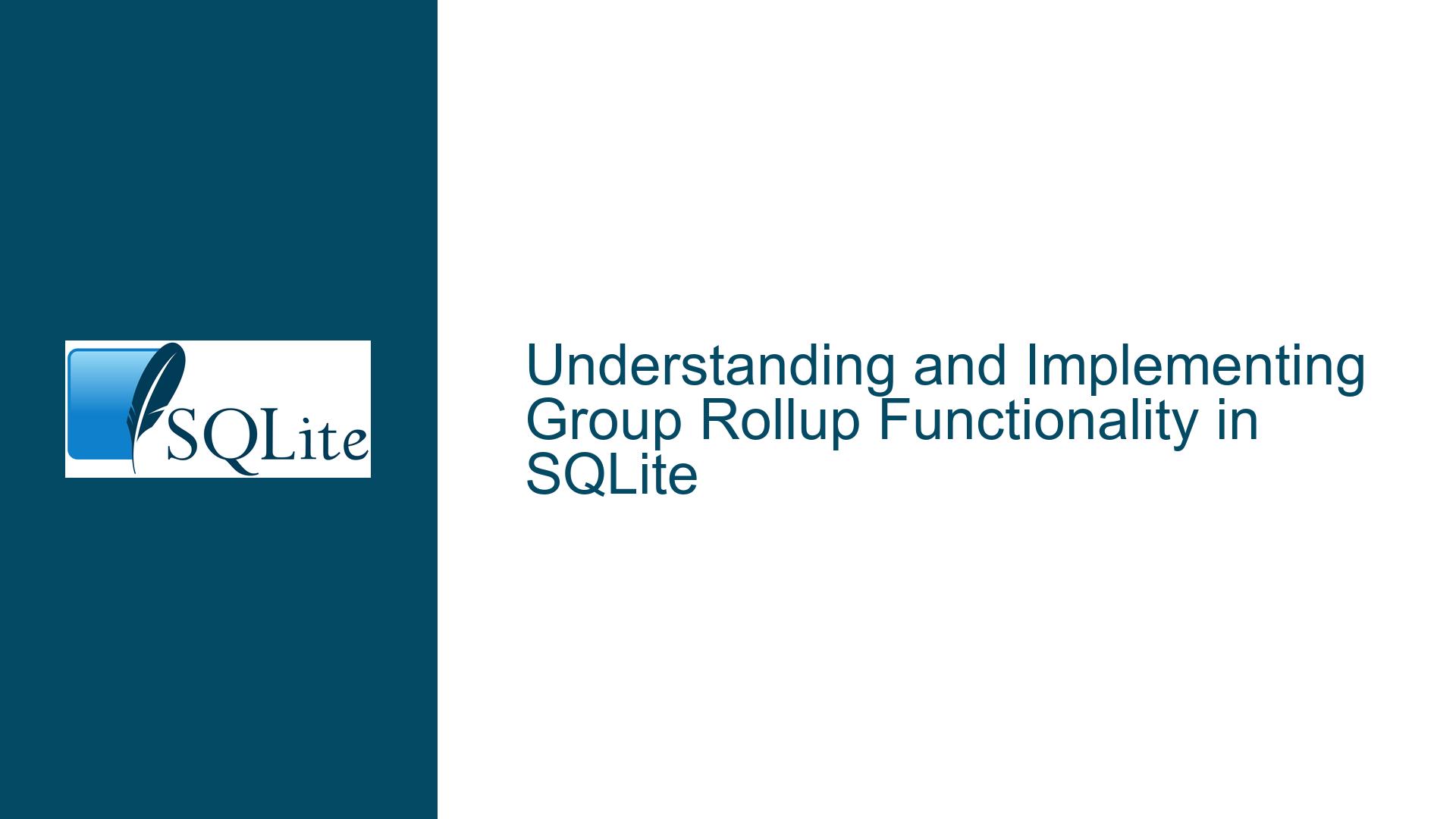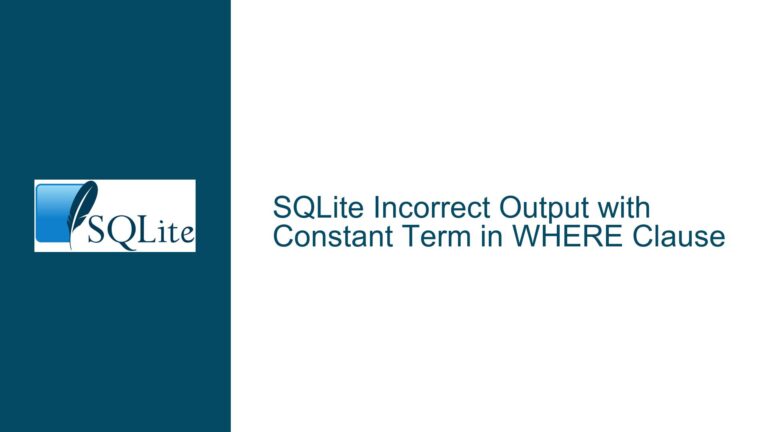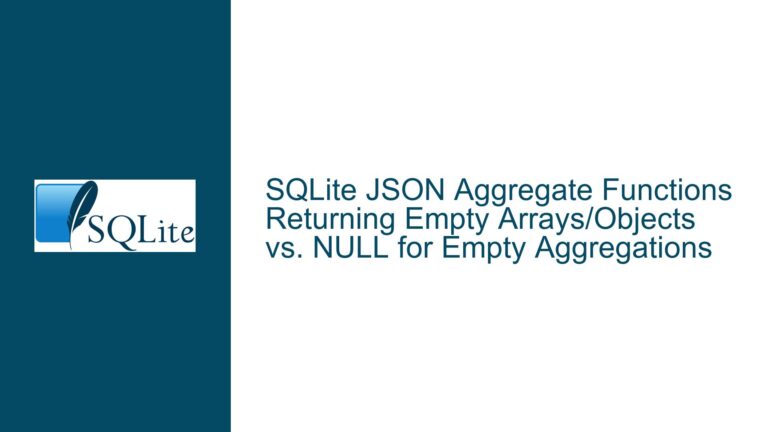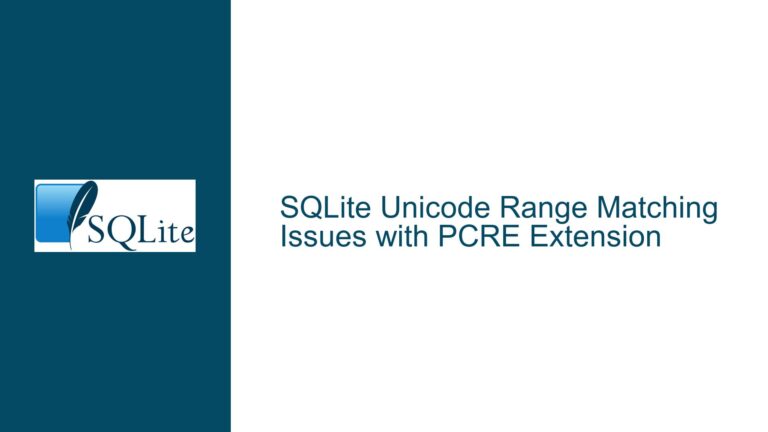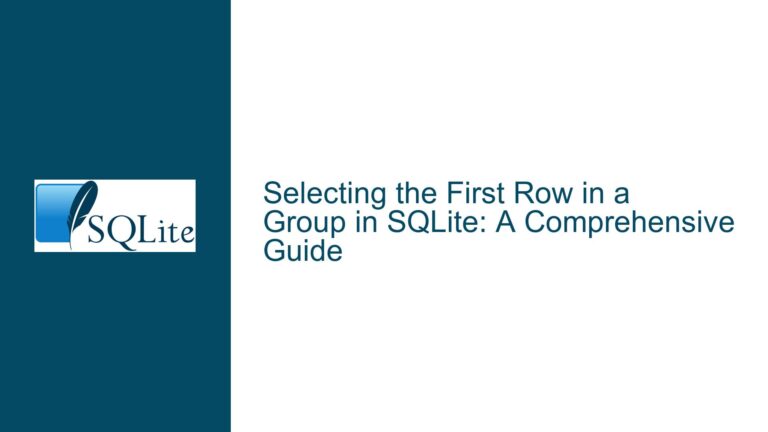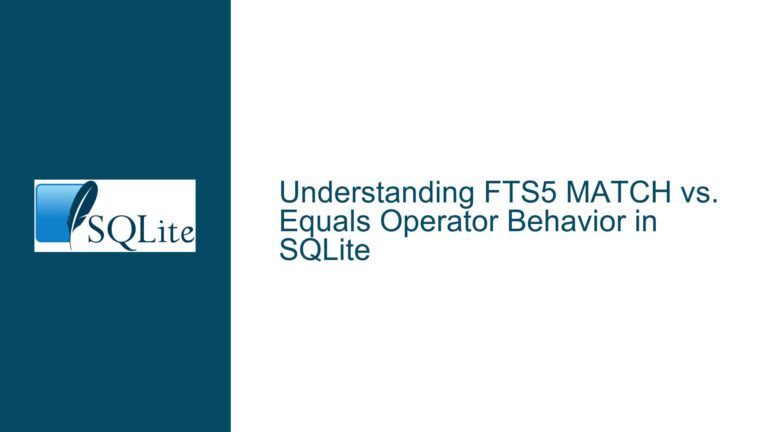and Implementing Group Rollup Functionality in SQLite
Issue Overview: The Absence of GROUP BY ROLLUP in SQLite
SQLite, a widely-used lightweight database engine, is known for its simplicity, efficiency, and ease of use. However, it does not support every SQL feature available in other database systems. One such feature is the GROUP BY ROLLUP clause, which is commonly used in databases like SQL Server, MySQL, and PostgreSQL to generate subtotals and grand totals in query results. The GROUP BY ROLLUP extension allows for the creation of hierarchical summaries, which can be particularly useful in reporting and data analysis scenarios.
In the provided discussion, the user attempted to use the GROUP BY ROLLUP clause in SQLite but encountered errors. The first attempt used the syntax GROUP BY ROLLUP(a), which resulted in a "no such function: rollup" error. The second attempt used the syntax GROUP BY a WITH ROLLUP, which resulted in a "near ‘with’: syntax error" error. These errors indicate that SQLite does not recognize the ROLLUP function or the WITH ROLLUP syntax, confirming that this feature is not supported in SQLite.
The absence of GROUP BY ROLLUP in SQLite can be a significant limitation for users who are accustomed to using this feature in other database systems. However, SQLite provides alternative methods to achieve similar results, albeit with more manual effort. Understanding these alternatives is crucial for SQLite users who need to generate hierarchical summaries in their queries.
Possible Causes: Why SQLite Lacks GROUP BY ROLLUP Support
The lack of GROUP BY ROLLUP support in SQLite can be attributed to several factors, including the database’s design philosophy, its intended use cases, and the complexity of implementing such a feature.
SQLite is designed to be a lightweight, embedded database engine that is easy to deploy and use. Its primary focus is on simplicity and minimalism, which means that it does not include every feature found in more complex database systems. The GROUP BY ROLLUP feature, while useful, adds a layer of complexity to the SQL engine that may not align with SQLite’s design goals. Implementing GROUP BY ROLLUP would require significant changes to the query planner and execution engine, which could increase the size and complexity of the SQLite codebase.
Another factor is the intended use cases for SQLite. SQLite is often used in embedded systems, mobile applications, and other environments where resource constraints are a concern. In these contexts, the need for advanced SQL features like GROUP BY ROLLUP may be less common, and users may prefer to use simpler queries or perform data aggregation in application code. Additionally, SQLite is frequently used as a local database for single-user applications, where the need for complex reporting and data analysis features is reduced.
Finally, the complexity of implementing GROUP BY ROLLUP in SQLite may also be a factor. The ROLLUP feature requires the database engine to generate multiple levels of aggregation, which can be computationally expensive and may require significant changes to the query execution engine. Given SQLite’s focus on simplicity and efficiency, the developers may have chosen not to include this feature to avoid complicating the codebase and potentially impacting performance.
Troubleshooting Steps, Solutions & Fixes: Achieving Rollup Functionality in SQLite
While SQLite does not support the GROUP BY ROLLUP clause, there are several alternative methods to achieve similar results. These methods involve using a combination of SQLite’s built-in functions, subqueries, and manual aggregation techniques. Below, we will explore these alternatives in detail, providing step-by-step guidance on how to implement rollup functionality in SQLite.
Method 1: Using UNION ALL to Combine Aggregations
One common approach to achieving rollup functionality in SQLite is to use the UNION ALL operator to combine multiple aggregation queries. This method involves writing separate queries for each level of aggregation and then combining the results using UNION ALL. The advantage of this approach is that it is straightforward and does not require any additional extensions or changes to the SQLite engine.
Consider the following example, where we have a table named sales with columns region, product, and amount. We want to generate a report that includes subtotals for each region and a grand total for all regions.
-- Query for individual product sales by region
SELECT region, product, SUM(amount) AS total_amount
FROM sales
GROUP BY region, product
UNION ALL
-- Query for subtotals by region
SELECT region, NULL AS product, SUM(amount) AS total_amount
FROM sales
GROUP BY region
UNION ALL
-- Query for grand total
SELECT NULL AS region, NULL AS product, SUM(amount) AS total_amount
FROM sales;
In this example, the first query calculates the total sales for each product within each region. The second query calculates the subtotals for each region by omitting the product column and grouping only by region. The third query calculates the grand total by omitting both the region and product columns. The UNION ALL operator is used to combine the results of these queries into a single result set.
This method is effective for generating rollup-style summaries, but it does have some limitations. First, it requires writing multiple queries, which can be cumbersome for complex reports with many levels of aggregation. Second, the result set may include NULL values for columns that are not included in the grouping, which may require additional processing in the application code to handle correctly.
Method 2: Using Window Functions for Hierarchical Aggregation
Another approach to achieving rollup functionality in SQLite is to use window functions. Window functions allow you to perform calculations across a set of table rows that are related to the current row. While SQLite’s support for window functions is limited compared to other databases, it does provide some basic functionality that can be used to achieve hierarchical aggregation.
Consider the following example, where we want to calculate the total sales for each product within each region, as well as the subtotals for each region and the grand total.
-- Query for individual product sales by region with subtotals and grand total
SELECT
region,
product,
SUM(amount) OVER (PARTITION BY region, product) AS product_total,
SUM(amount) OVER (PARTITION BY region) AS region_subtotal,
SUM(amount) OVER () AS grand_total
FROM sales
ORDER BY region, product;
In this example, the SUM(amount) OVER (PARTITION BY region, product) window function calculates the total sales for each product within each region. The SUM(amount) OVER (PARTITION BY region) window function calculates the subtotal for each region, and the SUM(amount) OVER () window function calculates the grand total. The ORDER BY clause ensures that the results are sorted by region and product.
This method is more concise than using UNION ALL, but it has some limitations. First, the result set will include duplicate values for the subtotals and grand total, which may require additional processing in the application code to handle correctly. Second, SQLite’s support for window functions is limited, and more complex window functions may not be available.
Method 3: Using Common Table Expressions (CTEs) for Recursive Aggregation
A more advanced approach to achieving rollup functionality in SQLite is to use Common Table Expressions (CTEs) with recursive queries. CTEs allow you to define temporary result sets that can be referenced within a query, and recursive CTEs allow you to perform hierarchical or recursive calculations.
Consider the following example, where we want to calculate the total sales for each product within each region, as well as the subtotals for each region and the grand total.
-- Define a CTE for individual product sales by region
WITH product_sales AS (
SELECT region, product, SUM(amount) AS total_amount
FROM sales
GROUP BY region, product
),
-- Define a CTE for subtotals by region
region_subtotals AS (
SELECT region, NULL AS product, SUM(total_amount) AS total_amount
FROM product_sales
GROUP BY region
),
-- Define a CTE for grand total
grand_total AS (
SELECT NULL AS region, NULL AS product, SUM(total_amount) AS total_amount
FROM region_subtotals
)
-- Combine the results using UNION ALL
SELECT * FROM product_sales
UNION ALL
SELECT * FROM region_subtotals
UNION ALL
SELECT * FROM grand_total;
In this example, the product_sales CTE calculates the total sales for each product within each region. The region_subtotals CTE calculates the subtotals for each region by aggregating the results from the product_sales CTE. The grand_total CTE calculates the grand total by aggregating the results from the region_subtotals CTE. Finally, the results are combined using UNION ALL.
This method is more flexible than using UNION ALL or window functions, as it allows for more complex hierarchical calculations. However, it also requires a deeper understanding of SQL and may be more difficult to implement for users who are not familiar with CTEs and recursive queries.
Method 4: Using Application Code for Aggregation
In some cases, it may be more practical to perform the aggregation in application code rather than in SQLite. This approach involves retrieving the raw data from the database and then using programming logic to calculate the subtotals and grand totals.
Consider the following example in Python, where we retrieve the sales data from SQLite and calculate the subtotals and grand total using a dictionary to store the intermediate results.
import sqlite3
# Connect to the SQLite database
conn = sqlite3.connect('sales.db')
cursor = conn.cursor()
# Retrieve the sales data
cursor.execute("SELECT region, product, amount FROM sales")
rows = cursor.fetchall()
# Initialize dictionaries to store the totals
region_totals = {}
product_totals = {}
grand_total = 0
# Calculate the totals
for row in rows:
region, product, amount = row
grand_total += amount
region_totals[region] = region_totals.get(region, 0) + amount
product_totals[(region, product)] = product_totals.get((region, product), 0) + amount
# Print the results
for (region, product), total in product_totals.items():
print(f"Region: {region}, Product: {product}, Total: {total}")
for region, total in region_totals.items():
print(f"Region: {region}, Total: {total}")
print(f"Grand Total: {grand_total}")
# Close the database connection
conn.close()
In this example, the Python script retrieves the sales data from the SQLite database and calculates the subtotals and grand total using dictionaries. The region_totals dictionary stores the total sales for each region, and the product_totals dictionary stores the total sales for each product within each region. The grand_total variable stores the grand total for all sales.
This method is highly flexible and allows for complex calculations that may be difficult to achieve in SQLite. However, it also requires more effort to implement and may be less efficient than performing the aggregation directly in the database.
Conclusion
While SQLite does not support the GROUP BY ROLLUP clause, there are several alternative methods to achieve similar results. These methods include using UNION ALL to combine multiple aggregation queries, using window functions for hierarchical aggregation, using Common Table Expressions (CTEs) for recursive aggregation, and performing the aggregation in application code. Each method has its own advantages and limitations, and the choice of method will depend on the specific requirements of the application and the complexity of the data.
By understanding these alternatives, SQLite users can effectively generate hierarchical summaries and perform complex data analysis, even without the GROUP BY ROLLUP feature. With careful planning and implementation, it is possible to achieve the desired results while maintaining the simplicity and efficiency that SQLite is known for.