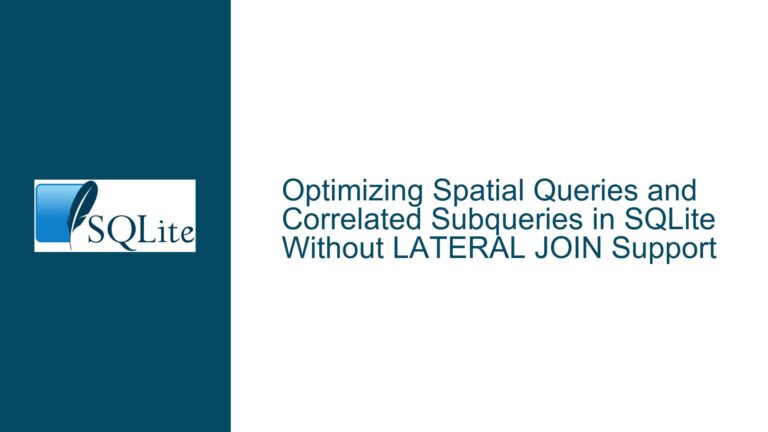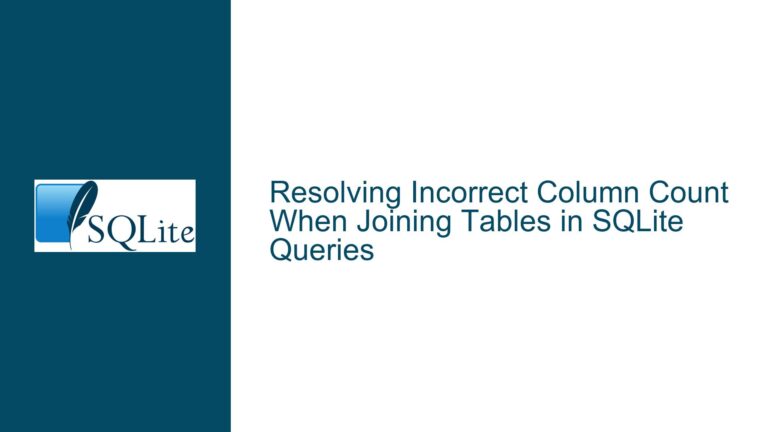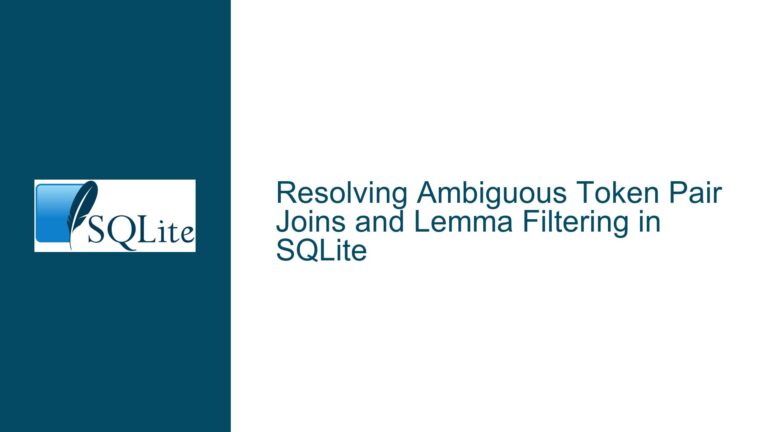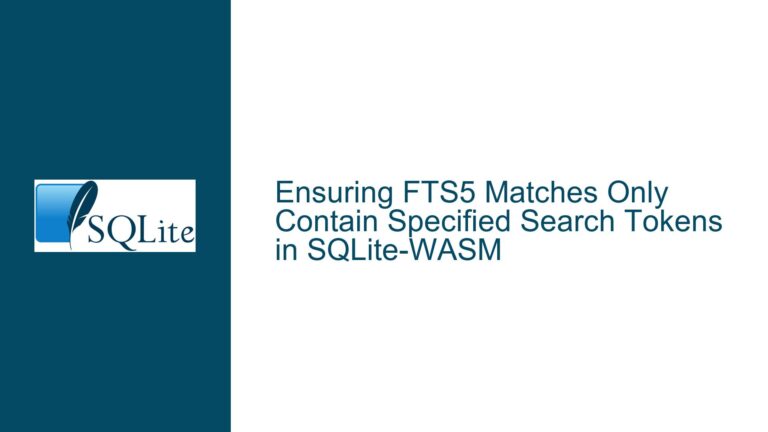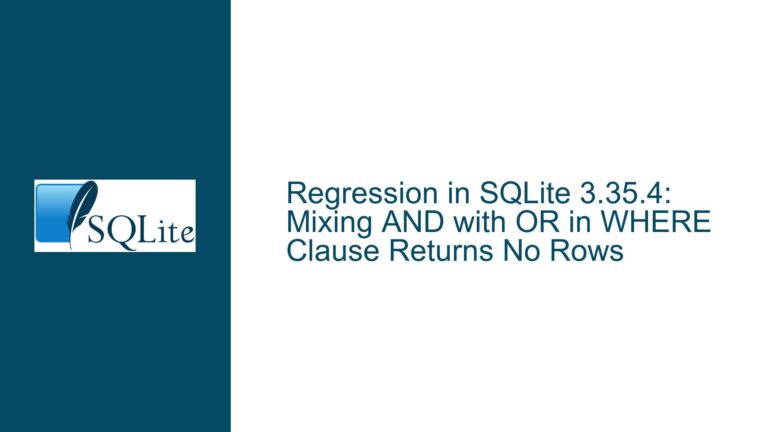and Handling SQLite IN Operator List Size Limits
SQLite IN Operator List Size Constraints and Memory Limitations
The SQLite IN operator is a powerful tool for filtering query results based on a set of values. However, its usage comes with certain constraints, particularly when dealing with large lists of values. The IN operator allows you to specify a list of values on the right-hand side (RHS) of the operator, and the query will return rows where the specified column matches any of the values in the list. While SQLite does not impose an explicit limit on the number of values that can be included in the IN clause, practical limitations arise due to memory constraints and SQLite’s internal mechanisms.
The primary constraints that affect the size of the IN operator’s list are related to SQLite’s memory management and the limits imposed by the SQLITE_LIMIT_SQL_LENGTH and SQLITE_LIMIT_VDBE_OP parameters. SQLITE_LIMIT_SQL_LENGTH defines the maximum length of an SQL statement, while SQLITE_LIMIT_VDBE_OP limits the number of virtual machine instructions that can be executed in a single SQL statement. These limits are in place to prevent excessive memory usage and to ensure that SQLite can efficiently parse and execute SQL statements.
When an IN clause contains a large number of values, the SQL statement’s length can quickly approach or exceed the SQLITE_LIMIT_SQL_LENGTH limit. Additionally, the SQLite parser must allocate memory to store the list of values, and the generated bytecode for the query will also consume memory. If the list of values is too large, the parser may run out of memory, or the generated bytecode may exceed the SQLITE_LIMIT_VDBE_OP limit, leading to query execution failures.
Memory and Parser Constraints Affecting IN Operator Performance
The performance and feasibility of using large IN clauses in SQLite are heavily influenced by the memory available to the SQLite process and the efficiency of the SQLite parser. When an SQL statement containing a large IN clause is executed, SQLite must first parse the statement, which involves tokenizing the SQL text and generating a parse tree. The parse tree is then converted into bytecode, which is executed by the SQLite virtual machine.
The memory required to store the parse tree and the generated bytecode increases with the size of the IN clause. If the IN clause contains thousands or even millions of values, the memory requirements can become substantial. In environments with limited memory, such as embedded systems or mobile devices, this can lead to out-of-memory errors or significant performance degradation.
Another factor to consider is the efficiency of the SQLite parser. The parser must process each value in the IN clause individually, which can be time-consuming for large lists. This can result in longer query preparation times, especially if the IN clause is used frequently in the application. Additionally, the SQLite virtual machine must execute the bytecode generated for the IN clause, which can also be slow if the list of values is large.
To mitigate these issues, it is often more efficient to store the values in a separate table and use a JOIN operation instead of a large IN clause. This approach reduces the memory overhead and allows SQLite to optimize the query execution plan. Alternatively, the carray() table-valued function can be used to pass an array of values directly to SQLite, bypassing the need for a large IN clause altogether.
Optimizing Large IN Clauses with carray() and Table Joins
When dealing with large lists of values in SQLite, it is often more efficient to use alternative approaches that avoid the limitations of the IN operator. One such approach is to use the carray() table-valued function, which allows you to pass an array of values directly to SQLite as a table. This function is particularly useful when the list of values is generated by an application and needs to be used in a query.
The carray() function takes a pointer to an array of values and the number of elements in the array as arguments. It then returns a table with a single column containing the values from the array. This table can be used in a JOIN operation to filter the query results, effectively replacing the IN clause. The carray() function is implemented as a loadable extension, so it must be enabled in SQLite before it can be used.
Another approach to optimizing large IN clauses is to store the values in a separate table and use a JOIN operation. This approach involves creating a temporary table or using an existing table to store the values that would otherwise be included in the IN clause. The query can then be rewritten to join the main table with the table containing the values, eliminating the need for a large IN clause.
For example, consider a scenario where you have a list of customer IDs that you want to use to filter a query. Instead of using an IN clause with thousands of customer IDs, you can create a temporary table to store the customer IDs and then join this table with the main table. This approach reduces the memory overhead and allows SQLite to optimize the query execution plan.
In addition to using the carray() function and table joins, it is also important to consider the configuration of SQLite’s memory limits. The SQLITE_LIMIT_SQL_LENGTH and SQLITE_LIMIT_VDBE_OP parameters can be adjusted to accommodate larger IN clauses, but this should be done with caution. Increasing these limits can lead to higher memory usage and potential performance issues, so it is important to test and monitor the impact of any changes.
In conclusion, while SQLite does not impose an explicit limit on the number of values in an IN clause, practical limitations arise due to memory constraints and SQLite’s internal mechanisms. By understanding these limitations and using alternative approaches such as the carray() function and table joins, you can optimize the performance of your queries and avoid potential issues with large IN clauses. Additionally, careful configuration of SQLite’s memory limits can help ensure that your application runs smoothly, even when dealing with large datasets.